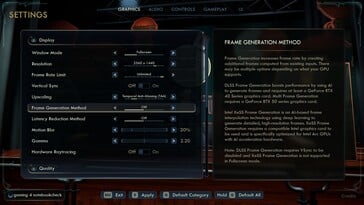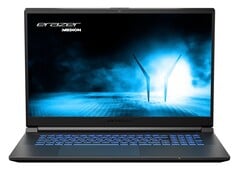虚幻引擎 5 最辉煌的时刻?外部世界 2》评测
一款笑料十足的动作 RPG 游戏。
黑曜石娱乐公司(Obsidian Entertainment)的角色扮演老将们又回来了,带来了他们的太空史诗续作《外面的世界 2》(The Outer Worlds 2)。除了其标志性的幽默之外,游戏的视觉效果和游戏性也给人留下了深刻的印象。请继续阅读,看看虚幻引擎 5 在我们的测试中表现如何。Florian Glaser, 👁 Florian Glaser (translated by DeepL / Ninh Duy) Published 🇺🇸 🇩🇪 ...
Verdict - A successful and funny RPG with stunning visuals
最近,Epic 的虚幻引擎 5 的声誉受到了不少打击。尽管它拥有巨大的技术潜力,但却经常因为性能不佳和各种问题而饱受诟病,Epic 和游戏开发商之间也经常互相指责。开门见山地说:虽然 《外面的世界 2》有时要求很高,也有一些怪癖,但玩家不会面临像《边境 之地4》那样的技术灾难。 边陲 4.
在我们的试玩过程中,这款游戏给我们留下了非常好的印象--这要归功于它的角色系统、表现形式、多种方法的任务设计,以及唤起了我们对《生化奇兵》系列的美好回忆的视觉风格。 生化奇兵系列。TheOuter Worlds 2》也没有忽视游戏的趣味性,一路上给人带来了许多欢笑。这款动作 RPG 受到评论界和玩家的一致好评也就不足为奇了。
Technology, settings & benchmark
从视觉上看,这款 RPG 几乎没有什么值得批评的地方。虽然人物的面部动画还需要改进,但整体表现力非常吸引人。环境细节丰富,纹理清晰,而广阔的绘制距离和视觉效果同样令人印象深刻。即使在低设置下,《外面的世界 2》也能保持其独特而时尚的外观。
不过,游戏的性能也并非完全完美无瑕。与许多其他虚幻引擎 5 游戏一样,游戏偶尔会出现明显的卡顿现象(与硬件无关),有时在加载后需要几秒钟才能 "稳定 "下来。着色器编译也发生在启动之前,在低端系统上可能需要几分钟。
» Notebookcheck多媒体笔记本电脑Top 10排名
» Notebookcheck游戏笔记本电脑Top 10排名
» Notebookcheck低价办公/商务笔记本电脑Top 10排名
» Notebookcheck高端办公/商务笔记本电脑Top 10排名
» Notebookcheck工作站笔记本电脑Top 10排名
» Notebookcheck亚笔记本电脑Top 10排名
» Notebookcheck超级本产品Top 10排名
» Notebookcheck变形本产品Top 10排名
» Notebookcheck平板电脑Top 10排名
» Notebookcheck智能手机Top 10排名
» Notebookcheck评测过最出色的笔记本电脑屏幕
» Notebookcheck售价500欧元以下笔记本电脑Top 10排名
» Notebookcheck售价300欧元以下笔记本电脑Top 10排名
PC 版的图形菜单非常丰富,性能调整者和视觉发烧友都会爱不释手。The Outer Worlds 2》配备了各种现代功能,包括 TSR、XeSS、FSR 和 DLSS 等升频选项,并在兼容的 GPU 上支持多帧生成。基于硬件的光线追踪也是可选功能。多个预设值可让玩家轻松调整 "图形 "部分的所有设置,而且更改会立即生效,无需重新启动。
由于《外面的世界 2》没有内置基准,我们使用了游戏中的一个序列来衡量性能,特别是发生在地平线点站的任务"值得为之杀戮的事业"。如下视频所示,我们与主角沿着固定路线冲刺了不到 30 秒。我们使用 CapFrameX 工具记录了帧速率。
Results
FHD / 1,920 x 1,080
在分辨率为 1,920 × 1,080 像素的情况下,游戏对图形的要求仍然相当合理。A GeForce RTX 5050 笔记本电脑GPU 可以在 60 FPS 左右的高设置下运行游戏,不过 "极高 "预设值有点过高。要达到这样的性能水平,你需要高端或入门级的高端显卡。
| The Outer Worlds 2 | |
| 1920x1080 Low Preset 1920x1080 Medium Preset AA:T 1920x1080 High Preset AA:T 1920x1080 Very High Preset AA:T | |
| NVIDIA GeForce RTX 4080, i9-13900K | |
| NVIDIA GeForce RTX 5090 Laptop, Ryzen AI 9 HX 370 | |
| NVIDIA GeForce RTX 5080 Laptop, Ultra 9 275HX | |
| NVIDIA GeForce RTX 5050 Laptop, R5 240 | |
| NVIDIA GeForce RTX 3060 Laptop GPU, i7-12700H | |
QHD / 2,560 x 1,440 (+ 放大)
在最大设置下,一台 GeForce RTX 5080 笔记本电脑是相当可玩的。有趣只要只使用升频,就能观察到不错的性能提升(使用 GeForce RTX 5090 笔记本电脑为例,在 DLSS 画质下从 53 FPS 提升到 77 FPS)。但是,如果同时激活硬件光线追踪,帧频有时会比不使用升频时更低。这里似乎有一种性能上限,因为 4K 的数值在某些地方几乎没有降低。因此:Obsidian 仍应继续开发光线追踪功能。
| The Outer Worlds 2 | |
| 2560x1440 Very High Preset AA:T 2560x1440 Very High Preset + Raytracing + DLSS Quality | |
| NVIDIA GeForce RTX 4080, i9-13900K | |
| NVIDIA GeForce RTX 5090 Laptop, Ryzen AI 9 HX 370 | |
| NVIDIA GeForce RTX 5080 Laptop, Ultra 9 275HX | |
| NVIDIA GeForce RTX 5050 Laptop, R5 240 | |
| NVIDIA GeForce RTX 3060 Laptop GPU, i7-12700H | |
UHD / 3,840 x 2,160(带放大功能)
在 UHD 分辨率下,《外面的世界 2》变成了一个公然占用资源的游戏。 3.840 x 2,160 像素和 "极高 "预设值目前已让所有可用的笔记本 GPU 吃不消。即使是强大的台式机代表,如 GeForce RTX 4080也达到了极限。与往常一样,升频可以提供补救措施。包括硬件光线追踪在内,移动 RTX 5090 可以达到一半可接受的 FPS 区域(见表)。
| The Outer Worlds 2 | |
| 3840x2160 Very High Preset AA:T 3840x2160 Very High Preset + Raytracing + DLSS Quality | |
| NVIDIA GeForce RTX 4080, i9-13900K | |
| NVIDIA GeForce RTX 5090 Laptop, Ryzen AI 9 HX 370 | |
| NVIDIA GeForce RTX 5080 Laptop, Ultra 9 275HX | |
(多)帧生成
我们还测试了游戏的多帧生成功能。不出所料,它带来了显著的性能提升,尽管图像并不总是像原始 FPS 数据显示的那样平滑或流畅。从纸面上看,RTX 5080 和 RTX 5090 在启用 MFG×2 的情况下,在 4K 下都能达到 60 FPS 左右,而在启用 MFG×4 的情况下,它们在某些情况下甚至能超过 100 FPS。
| 3.840 x 2,160,极高预设 + 光线追踪 | DLSS画质 | DLSS画质 + MFGx2 | DLSS画质 + MFGx4 |
| GeForce RTX 5090 笔记本电脑 | 37 fps | 62 fps | 117 fps |
| GeForce RTX 5080 笔记本电脑 | 35 fps | 55 fps | 96 fps |
Test systems
Overview
由于游戏基准测试非常耗时,有时还会受激活限制而延迟,因此在发布时我们只能提供有限的一组测试结果。其他 GPU 测试结果将在稍后添加。