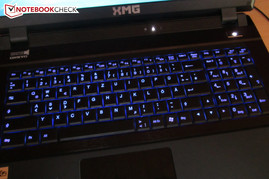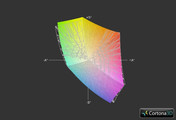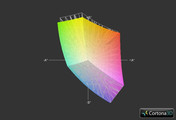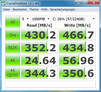蓝天 P370EM Barebones 笔记本测评
Note: The Clevo P370EM as reviewed is also available from Eurocom as the Eurocom Scorpius. North American readers can configure and order the Scorpius with similar internal specs here.
Those who do not want to have a large desktop PC next to their desk, but at the same time expect the highest gaming performance, should look no further than Schenker Notebooks. The German gaming experts, who can be found at mysn.de, score points not only with the powerful components, but also with a rich configurator. Large manufacturers such as Asus, MSI, and Toshiba often constrict the customer to specific hardware packages. The Schenker XMG P722 (based on the Clevo P370EM barebone) is currently the most powerful 17-inch notebook of the company. The XMG P702 comes as number 2, and as number 3 comes the XMG A722.
As an introduction, we start with the various configuration options. First is the Full HD display, which is offered with a matte or a glossy finish. In terms of graphics cards, available are: a single GeForce GTX 680M or an SLI version with two GTX 670M or GTX 680M GPUs. Note: The GTX 670M is based on Nvidia's old Fermi architecture, manufactured in 40 nm process (Kepler: 28 nm). We reckon that in the near future the Radeon HD 7970M (CF) will follow as well.
Apart from some discontinued models (2000 series) the processor comes from Intel's modern Ivy Bridge generation (3000 series). Schenker offers only quad-core CPUs, which is not surprising in view of the GPU power. To avoid bottlenecks, in our test unit we have a 2.7-3.7 GHz Core i7-3820QM. For the average customer a Core i7-3610QM or a Core i7-3720QM should suffice, depending on the GPU choice. We would stay away from the extremely expensive Core i7-3920XM - the performance gain is not proportionate to the cost.
There are no surprises in terms of system memory (Corsair Vengeance). The four slots can take up to 32 GB DDR3 RAM. Tip: Four or eight GB is enough for most users. One of the biggest highlights is the possibility to install three (even four with an ODD caddy) hard drives. While the tiny mSATA slot can be filled with a 60-256 GB Solid State Drive by Crucial, OCZ or Samsung, Schenker offers for both 2.5-inch slots: HDDs (320-1000 GB), SSHs (500-750 GB) and SSDs (64-600 GB).
Significantly easier is the choice of optical drives: the standard DVD writer can be replaced with a Blu-ray player or a Blu-ray burner. The wireless module can be either Intel or Qualcomm Atheros. Schenker deserves praise also for the multilingual backlit keyboard. No operating system is available with the 1,499 Euro (~$1887) basic package - depending on the version, Windows 7 costs more than 100 Euro (~$125) extra. Those who go wild with the configurator can double or even triple the basic price.
注:经审查的蓝天P370EM的,也可以从Eurocom公司的EUROCOM天蝎座。北美读者可以配置和订购的天蝎座具有相似的内部规格。
谁不希望自己的办公桌旁边有一个大的桌面PC,但同时期望最高的游戏性能,应该看看没有进一步的比辛克笔记本电脑。德国游戏专家,可以发现在mysn.de的,得分不仅与强大的组件,而且还具有丰富的配置。大型制造商,如华硕,微星,东芝,往往限制客户特定的硬件包。全球国际货运代理XMG P722(基于上的蓝天P370EM的准系统)是目前国内最强大的17英寸笔记本电脑的公司。 XMG P702 2号,3号来XMG A722。
作为一个介绍,我们从各种配置选项。首先是全高清显示器,它采用了磨砂或光面的提供。在显卡的方面,有一个单独的GeForce®(精视™)GTX 680M或GTX 670M或GTX 680M GPU(图形处理器)的SLI版本。注:GTX 670M是基于NVIDIA®(英伟达™)的老,在40纳米工艺制造的Fermi架构(开普勒:28纳米)。我们认为,在不久的将来,在Radeon HD 7970M(CF)将按照。
除了一些停产车型(2000系列)处理器来自英特尔的现代Ivy Bridge的新一代(3000系列)。全球国际货运代理只提供四核心的CPU,这是不奇怪的GPU功率。为了避免瓶颈,我们的测试样机上,我们有一个2.7-3.7 GHz的Core i7-3820QM。对于一般的客户一个酷睿i7-3610QM或酷睿i7-3720QM应该足够了,在GPU上的选择。我们远离极为昂贵的核心酷睿i7-3920XM - 性能增益是不相称的成本。
有没有惊喜的系统内存(海盗船复仇)。四个插槽可以携带高达32 GB DDR3 RAM。提示:四个或八个GB对于大多数用户来说足够。其中最大的亮点是可以安装三个硬盘驱动器(甚至四与ODD球童)。虽然小的mSATA插槽可以充满一个60-256 GB的固态硬盘的关键,OCZ和三星,全球国际货运提供了2.5英寸插槽,硬盘驱动器(320-1000 GB),,SSHS(500-750 GB)和固态硬盘(64-600 GB)。
显著更容易的选择:可以取代标准的DVD刻录机,蓝光播放机或蓝光刻录机的光盘驱动器。可以是英特尔或高通Atheros的无线模块。全球国际货运代理也值得赞扬的多语言背光键盘。没有作业系统可提供1,499欧元(1887年)基本包 - 根据不同的版本,Windows 7的成本超过100欧元(约125美元)的额外。去野生配置器的两倍甚至三倍的基本价格。
Case
The Clevo P370EM barebone, weighing 4.3 kg (9.48 pounds) with two graphics cards, seems to be a mixture of the beloved P170EM barebone (single GPU, ~3.9 kg, 8.6 pounds) and the massive X7200 barebone (dual GPU, ~6.0 kg, 13.22 pounds).
With a footprint of 419 x 293 mm (16.5 x 11.5 inches) the XMG P722 is somewhat bigger than its brother the XMG P702 (412 x 276 mm, 16.22 x 10.86 inches), but the height of the notebook is about 55 mm (2.16 inches). For comparison: the old XMG U700 was 419 x 286 x 73 mm (16.5 x 11.25 x 2.87 inches).
The consumer is greeted by a successful mix of dark gray plastic surfaces and black aluminum (keyboard area). The palm rests and the lid have a rubber finish, which not every user will enjoy. The reason: The rubber coating is quite sensitive to wet or greasy fingers. After just a few hours, our test unit was covered in various stains. But the feel of it was quite comfortable.
To a large extent there are no reflecting elements, with the touchpad being one of the few exceptions (a matte display frame is not always expected from Clevo). Although the design has become a bit more modern, the overall look of the 17-inch notebook is relatively plain. Another plus is the great workmanship: Even after a close inspection, one finds at most only minor discrepancies. The material quality is also very good, although you should not expect any new records. The Alienware M18x R2 is still qualitatively in a higher league.
In terms of stability, the notebook leaves an overall positive impression. Even under high pressure, the chassis feels pretty stiff and only gives in minimally. The rigidity of the display lid on the other hand is average. Thanks to the high weight, the base unit does not move when opening the lid.
蓝天P370EM的重达4.3公斤(9.48磅)用两块显卡,准系统,似乎是心爱的P170EM准系统(单GPU〜3.9千克,8.6磅)和大量的X7200准系统(双GPU〜6.0公斤的混合物,13.22磅)。
XMG P722的外形尺寸为419 x 293毫米(16.5×11.5英寸)的是稍微大于它的兄弟XMG P702(412 X276毫米,16.22所述10.86英寸的次),但笔记本电脑的高度大约是55毫米(2.16英寸)。比较:老XMG U700为419所述286 x 73毫米(16.5×11.25所述2.87英寸)。
消费者映入眼帘的是一个成功的组合,暗灰色的塑料表面和黑色铝(键盘区域)。掌托和盖有一个橡胶面漆,并不是每个用户都将享受。原因是:橡胶涂层,是相当敏感,潮湿或油腻的手指。经过短短几个小时,我们的测试样机上,包括在各种污渍。但它的感觉还是挺舒服的。
在很大程度上,有没有反射的元素,用触摸板是为数不多的例外之一(磨砂显示框不会总是期望从蓝天)。虽然设计已经成为一个更现代的,17英寸的笔记本的整体外观是相对简单的。另一个好处是伟大的做工:即使经过仔细检查,发现最多只有轻微的差异。材料的质量也非常好,虽然你不应该指望任何新的记录。 Alienware的M18x R2仍然是在一个更高的联赛定性。
在稳定性方面,的笔记本留下一个整体的积极的印象。即使在高压力,底盘感觉很僵硬,只给在最低限度。上显示盖的刚性,另一方面是平均的。由于权重高,基本单元不动时,打开盖子。
Connectivity
Interfaces
Given the high price and enormous space available, Clevo easily could have installed more interfaces. A FireWire port is missing, as well as an ExpressCard slot and an analog video output (the M18x R2 is better equipped).
Praiseworthy is the three USB 3.0 ports (1 x Charge), which are located on the right side next to the optical drive and the eSATA/USB 2.0 combo. The rear houses the AC jack, a DisplayPort, an HDMI output and a fourth USB 3.0 port. The left side features at the back a Kensington Lock, an RJ-45 Gigabit LAN port and a 9-in-1 card reader.
The four audio jacks (incl. S/PDIF & 7.1 surround) are placed a bit too forward, in the author's opinion. It is a shame that the left side has no USB port. Otherwise the interface arrangement is a success throughout.
Wireless Communication
Our test unit came with the wireless module Bigfoot Killer Wireless-N 1102, a mini PCIe card in half height, which according to the manufacturer should deliver particularly high speeds. The two antennas (WLAN 802.11 a/b/g/n) receive and transmit data at up to 300 Mbit/s. The pre-installed Network Manager has tons of information and settings.
Security
In order to hinder unauthorized access, Clevo has equipped the P370EM barebone with a fingerprint reader and a TPM module.
接口
由于高昂的价格和巨大的可用空间,蓝天很容易就可以已经安装了多个接口。缺少一个FireWire端口,以及一个ExpressCard插槽和一个模拟视频输出(M18x R2更好的装备)。
值得称道的是三个USB 3.0端口(1个充电),这是位于右侧的光盘驱动器的eSATA / USB 2.0组合。后房屋的AC插孔,1个DisplayPort,HDMI输出和第四个USB 3.0端口。左边的功能,在后面的一个Kensington锁,RJ-45千兆LAN端口和9合1读卡器。
4个音频插孔(包括S / PDIF和7.1环绕声)都放在一个位太靠前,在笔者看来。这是一个耻辱的左侧没有USB端口。否则的接口装置是一个成功的整个。
无线通信
我们的测试样机附带的无线模块大脚杀手无线-N1102,一个半高迷你PCIe卡,应按照制造商提供特别高的速度。两个天线(WLAN802.11 A / B/ G / N)高达300 Mbit / s的数据接收和发送。预安装的网络管理员有大量的信息和设置。
安全
为了阻碍未经授权的访问,蓝天已经配备的P370EM的的准系统与指纹识别器和TPM模块。
Maintenance
The maintenance capabilities of the XMG P722 are exemplary. The 2.5-inch slot can be reached by removing just one screw and the bottom cover.
The larger maintenance cover however, is secured with four screws. The CPU and the graphics cards have their own cooling systems, which facilitates any upgrades. While the video cards are placed next to their fans, the CPU is directly below one. Thanks to this design, there is enough space for the mSATA slot and two of the four RAM slots available.
As we know from other notebooks, the rest of the system memory slots are waiting under the keyboard. Its disassembly is relatively simple (see pictures). Caution: The keyboard is wired twice.
XMG P722的维护能力都堪称典范。达到2.5英寸的插槽,可以通过删除一个螺丝和底盖。
然而,较大的维修罩,用四个螺钉固定。 CPU和图形卡有自己的冷却系统,这有利于任何升级。虽然视频卡放在旁边,以他们的球迷,CPU的正下方1。由于这样的设计,有足够的空间的mSATA插槽和4个内存插槽提供两个。
我们知道,从其他的笔记本电脑的系统内存插槽,其余都在等待下键盘。它的拆卸是比较简单(见图片)。注意:键盘有线的两倍。
Software
As expected, Schenker does not install unnecessary bloatware, whereby the system speed impresses right after delivery.
Accessories
Our test unit came with no extra goodies. The 450 g (0.99 pounds), 8-cell battery is complemented by a large 210 x 115 x 50 mm (8.26 x 4.52 x 1.96 inch) and heavy (almost 1.5 kg/3.5 pound) 300 W power supply. Only a few devices require similarly high power. The end user will also receive a recovery DVD, a manual, and a driver DVD.
Warranty
The basic two-year warranty can be extended up to 36 or 48 months. The Pickup-&-Return service is limited to the area of Germany (Bring-In abroad).
软件
正如预期的那样,全球国际货运代理没有安装不必要的的臃肿软件,使系统的运行速度令人印象深刻分娩后。
饰品
我们的测试样机是没有额外的好东西。 450克(0.99磅),8芯电池的补充,大的210×115×50毫米(8.26所述4.52×1.96英寸),重(约1.5 kg/3.5磅),300 W电源。只有少数设备需要同样高功率的。最终用户也将获得恢复DVD,一本手册和驱动程序DVD。
保
的基本两年的保修期可以延长至36个月或48个月。分拣及退换货服务仅限于德国的面积(把在国外)。
Input Devices
Keyboard
The keyboard stands out with its 3-zone lighting, which does not fall behind the rivals from Alienware. You can customize the colors through the included tool. Illumination can be adjusted through the dedicated number keypad.
The keyboard also easily covers the rest of the aspects. The large 17 x 17 mm (0.67 inch) keys (usable surface: 13 x 13 mm, 0.51 inches) are noticed for a crisp typing experience and a proper sound. Only the space bar is louder than average. The unusual German layout does take some getting used to (single-line Enter, shifted ><|-buttons).
A criticism of the keyboard is the high and in practice somewhat annoying pressure point. The old chiclet model, which can be found in the XMG A502, requires less force and is more suitable for gaming.
Speaking of games: As with the XMG P702 we had to fight the problem that sometimes, movements would abruptly stop or would not execute at all (especially dangerous in multiplayer titles). Since the issue occurs only with one key pressed, we can exclude ghosting as the cause. The high pressure point is also not to blame. According to our information, fortunately not all keyboards are affected (eventually you would need to send the device back for an exchange).
键盘
3区的照明,不落人后的对手Alienware的键盘脱颖而出。通过附带的工具,可以自定义颜色。可以通过调整照明专用的数字键盘。
键盘也很容易覆盖其余的方面。大17 x 17毫米(0.67英寸)键(可用面:13×13毫米,0.51英寸)注意到一个清脆的打字体验和正确的声音。只有在空格键也高于平均水平。德国不寻常的布局确实需要一些时间来适应(单行输入,移位> <|按钮)。
键盘的一个批评是高,在实践中有些恼人的压力点。旧的的希克莱模式,可以发现在XMG A502,需要较少的力量和更适合游戏。
说到游戏:XMG P702,我们不得不打的问题,动作,有时会突然停止或不执行(尤其是危险在多人的标题)。由于只用一个键按下时出现问题,我们可以排除重影现象的主要原因。高压点也并不为怪。根据我们的情报,幸好不是所有的键盘都受影响(最终你将需要交换的发送设备)。
Touchpad
The touchpad is generally not impressive. The glossy surface seems stylish at first, but after a short period of time it teems with fingerprints and general dirt, particularly since the gliding is moderate. The good dimensions (117 x 77 mm, 4.6 x 3.03 inches), the decent precision and the useful multi-touch gestures (zoom, scroll, rotate) can only partially make up for this drawback.
Super: The touchpad does not need to be deactivated while gaming, as it is not centrally aligned in front of the space bar. Less good: The mouse buttons are integrated directly in the touchpad. The buttons respond only in the predetermined location, but the click sound can be heard everywhere on the touchpad (even at the top). We would have preferred separate mouse buttons and a smooth surface.
触控板一般是不会让人印象深刻。光滑的表面看起来时尚,在第一,但在很短的一段时间,因此蕴含丰富的指纹和一般污垢,特别是由于滑翔是温和的。良好的尺寸(117×77毫米,4.6×3.03英寸),体面的精度和有用的多点触摸手势(缩放,滚动,旋转)只能部分弥补了这个缺点。
超:触摸板玩游戏时,不需要停用,因为它没有集中排列在前面的空格键。不太好:在触摸板鼠标的按键直接集成。只有在预定的位置的按钮响应,但到处都能听到咔嚓声在触摸板上(甚至在顶部)。我们将有优选单独的鼠标按钮和一个光滑的表面。
As we mentioned above, the 17.3-inch panel is available in either a glossy or a non-glare version. 1920x1080 pixels guarantee not only a sharp picture, but also a proper working space. Two adjacent windows, for example a word processor and a web browser, are not a problem. Thanks to the large diagonal (43.9 cm, 17.28 inches) and the 16:9 aspect ratio, games and movies are adequately displayed. Do the inner results satisfy as well?
正如我们上面提到的,17.3英寸的面板是可以在任何一个有光泽的或无眩光版本的。 1920×1080像素,不仅保证清晰的图像,但也适当的工作空间。两个相邻的窗口,例如一个字处理器和Web浏览器,是没有问题的。由于大对角线(43.9厘米,17.28英寸)和16:9的宽高比,游戏和电影都充分地显示出来。内满足呢?
| |||||||||||||||||||||||||
Brightness Distribution: 79 %
Center on Battery: 255 cd/m²
Contrast: 729:1 (Black: 0.35 cd/m²)
69.1% AdobeRGB 1998 (Argyll 3D)
96% sRGB (Argyll 3D)
67% Display P3 (Argyll 3D)
We were able to closely examine the non-glare Full HD display by AU Optronics (B173HW01 V5) in the Medion Erazer X7817. Except for the poor illumination (~80%) all the characteristics are above the notebook standard.
A luminance of almost 260 cd/m² is enough for bright interiors. The black level can also be described as good. 0.35 cd/m² provides for a usable picture quality in dark backgrounds (Photos, Videos, Games etc.). With high black level you would sometimes see grayish content. For comparison: Most cheap notebooks reach above 1.0 cd/m². In combination with the great contrast ratio (~730:1) the display leaves us with a high-quality overall impression.
The color reproduction is also accurate - the sRGB space is almost completely covered. Nonetheless the picture is a bit stronger on some non-glare panels. The Chi Mei N173HGE-L11 integrated in the XMG P702 can reach an even higher score.
我们可以仔细检查无眩光全高清显示器友达光电(B173HW01 V5)的Medion公司Erazer的X7817。除不良照明(〜80%)的所有特征是上述的笔记本标准。
近260 cd /m²的亮度是足够明亮的室内设计。的黑电平,也可以被描述为良好。 0.35 cd /m²的深色背景(照片,视频,游戏等)提供了一个实用的图像质量。黑电平高,你有时会看到灰色的内容。对于比较:最便宜的笔记本电脑达到1.0坎德拉/平方米以上。结合与伟大的对比度(730:1)显示给我们留下了一个高品质的整体印象。
色彩还原准确 - 几乎完全覆盖sRGB空间。然而,一些无眩光面板上的图片是有点强。奇美N173HGE-L11集成在XMG P702可以达到一个更高的分数。
Our outdoor photos were taken on a pretty cloudy day. When the sun is not shining directly into the display, the screen is perfectly visible. On brighter days in direct sunlight the device is still possible to use, but for an optimal experience the brightness would have to be more than 300 cd/m². Because of the high weight of the notebook, most users would prefer to remain inside anyway.
我们的户外照片的拍摄上一个漂亮阴天。当阳光不直接照射到显示器,屏幕上是完全可见的。在明亮的天在阳光直射下的设备仍然可以使用,但为获得最佳体验,将有超过300坎德拉/平方米的亮度。由于高权重的笔记本电脑,大多数用户都希望留在里面呢。
The viewing angle stability is that of a good TN panel. While one can sit in different horizontal positions without any problems, vertically the monitor should point as much as possible towards the viewer. Even slight deviations lead to distortions. It is not impossible that Clevo might change the display without notice (therefore the values can vary).
视角的稳定性是一个良好的TN面板。尽管人们可以坐在没有任何问题,在不同的水平位置,垂直的显示器应该尽可能地向观众指向。即使是轻微的偏差,导致扭曲。这不是不可能的,蓝天,可能会改变,恕不另行通知显示(的值可能有所不同)。
Performance
Processor
The mobile high-end class has been dominated by Intel's Core i7 processors for quite some time. The current Ivy Bridge (22 nm) offers, as did its predecessor Sandy Bridge (32 nm), high performance and lots of features.
The potent quad-core models 3610QM, 3720QM and 3820QM have a TDP of 45 W and place themselves between the frugal 3612QM (35 W TPD) and the luxurious 3920XM (55 W TPD). Six or eight MB L3 Cache (depending on the model) is also respectable. Thanks to the hyperthreading technology, the quad-cores can process up to eight threads simultaneously. The Turbo Boost function allows for a dynamic overclocking.
Schenker has equipped our test unit with the 2.7-3.7 GHz Core i7-3820QM, which costs about 300 Euro (~$377) in the online configurator and provides more than enough power for the SLI combo (the same goes for the cheaper Core i7-3720QM). Purely from a price-performance point of view the Core i7-3610QM is currently most attractive.
Since the notebook lacks graphics switching, the integrated DirectX 11 chip HD Graphics 4000 cannot be used to save power.
处理器
英特尔的Core i7处理器的高端移动级一直占据着相当长的一段时间。目前的Ivy Bridge的(22纳米)提供,作为其前身的Sandy Bridge(32纳米),高性能和大量的功能。
强大的四核3610QM,3720QM和3820QM型号有TDP45 W将自己节俭的3612QM(35 W TPD)和豪华3920XM(55 W TPD)之间的。六,8 MB L3高速缓存(取决于型号)也是可敬的。由于超线程技术,四核处理器可以处理多达八个线程同时进行。 Turbo Boost功能允许一个动态超频。
全球国际货运代理已装备我们的测试样机的2.7-3.7 GHz的Core i7-3820QM,它的价格约为300欧元(〜$377)的在线配置,并提供足够的能力为SLI组合(同样适用于较便宜的酷睿i7-3720QM)。纯粹价格从性能的角度来看,酷睿i7-3610QM是目前最有吸引力的。
由于笔记本没有显卡切换,集成DirectX11芯片HD图形4000不能使用,以节省电力。
Turbo
Under load, the processor clock frequency is massively increased above the standard value. In Cinebench R10 our Core i7-3820QM worked at the excellent 3.5-3.6 GHz. Even with GPU load, the 3 GHz mark was constantly exceeded (see pictures). The weaker models should benefit considerably from the Turbo Boost function. Unlike other Kepler GPUs (for example the GT 650M or the GTX 660M) the GTX 680M must do without automatic overclocking.
负载下,处理器的时钟频率是大量增加,超过标准值。在CINEBENCH R10酷睿i7-3820QM优秀的3.5-3.6 GHz的工作。即使与GPU的负载,在3 GHz大关,不断超越(见图片)。 Turbo Boost功能较弱的模型应该大大受益。不像其他的开普勒图形处理器(例如GT650M或GTX660M)GTX680M没有自动超频。
CPU Performance
The multi-core optimized Cinebench R11.5 quickly separates the wheat from the chaff. With 6.89 points, the Core i7-3820QM is 4% faster than the Core i7-3720QM (6.6 points @ Schenker XMG P702) and 10% quicker than the Core i7-3610QM (6.27 points @ Schenker XMG A522). The 35 W Core i7-3612QM is beaten by 23% (5.62 points @ Schenker XMG A102). Intel's top model, which costs 700 Euro (~$880), the Core i7-3920XM reaches almost 7.2 points.
多核心优化的的CINEBENCH R11.5快速分离去芜存菁。 6.89点,酷睿i7-3820QM是4%的速度比酷睿i7-3720QM(6.6分,全球国际货运代理XMG P702)和10%的速度比Core酷睿i7-3610QM(6.27点@全球国际货运代理XMG A522)。 35 W酷睿i7-3612QM被殴打了23%(5.62点@全球国际货运代理XMG A102)。英特尔的顶级车型,它的价格700欧元(约$ 880),酷睿i7-3920XM达到了7.2分。
Graphics Card
Since we have already tested the Single GTX 680M in detail and the GTX 670M is just a higher clocked GTX 570M, we ordered the XMG P722 with a Dual GTX 680M. While AMD's dual GPU solution is called CrossFire, Nvidia uses the term SLI. Together the Radeon HD 7970M and the GeForce GTX 680M are the current notebook reference.
The DirectX 11.1 capable Kepler model is manufactured using the 28nm process (Fermi: 40 nm) and has 4096 MB of GDDR5 video memory, which is tied to a 256-bit wide bus. The clock frequencies are 720 MHz (core) and 1800 MHz (memory).
Otherwise the 100 W GPU supports various technologies. For the gamers most interesting are the PhysX (GPU based physics acceleration) and the 3D Vision (stereoscopic 3D playback on a 120 Hz monitor). Via the HDMI a high resolution picture and sound can be transmitted to an external device.
The SLI combo is spared from the micro stuttering (subjective, due to varying image distances) thanks to the enormous raw power. Only in extremely demanding games, which run at less than 40 fps, does the image rendering feel worse than that of a single GPU. Tip: in order to get the maximum out the SLI combination, one should update the driver every couple of weeks (on the Schenker, Clevo or Nvidia homepage). The system must be restarted if SLI is deactivated.
既然我们已经详细测试了单GTX680M和GTX670M仅仅是一个高频率的GTX 570M,我们点了XMG P722双GTX680M。虽然AMD的双GPU解决方案被称为交火,NVIDIA使用的术语SLI。共同的Radeon HD7970M和GeForce®(精视™)GTX680M是目前笔记本参考。
在DirectX11.1有能力的开普勒模型是采用28nm制程(费米:40纳米)和4096 MB GDDR5显存,这是联系在一起的一个256-bit宽总线。时钟频率的720 MHz(核心)和1800 MHz(内存)。
否则,100 W GPU支持的各种技术。最有趣的是对于游戏玩家的PhysX(GPU物理加速)和3D立体幻镜(3D立体一个120赫兹的显示器上播放)。经由HDMI的高的分辨率的图像和声音,可以被发送到外部设备。
从微观口吃(主观的,由于不同的图像的距离),由于巨大的原始动力是不遗余力的SLI组合。只有在极其苛刻的游戏,在不到40 fps的运行,并在图像的渲染比单一GPU的感觉更糟糕。提示:为了了SLI组合,以获得最大的一个人应该每隔几个星期全球国际货运代理,蓝天或NVIDIA®(英伟达™)主页更新的驱动程序。如果被禁用了SLI系统必须重新启动。
GPU Performance
Modern DirectX 11 programs elicit just a lazy smile from both graphics cards. For example in the Unigine Heaven Benchmark the XMG P722 scored 131.8 fps at 1280x1024 pixels and the normal tessellation setting, which is 78% better than the result of a single GTX 680M (74.2 fps @ Schenker XMG P702). The Radeon HD 7970M benefits even more from a second GPU: instead of 80.1 fps (Alienware M17x R4) we measured almost 90% better results at 151.3 fps (Alienware M18x R2). It should be noted that the Radeon HD 7970M CF was tested with a Core i7-3920XM, clocked at 4 GHz.
The 3DMark 11 proved that the GeForce GTX 680M SLI has great performance. A GPU score of 10,983 points is close to the dual HD 7970M (11,109 points). A single GTX 680M manages about 6000 points and a single HD 7970M - about 5500 points.
现代的DirectX 11程序引起两个图形卡只是一个慵懒的微笑。例如,在的Unigine天堂基准XMG P722拿下了131.8帧每秒1280×1024像素,和正常的Tessellation(曲面细分)的设置,这是78%,优于单一的GTX680M(74.2 FPS @全球国际货运代理XMG P702)的结果。 Radeon HD7970M的好处更是从第二个GPU,而不是我们测量了近90%,更好的结果为151.3 FPS(Alienware的M18x R2)80.1 FPS(Alienware M17x的R4)。应该注意的是,在Radeon HD7970M CF进行了测试,在4 GHz主频的酷睿i7-3920XM,。
3DMark 11的证明,GeForce®(精视™)GTX680M SLI具有强大的性能。一个GPU得分为10983点的双HD7970M(11,109点)。一个单一的GTX680M约6000管理点和一个单一的HD7970M - 5500点左右。
| 3DMark 03 Standard | 108274 points | |
| 3DMark 05 Standard | 32059 points | |
| 3DMark 06 Standard Score | 26530 points | |
| 3DMark Vantage P Result | 32063 points | |
| 3DMark 11 Performance | 9946 points | |
Help | ||
Storage Devices
The 240 GB Corsair Neutron GTX was especially exciting for us. The US company challenges the whole SATA III competition with this brand new solid state drive. The integrated LAMD LM87800 controller does an outstanding job, which is obvious from a look at the AS SSD Benchmark.
Thanks to the sequential read rate of 514 MB/s and a sequential write rate of 456 MB/s the Neutron GTX overtakes not only the beloved Crucial RealSSD M4 (479 & 185 MB/s) and the Intel SSD 520 (496 & 288 MB/s), but also the successful Samsung SSD 830 (499 & 401 MB/s). Only the OCZ Vertex 4 (503 & 459 MB/s) is fit to hold a candle to the Corsair model in the write speeds.
Since even small data is transferred extremely quickly (a new record in 4K-64 write test) and the access times are remarkably low (0.08 - 0.1 ms), we are talking about completely successful performance. However, we cannot predict how the Neutron GTX does in terms of longevity. You should always take into account the failure rates when buying an SSD. Some models do relatively poor here (as far as you believe the customer reviews).
In the secondary hard drive slot (2 x 9.5 mm possible) we find a 750 GB HDD. The Seagate Momentus ST9750420AS works at 7,200 RPM, which guarantees a relatively good performance. The CrystalDiskMark showed the SATA II model working at almost 110 MB/s – an above average HDD performance.
中子GTX240 GB海盗船对我们来说是特别令人兴奋的。这家美国公司挑战这个全新的固态驱动器的SATA III竞争。的集成LAMD的LM87800控制器的表现十分出色,这是显而易见的AS SSD Benchmark的看看。
由于连续读速度为514 MB/ s的顺序写入速度456 MB/ s的中子GTX超越不仅心爱的关键的RealSSD M4(479及185 MB/秒)和英特尔SSD520(496和288 MB / s),但也成功的三星SSD830(499和401 MB/秒)。只有OCZ的顶点(503及459 MB/ s)的适合望其项背的海盗船模型的写入速度。
因为即使是很小的数据传输速度非常快(4K-64的新纪录写入测试)的访问时间是非常低的(0.08 - 0.1毫秒),我们说的是完全成功的表现。然而,我们无法预测的中子GTX长寿的。你应该总是考虑购买SSD的故障率。有些型号在这里做的比较差的(只要你相信顾客评论)。
在辅助硬盘驱动器插槽(2 x 9.5毫米),我们发现一个750 GB的硬盘驱动器。希捷ST9750420AS为7,200 RPM,这就保证了比较好的表现。 CrystalDiskMark的显示,几乎110 MB/ s的SATA II模型的工作 - 高于平均水平的硬盘性能。
System Performance
The Schenker XMG P722 PRO is the fastest desktop replacement we have ever put under the microscope. This verdict is also based on the system benchmarks. With 22,177 points the 17-inch notebook is right behind the Alienware M18x R2, which scored 22,421 in the PCMark Vantage (HD 7970M CF, i7-3920XM, 512 GB SSD). In PCMark 7 the high-end notebook has an equally impressive performance, whereby the M18x R2 again is marginally better (5130 vs. 5323 points).
全球国际货运代理XMG P722 PRO是最快的台式机替代品,我们都放到显微镜下。这个判决也是基于该系统的基准。 17英寸的笔记本电脑后面的Alienware M18x R2,分在PCMark Vantage(HD7970M CF,酷睿i7-3920XM,512 GB SSD)22,42122,177点。在PCMark7的高端笔记本M18x R2同样令人印象深刻的表现,又是稍好一点(5130点与5323点)。
| PCMark Vantage Result | 22177 points | |
| PCMark 7 Score | 5130 points | |
Help | ||
Gaming Performance
As can be seen in the comparison table under the review, the SLI performance depends very much on the game itself. Extreme case A: The frame rate is doubled in comparison to single card. This occurred in about half of the 22 games we tested. Extreme case B: The performance is worse than with a single GPU. If a title does not use the second GPU, the corresponding SLI profile is probably missing from the driver. Overall the dual GPU advantage varies extremely.
If you consider our ultra settings (1920 x1080 pixels, maximum details, multiple anti-aliasing) the second GTX 680M brings about 50% more power. AMDs fiercest rival, the Radeon HD 7970M CF, is at a comparable level, but falls 6% behind in total sum.
The measurements were taken with the current ForceWare 302.77. Even though the driver support is a strength of Nvidia, in some games we noticed peculiarities and/or problems. Here is a short list:
· Sleeping Dogs, Darksiders II, The Secret World & Dirt Showdown: performance lost or minimal gain ⇒ obviously (still) no SLI profile
· F1 2011: DirectX 9 mode is slower than DirectX 11
· FIFA 12: refresh rate limited to 120 fps
· Modern Warfare 3: short stuttering despite higher performance
· Batman Arkham City: enormous frame rate fluctuations
· StarCraft II: the beginning of the benchmark sequence (video at in-game graphics) was unnaturally slow
在比较表中可以看出,在检讨中,SLI性能在很大程度上取决于游戏本身。极端情况下A:帧速率在单卡相比翻了一番。这发生在我们所测试的22场比赛中的一半左右。极端情况下B:比单GPU性能更糟糕的是。如果标题不使用第二个GPU,相应的SLI的档案可能丢失从驱动程序。总体来说,双GPU的优势差异极了。
如果您认为我们的超设定(1920 X1080像素,最大的细节,多抗混叠)GTX680M带来约50%的电力。 AMD的凶猛的对手的Radeon HD7970M CF,在可比的水平,但下降6%,落后于总和。
测量与当前的ForceWare302.77。即使Nvidia的驱动程序的支持是一种力量,在一些比赛中,我们注意到特点和/或问题。下面是一个简短的清单:
·睡觉的狗,暗黑血统的秘密世界II及污垢摊牌:性能丢失或最小增益⇒明显(仍然)没有SLI配置文件
·F1 2011:DirectX 9模式是慢于DirectX 11的
·FIFA 12到120帧刷新速率限制
·现代战争3:短口吃尽管更高的性能
·蝙蝠侠阿甘之城:巨大的帧速率波动
·“星际争霸II”的基准序列开始在游戏中的图形(视频)不自然地慢
| low | med. | high | ultra | |
|---|---|---|---|---|
| Metro 2033 (2010) | 159.7 | 132.5 | 46.5 | |
| StarCraft 2 (2010) | 102.7 | 95.4 | 99.5 | |
| Crysis 2 (2011) | 100.2 | 100.1 | 92.5 | |
| Deus Ex Human Revolution (2011) | 283.4 | 136.9 | ||
| F1 2011 (2011) | 80 | 104 | 86 | |
| Fifa 12 (2011) | 120.1 | 120.1 | 120 | |
| Batman: Arkham City (2011) | 166 | 142 | 105 | |
| Battlefield 3 (2011) | 115.2 | 103.3 | 65.6 | |
| CoD: Modern Warfare 3 (2011) | 165.8 | 169 | 158.8 | |
| The Elder Scrolls V: Skyrim (2011) | 127.7 | 87.2 | ||
| Anno 2070 (2011) | 233 | 157.3 | 91.1 | |
| Alan Wake (2012) | 106.6 | 73.9 | ||
| Mass Effect 3 (2012) | 60 | 60 | ||
| Risen 2: Dark Waters (2012) | 101.7 | 80.6 | 70.4 | |
| Diablo III (2012) | 251.2 | 284.8 | 226 | |
| Dirt Showdown (2012) | 85.3 | 88.8 | 50.9 | |
| Max Payne 3 (2012) | 85.4 | 78 | 69.9 | |
| Ghost Recon: Future Soldier (2012) | 62 | 41.3 | ||
| The Secret World (2012) | 73.9 | 62.9 | 31.1 | |
| Darksiders II (2012) | 123.8 | 102.2 | ||
| Sleeping Dogs (2012) | 108.5 | 79.4 | 22.6 | |
| Counter-Strike: GO (2012) | 249 | 238 | 228.5 |
Emissions
Noise Emissions
The high noise emissions cost the XMG P722 a couple of points. Even in idle state, the three fans are audible. At a distance of 15 cm (5.9 inches), our measuring device showed between 35 and 38 dB(A). The rival Alienware M18x R2 remained quieter at undemanding tasks (~33-34 dB(A) at idle).
Under load the 17-inch notebook is clearly audible. With almost 44 dB(A), the fans were a bit quieter during 3DMark 06 than in the Alienware notebook (~42 dB(A)). For some users the noise levels would already be slightly disturbing. Those who usually play with headphones and/or play sound intensive genres (FPS, racing, etc.) should be able to handle the noise. Under unnatural full load the XMG P722 is quite uncomfortable: Our stress test registered more than 50 dB(A).
噪音排放
高噪声排放的成本XMG P722几个百分点。即使是在空闲状态下,三个风扇都可以听到。在15厘米(5.9英寸)的距离,我们的测量设备显示,35至38分贝(A)。对手的Alienware M18x R2保持安静的在要求不高的任务(33-34分贝(A)在空闲时)。
根据负载的17英寸笔记本电脑是清晰可闻。近44分贝(A),球迷们有点安静的在3DMark 06的比Alienware的笔记本电脑(约42分贝(A))。对于一些用户的噪音水平已略有不安。那些平时玩耳机和/或播放声音密集的流派(FPS,赛车等),应该是能够处理噪音。在不自然的满负荷XMG P722是挺不舒服的:我们的压力测试注册超过50 dB(A)。
Noise level
| Idle |
| 35.2 / 36.4 / 37.6 dB(A) |
| DVD |
| 38.5 / dB(A) |
| Load |
| 43.8 / 51.5 dB(A) |
 | ||
30 dB silent 40 dB(A) audible 50 dB(A) loud |
||
min: | ||
Temperature
The temperatures are also not optimal. After an hour under full load with the tools FurMark and Prime, the Core i7-3820QM reached about 100 °C. The CPU Turbo was active even under these extreme conditions.
The graphics cards on the other hand left us with mixed feelings. Despite the core throttling (360 instead of 720 MHz), one of the GTX 680M reached almost 95 °C. The other GPU stayed much cooler at 74 °C. Under normal 3D programs such as the Unigine Heaven Benchmark the clock frequencies remained at the maximum. Over 90 °C is not to be expected in real (gaming) every day use. Regardless, the one kilogram heavier Alienware M18x R2 wins this category as well (stress test: up to 87 °C).
The temperatures of the case surfaces are moderate. Almost 30 °C in idle state is properly low for a strong high-end notebook. Under load the chassis reaches 36 °C, whereby the left palm rest is a bit on the higher side.
温度也不是最优的。经过一个多小时的工具FurMark进行和总理在满载情况下,酷睿i7-3820QM达到约100°C。即使在这些极端条件下的CPU Turbo的活跃。
图形卡另一方面,怀着复杂的心情离开了我们。尽管核心节流(360,而不是720兆赫)的GTX680M,一个几乎达到95℃。其他GPU住的温度在74°C。在正常的Unigine天堂基准的3D节目,如时钟频率保持在最大。超过90°C不被预期在真正的(游戏)每天使用。无论如何,一公斤重的Alienware的M18x R2赢得这个类别,以及(压力测试:高达87°C)。
的情况下表面的温度也适中。一个强大的高端笔记本,将近30°C在待机状态下是正确的。负载下的底盘达到36°C,掌托的偏左是一个较高的一侧位。
(±) The maximum temperature on the upper side is 42.6 °C / 109 F, compared to the average of 40.4 °C / 105 F, ranging from 21.2 to 68.8 °C for the class Gaming.
(±) The bottom heats up to a maximum of 41.3 °C / 106 F, compared to the average of 43.3 °C / 110 F
(+) In idle usage, the average temperature for the upper side is 29.9 °C / 86 F, compared to the device average of 33.9 °C / 93 F.
(+) The palmrests and touchpad are reaching skin temperature as a maximum (35.3 °C / 95.5 F) and are therefore not hot.
(-) The average temperature of the palmrest area of similar devices was 28.8 °C / 83.8 F (-6.5 °C / -11.7 F).
Speakers
The P370EM is the first Clevo barebone in years that has a good sound. The manufacturer has installed two loudspeakers by Onkyo, which are driven by an X-Fi certified sound chip.
The THX software gives the notebook more fullness, clarity, and dynamics. Even though the EAX effects subjectively worsen the sound quality, we were happy with the Sound Blaster console (right picture). The bass is fairly strong thanks to the integrated subwoofers. The higher maximum volume also deserves praise: The 2.1 system can fill even larger rooms.
The barebone cannot achieve the title “Sound Reference” though. For a very good sound, the loudspeakers need to be a bit more precise. As a high-quality sound alternative we would recommend the MSI GT70.
该P370EM是第一年,蓝天准系统具有良好的声音。制造商安桥,这是X-Fi认证的音效芯片驱动已经安装了两个扬声器。
THX软件使笔记本电脑更丰满,清晰度和动态。即使EAX效果主观的音质恶化,我们很高兴的Sound Blaster控制台(右图)。低音是相当强的整合式重低音。较高的最大音量也值得称道:2.1系统可以填补更大的房间。
准系统无法实现的标题是“声音参考”了。一个很好的音质,扬声器需要一个更精确的。作为一个高品质的音效选择,我们建议的MSI GT70。
Battery Life
Power Consumption
The high powered components need correspondingly higher energy. Since the SLI configuration prevents graphics switching, the idle consumption is not exactly low: 29-38 W, which can be significantly beaten by the cheaper XMG P702. With a single GeForce GTX 675M (still 100 W TPD) the in-house brother draws only 14 to 29 W.
The bulky 300 W power supply of the XMG P722 is not really exhausted under load. Only in the stress test did the 17-inch notebook draw 256 W. In 3DMark 06 the value was 113 W. As the Alienware M18x R2 proves, the combination of 55 W CPU and Radeon HD 7970M CF consumes significantly more power.
耗电量
高功率组件需要相对较高的能源。 ,由于SLI配置防止显卡切换,空闲消费是不完全:29-38 W,可以显着殴打便宜的XMG P702。通过一个单一的GeForce®(精视™)GTX6.75亿(还是100 W TPD)在哥哥的功耗只有14至29 W.
XMG P722笨重的300 W电源是不是真的负载下耗尽。只有在压力测试的17英寸笔记本战平256 W.在3DMark06的值是113 W.,由于Alienware的M18x R2证明,55 W CPU和Radeon HD7970M CF相结合的消耗显着更多的权力。
| Off / Standby | |
| Idle | |
| Load |
|
Key:
min: | |
Battery Life
Despite the powerful 8-cell battery (89 Wh, 5900 mAh), the high-end notebook isn't a pretty picture off the socket. So the Reader's Test ran, even at the lowest brightness, only three hours. 2.5 hours of WLAN browsing (medium brightness) and two hours of DVD playback (maximum brightness) are also not amazing.
A bit of a surprise was the Classic Test of the Battery Eater: 108 minutes are rare for a desktop replacement. Why is the score above average? Quite simple: The graphics cards are massively downclocked when using the battery. The reviewed configuration of the Alienware M18x R2 generally did not manage more than two hours.
尽管功能强大的8芯电池(89瓦时,5900毫安时),关闭插座的高端笔记本电脑是不是一个漂亮的图片。因此,“读者”的测试运行,即使在最低亮度,仅三小时。 2.5小时WLAN浏览(中等亮度)和DVD播放两个小时(最大亮度),也没有惊人的。
一个有点意外的经典测试的电池食:108分钟是罕见的台式机替代品。得分高于平均水平,为什么?很简单:图形卡大量使用电池时downclocked的。审查的Alienware M18x R2的配置一般不管理了两个多小时。
Verdict
Compared to the old X7200 barebone, the chassis manufacturer Clevo makes a big step forward. Thanks to the lack of a desktop CPU, the P370EM boasts a more compact cooling solution, which allows for a slimmer and lighter chassis. The XMG P722 PRO is still not particularly portable though. Depending on the equipment, the 17-inch notebook weighs about four kilograms. The high-end notebook is primarily suited for stationary use.
A great advantage of the Clevo device is the simple maintenance. Nearly every component can be unscrewed and replaced (possible loss of warranty). Most users however, can find the right hardware in the extensive configurator. It is also great that the good non-glare display is accompanied by a useful sound system. In addition there is the good connectivity (including 4 x USB 3.0), a high-quality backlit keyboard, and a clean Windows installation. The outstanding performance has already been discussed in detail.
On the negative side are the sensitive and somewhat tacky touchpad as well as the average battery life and incredibly massive power supply. The emissions were also not good. Under load the components became quite hot. In terms of noise, one should not expect anything: Like most 17-inch gaming notebooks, it is not very quiet.
If you have taken a look at the Alienware M18x R2: The 18-inch notebook is better at the input devices, the connectivity, the emissions, and the workmanship. Disadvantages include the larger and heavier chassis, the highly reflective display, and the expensive upgrades.
But whether it is Schenker or Alienware: A similarly powerful and well-equipped gaming PC can be built for half or even a third of the price. But this should hardly stop the notebook enthusiasts.
相比老X7200准系统,机箱制造商蓝天使前进了一大步。由于缺乏桌面CPU,P370EM拥有一个更紧凑的冷却解决方案,该解决方案允许更薄更轻的机箱。 XMG P722 PRO特别是便携式虽然还没有。根据不同的设备上,17英寸的笔记本重约四公斤。主要适用于固定使用的高端笔记本。
蓝天设备的一大优势是简单的维护。几乎每一个组件都可以拧开,并可能失去保修更换()。然而,大多数用户广泛的配置,都可以找到合适的硬件。也很大,伴随着一个有用的音响系统的良好的无眩光显示。此外,还有良好的连接(包括4×USB 3.0),高品质的背光键盘,以及一个干净的Windows安装。的出色表现已经详细讨论。
在消极的一面是敏感的,有点俗气的触控板以及电池的平均寿命和令人难以置信的大量的电源。的排放量也并不好。根据负载的组件变得非常热。在噪音方面,不应该期望什么:最喜欢的17英寸游戏笔记本,它是不是很安静。
如果你看看Alienware的M18x R2:18英寸的笔记本电脑是更好的输入设备,连通性,排放和做工。缺点包括较大和较重的机箱,高度的反射型的显示,和昂贵的升级。
但无论是全球国际货运代理或Alienware的游戏PC可以建立一个同样强大的装备精良的一半甚至三分之一的价格。但是,这应该很难停下来的笔记本爱好者。
In Comparison
| Counter-Strike: GO - 1920x1080 (Very) High, FXAA AA:4x MS AF:8x (sort by value) | |
| GTX 680M SLI / i7-3820QM (XMG P722) | |
| GTX 680M / i7-3610QM (XMG P502) | |
| HD 7970M / i7-3610QM (XMG P502) | |
| Sleeping Dogs - 1920x1080 Extreme Preset AA:Extreme (sort by value) | |
| GTX 680M SLI / i7-3820QM (XMG P722) | |
| GTX 680M / i7-3610QM (XMG P502) | |
| HD 7970M / i7-3610QM (XMG P502) | |
| Darksiders II - 1920x1080 2/4 Shadows, No Ambient Occlusion, AA:Low (sort by value) | |
| GTX 680M SLI / i7-3820QM (XMG P722) | |
| GTX 680M / i7-3610QM (XMG P502) | |
| HD 7970M / i7-3610QM (XMG P502) | |
| The Secret World - 1920x1080 Ultra Preset DX11 Full Tessellation AA:FX (sort by value) | |
| GTX 680M SLI / i7-3820QM (XMG P722) | |
| GTX 680M / i7-3720QM (XMG P702) | |
| Ghost Recon: Future Soldier - 1920x1080 High (all on) DX 11 AA:on (sort by value) | |
| GTX 680M SLI / i7-3820QM (XMG P722) | |
| GTX 680M / i7-3720QM (XMG P702) | |
| Max Payne 3 - 1920x1080 Very High, DX11 AA:Very High FX AF:8x (sort by value) | |
| GTX 680M SLI / i7-3820QM (XMG P722) | |
| GTX 680M / i7-3720QM (XMG P702) | |
| HD 7970M CF / i7-3920XM (M18x R2) | |
| Dirt Showdown - 1920x1080 Ultra Preset AA:4xMS (sort by value) | |
| GTX 680M SLI / i7-3820QM (XMG P722) | |
| GTX 680M / i7-3720QM (XMG P702) | |
| HD 7970M CF / i7-3920XM (M18x R2) | |
| HD 7970M / i7-3610QM (M17x R4) | |
| Diablo III - 1920x1080 High AA:on (sort by value) | |
| GTX 680M SLI / i7-3820QM (XMG P722) | |
| GTX 680M / i7-3720QM (XMG P702) | |
| HD 7970M CF / i7-3920XM (M18x R2) | |
| HD 7970M / i7-3610QM (M17x R4) | |
| Risen 2: Dark Waters - 1920x1080 Ultra / on AA:on AF:8x (sort by value) | |
| GTX 680M SLI / i7-3820QM (XMG P722) | |
| GTX 680M / i7-3720QM (XMG P702) | |
| HD 7970M CF / i7-3920XM (M18x R2) | |
| HD 7970M / i7-3610QM (M17x R4) | |
| Alan Wake - 1920x1080 High Preset AA:4x AF:8x (sort by value) | |
| GTX 680M SLI / i7-3820QM (XMG P722) | |
| GTX 680M / i7-3720QM (XMG P702) | |
| HD 7970M CF / i7-3920XM (M18x R2) | |
| HD 7970M / i7-3610QM (M17x R4) | |
| Anno 2070 - 1920x1080 Very High Preset AA:on AF:4x (sort by value) | |
| GTX 680M SLI / i7-3820QM (XMG P722) | |
| GTX 680M / i7-3720QM (XMG P702) | |
| HD 7970M CF / i7-3920XM (M18x R2) | |
| HD 7970M / i7-3610QM (M17x R4) | |
| The Elder Scrolls V: Skyrim - 1920x1080 Ultra Preset AA:8x AF:16x (sort by value) | |
| GTX 680M SLI / i7-3820QM (XMG P722) | |
| GTX 680M / i7-3720QM (XMG P702) | |
| HD 7970M CF / i7-3920XM (M18x R2) | |
| HD 7970M / i7-3610QM (M17x R4) | |
| CoD: Modern Warfare 3 - 1920x1080 Extra, all on, Image Quality: Native AA:4x (sort by value) | |
| GTX 680M SLI / i7-3820QM (XMG P722) | |
| GTX 680M / i7-3720QM (XMG P702) | |
| HD 7970M CF / i7-3920XM (M18x R2) | |
| HD 7970M / i7-3610QM (M17x R4) | |
| Battlefield 3 - 1920x1080 ultra AA:4x MS AF:16x (sort by value) | |
| GTX 680M SLI / i7-3820QM (XMG P722) | |
| GTX 680M / i7-3720QM (XMG P702) | |
| HD 7970M CF / i7-3920XM (M18x R2) | |
| HD 7970M / i7-3610QM (M17x R4) | |
| Batman: Arkham City - 1920x1080 Extreme Preset DX11 AA:4x MS (sort by value) | |
| GTX 680M SLI / i7-3820QM (XMG P722) | |
| GTX 680M / i7-3720QM (XMG P702) | |
| HD 7970M CF / i7-3920XM (M18x R2) | |
| HD 7970M / i7-3610QM (M17x R4) | |
| F1 2011 - 1920x1080 Ultra Preset DX11 AA:4xMS (sort by value) | |
| GTX 680M SLI / i7-3820QM (XMG P722) | |
| GTX 680M / i7-3720QM (XMG P702) | |
| HD 7970M CF / i7-3920XM (M18x R2) | |
| HD 7970M / i7-3610QM (M17x R4) | |
| Deus Ex Human Revolution - 1920x1080 DX11, Soft Shadows, SSAO High, DOF: High, Post Processing, Tessellation AA:ML AF:16x (sort by value) | |
| GTX 680M SLI / i7-3820QM (XMG P722) | |
| GTX 680M / i7-3720QM (XMG P702) | |
| HD 7970M CF / i7-3920XM (M18x R2) | |
| HD 7970M / i7-3610QM (M17x R4) | |
| Crysis 2 | |
| 1920x1080 Extreme (sort by value) | |
| GTX 680M SLI / i7-3820QM (XMG P722) | |
| GTX 680M / i7-3720QM (XMG P702) | |
| HD 7970M CF / i7-3920XM (M18x R2) | |
| HD 7970M / i7-3610QM (M17x R4) | |
| 1920x1080 Ultra DX11 High Res Textures (sort by value) | |
| GTX 680M SLI / i7-3820QM (XMG P722) | |
| GTX 680M / i7-3720QM (XMG P702) | |
| StarCraft 2 - 1920x1080 ultra (sort by value) | |
| GTX 680M SLI / i7-3820QM (XMG P722) | |
| GTX 680M / i7-3720QM (XMG P702) | |
| HD 7970M CF / i7-3920XM (M18x R2) | |
| HD 7970M / i7-3610QM (M17x R4) | |
| Metro 2033 - 1920x1080 Very High DX11 AA:A AF:4x (sort by value) | |
| GTX 680M SLI / i7-3820QM (XMG P722) | |
| GTX 680M / i7-3720QM (XMG P702) | |
| HD 7970M CF / i7-3920XM (M18x R2) | |
| HD 7970M / i7-3610QM (M17x R4) | |