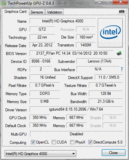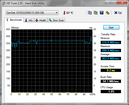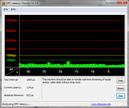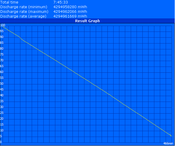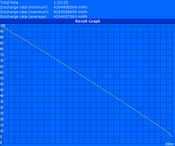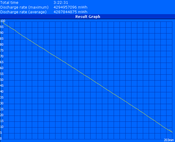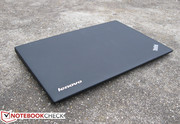联想 ThinkPad X1 Carbon 超级本测评

Combine the sleek form factor of an ultrabook with the rugged qualities of a traditional ThinkPad and you get one of Lenovo’s thinnest, yet structurally sound notebooks to date.
Introduced in mid-2011, the relatively new Lenovo X1 Series of ultrabooks attempts to fuse the best of both worlds. We applauded the original Sandy Bridge model for its high quality looks and feel, bright display, ample connectivity options, and strong system performance due to the dedicated solid-state drive. The fact that the notebook felt so well balanced both internally and externally was made more impressive by its ultra-slim profile. If a ThinkPad went on a diet, this is exactly how we would have imagined it.
The 2012 Ivy Bridge redux has freshened things up in ways that many weren’t expecting. Aside from the predictable internal updates, vital changes have been made to the chassis. Lenovo has ceased offering 13.3-inch models with Gorilla Glass in favor of matte 14-inch models, but the most visually significant is the new shell as Lenovo has essentially manufactured a new skeleton with carbon fiber material in place of the more typical magnesium alloys found in competing notebooks and previous X1 models. The resulting ThinkPad X1 Carbon promises to be just as strong as aluminum at only one-third of the weight.
In this review, we will take a closer look at the X1 Carbon 3444-22U equipped with a 2.0 GHz Core i7-3667U, 4 GB RAM, and a 256 GB SATA III SSD. The base model with an ULV Core i5-3317U starts for about $1250, which nominally matches the starting launch price of the original 2011 ThinkPad X1. A good chunk of the cost is attributed to the high-performance SATA III SSDs that come standard across all current models, but the carbon shell is what will have most users intrigued. Is this material makeover a real improvement over its predecessors?
结合了传统ThinkPad的坚固耐用的品质和时尚的外形的ultrabook的,你得到一个的联想上最薄的,结构合理的笔记本电脑。
在2011年年中推出,相对较新的联想X1系列ultrabooks试图融合两全其美的。我们称赞原来的Sandy Bridge模式的高品质的外观和感觉,明亮的显示屏,丰富的连接选项,以及强大的系统性能,因为专用的固态驱动器。事实上,笔记本的感觉这么好平衡内部和外部更令人印象深刻的超纤薄的外形。如果一台ThinkPad节制饮食,这正是我们会想到它。
2012年的Ivy Bridge的终极版劲的方式,许多人没想到的东西。除了可预见的内部更新,重大变化已经在机箱上。 ,联想已停止提供13.3英寸的机型与Gorilla玻璃在磨砂的14英寸机型的青睐,但视觉上最重要的是新的外壳,联想已经基本上一个新的骨架用碳纤维材料制造的比较典型的镁合金发现在竞争的笔记本电脑和以前的X1车型。由此产生的ThinkPad X1碳的承诺是强如铝,只有三分之一的权重。
在本文中,我们将采取仔细看看X1碳3444-22U配备了一个2.0 GHz的Core i7-3667U,4 GB RAM和256 GB SATA III SSD。示范基地的ULV酷睿i5-3317U开始为$ 1250,名义上匹配的开始推出价格2011年原来的ThinkPad X1。一大笔的成本,是因为高性能的SATA III固态硬盘在所有车型的标准,但碳壳是大多数用户的兴趣。这是材料超过它的前辈彻底改变一个真正的改善呢?
Case
By affixing “Carbon” into the name, Lenovo is betting high on the polymer as a distinct selling point for the 2012 X1 lineup. From a durability standpoint, the new chassis is above average on all levels. The top is barely compressible with a finger, even down the center of the carbon fiber lid where resistance is usually weakest. The design, however, is not unibody, nor is the material makeup homogenous. For example, the bottom base of the ultrabook is the more familiar magnesium alloy and is firmer and smoother in contrast to the softer and textured outer lid. Despite the differences in build material, the quality from top to bottom feels indubitably high-end and strong. The internal carbon fiber-reinforced roll cage resists edge-to-edge twisting almost as well as its magnesium alloy counterpart while feeling less rigid, less brittle, and more resilient.
Upon opening the lid, we immediately noticed the plastic screen bezel. It’s not poorly constructed, but feels and looks out of place compared to the surrounding carbon fiber and magnesium construction. Even previous X1 iterations have Gorilla Glass reinforcement to hide any obvious plastics and, consequently, have a more solid display. The dual hinges, though not extremely stiff, do their job just fine at holding the display portion at its place.
The base surface and palm rests are layered with more textured carbon fiber. We prefer the unique feel here compared to the common smooth and cold aluminum alloy surfaces, at least in our opinion. Regardless, base quality feels uniform and we found no significant pressure points anywhere on the surface, including the center of the keyboard.
On the visual side, fans of matte surfaces can rejoice as everything about the X1 Carbon - minus the outer Lenovo logo - is matte. The lid is peppered with minutely reflective grains in order to avoid an otherwise stale dark gray color scheme. When compared to the previous X1 models, the X1 Carbon is all-around smaller (18.85 x 331 x 226 mm vs. 21.3 x 337 x 231 mm) and even noticeably lighter (1.335 kg vs. 1.750 kg), yet offers a larger 14.0-inch screen due to the expanded screen size. It’s a bit baffling to see Lenovo drop the protective layer of Gorilla Glass, but we suspect that the resulting weight benefits and matte display may have both played a vital part in the decision. For comparison’s sake, the 13.3-inch Samsung 900X3B, Asus Zenbook Prime UX31A, and 2012 Apple MacBook Air 13 weigh 1.162 kg, 1.410 kg, and 1.350 kg, respectively. We tip our hat to Lenovo for successfully incorporating a larger screen and still managing to reduce both weight and size with little to no structural compromises.
通过附加到名称的“低碳”,联想的赌注高的聚合物作为一个独特的卖点在2012年X1阵容。从耐用的角度来看,新的底盘是高于平均水平的所有水平。顶部是勉强用手指可压缩,即使下的中心的碳纤维盖电阻通常是最弱的。的设计,但是,不是一体成型机身,也不是均匀的材料妆。例如,在底部基的ultrabook的更熟悉的镁合金和更坚固,更流畅的对比度的较软的和有纹理的外盖。尽管在构建材料的差异,从上到下的质量感觉无疑高端和强大的。内部的碳纤维增强型防滚架抵抗边到边扭差不多,也是其对应的镁合金,而刚性较差,较脆,更有弹性的感觉。
打开盖子后,我们立刻就注意到了的塑料屏幕边框。它的构造拙劣的,但感觉和看起来的地方相比,周围的碳纤维和镁建设。即使是以前X1迭代,有Gorilla玻璃加固隐藏任何明显的塑料,因此,有更坚实的显示。在显示部分的地方,虽然不是非常僵硬的双铰链,做好自己的工作就好了。
基面和掌托层叠更有质感的碳纤维。我们优选的独特感觉这里比较常见的光滑和冷铝合金的表面,至少在我们看来。无论如何,基地质量感觉统一,我们没有发现明显的压力点,在表面上的任何地方,包括在键盘的中心。
在视觉方面,磨砂表面的球迷感到欣慰的一切X1碳的 - 减外的Lenovo标志 - 是磨砂的。盖子是夹杂着微小的反射颗粒,以避免否则陈旧的暗灰色的配色方案。相比以前的X1车型,X1的碳是所有小(18.85×331×226 mm和21.3所述337所述231毫米),甚至明显较轻(1.335公斤,与1.750千克)的,但提供了更大的14.0英寸的屏幕,由于屏幕尺寸的扩大。这是一个有点莫名其妙的,联想下降的Gorilla玻璃保护层,但我们怀疑,重量利益和雾面显示屏都起了重要作用的决定。为比较起见,13.3英寸的三星900X3B,华硕ZENBOOK总理UX31A,和2012年的苹果MacBook Air 13重1.162公斤,1.410公斤,和1.350千克的。我们小费的帽子,联想成功地将一个更大的屏幕和管理,以减少重量和大小,小的没有结构上的妥协。
Connectivity
Ports and other physical connections have been reduced, reworked, or repositioned on the X1 Carbon. Likely due to the thinner profile, the HDMI, RJ-45, and eSATA/USB 2.0 ports have been omitted almost completely – only the RJ-45 port still exists as an included USB to RJ-45 dongle similar to the one with the Asus UX31. This means that users will have to invest in a mini DisplayPort cable if they wish to physically output to any external monitor. On the bright side, the previously difficult-to-reach back ports have been moved to the sides and away from the front edges where they are both more accessible and friendly to left- and right-handed users. The SIM card slot remains in the rear, which is acceptable due to its relatively infrequent usage.
港口和其他物理连接已经减少,返工,或重新定位在X1碳。可能是因为更薄的个人资料,HDMI,RJ-45,和eSATA/ USB 2.0端口被省略几乎完全 - RJ-45端口仍然存在作为一个附带的USB RJ-45加密狗一个类似与华硕UX31。这意味着用户将不得不投资于一个Mini DisplayPort电缆,如果他们想,物理输出到任何外部显示器。在光明的一面,以前难以到达的背面端口已经被转移到两侧和前缘距离,他们都更加方便和友好的左,右手习惯的用户。在SIM卡插槽仍然在后方,这是可以接受的,由于其相对不频繁的使用。
Communication
Wireless options are perhaps more extensive than their cabled complements. Standard WLAN is powered by the Intel Centrino 62055 (2x2) with built-in WiDi functionality and support for Bluetooth 4.0 while WWAN and GPS are provided by the Ericsson H5321gw Mobile Broadband module. AT&T users can more or less simply insert their SIM cards for 3G connectivity on-the-go, though users of other carriers will prompt an unwelcoming “Please contact your network provider” message from the ThinkVantage software. Sprint users may also be further out of luck as there appears to be no built-in support for WiMAX broadband.
Accessories
Aside from the power adapter and USB to RJ-45 dongle, the X1 Carbon includes no other accessories out-of-the-box. It would have been nice to see a protective case or sleeve thrown in, especially at this price range when other manufacturers like HP and Asus have them standard in their respective Envy and Zenbook lineups. Otherwise, users have the usual vast pool of optional first-party accessories that include carrying cases and external drives.
Of particular note is the absence of a dedicated docking port, which could be a deal breaker for hardcore ThinkPad users. Fortunately, Lenovo does offer USB 3.0 docking stations to alleviate the loss and an optional USB 3.0 DVI/VGA adapter for easy digital/analog monitor connectivity. Even so, secondary battery options are nil for the X1 Carbon.
Warranty
The base one year warranty applies to all ThinkPad purchases from Lenovo’s online store. Users can add accidental damage protection and parts replacement for up to five consecutive years of coverage.
通讯
无线选项也许是更广泛的比他们的有线的补充。标准的WLAN采用的英特尔迅驰62055(2×2),内置的WiDi功能,并支持蓝牙4.0,WWAN和GPS由的爱立信H5321gw的移动宽带模块提供。 AT&T用户可以更简单地插入自己的SIM卡3G连接上走,虽然其他运营商的用户会提示一个不友好“的ThinkVantage软件,请联系您的网络服务提供者”的消息。 Sprint用户还可以得到进一步的运气似乎没有内置支持WiMAX宽带。
饰品
除了电源适配器和USB,RJ-45加密狗中,X1碳包括没有其他配件的箱子。这本来是很高兴看到一个保护套或套抛出,尤其是在这个价格范围内,HP和华硕等其他厂家有他们在各自的嫉妒和ZENBOOK阵容的标准。否则,用户通常有广阔的第一个可选的配件,其中包括提箱及外部驱动器池。
特别值得注意的是缺乏一个专门的对接端口,这可能是一个交易断路器铁杆ThinkPad用户。幸运的是,联想确实提供了USB 3.0基座,以减轻损失,以及一个可选的USB 3.0 DVI / VGA适配器,方便的数字/模拟显示器连接。即便如此,二次电池是与X1碳零。
保
基地一年保修适用于所有ThinkPad从联想的在线商店购买。用户可以添加保护意外损坏和更换零件了连续5年的覆盖面。
Input Devices
Keyboard
The backlit, Chiclet AccuType keyboard (28.5 x 11.25 cm) remains largely unchanged from previous X1 iterations, except for one vital difference: the keyboard base is now fused with the chassis layer. This means users will be popping off the entire face of the surface instead of just the keyboard if they want access to the internals.
Otherwise, the only notable improvement is the arrow keys which are now larger by allowing them breathing room to protrude downwards closer to the fingerprint reader. This is especially welcoming as sub 15-inch notebooks are somewhat notorious for having diminished arrow keys due to the tight surface area. The top row of function keys are spaced apart a bit differently as well, though not a major change overall. The power button and volume keys, which were previously located to the right of the keyboard, are now at their more standardized locations immediately above the keyboard.
Ergonomically, we experienced no major issues while typing. The feedback from the flat plastic keys is a bit on the soft side and the depth can feel somewhat shallow, but these are common qualities of ultrathins that users can quickly adapt to. As much as some users may want to stick to the traditional beveled layout, the AccuType keyboard is much more spacious with a cleaner look that larger hands can appreciate.
Touchpad
Lenovo has generously increased the surface area of the touchpad from 7.5 x 5.8 cm of the previous models to 10.0 x 6.25 cm, a sizable 40 percent increase. It is also now completely flat with no textured bumps that are present on a number of other ThinkPads including the recently released X230. Scrolling and multi-touch gestures are both smooth and responsive without any notable problems and feel much easier to use because of the extra length. On the flip side, the feedback from clicking feels firm but shallow, and so is quieter when pressed. Lenovo’s signature TrackPoint, of course, is as functional as it is recognizable for those who prefer it over the touchpad.
The dedicated left-click and right-click buttons are only average compared to the touchpad as performance appears to have taken a backseat. The width of the buttons has increased in proportion to the wider touchpad, but feedback is relatively deep, quiet and spongy. We found clicking to be more comfortable in general with the touchpad instead.
键盘
的背光Chiclet(巧克力)AccuType的键盘(为28.5 x11.25厘米)的大致维持不变从以前的X1迭代,除了一个重要的区别:键盘底座与机箱层的融合。这意味着用户将可以弹出整个面部的表面,而不是只用键盘,如果他们希望获得的内部。
否则,唯一显着的改善是方向键,现在让他们喘息的空间,向下突出的指纹识别器。这是特别欢迎,作为子15英寸笔记本有些臭名昭著的箭头键减弱,由于紧张的表面积。上面一排的功能键隔开有点不同,虽然不是一个大的整体改变。的电源按钮和音量键,这是以前位于右侧的键盘,现在在其更标准化的位置紧接在键盘上方。
符合人体工程学的是,我们没有出现任何重大问题,同时打字。从平面塑胶按键的反馈是有点柔美的一面,觉得有点浅的深度,但这些都是常见的超薄品质,使用户能够快速适应。一些用户可能要坚持传统的斜角布局,AccuType键盘更宽敞,配有简洁的外观,较大的双手可以欣赏。
触摸板
联想慷慨地增加触控板的表面面积从7.5×5.8厘米的以前的型号为10.0×6.25厘米,有相当增长40%。这也是现在完全平坦的,没有纹理的颠簸,存在一些其他ThinkPad笔记本电脑,包括最近发布的X230。滚动和多点触摸手势都没有任何明显的问题,平稳和灵敏的感觉更容易使用,因为额外的长度。在另一侧,从点击反馈感到公司,但浅,所以比较安静时按下。联想的签名的指点杆,当然,是作为功能性的,因为它是识别那些喜欢它的人在触摸板。
专用单击鼠标左键和右键单击“按钮只达到平均水平相比,触摸板的表现似乎已经采取了后座上。的按钮中的宽度成比例地增加,更广泛的触摸板,但反馈是相对深的,安静的和海绵。我们单击要舒服多了,一般的触摸板,而不是。
Display
The original X1 models are limited to a paltry 1366x768 pixel resolution which, considering the 13.3-inch screen size, isn’t too bad. With the new 14-inch update, Lenovo has wisely upped the resolution to a fixed 1600x900 pixels in order to take advantage of the larger screen real estate. This is comparable to other high-end 14-inch notebooks and even higher than the 1440x900 resolution display of the 13.3-inch MacBook Air. We would have liked an IPS option similar to the X230, but the standard TN panel is subjectively more than acceptable for general office use.
原来的X1车型被限制在一个微不足道的1366×768像素的分辨率,考虑到了13.3英寸的屏幕尺寸,是不是太糟糕了。随着新的14英寸的更新,联想已经明智地调升到一个固定的1600×900像素的分辨率,为了充分利用更大的屏幕房地产。这是等高端14英寸的笔记本相媲美,甚至高于1440x900的分辨率显示的13.3英寸的MacBook Air。我们本来喜欢的IPS选项类似的X230,但标准的TN面板是主观超过可以接受的一般办公使用。
| |||||||||||||||||||||||||
Brightness Distribution: 83 %
Center on Battery: 293 cd/m²
Contrast: 681:1 (Black: 0.43 cd/m²)
61.8% AdobeRGB 1998 (Argyll 3D)
83.8% sRGB (Argyll 3D)
66.1% Display P3 (Argyll 3D)
Measured brightness peaks at 309 nits on the top left corner and is lowest at 257 nits on the bottom right corner. Lenovo promises 300 nits of brightness, which is true only if considering certain quadrants as the average brightness overall is a bit less at about 280 nits. The 14-inch upgrade may have had a negative impact on brightness as the previous X1 models are able to average higher at around 330 nits. Even though the screen of the X1 Carbon doesn’t quite match up with the advertised numbers, the display is still about as bright as both the 2011 MacBook Pro 13 and the Dell XPS 13 ultrabook while offering a larger screen size.
The most impressive improvement in terms of display quality lies in its contrast. Whereas the older X1 models have poor black levels as high as 2.8 cd/m2, the X1 Carbon has a measured 0.43 cd/m2 for a high contrast ratio of almost 700:1. Lenovo has opted for a different display panel this time around from the previous generations and it shows in flying colors. Dark scenes and images appear much more clearly with less grain and grays compared to budget notebooks. In this case, trading brightness for significantly enhanced black levels is a fair compromise.
Likewise, the gamut range has been improved considerably. Total volume is larger than that of sRGB and extends beyond portions of the adobeRGB standard. Still, certain spots are out of range for the display (i.e., wider coverage of the B channel than A channel). Both professional and amateur digital artists can certainly appreciate the better-than-average colors of the X1 Carbon.
测得的亮度峰值为309尼特的左上角,是最低的在257尼特右下角的。联想300流明的亮度,这是真正的,唯一的,如果考虑到某些象限整体的平均亮度是有点不太约280尼特的承诺。 14英寸的升级可能有以前的X1车型是普通高校在大约330尼特亮度的负面影响。 X1碳虽然屏幕不完全匹配的广告数,显示效果还是一样光亮如2011年的MacBook Pro13和戴尔XPS 13 Ultrabook的同时提供了更大的屏幕尺寸。
在显示质量方面的改善最令人印象深刻的是在它的对比。而旧X1模型具有差的黑电平为2.8 cd/m2的高,则X1碳有一个测得的0.43 cd/m2的高的对比度几乎700:1。联想已经选择了不同的显示面板,这次与前几代,它显示了出色。黑暗的场景和图像显示更清楚预算的笔记本电脑相比,用更少的粮食和灰色。在这种情况下,交易性显着增强,黑电平的亮度是一个公平的妥协。
同样,已大大改善的色域范围。总体积是大于,的sRGB,并在AdobeRGB标准以外的部分延伸。不过,某些点的范围为显示(即比A通道的B信道,覆盖面更广)。专业和业余的数码艺术家当然可以理解的X1碳优于平均水平的颜色。
Outdoor usability is above average. The absence of Gorilla Glass means glare is no longer an issue with the X1 Carbon, which balances out the fact that the screen is less bright than the original X1. The notebook is best used under shade, otherwise we recommend turning up the brightness to its maximum if under direct sunlight. Fortunately, maximum brightness is not automatically reduced when running on batteries.
户外可用性是高于平均水平。大猩猩玻璃是指在没有强光不再是一个问题的X1碳平衡,屏幕亮度比原来的X1。笔记本电脑是最好的遮荫条件下使用,否则,我们建议如果在直射阳光下,其最大的亮度。幸运的是,最大亮度自动降低运行时的电池。
Viewing angles are standard for a TN panel. Color shifting is more obvious from vertical line-of-sights than horizontal and pales in comparison to an IPS panel. This shouldn’t be a significant issue as the ultra-wide 180 degree hinge can allow for straight viewing angles no matter the eye level.
TN面板的可视角度是标准的。色移垂直线的景点比水平,更明显的IPS面板相比就相形见绌了。这不应该是一个重大的问题,因为超广角180度铰链,可让平视的角度无论是眼睛的水平。
Performance
Ivy Bridge CPUs are the only option for the X1 Carbon, and there are (at least initially) three different cores to choose from. Users can pre-configure with a 1.7 GHz Core i5-3317U, 1.8 GHz i5-3427U or 2.0 GHz i7-3667U, all of which are 22 nm ULV processors rated at a 17 Watt TDP. This particular model in review is equipped with the i7-3667U, one of the latest and fastest Ivy Bridge-based dual-core processors designed for ultrathins in terms of raw performance. In the X1 Carbon, the CPU will idle at 800 MHz when in Power Saver or Balanced mode, but will effortlessly operate at 2000 MHz and greater with Hyper-Threading in High Performance mode. For more technical information on the i7-3667U, see our dedicated CPU page here.
4 GB DDR3 RAM is included in our test unit, though users can pre-configure up to 8 GB if needed. The RAM modules, however, are soldered directly onto the motherboard, so potential buyers may want to preload the X1 Carbon with 8 GB right from the get-go if 4 GB is too meek.
DPC Latency Checker confirms no stages of high latency, even with WLAN, GPS, and Bluetooth radios active. System latency due to 3G WWAN was not tested.
Ivy Bridge的处理器是唯一的选择的X1碳,有(至少在初期)三个不同的内核选择。用户可以预先配置了一个1.7 GHz的Core i5-3317U的,1.8GHz的酷睿i5-3427U或2.0 GHz的酷睿i7-3667U,所有这一切都是22纳米ULV处理器的额定在一个17瓦的TDP。这种特殊的模式在审查配备的酷睿i7-3667U,最新最快的Ivy Bridge的基于双核处理器的超薄设计,在原始性能方面。在X1碳,将闲置的CPU频率为800 MHz在省电或平衡模式,但与Hyper-Threading技术在高性能模式下,将毫不费力地运行在2000 MHz和更高。酷睿i7-3667U的更多技术信息,请参阅我们的专用CPU页面在这里。
4 GB DDR3 RAM包含在我们的测试样机上,虽然用户可以预先设定高达8 GB的如果需要的话。然而,RAM模块,直接焊接在主板上的,所以潜在的买家可能要预载的X1碳与8 GB权利,获得4 GB,太温顺。
DPC的时延检查确认没有高延迟的阶段,甚至与WLAN,GPS,收音机和蓝牙活跃。 3G WWAN系统的延迟,由于没有经过测试。
Processor
The synthetic CPU benchmarks show exactly what we were expecting. The i7-3667U essentially matches the Sandy Bridge dual-core king of early 2011, the i7-2620M, in benchmarks ranging from the single-core Super Pi calculations to the multi-core Cinebench renderings. The CPU fares less well against the i7-2640M, though not significant enough to warrant the extra power demands and clock rates of the Sandy Bridge CPU. The fact that the Ivy Bridge core can achieve these numbers at half the rated TDP and at lower overall clock rates than the standard-voltage second generation Core i7 processors is an accomplishment in itself. Suffice to say, everyday tasks and intensive workloads will run with little problems on the i7-equipped X1 Carbon.
处理器
合成的CPU基准测试表明,这正是我们所期望的。酷睿i7-3667U基本上是相匹配的Sandy Bridge双核王2011年初,酷睿i7-2620M,在基准范围从单核心的SUPER PI计算的多核心CINEBENCH渲染。 CPU票价少以及对酷睿i7-2640M,虽然不显著,足以保证额外的电力需求的Sandy Bridge CPU的时钟速率。事实上,Ivy Bridge的核心可以实现这些数字的一半的额定TDP和更低的总体标准电压的第二代酷睿i7处理器的时钟速率是本身的成就。我只想说,日常任务和密集的工作负载将运行在小的问题上配备的酷睿i7-X1碳。
System Performance
Ultraslim notebooks that pair fast CPUs with SATA III SSDs continue to impress both us and the benchmarks in overall system performance. The final score from PCMark 7, which is the more accurate Windows 7 benchmarking tool compared to PCMark Vantage, is about 1000 points greater than the X1 equipped with an i7-2640M and a SATA II Intel 320 SSD. The System storage subscore of 5129 points also ranks very highly in an ultrabook. Heavy multi-taskers and artists who constantly process large file sizes will benefit the most from the increased responsiveness of the SATA III standard.
对快速的CPU,SATA III固态硬盘的超薄笔记本电脑继续打动我们和整个系统的性能的基准。的PCMark 7,这是更准确的Windows 7的测试工具相比,PCMark Vantage的,最后的比分是大于X1配备了酷睿i7-2640M和SATA II的英特尔320 SSD的1000点左右。系统存储子分数5129分也排名非常高的ultrabook的。重多任务和艺术家不断地处理大量的文件大小将有利于从增加的SATA III标准的反应。
| PCMark Vantage Result | 12143 points | |
| PCMark 7 Score | 4888 points | |
Help | ||
Storage Devices
The solid-state storage solution of the X1 Carbon is provided exclusively by SanDisk. More specifically, most (if not all) X1 Carbon models will be equipped with a customized 128 GB/256 GB SanDisk X100 SSD. According to the company's own press release, SanDisk has specially tailored the design of the 6 Gb/sec X100 for improved power efficiency and to better fit the thin chassis of the X1 Carbon. As a result, users won’t be able to directly swap out the SSD for a more traditional SATA or even mSATA drive.
To assure ourselves of this, we grabbed hold of our 50 mm Renice X5 mSATA SSD to see if an upgrade was possible. The mini PCI-E slot occupied by the half-size Ericsson WWAN card could potentially support our Renice drive, but there is simply not enough space to accommodate the physically larger SSD. The interface of the SanDisk SSD appears proprietary as far as we can tell, and seems similar to - though not necessarily compatible with - the SSDs of the MacBook Air series.
Despite the exclusive approach, performance has not suffered. Write performance in particular is better than expected. Sequential read and writes according to CrystalDiskMark average 430 MB/s and 415 MB/s, respectively, which trounces the original X1 (260 MB/s read, 170 MB/s write) and is better balanced than many SATA III SSDs such as those in the new Asus Zenbook Prime UX31A or Samsung 900X3B. Read speed of 512KB files is slower than typical SATA III SSDs, however, which is a bit of an oddity. Still, a cold boot from power to desktop will typically take no more than 20 seconds.
Of the theoretical 256 GB capacity, 13.67 GB is reserved for system recovery and 215.34 GB is immediately available in the (C:) drive. See here for our growing benchmarks list of HDDs and SSDs.
固态存储解决方案,的X1碳是由SanDisk独家提供。更具体地说,大部分(如果不是全部)X1碳模型将配备一个定制的128 GB/256 GB SanDisk的X100 SSD。根据该公司的新闻稿,SanDisk已经专门量身定做,以提高功率效率,以更好地满足薄底盘的X1碳的6 Gb /秒X100的设计。因此,用户将无法直接换了一个更传统的SATA,甚至有mSATA驱动器SSD。
为了保证自己的,我们抓住我们的50毫米renice只能X5的mSATA SSD,看到如果升级是可能的。迷你PCI-E插槽所占据的一半大小,爱立信WWAN卡可能支持我们的使用renice驱动器,但根本就没有足够的空间来容纳尺寸更大的SSD。的SanDisk SSD的接口出现专有的,可以告诉我们,似乎类似 - 虽然不一定兼容 - 固态硬盘的MacBook Air系列。
尽管独家方法,性能并没有受到影响。写性能,特别是比预期的要好。顺序读取和写入根据CrystalDiskMark的平均430 MB/ s和415 MB/秒,分别痛击原始X1(260 MB/ s的读取170 MB/ s的写入),是更好的平衡比许多SATA III固态硬盘,如在华硕ZENBOOK新总理UX31A或三星900X3B。读取速度为512KB的文件是慢于典型的SATA III固态硬盘,但是,这是一个有点的一个怪胎。不过,冷启动,从电源到桌面通常会采取不超过20秒。
的理论容量为256 GB,13.67 GB被保留系统恢复和215.34 GB是立即可用的(C:)驱动器。看到这里,为我们不断增长的基准HDD和SSD的列表。
Gaming Performance
Performance from the integrated GPU is in line with other notebooks equipped with HD 4000 graphics. The GPU is enough of an improvement over its predecessor that users can feel a difference, but not enough to really allow hard-hitting titles like Battlefield 3 or Metro 2033 to be played at both respectable settings and frame rates. In the X1 Carbon, the HD 4000 idles at the same 350 MHz clock rate as the HD 3000 and can boost up to 1150 MHz when needed. Note that the HD 4000 in standard-voltage Ivy Bridge CPUs can potentially clock slightly higher at 1250 MHz, but the performance gain may be largely negligible. For more information of the HD 4000, see our full review here.
游戏性能
从集成的图形处理器(GPU)的性能是与其他笔记本电脑配备了HD 4000显卡。 GPU是足够的改善超过其前任,用户可以感觉到差别,但还不足以真正让强硬的标题,如“战地3或地铁2033尊敬的设置和帧速率播放。在的X1碳,相同的350 MHz的时钟速率的HD 3000和HD 4000,空闲时可以提高到1150 MHz的需要。需要注意的是HD 4000可能会在标准电压的Ivy Bridge的CPU时钟略高在1250 MHz,但是性能增益可在很大程度上是可以忽略不计。 HD 4000的详细信息,请参阅我们的全面检讨。
| 3DMark 03 Standard | 7675 points | |
| 3DMark 05 Standard | 5582 points | |
| 3DMark 06 Standard Score | 3415 points | |
| 3DMark Vantage P Result | 2437 points | |
| 3DMark 11 Performance | 516 points | |
Help | ||
| low | med. | high | ultra | |
|---|---|---|---|---|
| StarCraft 2 (2010) | 143 | 28.2 | 19.2 |
Emissions
The X1 Carbon is one of the quietest notebooks around. Noise levels when idling are essentially silent and even stay silent during word processing or browsing. Under load, we recorded a maximum of about 34 dB(A), a range that some notebooks have been known to simply idle at. This is also much quieter than the maximum noise levels producible by the super-thin Samsung 900X3B and original X1 notebooks by a few decibels. Considering the fast hardware tucked inside, we’re both appreciative and astounded by the general lack of fan noise no matter the workload.
X1碳是最安静的笔记本电脑周围。怠速时的噪音水平基本上是沉默,甚至保持沉默,在文字处理或浏览。负载下,我们录得的最大范围约34分贝(A),一些笔记本电脑已经知道简单地闲着。这也是比最大的超薄三星900X3B和原始的X1笔记本电脑的几个分贝的噪音水平,可生产更安静。考虑到快速的硬件藏在里面,我们欣赏和风扇的噪音普遍缺乏震惊不管工作量。
Noise level
| Idle |
| 30.2 / 21.3 / 30.1 dB(A) |
| DVD |
| 32.5 / dB(A) |
| Load |
| 33.2 / 34.2 dB(A) |
 | ||
30 dB silent 40 dB(A) audible 50 dB(A) loud |
||
min: | ||
Temperature
It may not be law, but it’s a safe bet to say that low fan speed is inversely proportional to CPU temperature. When combined with a thin chassis and powerful innards, high surface temperatures can almost be expected.
The readings below show idling surface temperatures as high as 38 degrees C or above. Fortunately, this hotspot is relegated to a tight corner and is not representative of the notebook as a whole. The palm rest surfaces, for example, are comparatively much cooler, as is the front area in general. The notebook can be used comfortably on the lap for typical browsing and videos without issues; we do, however, suggest leaving the warm vent grilles as exposed as possible, especially on this particular model.
To get maximum surface temperatures, we stressed the X1 Carbon to 100 percent CPU and GPU utilization for a full hour in order to bring the ultrabook to its limits. The rather unrealistic scenario produced surface temperatures north of 54 degrees C. Though unsettling and too warm for comfortable use, the notebook continued to run fine without hardware hiccups or freezes. Of course, users should never have to worry about temperatures this high during day-to-day use, but the test does show that the X1 Carbon is capable of radiating very high temperatures should it be worked to its full potential.
温度
它可能不是法律,但它是一个安全的赌注说,低风扇转速,CPU温度成反比。结合薄的底盘和强大的内脏时,表面温度高,几乎可以预期。
下面显示的读数空转的表面温度高达摄氏38度或以上。幸运的是,这个热点被转移到陷入困境的笔记本电脑作为一个整体,而不是代表。掌托表面,例如,相对凉爽得多,一般是前区。可以舒适地使用笔记型电脑上一圈典型的浏览和视频没有问题,但是,我们做的暴露可能离开温暖的通风格栅,尤其是在这个特殊的模型。
为了获得最大的表面温度,我们强调X1碳%到100%的CPU和GPU利用了整整一个小时,为用户带来了Ultrabook到了极限。而不切实际的情况下产生的表面温度54度以北。虽然不安,太温暖舒适的使用,笔记本电脑继续运行良好,没有硬件打嗝或冻结。当然,用户不应该担心在每天的日常使用温度这么高,但测试显示,X1碳是能够辐射非常高的温度下工作,以充分发挥其潜力。
(-) The maximum temperature on the upper side is 52 °C / 126 F, compared to the average of 35.9 °C / 97 F, ranging from 21.4 to 59 °C for the class Subnotebook.
(-) The bottom heats up to a maximum of 53.6 °C / 128 F, compared to the average of 39.3 °C / 103 F
(±) In idle usage, the average temperature for the upper side is 33.4 °C / 92 F, compared to the device average of 30.8 °C / 87 F.
(±) The palmrests and touchpad can get very hot to the touch with a maximum of 39.6 °C / 103.3 F.
(-) The average temperature of the palmrest area of similar devices was 28.2 °C / 82.8 F (-11.4 °C / -20.5 F).
To test for throttling, we utilize Prime95 and FurMark to stress the CPU and GPU, respectively. Prime95 causes the CPU cores to skyrocket to 3000 MHz, but this soon levels out to a consistent 2800 MHz per core and rarely drops below. According to HWiNFO, the core temperature is already 95 degrees C after just a few minutes. FurMark returns similar results as the HD 4000 begins at 1150 MHz and slowly levels out to 950 to 1050 MHz after the first half minute.
The full stress runs Prime95 and FurMark simultaneously. Under these conditions, the GPU core drops to about 850 to 900 MHz and the CPU cores maintain 2000 MHz. Neither will fall below these numbers, however, which indicates no major throttling issues despite the high 97 degrees C core temperature. GPU-Z recorded GPU load fluctuations jumping between 85 and 100 percent, but this should be unnoticeable in practical terms.
We ran 3DMark 06 immediately after the stress test and returned with identical final scores (3420 vs. 3415 points). In other words, throttling should largely be a non-issue.
要测试的限制,我们使用Prime95和FurMark进行强调CPU和GPU分别。 Prime95的会导致CPU核心猛增到3000兆赫,但这很快一致的2800兆赫,每核心,很少降到低于。根据HWiNFO,核心温度是95摄氏度,经过短短几分钟的时间。 FurMark进行了类似的结果返回的HD 4000开始在1150兆赫,慢慢地水平为950至1050兆赫上半年分钟后。
满应力运行Prime95和的FurMark同时。在这些条件下,GPU核心下降到约850至900 MHz的CPU核心保持2000兆赫。也不会低于这些数字,但没有大的限制问题,这表明,尽管高97摄氏度核心温度。 GPU-Z GPU负载85%和100%之间跳跃波动,但在实践中,这应该是不明显的。
我们跑了3DMark 06测试压力测试后立即返回相同的最后得分(3420点与3415点)。换句话说,功能应该在很大程度上是一个非问题。
Speakers
The two speaker grilles are located on opposite ends from each other – one on the left side and one on the right. They face outwards towards the bottom at an angle, effectively allowing sound waves to bounce from the table or surface before reaching the user.
Sound quality is average, if not underwhelming compared to other ultrabooks. Balance feels uneven and distortion is quite noticeable from the lack of bass. Maximum volume is relatively loud, though any music will feel more muffled than usual. It’s also worth noting that the notebook will vibrate rather extensively during music playback, even at 40 percent volume. We don’t suspect this to have any damaging repercussions on the hardware, but it can be somewhat of an annoyance while typing. For extended movie or music playback, we definitely recommend external 3.5 mm solutions if possible.
音箱
两个扬声器格栅位于彼此的相对端上的 - 1的左侧和右侧列表之一。他们面临着朝下方以一个角度向外,有效地使声波在到达用户之前从表或表面反弹。
声音质量是平均的,如果没有给人留下深刻印象相比其他ultrabooks。平衡感觉不平衡和缺乏低音失真是相当明显的。最大音量是比较响亮,但是任何的音乐会觉得比平常更低沉的。另外值得指出的是,笔记本电脑将在播放音乐时振动而广泛的,即使在40%的体积。我们不怀疑这在硬件上有任何破坏性的影响,但它可能有点的,同时打字的烦恼。为了延长播放电影或音乐,我们肯定推荐的外置3.5毫米的解决方案,如果可能的话。
Battery Life
Although not awful, the non-removable integrated 45 Whr battery can be somewhat disappointing for a notebook meant to be used on-the-move. Our typical Reader’s Test with BatteryEater returned over 7 hours of runtime, or above the 6 hour claim from Lenovo. Though decent, the notebook will have to be sitting idle at the lowest brightness setting in order to break the 7 hour mark.
Our standard WLAN test, which loads a new page on the browser every 40 seconds with the occasional Flash, is much more representative of real-world battery life expectations. Under these conditions and a 150 cd/m2 brightness setting (11/15), the X1 Carbon clocked in at 3 hours and 22 minutes, or almost half of the advertised 6 hour runtime.
Compared to its predecessors, the new notebook shows only little improvement (if any) to its WLAN runtimes. The extra-thin chassis, to some extent, is a valid excuse for the low battery life, but we can’t give Lenovo the free pass as several other ultrathins (i.e., Samsung Series 9 900X3B, 2012, MacBook Air 13, Asus Zenbook Prime UX31A) have notably longer battery lives without necessarily having larger capacity batteries. We can only assume that the larger screen size could be the key factor to the generally lower runtimes of the X1 Carbon.
Verdict
The changes that the X1 Carbon brings are not just skin deep. Many of these changes have addressed some of the common complaints about the original X1, but at the same have introduced new criticisms. The new 14-inch matte display, for example, is an entirely different beast compared to the glossy 13.3-inch Gorilla Glass-protected display of the older models and offers better color reproduction, higher resolutions, higher contrast and lighter weight. On the flip side, maximum brightness and durability have been reduced, while battery life has stayed relatively unchanged.
The carbon fiber chassis looks more elegant and feels better on the hand compared to magnesium alloy, but this is subject to user preference. We definitely appreciate the unique change in material as it sacrifices little in terms of overall stability while weighing less. We can’t help but feel, however, that much of the weight loss was also attributed to the removal of Gorilla Glass, three physical ports (HDMI, RJ-45, eSATA/USB), and the merging of interior components that ultimately discourages simple end-user serviceability. To some users, these can be considered essentials to any notebook.
The bottom line is that the glare-free X1 Carbon works great outdoors and delivers fast performance. Business workers and students alike will fall in love with its speed, portability, and appearance, but hardcore and all-day users will yearn for longer battery life, easy upgradeability, and dedicated docking port options. We can certainly recommend it over other 13.3-inch ultrabooks if professional appeal, CPU performance, display size, and WWAN take precedence over battery life and expandability.
变化的X1碳带来的不只是皮肤深层。许多这些变化已经解决了一些常见的原X1的投诉,但同时带来了新的批评。新的14英寸雾面显示屏,举例来说,是一个完全不同的野兽相比,有光泽的13.3英寸Gorilla玻璃保护显示器的老款车型,并提供更好的色彩还原,更高的分辨率,更高的对比度和更轻的重量。在另一侧,最大亮度和耐用性已经降低,电池寿命一直保持相对不变。
碳纤维底盘看起来更优雅,感觉相比,镁合金的手,但是这是受到用户的喜好。我们绝对欣赏的材料,因为它牺牲了总体稳定,同时重量不小的独一无二的改变。我们不能帮助,但感觉,但是,这么多的减肥也是由于去除的Gorilla玻璃,三个物理端口(HDMI,RJ-45,eSATA接口/ USB),以及合并,最终阻碍了内部组件简单的最终用户的适用性。对于某些用户来说,可以考虑这些要素为笔记本电脑。
底线是,无眩光X1碳的伟大工程在户外,并提供快速的性能。企业工人和学生都将爱上它的速度,便携性和外观,但铁杆和全天的用户渴望更长的电池寿命,易升级,专用扩展端口选项。当然,我们可以推荐它比其他的13.3英寸的ultrabooks,如果专业的吸引力,CPU的性能,显示尺寸,WWAN优先于电池寿命和可扩展性。