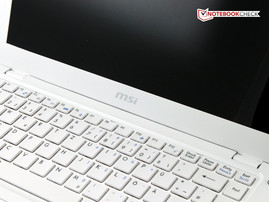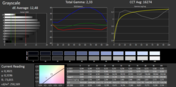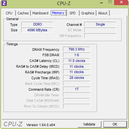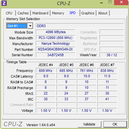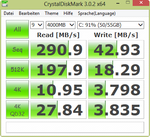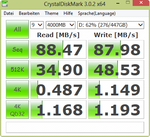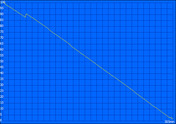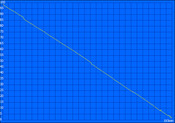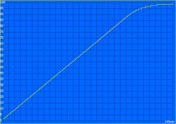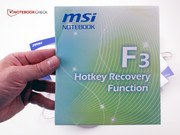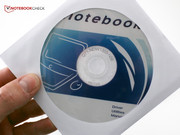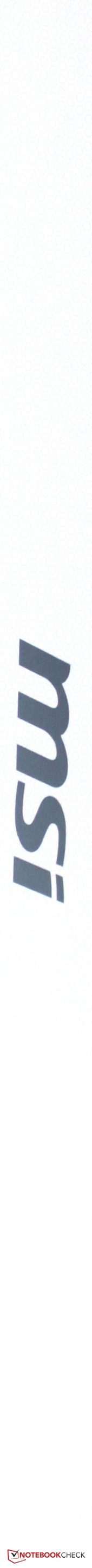微星S30-i3U465的超薄笔记本电脑测评

对于的德国原装审查,在这里看到。
微星扩大它的S系列笔记本电脑产品线,两个超薄机型。该S20,i541 UltraSlider的ultrabook的,这是两个在一个设备(超极本和平板电脑),和S30-i3U465的纤细。我们介绍了前在另一个测试报告。这个评论是小型笔记本电脑的日常适用性测试。要比较的质量和性能,我们使用了基于AMD三星535U4C,基于英特尔华硕VivoBook S300CA,宏碁Aspire S3-391和稍高质量模型,基于AMD华硕VivoBook U38DT。
Case
S30-i3U465的是在22.8毫米,最薄的同类。所有的竞争者都更薄。宏碁的Aspire S3-391-53314G52add的最薄处只有17.5毫米。然而,我们的测试设备做了更好的工作重量。它是排在第二位与1400克,右后宏基的Aspire S3-391 1360克。三星5系列535U4C重量与1840克。这是一个31%的差异。
亚笔记本的外壳采用光泽的白色塑料。盖设有一个别致的格局小,重量轻的灰色圆圈。微星标志的中心是强调银。盖体产生的压力下和经纱容易。该材料是如此之薄,它的光芒,通过从里面黑乎乎的内脏,所以屏幕和电缆成为可见。
牢固地连接两个铰链盖的下部显示。它不能被打开,用一只手。然而,显示摆动打开时。这可以防止甚至略有不稳的表面上正常工作。
腕托,显示面板和键盘辋由磨砂白色塑料。但是,键盘镶嵌制成的高光白色塑料。亚笔记本的底部是白色,并设有一个暗示金属般的效果。一个塑料的银色边框的顶部和底部分开。
S30-i3U465的底部一般一个更好的建设比显示盖的印象。在右侧腕托产生轻微。这个区域仍然是不够坚硬携带打开的亚笔记本,一手拿着。触摸板的面积留给更柔韧。该键盘还提供了承压。这个收益率是最大的向中心。
很多贴已坚持腕托。一个大的银色贴纸小型笔记本电脑的硬件和软件规格几乎覆盖整个表面。也许它是阻止了一下,余热排到前面正下方,从而防止不愉快的变暖对腕托。
附带的电源单元设有一个愉快的高度仅为25毫米,长88毫米,宽35毫米,体积小巧。不幸的是,两针接地插头是比较笨拙。
Connectivity
有没有特别多的接口,虽然他们的标准范围内,亚笔记本。左后方的运动,VGA接口,千兆网卡和HDMI端口。插头有足够的空间。左前方还藏着SD,SDHC,SDXC和MMC卡的读卡器。遗憾的是,如此之低,卡只能插入时,亚笔记本倾斜放置。挤在右侧的USB2.0和USB 3.0端口,麦克风,耳机和电源插座。所有端口需要有足够的空间,为小型插头。至少有足够的必需的时机时,包括使用鼠标为右手用户。 MSI S30-i3U465的不具有光驱。只有三星535U4C可以得分了光盘驱动器,这也反映在1840年克的重量。
沟通
另外蓝牙4.0,微星S30还支持Wi-Fi 802.11 B / G / N通过瑞昱的PCIe GBE家庭控制器通过英特尔迅驰无线-N 135和千兆网卡。在三米距离的Wi-Fi模块的接收。它仍然是好上的故事(10米)和室外15米,在40米满意。
微星吹捧的摄像头安装在显示屏的边框高清网络摄像头“流畅的视频直播”,并指定为30 fps(帧每秒),分辨率为1280×800像素。相反,许多网络摄像头,分辨率是真的应该是在该地区的承诺像素。经试验证明,摄像头安装在测试设备实际提供所承诺的决议。因此,哪怕是很小的细节可以在画面中被捕获或显示通过网络摄像头的视频合作伙伴。不幸的是,穷人的色彩再现缩小这种良好的印象。图片有沉重的蓝的演员和图片有时看起来曝光过度。
软件
微星预装了Windows 8的上S30-i30U465。亚笔记本上也有一个恢复的版本。它可以用来重置设备状态交货或修复系统启动时,通过按F3键。此外,一些应用程序的预装,例如Skype或音乐制作果酱Magix公司。
饰品
除了在平常的配件,如一个快速启动指南和保修规格,S30-i30U465的自带驱动光盘,用户手册和程序的集合,以及一个光学鼠标,可以被连接到小型笔记本电脑通过USB 2.0 。 CD无法使用光驱,必须首先复制到U盘或存储卡从另一台计算机或外部驱动器(不包括)。包含此数据的SD卡,会更有意义。
保养
这是不可能的“正常”的用户升级内存或更换硬盘。根据微星的手册,授权经销商或客户服务顾问应进行协商。的人都不能被访问,或者用于清洗目的。
保
微星包括一个为期两年的制造商的保修回升退换货服务在其笔记本电脑出厂。它可以升级至三年为139欧元(约$ 184)微星的网页。
Input Devices
键盘
在S30的键盘是103键和无数字键盘的一个标准,Chiclet式单位。键略微弯曲水平和有磨砂表面。降是相当短的。键盘可谓是愉快的,由于其准确的压力点和安静的点击噪声。我们毫不逊色注意到,没有密钥是极其微小的。箭头键具有相同的大小为14×14毫米的字母键。只有功能键是采用14×10毫米的要窄一些,但是,这并不有负面的影响。
触摸板
不会有专门的触摸板鼠标键和MSI销售的最新创新。这样的设计也被称为的ClickPad。腕托垫降低分离银轮辋。其表面轻轻粗糙,并允许手指滑行愉快地过它。创建由省略的鼠标键的上涨空间也无法弥补他们的缺席。用户习惯于感觉鼠标左右键之间的差异将区分这S30-i3U465上有困难。触摸板接受在其整个表面上的点击。右击需要相当多的努力。垫确认的点击一个响亮的反馈。实施手指手势准确,即使是轻微的手势被接受。左键点击,也可以实现在触摸板上轻敲。这是很难用鼠标不移动光标键。幸运的是,包含一个额外的鼠标。因此,它可以处理任务和玩游戏,需要两个鼠标键。还采用了宏碁的Aspire S3-391的ClickPad。
Display
MSI安装了13.3英寸防眩光屏幕,原始分辨率为1366×768像素的S30-i3U465。准确地说,它是面板的B133XW01V2。微星不提供其他屏幕的机型,为我们的测试设备。可以设置11个级别,从最多246坎德拉/平方米,几乎完全黑暗的亮度。它的平均亮度为221坎德拉/平方米。亮度是足够的室内使用。只有78%的照明滞后落后于竞争者约10%,它也可以一直更均匀。
| |||||||||||||||||||||||||
Brightness Distribution: 78 %
Center on Battery: 136 cd/m²
Contrast: 444:1 (Black: 0.5 cd/m²)
44.57% AdobeRGB 1998 (Argyll 3D)
64% sRGB (Argyll 3D)
43.46% Display P3 (Argyll 3D)
方米,对比度为444:1,MSI S30-i3U465的,显然有来自三星和宏碁的竞争者领先。三星535U4C只达到一个黑色的价值2.21坎德拉/平方米,对比度为151:1。用黑色值1.91坎德拉/平方米,对比度为551:1的Aspire S3-391的实际价格只是中等。在华硕VivoBook S300CA亚笔记本的屏幕显然是处于领先地位,并达到令人印象深刻的黑色值0.35坎德拉/平方米,对比度为611:1。
常见的屏幕从这个价格范围内,不能得到满意的色彩空间的sRGB对比参照的色彩频谱。它显然变成蓝色漂移。色彩准确性是不足够的专业图像编辑。然而,色彩还原性足以处理与办公应用,视频和游戏的普通用户。
Performance
微星只有在配置目前在S30-i3U465的纤细。它拥有英特尔酷睿i3处理器,第三代一起处理器,集成Intel HD Graphics4000。微星发布的S30作为多媒体微型笔记本电脑在旅途中,在家里的日常使用。
Processor
MSI安装在我们的S30测试设备的超低电压双核处理器。使用英特尔的酷睿i3-3217U。正如预期的那样比的i5,i3的性能较低。因此,宏碁的Aspire S3-391-53314G52add的测试结果要好得多,因为它是由英特尔酷睿i5-3317U。然而,的Cinebench R11.5测试中,我们的测试设备实现,也炫耀了酷睿i3-3214U华硕VivoBook S300CA竞争者的分数相同。华硕VivoBook U38DT:(AMD A8-4555M)和三星的Series5535U4C(AMD A6-4455M)我们的测试设备落后50%。
以及安装的CPU温度管理工作。顺利排出的废热,使节流没有发生。 CPU的1795兆赫也保持稳定在满负荷的压力测试通过Furmark对和Prime95的。
CPU的性能也可在电池模式下无电源无重大损失。
| Cinebench R11.5 - CPU Multi 64Bit (sort by value) | |
| MSI S30-i3U465 Slim | |
| Asus VivoBook S300CA | |
| Acer Aspire S3-391-53314G52add | |
| Samsung 535U4C | |
| Asus VivoBook U38DT-R3001H | |
| Cinebench R10 - Rendering Single CPUs 64Bit (sort by value) | |
| MSI S30-i3U465 Slim | |
| Asus VivoBook S300CA | |
| Acer Aspire S3-391-53314G52add | |
| Samsung 535U4C | |
| Asus VivoBook U38DT-R3001H | |
System Performance
迅速微星主观上运行的Windows 8。甚至8秒通过打开笔记本电脑开始,直到屏幕上出现。从待机状态唤醒也迅速用2秒。程序安装在SSD的快速载入和处理数据非常顺利。操作系统和常用的应用程序作为主要的硬盘驱动器的SSD(固态驱动器)的使用,充分显示了它的优势。这也反映在我们的PCMark 7 PCMark Vantage的基准分数。本次比赛罚站。然而,美中不足的是,照顾用户有正确的分区上安装程序。 64 GB SSD很快被填补,那么,即使是简单的驱动程序更新可能是一场闹剧。 “自定义”选项,以设置正确的分区进行检查,每次安装。然而,当频繁的程序和它们的高速缓存存储在SSD上的用户将超过高兴的速度,微星的的S30-i3U465展品。
| PCMark Vantage Result | 7565 points | |
| PCMark 7 Score | 3340 points | |
Help | ||
| PCMark 7 | |
| System Storage (sort by value) | |
| MSI S30-i3U465 Slim | |
| Asus VivoBook S300CA | |
| Acer Aspire S3-391-53314G52add | |
| Asus VivoBook U38DT-R3001H | |
| Computation (sort by value) | |
| MSI S30-i3U465 Slim | |
| Asus VivoBook S300CA | |
| Acer Aspire S3-391-53314G52add | |
| Asus VivoBook U38DT-R3001H | |
| Creativity (sort by value) | |
| MSI S30-i3U465 Slim | |
| Asus VivoBook S300CA | |
| Acer Aspire S3-391-53314G52add | |
| Asus VivoBook U38DT-R3001H | |
| Entertainment (sort by value) | |
| MSI S30-i3U465 Slim | |
| Asus VivoBook S300CA | |
| Acer Aspire S3-391-53314G52add | |
| Asus VivoBook U38DT-R3001H | |
| Productivity (sort by value) | |
| MSI S30-i3U465 Slim | |
| Asus VivoBook S300CA | |
| Acer Aspire S3-391-53314G52add | |
| Asus VivoBook U38DT-R3001H | |
| Lightweight (sort by value) | |
| MSI S30-i3U465 Slim | |
| Asus VivoBook S300CA | |
| Acer Aspire S3-391-53314G52add | |
| Asus VivoBook U38DT-R3001H | |
| Score (sort by value) | |
| MSI S30-i3U465 Slim | |
| Asus VivoBook S300CA | |
| Acer Aspire S3-391-53314G52add | |
| Asus VivoBook U38DT-R3001H | |
Storage Devices
从SanDisk U100 SSD安装在我们的测试设备与标称容量为64 GB。幸运的是,只有600 MB的保留为恢复分区之一。余下的18 GB的恢复分区上的第二个常规硬盘驱动器。这是一个500 GB的西部数据的WD Scorpio Blue系列WD5000LPVT。因此,用户实际上真正拥有超过550 GB可用的操作系统,程序和数据。
虽然SanDisk的访问时间比传统的硬盘驱动器提供了一个相当的速度优势,正是这些访问的时候,没有敬畏之心,鼓舞人心的类别比较。 U100固态硬盘64 GB的读取和需要0.4毫秒,超过0.6毫秒,写入访问。优良率将读0.1毫秒和0.3毫秒写访问。随机读取和写入4K块率更是惊人。近11 MB / s的读取和只有3.7 MB / s的写入实现。的写入速率,因此在其下端的性能规模。
WD5000LPVT转速为5400转每分钟,并显示出良好的17.3毫秒以及体面的数据传输速率为87.3 MB / s的读取时间。有趣的是,竞争不使用卓越的硬盘驱动器。因此,我们的测试设备能得分,整个领域的存储设备。
宏碁的Aspire S3-391的功能除了硬盘20 GB SSD缓存。
Graphics Card
微星依赖于处理器的集成Intel HD Graphics4000,S30-i3U465超薄微型笔记本电脑。一个预设时脉为350 MHz,睿频加速可达至950 MHz,这款显卡不配备专用的内存和处理器股吧。
在最新的3DMark基准测试的成绩并没有透露任何的惊喜。我们的测试设备上与其他高清显卡在3DMark11的554点4000配置看齐。只要保持显卡的温度不超过70°C,Turbo Boost的核心时脉为950 MHz。然而,这些高温度只达到了在极端负载在我们的压力测试,或在Cinebench的测试基准。从来没有达到高清显卡4000的最大可能的核心频率为1050(据英特尔酷睿i3-3217U)和950 MHz,从未被超越。
像我们的测试设备,还配备了处理器的集成显卡的竞争者取得类似的成绩。这些将是华硕VivoBook S300CA和宏碁的Aspire S3-391-53314G52add的。三星的Series5535U4C能得分大大催化剂12.8版驱动程序更新后,其双卡解决方案。在3DMark11日达到1159点,因为集成了AMD Radeon HD7500G和专用的AMD Radeon HD7550M购任务。双卡解决方案华硕VivoBook U38DT中做的最好的工作。 1242点是实现其专用的Radeon HD8550M在3DMark11。这是可能的选择集成的Radeon HD7600G更基本的任务。在3DMark11的优势在何种程度上影响游戏性能,可以阅读我们的游戏测试,下面将进一步。
微星的小型笔记本电脑没有电源可以充分利用其在电池模式下的图形处理能力。它也保持直立的涡轮增压一段较长的时间没有达到快速,因为由CPU产生的高温。
| 3DMark 06 Standard Score | 4291 points | |
| 3DMark 11 Performance | 554 points | |
| 3DMark Ice Storm Standard Score | 27566 points | |
| 3DMark Cloud Gate Standard Score | 2950 points | |
| 3DMark Fire Strike Score | 416 points | |
Help | ||
| 3DMark 11 | |
| 1280x720 Performance Combined (sort by value) | |
| MSI S30-i3U465 Slim | |
| Asus VivoBook S300CA | |
| Acer Aspire S3-391-53314G52add | |
| Samsung 535U4C | |
| Asus VivoBook U38DT-R3001H | |
| 1280x720 Performance GPU (sort by value) | |
| MSI S30-i3U465 Slim | |
| Asus VivoBook S300CA | |
| Acer Aspire S3-391-53314G52add | |
| Samsung 535U4C | |
| Asus VivoBook U38DT-R3001H | |
| 1280x720 Performance (sort by value) | |
| MSI S30-i3U465 Slim | |
| Asus VivoBook S300CA | |
| Acer Aspire S3-391-53314G52add | |
| Samsung 535U4C | |
| Asus VivoBook U38DT-R3001H | |
| 3DMark 06 - 1280x1024 Standard Score AA:0x AF:0x (sort by value) | |
| MSI S30-i3U465 Slim | |
| Asus VivoBook S300CA | |
| Acer Aspire S3-391-53314G52add | |
| Samsung 535U4C | |
| Asus VivoBook U38DT-R3001H | |
Gaming Performance
彻头彻尾的博彩娱乐,不能指望从一个集成的英特尔高清显卡4000显卡。只有类似的游戏对显卡的需求FIFA13可以播放高分辨率。华硕VivoBook U38DT的和三星5系列535U4C专用的图形卡,可以重现了一些额外的帧每秒。像反恐精英:GO或安诺2070游戏只能呈现在图形分辨率低。因此,玩家将无法体验真正的游戏乐趣。
| low | med. | high | ultra | |
|---|---|---|---|---|
| Anno 2070 (2011) | 35 | 17.65 | 11.8 | |
| Counter-Strike: GO (2012) | 55.3 | 35.53 | 21.33 | |
| Fifa 13 (2012) | 67.2 | 55.3 | 34.81 |
Emissions
系统噪声
微星的S30-i3U465纤细安静的空闲模式可以被称为。开始旋转时,只有一个安静的牙嗑,偶尔听到从HDD。风扇启动后CPU和/或GPU的要求。在重负载达到44分贝的噪声电平,例如,当玩一些游戏或视频编辑。
Noise level
| Idle |
| 31 / 31 / 32.5 dB(A) |
| HDD |
| 31.2 dB(A) |
| Load |
| 34.7 / 44 dB(A) |
 | ||
30 dB silent 40 dB(A) audible 50 dB(A) loud |
||
min: | ||
Temperature
S30在日常办公使用中始终保持凉爽。它甚至可以使用它放在腿上,只要风扇不旋转。然而,左大腿上的热空气吹时,风扇启动,由于更高的性能需求。的人都达到最大值39.7℃,然后,在更长的时间,这是非常不愉快的。令人遗憾的是,微星在其微型笔记本电脑的前面左下浪费风口朝向选择。事实上,腕托大多有一个愉快的温度不超过33.4°C没有补偿,要么。它不是苛刻的工作或交谈,加载在CPU和/或GPU,例如,可以使用很长一段时间的移动设备上的大腿在YouTube上观看视频。这其实并不是一个很好的卖点亚笔记本。
(+) The maximum temperature on the upper side is 34.2 °C / 94 F, compared to the average of 35.9 °C / 97 F, ranging from 21.4 to 59 °C for the class Subnotebook.
(+) The bottom heats up to a maximum of 39.7 °C / 103 F, compared to the average of 39.3 °C / 103 F
(+) In idle usage, the average temperature for the upper side is 22.7 °C / 73 F, compared to the device average of 30.8 °C / 87 F.
(+) The palmrests and touchpad are reaching skin temperature as a maximum (34.2 °C / 93.6 F) and are therefore not hot.
(-) The average temperature of the palmrest area of similar devices was 28.2 °C / 82.8 F (-6 °C / -10.8 F).
Speakers
我们已经习惯了这样的事实,从小型笔记本电脑和笔记本电脑扬声器的声音做没有敬畏之心,深入。然而,我们感到惊讶的是,在微星的S30测试设备的扬声器呈现这样一台声音。从我们的测试设备的声音特点是极端的高音,中音平,几乎没有低音。的体积相当小,在不理想的声音,是没有问题的。因此,应使用耳机或立体声系统,一个体面的声音体验。
Energy Management
耗电量一般很模范。在停用的状态和0.2瓦,在待机状态下消耗只有0.1瓦。三星系列5535U4C和华硕的VivoBook S300CA需要0.5瓦和0.4瓦,处于待机状态。 S30-i3U465也是温和怠速时消耗恒定的最大10.7瓦。最多27.1瓦负载过程中使用。因此,39.9瓦的电源供应器提供足够的能量,所有的工作方案。
| Off / Standby | |
| Idle | |
| Load |
|
Key:
min: | |
Battery Runtime
根据微星的网站上,S30有一个最大的运行时间为10小时。全心全意地赞叹,电池的使用时间将持续一整天的道路上。然而在现实生活中,它看起来不同。电池持续了短短5个小时在我们的电池噬魂的阅读器的测试用最小的屏幕亮度,禁用无线网络连接。历时3小时13分钟的电池仍然在日常情况下,亚笔记本只有很少的工作,如互联网浏览通过我们的Wi-Fi测试。这是远远不够了整整一天,远离办公桌。电池是太弱了很长的电影。没有持续超过1小时33分钟。我们无法解释这种差异如何指定MSI和5小时,我们取得了进化到10个小时的运行时间。屏幕亮度可以降低一个级别,这是我们做的,但那么它事实上是黑暗,什么都可以被确认。
32瓦小时电池太小,无法真正持续了一整天。 2小时25分钟是不完全充电所需的短。
三星系列5535U4C和华硕的VivoBook S300CA实现的运行时间为4小时30分钟的Wi-Fi测试。其他竞争者最后不太4小时。