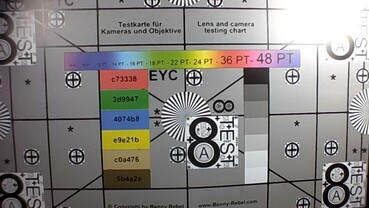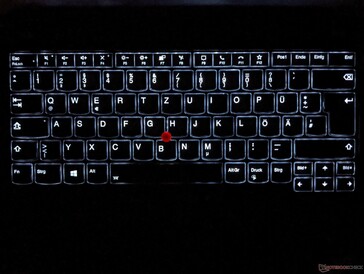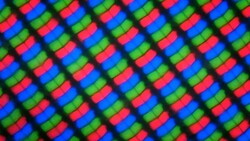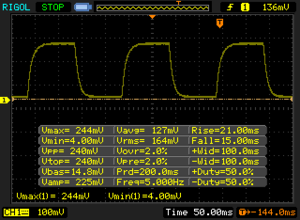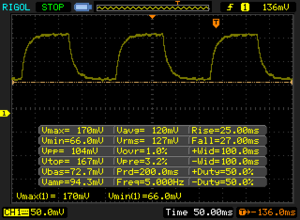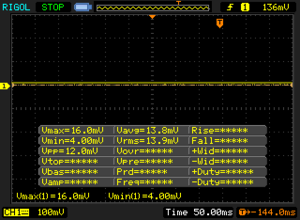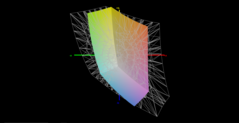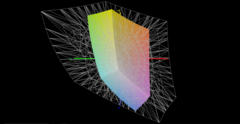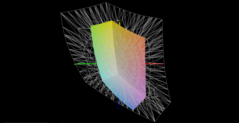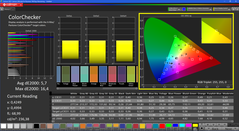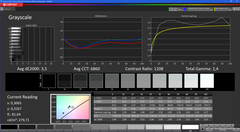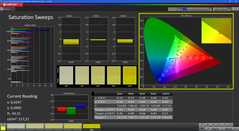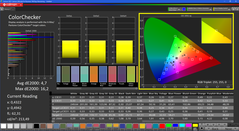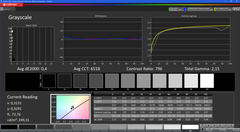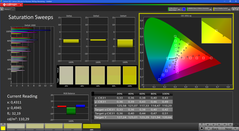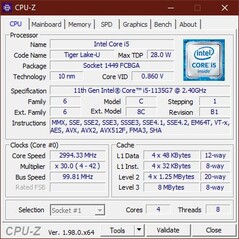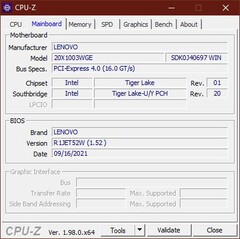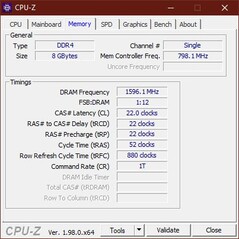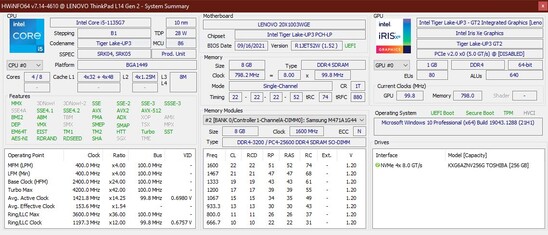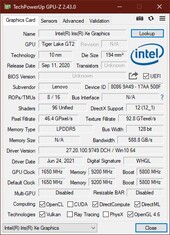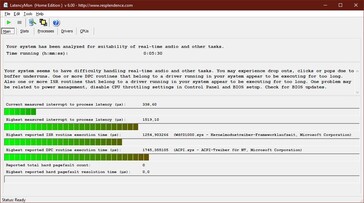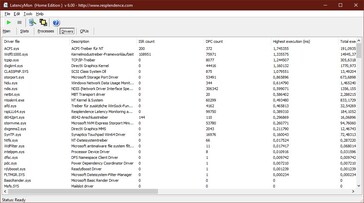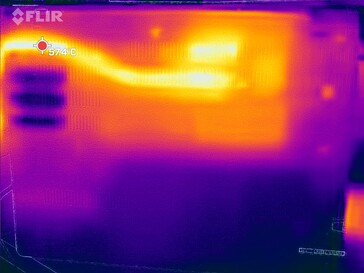联想ThinkPad L14 G2评论。即使是英特尔的产品也很好

我们已经评测过 采用AMD处理器的联想ThinkPad L14 G2.我们喜欢它的设计、输入设备和其他功能。然而,我们批评了Wi-Fi速度、电池寿命和显示屏。
我们目前的审查设备被称为联想ThinkPad L14 G2-20X1003WGE。它的特点是 英特尔酷睿i5-1135G7,8GB内存和256GB固态硬盘。这就是为什么,它应该适用于许多办公任务。它还提供了相当数量的GPU性能。
Likely Competitors
Rating | Date | Model | Weight | Height | Size | Resolution | Price |
|---|---|---|---|---|---|---|---|
| 85.6 % v7 (old) | 12 / 2021 | Lenovo ThinkPad L14 G2-20X1003WGE i5-1135G7, Iris Xe G7 80EUs | 1.7 kg | 19 mm | 14.00" | 1920x1080 | |
| 86.1 % v7 (old) | 08 / 2021 | Lenovo ThinkPad L14 G2 AMD R7 PRO 5850U, Vega 8 | 1.7 kg | 20.4 mm | 14.00" | 1920x1080 | |
| 86.3 % v7 (old) | 02 / 2020 | Acer Swift 5 SF514-54T-501U i5-1035G1, UHD Graphics G1 (Ice Lake 32 EU) | 943 g | 14.95 mm | 14.00" | 1920x1080 | |
| 83.9 % v7 (old) | 12 / 2021 | Asus ExpertBook B1 B1400CEAE, i5-1135G7 i5-1135G7, Iris Xe G7 80EUs | 1.5 kg | 19.2 mm | 14.00" | 1920x1080 | |
| 88 % v7 (old) | Schenker VIA 14 Late 2020 i5-1135G7, Iris Xe G7 80EUs | 1.1 kg | 16.5 mm | 14.00" | 1920x1080 |
机箱和连接性 - 带有Thunderbolt 4的廉价ThinkPad
联想ThinkPad L14 G2的外壳是由坚固的塑料制成。制造质量处于高水平。任何地方都没有缝隙或缺口。显示器的开启角度为180度。显示屏的盖子相当坚硬。
与其他现代笔记本电脑相比,显示屏的边框看起来有点厚。ThinkPad L14 G2的重量约为1.7公斤,比我们为这次审查选择的所有其他竞争设备的重量都大。联想的笔记本电脑也比其他商务笔记本电脑更深、更厚一些。
两个USB-C端口中的一个可用于充电。另一个USB-C端口支持Thunderbolt 4,还集成了联想的对接端口。可选的是,L14 G2有一个智能卡读卡器和LTE,为此有相应的卡槽。
联想笔记本电脑中的microSD读卡器使用我们的参考级存储卡AV Pro V60,实现了73.91MB/s(写)和84.92MB/s(读)的体面数据传输率。
在用我们的参考级路由器Netgear Nighthawk AX12进行的Wi-Fi测试中,联想ThinkPad L14 G2在传输数据时只达到了907 MBit/s的平庸速度,在接收数据时则为662 MBit/s。
L14 G2的网络摄像头和目前大多数笔记本一样,只提供0.9MP的分辨率。因此,图像质量很差。一切看起来都很模糊,即使在良好的照明条件下,颜色也不清晰。
» Notebookcheck多媒体笔记本电脑Top 10排名
» Notebookcheck游戏笔记本电脑Top 10排名
» Notebookcheck低价办公/商务笔记本电脑Top 10排名
» Notebookcheck高端办公/商务笔记本电脑Top 10排名
» Notebookcheck工作站笔记本电脑Top 10排名
» Notebookcheck亚笔记本电脑Top 10排名
» Notebookcheck超级本产品Top 10排名
» Notebookcheck变形本产品Top 10排名
» Notebookcheck平板电脑Top 10排名
» Notebookcheck智能手机Top 10排名
» Notebookcheck评测过最出色的笔记本电脑屏幕
» Notebookcheck售价500欧元以下笔记本电脑Top 10排名
» Notebookcheck售价300欧元以下笔记本电脑Top 10排名
码头
| SD Card Reader | |
| average JPG Copy Test (av. of 3 runs) | |
| Schenker VIA 14 Late 2020 (Toshiba Exceria Pro M501 UHS-II 64 GB) | |
| Lenovo ThinkPad L14 G2 AMD (AV Pro V60) | |
| Lenovo ThinkPad L14 G2-20X1003WGE (AV Pro V60) | |
| Average of class Office (22.4 - 198.5, n=29, last 2 years) | |
| Asus ExpertBook B1 B1400CEAE, i5-1135G7 (AV Pro V60) | |
| maximum AS SSD Seq Read Test (1GB) | |
| Lenovo ThinkPad L14 G2 AMD (AV Pro V60) | |
| Schenker VIA 14 Late 2020 (Toshiba Exceria Pro M501 UHS-II 64 GB) | |
| Lenovo ThinkPad L14 G2-20X1003WGE (AV Pro V60) | |
| Average of class Office (25 - 249, n=27, last 2 years) | |
| Asus ExpertBook B1 B1400CEAE, i5-1135G7 (AV Pro V60) | |
| Networking | |
| iperf3 transmit AX12 | |
| Acer Swift 5 SF514-54T-501U | |
| Asus ExpertBook B1 B1400CEAE, i5-1135G7 | |
| Schenker VIA 14 Late 2020 | |
| Lenovo ThinkPad L14 G2-20X1003WGE | |
| Average RealTek Semiconductor RTL8852AE (424 - 928, n=20) | |
| Lenovo ThinkPad L14 G2 AMD | |
| iperf3 receive AX12 | |
| Asus ExpertBook B1 B1400CEAE, i5-1135G7 | |
| Schenker VIA 14 Late 2020 | |
| Acer Swift 5 SF514-54T-501U | |
| Lenovo ThinkPad L14 G2 AMD | |
| Average RealTek Semiconductor RTL8852AE (621 - 877, n=20) | |
| Lenovo ThinkPad L14 G2-20X1003WGE | |

输入设备 - 带有背光键盘的联想笔记本电脑
显示屏 - ThinkPad L14 G2的对比度良好
联想ThinkPad L14 G2有一个14英寸IPS屏幕,原始分辨率为1920x1080像素。由于最大亮度为294cd/m²,联想笔记本电脑在我们的对比表中占据了一个位置。90%的亮度分布是非常好的。
此外,没有 PWM闪烁,这意味着眼睛敏感的人不必担心任何问题。
| |||||||||||||||||||||||||
Brightness Distribution: 90 %
Center on Battery: 294 cd/m²
Contrast: 1400:1 (Black: 0.21 cd/m²)
ΔE ColorChecker Calman: 5.4 | ∀{0.5-29.43 Ø4.77}
calibrated: 5
ΔE Greyscale Calman: 1.5 | ∀{0.09-98 Ø5}
41.3% AdobeRGB 1998 (Argyll 3D)
59.2% sRGB (Argyll 3D)
39.9% Display P3 (Argyll 3D)
Gamma: 2.05
CCT: 6562 K
| Lenovo ThinkPad L14 G2-20X1003WGE NV140FHM-N48 , IPS, 1920x1080, 14" | Lenovo ThinkPad L14 G2 AMD B140HAN04.0, IPS LED, 1920x1080, 14" | Acer Swift 5 SF514-54T-501U AU Optronics AUO253D, IPS, CineCrystal, 1920x1080, 14" | Asus ExpertBook B1 B1400CEAE, i5-1135G7 Chi Mei CMN14D4, IPS, 1920x1080, 14" | Schenker VIA 14 Late 2020 B140HAN06.2, a-Si AHVA-IPS, 1920x1080, 14" | |
|---|---|---|---|---|---|
| Display | -6% | 67% | 7% | 72% | |
| Display P3 Coverage (%) | 39.9 | 37.5 -6% | 68.6 72% | 42.8 7% | 70 75% |
| sRGB Coverage (%) | 59.2 | 56.3 -5% | 94.7 60% | 63.9 8% | 99.7 68% |
| AdobeRGB 1998 Coverage (%) | 41.3 | 38.7 -6% | 69.2 68% | 44.3 7% | 71.3 73% |
| Response Times | 30% | 11% | 34% | 9% | |
| Response Time Grey 50% / Grey 80% * (ms) | 52 ? | 36 ? 31% | 47 ? 10% | 35.2 ? 32% | 53.6 ? -3% |
| Response Time Black / White * (ms) | 36 ? | 26 ? 28% | 32 ? 11% | 23.2 ? 36% | 28.4 ? 21% |
| PWM Frequency (Hz) | 25000 ? | ||||
| Screen | -32% | 13% | -31% | 41% | |
| Brightness middle (cd/m²) | 294 | 278 -5% | 319 9% | 256 -13% | 307 4% |
| Brightness (cd/m²) | 283 | 255 -10% | 292 3% | 239 -16% | 296 5% |
| Brightness Distribution (%) | 90 | 86 -4% | 84 -7% | 83 -8% | 91 1% |
| Black Level * (cd/m²) | 0.21 | 0.33 -57% | 0.23 -10% | 0.23 -10% | 0.16 24% |
| Contrast (:1) | 1400 | 842 -40% | 1387 -1% | 1113 -20% | 1919 37% |
| Colorchecker dE 2000 * | 5.4 | 5.9 -9% | 2.53 53% | 6.2 -15% | 1 81% |
| Colorchecker dE 2000 max. * | 20.5 | 20.2 1% | 5.5 73% | 18.2 11% | 2.4 88% |
| Colorchecker dE 2000 calibrated * | 5 | 4.5 10% | 2.67 47% | 3.8 24% | 1.1 78% |
| Greyscale dE 2000 * | 1.5 | 4.1 -173% | 2.22 -48% | 5 -233% | 0.8 47% |
| Gamma | 2.05 107% | 2.15 102% | 2.54 87% | 1.97 112% | 2.18 101% |
| CCT | 6562 99% | 7224 90% | 6381 102% | 7364 88% | 6492 100% |
| Color Space (Percent of AdobeRGB 1998) (%) | 62 | 65.1 | |||
| Color Space (Percent of sRGB) (%) | 95 | 99.6 | |||
| Total Average (Program / Settings) | -3% /
-18% | 30% /
24% | 3% /
-14% | 41% /
43% |
* ... smaller is better
Display Response Times
| ↔ Response Time Black to White | ||
|---|---|---|
| 36 ms ... rise ↗ and fall ↘ combined | ↗ 21 ms rise | |
| ↘ 15 ms fall | ||
| The screen shows slow response rates in our tests and will be unsatisfactory for gamers. In comparison, all tested devices range from 0.1 (minimum) to 240 (maximum) ms. » 93 % of all devices are better. This means that the measured response time is worse than the average of all tested devices (20.2 ms). | ||
| ↔ Response Time 50% Grey to 80% Grey | ||
| 52 ms ... rise ↗ and fall ↘ combined | ↗ 25 ms rise | |
| ↘ 27 ms fall | ||
| The screen shows slow response rates in our tests and will be unsatisfactory for gamers. In comparison, all tested devices range from 0.165 (minimum) to 636 (maximum) ms. » 88 % of all devices are better. This means that the measured response time is worse than the average of all tested devices (31.5 ms). | ||
Screen Flickering / PWM (Pulse-Width Modulation)
| Screen flickering / PWM not detected | |||
In comparison: 53 % of all tested devices do not use PWM to dim the display. If PWM was detected, an average of 8070 (minimum: 5 - maximum: 343500) Hz was measured. | |||
根据我们的测量,该显示器提供了1400:1的良好对比度和0.21cd/m²的同样良好的黑值。然而,59.2%(sRGB)的色彩空间覆盖率是非常低的。
CalMAN分析表明,直接开箱显示的颜色相对准确。然而,色彩准确性可以通过校准来提高。我们的ICC配置文件的下载链接在包含所有显示测量值的盒子底部(这个盒子位于显示亮度分布的图形左侧)。
性能 - Tiger-Lake的CPU在负载下不会出现节流现象。
根据规格表,ThinkPad L14 G2配备了不同的CPU,其中有 英特尔酷睿i7-1165G7是顶级选项。内存配置也不尽相同,而且没有配备专用GPU的型号--至少在欧洲是这样。在其他地方,L14 G2可以使用 GeForce MX450.我们的评测模型配备了一个 英特尔酷睿i5-1135G7,8GB内存和256GB固态硬盘,因此很适合各种办公应用。
处理器
该 英特尔酷睿i5-1135G7是一个4核/8线程的CPU。时钟频率在2.4和4.2GHz之间,据此,最大性能取决于冷却系统以及TDP。在这里,联想配置的短期值为60W(PLA2),长期值为28W(PL1)。
在我们的Cinebench R15压力测试中,ThinkPad L14 G2成功地将其性能保持在一个较高的水平。
Cinebench R15 Multi Stress Test
在某些基准测试中,联想的笔记本电脑实现了高水平的多核性能,只有拥有AMD Ryzen 7 5850 Pro的竞争对手能够击败它。单核性能足以在我们的比较图表中占据一个位置。Geekbench的低分是引人注目的,即使在第二次基准测试运行后也没有明显改善。
在电池电量方面,启用电池效率模式时,Cinebench R15的多核得分下降到248分。在性能模式下,即使拔掉插头也能达到872分。
Cinebench R20: CPU (Multi Core) | CPU (Single Core)
Cinebench R15: CPU Multi 64Bit | CPU Single 64Bit
Blender: v2.79 BMW27 CPU
7-Zip 18.03: 7z b 4 | 7z b 4 -mmt1
Geekbench 5.5: Multi-Core | Single-Core
HWBOT x265 Benchmark v2.2: 4k Preset
LibreOffice : 20 Documents To PDF
R Benchmark 2.5: Overall mean
| Cinebench R23 / Multi Core | |
| Average of class Office (1577 - 22808, n=83, last 2 years) | |
| Lenovo ThinkPad L14 G2 AMD | |
| Lenovo ThinkPad L14 G2-20X1003WGE | |
| Average Intel Core i5-1135G7 (2786 - 6136, n=55) | |
| Schenker VIA 14 Late 2020 | |
| Asus ExpertBook B1 B1400CEAE, i5-1135G7 | |
| Cinebench R23 / Single Core | |
| Average of class Office (708 - 2130, n=83, last 2 years) | |
| Lenovo ThinkPad L14 G2 AMD | |
| Schenker VIA 14 Late 2020 | |
| Lenovo ThinkPad L14 G2-20X1003WGE | |
| Average Intel Core i5-1135G7 (1062 - 1373, n=53) | |
| Asus ExpertBook B1 B1400CEAE, i5-1135G7 | |
| Cinebench R20 / CPU (Multi Core) | |
| Average of class Office (590 - 8840, n=81, last 2 years) | |
| Lenovo ThinkPad L14 G2 AMD | |
| Lenovo ThinkPad L14 G2-20X1003WGE | |
| Average Intel Core i5-1135G7 (979 - 2382, n=62) | |
| Schenker VIA 14 Late 2020 | |
| Asus ExpertBook B1 B1400CEAE, i5-1135G7 | |
| Cinebench R20 / CPU (Single Core) | |
| Average of class Office (285 - 815, n=81, last 2 years) | |
| Lenovo ThinkPad L14 G2 AMD | |
| Schenker VIA 14 Late 2020 | |
| Lenovo ThinkPad L14 G2-20X1003WGE | |
| Average Intel Core i5-1135G7 (375 - 527, n=62) | |
| Asus ExpertBook B1 B1400CEAE, i5-1135G7 | |
| Cinebench R15 / CPU Multi 64Bit | |
| Average of class Office (246 - 3380, n=83, last 2 years) | |
| Lenovo ThinkPad L14 G2 AMD | |
| Lenovo ThinkPad L14 G2-20X1003WGE | |
| Asus ExpertBook B1 B1400CEAE, i5-1135G7 | |
| Schenker VIA 14 Late 2020 | |
| Average Intel Core i5-1135G7 (431 - 941, n=65) | |
| Acer Swift 5 SF514-54T-501U | |
| Cinebench R15 / CPU Single 64Bit | |
| Average of class Office (99.5 - 312, n=83, last 2 years) | |
| Lenovo ThinkPad L14 G2 AMD | |
| Asus ExpertBook B1 B1400CEAE, i5-1135G7 | |
| Schenker VIA 14 Late 2020 | |
| Lenovo ThinkPad L14 G2-20X1003WGE | |
| Average Intel Core i5-1135G7 (141.4 - 205, n=61) | |
| Acer Swift 5 SF514-54T-501U | |
| Blender / v2.79 BMW27 CPU | |
| Acer Swift 5 SF514-54T-501U | |
| Schenker VIA 14 Late 2020 | |
| Average Intel Core i5-1135G7 (499 - 1044, n=60) | |
| Asus ExpertBook B1 B1400CEAE, i5-1135G7 | |
| Lenovo ThinkPad L14 G2-20X1003WGE | |
| Average of class Office (158 - 1956, n=84, last 2 years) | |
| Lenovo ThinkPad L14 G2 AMD | |
| 7-Zip 18.03 / 7z b 4 | |
| Average of class Office (7532 - 76886, n=84, last 2 years) | |
| Lenovo ThinkPad L14 G2 AMD | |
| Lenovo ThinkPad L14 G2-20X1003WGE | |
| Schenker VIA 14 Late 2020 | |
| Asus ExpertBook B1 B1400CEAE, i5-1135G7 | |
| Average Intel Core i5-1135G7 (14745 - 24873, n=62) | |
| Acer Swift 5 SF514-54T-501U | |
| 7-Zip 18.03 / 7z b 4 -mmt1 | |
| Average of class Office (3046 - 6497, n=83, last 2 years) | |
| Lenovo ThinkPad L14 G2 AMD | |
| Schenker VIA 14 Late 2020 | |
| Asus ExpertBook B1 B1400CEAE, i5-1135G7 | |
| Average Intel Core i5-1135G7 (3924 - 4921, n=62) | |
| Lenovo ThinkPad L14 G2-20X1003WGE | |
| Acer Swift 5 SF514-54T-501U | |
| Geekbench 5.5 / Multi-Core | |
| Average of class Office (1719 - 16999, n=80, last 2 years) | |
| Lenovo ThinkPad L14 G2 AMD | |
| Schenker VIA 14 Late 2020 | |
| Average Intel Core i5-1135G7 (3475 - 5472, n=58) | |
| Asus ExpertBook B1 B1400CEAE, i5-1135G7 | |
| Lenovo ThinkPad L14 G2-20X1003WGE | |
| Geekbench 5.5 / Single-Core | |
| Average of class Office (811 - 2128, n=80, last 2 years) | |
| Schenker VIA 14 Late 2020 | |
| Average Intel Core i5-1135G7 (1147 - 1428, n=58) | |
| Lenovo ThinkPad L14 G2 AMD | |
| Asus ExpertBook B1 B1400CEAE, i5-1135G7 | |
| Lenovo ThinkPad L14 G2-20X1003WGE | |
| HWBOT x265 Benchmark v2.2 / 4k Preset | |
| Average of class Office (1.72 - 26, n=82, last 2 years) | |
| Lenovo ThinkPad L14 G2 AMD | |
| Lenovo ThinkPad L14 G2-20X1003WGE | |
| Asus ExpertBook B1 B1400CEAE, i5-1135G7 | |
| Average Intel Core i5-1135G7 (3.57 - 7.6, n=57) | |
| Schenker VIA 14 Late 2020 | |
| Acer Swift 5 SF514-54T-501U | |
| LibreOffice / 20 Documents To PDF | |
| Average of class Office (41.5 - 129.6, n=82, last 2 years) | |
| Average Intel Core i5-1135G7 (44.2 - 62.9, n=60) | |
| Lenovo ThinkPad L14 G2 AMD | |
| Lenovo ThinkPad L14 G2-20X1003WGE | |
| Schenker VIA 14 Late 2020 | |
| Asus ExpertBook B1 B1400CEAE, i5-1135G7 | |
| R Benchmark 2.5 / Overall mean | |
| Asus ExpertBook B1 B1400CEAE, i5-1135G7 | |
| Lenovo ThinkPad L14 G2-20X1003WGE | |
| Average Intel Core i5-1135G7 (0.619 - 0.727, n=59) | |
| Schenker VIA 14 Late 2020 | |
| Lenovo ThinkPad L14 G2 AMD | |
| Average of class Office (0.4098 - 1.06, n=82, last 2 years) | |
* ... smaller is better
系统性能
在PCMark 10(评估系统性能的基准)中,ThinkPad L14取得的总分只够在我们的比较表中占据一个位置。这个分数和子分数都在其他具有这种硬件的笔记本的水平上。
在日常使用中,该系统总是感觉反应灵敏,程序启动迅速。我们没有遇到微停顿或任何类似的问题。
| PCMark 10 / Score | |
| Average of class Office (2823 - 9298, n=72, last 2 years) | |
| Lenovo ThinkPad L14 G2 AMD | |
| Asus ExpertBook B1 B1400CEAE, i5-1135G7 | |
| Average Intel Core i5-1135G7, Intel Iris Xe Graphics G7 80EUs (4026 - 4952, n=53) | |
| Lenovo ThinkPad L14 G2-20X1003WGE | |
| Schenker VIA 14 Late 2020 | |
| Acer Swift 5 SF514-54T-501U | |
| PCMark 10 / Essentials | |
| Lenovo ThinkPad L14 G2 AMD | |
| Average of class Office (6567 - 11594, n=72, last 2 years) | |
| Asus ExpertBook B1 B1400CEAE, i5-1135G7 | |
| Average Intel Core i5-1135G7, Intel Iris Xe Graphics G7 80EUs (8149 - 9917, n=53) | |
| Schenker VIA 14 Late 2020 | |
| Lenovo ThinkPad L14 G2-20X1003WGE | |
| Acer Swift 5 SF514-54T-501U | |
| PCMark 10 / Productivity | |
| Lenovo ThinkPad L14 G2 AMD | |
| Average of class Office (3041 - 17243, n=72, last 2 years) | |
| Asus ExpertBook B1 B1400CEAE, i5-1135G7 | |
| Lenovo ThinkPad L14 G2-20X1003WGE | |
| Average Intel Core i5-1135G7, Intel Iris Xe Graphics G7 80EUs (5040 - 6619, n=53) | |
| Schenker VIA 14 Late 2020 | |
| Acer Swift 5 SF514-54T-501U | |
| PCMark 10 / Digital Content Creation | |
| Average of class Office (2049 - 13541, n=72, last 2 years) | |
| Lenovo ThinkPad L14 G2 AMD | |
| Asus ExpertBook B1 B1400CEAE, i5-1135G7 | |
| Lenovo ThinkPad L14 G2-20X1003WGE | |
| Average Intel Core i5-1135G7, Intel Iris Xe Graphics G7 80EUs (3548 - 5255, n=53) | |
| Schenker VIA 14 Late 2020 | |
| Acer Swift 5 SF514-54T-501U | |
| PCMark 10 Score | 4530 points | |
Help | ||
DPC延迟
我们配置的ThinkPad L14 G2在用Latency Mon进行的测试中显示出适度的延迟峰值。 中断时间.因此,它很难适用于任何实时应用。
| DPC Latencies / LatencyMon - interrupt to process latency (max), Web, Youtube, Prime95 | |
| Asus ExpertBook B1 B1400CEAE, i5-1135G7 | |
| Lenovo ThinkPad L14 G2-20X1003WGE | |
| Lenovo ThinkPad L14 G2 AMD | |
| Schenker VIA 14 Late 2020 | |
* ... smaller is better
存储设备
在我们的审查中,联想笔记本电脑中的固态硬盘取得了良好的读取和写入率。因此,ThinkBook L14 G2可以跟上同级别的其他设备。
你可以在我们的 "硬盘/固态硬盘基准测试 "中了解我们评测设备中的固态硬盘与其他存储设备的对比情况。 硬盘/SSD基准测试页面上查看。
| Lenovo ThinkPad L14 G2-20X1003WGE Toshiba XG6 KXG6AZNV256G | Lenovo ThinkPad L14 G2 AMD WDC PC SN730 SDBQNTY-512GB | Acer Swift 5 SF514-54T-501U Kingston RBUSNS8154P3512GJ1 | Asus ExpertBook B1 B1400CEAE, i5-1135G7 WDC PC SN530 SDBPNPZ-512G | Schenker VIA 14 Late 2020 Samsung SSD 980 Pro 500GB MZ-V8P500BW | Average Toshiba XG6 KXG6AZNV256G | Average of class Office | |
|---|---|---|---|---|---|---|---|
| AS SSD | 6% | -29% | -10% | 56% | 0% | 13% | |
| Seq Read (MB/s) | 2184 | 2693 23% | 1454 -33% | 2011 -8% | 5167 137% | 2184 ? 0% | 4117 ? 89% |
| Seq Write (MB/s) | 921 | 1456 58% | 939 2% | 961 4% | 1339 45% | 921 ? 0% | 2612 ? 184% |
| 4K Read (MB/s) | 52 | 41.67 -20% | 54.6 5% | 48.77 -6% | 72.3 39% | 52 ? 0% | 56.4 ? 8% |
| 4K Write (MB/s) | 177.1 | 138.4 -22% | 100.8 -43% | 221.5 25% | 204.9 16% | 177.1 ? 0% | 162.5 ? -8% |
| 4K-64 Read (MB/s) | 1086 | 940 -13% | 954 -12% | 1015 -7% | 1890 74% | 1086 ? 0% | 928 ? -15% |
| 4K-64 Write (MB/s) | 1371 | 1933 41% | 707 -48% | 1170 -15% | 2101 53% | 1371 ? 0% | 1618 ? 18% |
| Access Time Read * (ms) | 0.087 | 0.114 -31% | 0.062 29% | 0.039 55% | 0.087 ? -0% | 0.08363 ? 4% | |
| Access Time Write * (ms) | 0.025 | 0.027 -8% | 0.044 -76% | 0.053 -112% | 0.025 -0% | 0.025 ? -0% | 0.07016 ? -181% |
| Score Read (Points) | 1356 | 1251 -8% | 1154 -15% | 1264 -7% | 2479 83% | 1356 ? 0% | 1397 ? 3% |
| Score Write (Points) | 1640 | 2217 35% | 902 -45% | 1488 -9% | 2440 49% | 1640 ? 0% | 2041 ? 24% |
| Score Total (Points) | 3637 | 4052 11% | 2635 -28% | 3357 -8% | 6004 65% | 3637 ? 0% | 4089 ? 12% |
* ... smaller is better
Continuous load read: DiskSpd Read Loop, Queue Depth 8
图形卡
这款 Intel Iris Xe Graphics G7 80EUs负责图像渲染。iGPU受益于在双通道模式下运行的快速RAM,而这里的情况并非如此。
由于在我们的评测设备中,RAM以单通道模式运行,因此在3DMark基准测试中的性能低于其他配备该GPU的笔记本。通过安装第二个RAM模块可以提高性能。
在电池供电的情况下,3DMark 11的得分在性能模式下为3787分,在效率模式下为2494分。 你可以了解iGPU与其他图形卡的比较,在我们的 GPU基准测试页面上了解iGPU与其他显卡的比较。
| 3DMark 11 - 1280x720 Performance GPU | |
| Average of class Office (1468 - 18313, n=77, last 2 years) | |
| Average Intel Iris Xe Graphics G7 80EUs (2246 - 6579, n=111) | |
| Schenker VIA 14 Late 2020 | |
| Asus ExpertBook B1 B1400CEAE, i5-1135G7 | |
| Lenovo ThinkPad L14 G2 AMD | |
| Lenovo ThinkPad L14 G2-20X1003WGE | |
| Acer Swift 5 SF514-54T-501U | |
| 3DMark | |
| 1920x1080 Fire Strike Graphics | |
| Average of class Office (736 - 17054, n=80, last 2 years) | |
| Average Intel Iris Xe Graphics G7 80EUs (1560 - 5398, n=113) | |
| Schenker VIA 14 Late 2020 | |
| Asus ExpertBook B1 B1400CEAE, i5-1135G7 | |
| Lenovo ThinkPad L14 G2 AMD | |
| Lenovo ThinkPad L14 G2-20X1003WGE | |
| Acer Swift 5 SF514-54T-501U | |
| 1280x720 Cloud Gate Standard Graphics | |
| Average of class Office (8594 - 75907, n=45, last 2 years) | |
| Average Intel Iris Xe Graphics G7 80EUs (6361 - 30894, n=96) | |
| Schenker VIA 14 Late 2020 | |
| Asus ExpertBook B1 B1400CEAE, i5-1135G7 | |
| Lenovo ThinkPad L14 G2-20X1003WGE | |
| Acer Swift 5 SF514-54T-501U | |
| 2560x1440 Time Spy Graphics | |
| Average of class Office (322 - 6679, n=77, last 2 years) | |
| Average Intel Iris Xe Graphics G7 80EUs (561 - 1576, n=110) | |
| Schenker VIA 14 Late 2020 | |
| Asus ExpertBook B1 B1400CEAE, i5-1135G7 | |
| Lenovo ThinkPad L14 G2-20X1003WGE | |
| Lenovo ThinkPad L14 G2 AMD | |
| Acer Swift 5 SF514-54T-501U | |
| 3DMark 11 Performance | 3819 points | |
| 3DMark Cloud Gate Standard Score | 11843 points | |
| 3DMark Fire Strike Score | 1715 points | |
| 3DMark Time Spy Score | 909 points | |
Help | ||
游戏性能
联想ThinkPad L14 G2的GPU只适用于非常简单或较老的游戏。在我们的基准测试中,有必要降低分辨率和视觉设置以实现体面的帧率。
要了解你能从英特尔的iGPU获得什么样的游戏体验,请到我们的 游戏基准测试页面。
| The Witcher 3 - 1024x768 Low Graphics & Postprocessing | |
| Average of class Office (16 - 177, n=17, last 2 years) | |
| Average Intel Iris Xe Graphics G7 80EUs (30.2 - 97.4, n=101) | |
| Schenker VIA 14 Late 2020 | |
| Asus ExpertBook B1 B1400CEAE, i5-1135G7 | |
| Lenovo ThinkPad L14 G2 AMD | |
| Lenovo ThinkPad L14 G2-20X1003WGE | |
| Acer Swift 5 SF514-54T-501U | |
| Dota 2 Reborn - 1366x768 med (1/3) | |
| Average of class Office (27.6 - 146.2, n=82, last 2 years) | |
| Average Intel Iris Xe Graphics G7 80EUs (10.9 - 119.5, n=111) | |
| Lenovo ThinkPad L14 G2 AMD | |
| Schenker VIA 14 Late 2020 | |
| Asus ExpertBook B1 B1400CEAE, i5-1135G7 | |
| Lenovo ThinkPad L14 G2-20X1003WGE | |
| Final Fantasy XV Benchmark - 1280x720 Lite Quality | |
| Average of class Office (18 - 134.5, n=78, last 2 years) | |
| Average Intel Iris Xe Graphics G7 80EUs (8.32 - 45.6, n=106) | |
| Asus ExpertBook B1 B1400CEAE, i5-1135G7 | |
| Lenovo ThinkPad L14 G2 AMD | |
| Lenovo ThinkPad L14 G2-20X1003WGE | |
| X-Plane 11.11 - 1280x720 low (fps_test=1) | |
| Average of class Office (13.6 - 128.2, n=79, last 2 years) | |
| Lenovo ThinkPad L14 G2 AMD | |
| Schenker VIA 14 Late 2020 | |
| Average Intel Iris Xe Graphics G7 80EUs (9.12 - 74.4, n=109) | |
| Asus ExpertBook B1 B1400CEAE, i5-1135G7 | |
| Lenovo ThinkPad L14 G2-20X1003WGE | |
| low | med. | high | ultra | |
|---|---|---|---|---|
| The Witcher 3 (2015) | 35.5 | 22.6 | 10.6 | |
| Dota 2 Reborn (2015) | 82.4 | 49.4 | 27.4 | 25.1 |
| Final Fantasy XV Benchmark (2018) | 16.5 | |||
| X-Plane 11.11 (2018) | 31.6 | 25 | 22.6 |
Emissions & Energy - Lenovo ThinkPad with mediocre battery life
系统噪音
在日常使用中,当使用办公应用程序和浏览互联网时,ThinkPad L14 G2的风扇是听不到的,这导致了安静的操作。即使在我们的压力测试中,主动冷却系统也只是在很晚的时候才启动,在风扇稳定旋转的情况下,最大声压级为41.1 dB(A)。
Noise level
| Idle |
| 24.61 / 24.61 / 24.61 dB(A) |
| Load |
| 24.61 / 41.11 dB(A) |
 | ||
30 dB silent 40 dB(A) audible 50 dB(A) loud |
||
min: | ||
温度
(+) The maximum temperature on the upper side is 36.6 °C / 98 F, compared to the average of 34.3 °C / 94 F, ranging from 21.2 to 62.5 °C for the class Office.
(-) The bottom heats up to a maximum of 51.3 °C / 124 F, compared to the average of 36.8 °C / 98 F
(+) In idle usage, the average temperature for the upper side is 21.7 °C / 71 F, compared to the device average of 29.5 °C / 85 F.
(+) The palmrests and touchpad are cooler than skin temperature with a maximum of 28.6 °C / 83.5 F and are therefore cool to the touch.
(±) The average temperature of the palmrest area of similar devices was 27.5 °C / 81.5 F (-1.1 °C / -2 F).
发言人
联想笔记本电脑的扬声器很安静,听起来很尖锐。因此,在非常安静的环境中偶尔播放媒体内容是可能的。不过,我们建议使用耳机或外部扬声器。
Lenovo ThinkPad L14 G2 AMD audio analysis
(-) | not very loud speakers (70.1 dB)
Bass 100 - 315 Hz
(-) | nearly no bass - on average 24.5% lower than median
(±) | linearity of bass is average (11.2% delta to prev. frequency)
Mids 400 - 2000 Hz
(±) | reduced mids - on average 6.1% lower than median
(±) | linearity of mids is average (7.4% delta to prev. frequency)
Highs 2 - 16 kHz
(+) | balanced highs - only 4.4% away from median
(±) | linearity of highs is average (7.3% delta to prev. frequency)
Overall 100 - 16.000 Hz
(±) | linearity of overall sound is average (27% difference to median)
Compared to same class
» 83% of all tested devices in this class were better, 6% similar, 11% worse
» The best had a delta of 7%, average was 21%, worst was 53%
Compared to all devices tested
» 82% of all tested devices were better, 4% similar, 14% worse
» The best had a delta of 4%, average was 24%, worst was 134%
Acer Swift 5 SF514-54T-501U audio analysis
(-) | not very loud speakers (69.6 dB)
Bass 100 - 315 Hz
(-) | nearly no bass - on average 26.4% lower than median
(±) | linearity of bass is average (9% delta to prev. frequency)
Mids 400 - 2000 Hz
(+) | balanced mids - only 3.7% away from median
(±) | linearity of mids is average (8.6% delta to prev. frequency)
Highs 2 - 16 kHz
(+) | balanced highs - only 1.6% away from median
(+) | highs are linear (5.4% delta to prev. frequency)
Overall 100 - 16.000 Hz
(±) | linearity of overall sound is average (25.3% difference to median)
Compared to same class
» 85% of all tested devices in this class were better, 4% similar, 12% worse
» The best had a delta of 5%, average was 18%, worst was 53%
Compared to all devices tested
» 77% of all tested devices were better, 5% similar, 18% worse
» The best had a delta of 4%, average was 24%, worst was 134%
能源消耗
闲置时,我们测得的耗电量为7W。在压力测试中,能耗峰值为59W。因此,耗电量与其他具有这种硬件的笔记本相当。
附带的65瓦电源适配器即使在负载情况下,为联想笔记本电脑提供足够的电力应该没有问题。
| Off / Standby | |
| Idle | |
| Load |
|
Key:
min: | |
Power consumption Witcher 3 / Stress test
Energy consumption with an external monitor
电池寿命
在我们的实际Wi-Fi电池测试中,联想ThinkPad L14 G2实现了不到7小时的运行时间。因此,其运行时间低于配备AMD CPU的 配备AMD CPU的ThinkPad L14而几乎与 华硕ExpertBook B1 B1400.
| Battery Runtime - WiFi Websurfing | |
| Schenker VIA 14 Late 2020 | |
| Average of class Office (3.83 - 31.5, n=84, last 2 years) | |
| Lenovo ThinkPad L14 G2 AMD | |
| Acer Swift 5 SF514-54T-501U | |
| Asus ExpertBook B1 B1400CEAE, i5-1135G7 | |
| Lenovo ThinkPad L14 G2-20X1003WGE | |
Pros
Cons
结论 - 好的笔记本,有一些改进的空间
联想的ThinkPad过去和现在都是不错的办公笔记本电脑。L系列是如此,因此ThinkPad L14 G2也是如此。性能处于良好水平,系统和应用程序都感觉反应灵敏。升级内存的选项弥补了相对较低的图形性能。
联想ThinkPad L14 G2是一个很好的日常伴侣,即使使用的是英特尔CPU,但更长的电池运行时间也是非常值得赞赏的。
然而,在一些领域,竞争对手正在变得更好。最重要的是,这里必须提到重量和尺寸。在直接比较中,L14 G2看起来比其他14英寸笔记本更大更重。显示屏和电池寿命在未来肯定能得到改善。
总而言之,ThinkPad L14 G2是值得购买的。与竞争对手如 申克威盛14,以及 华硕ExpertBook B1 B1400或 Acer Swift 5 SF514不过,也有很好的替代品可以选择。
价格和可用性
采用英特尔CPU的联想ThinkPad L14 G2目前在亚马逊上销售。.
Lenovo ThinkPad L14 G2-20X1003WGE
- 11/23/2021 v7 (old)
Mike Wobker