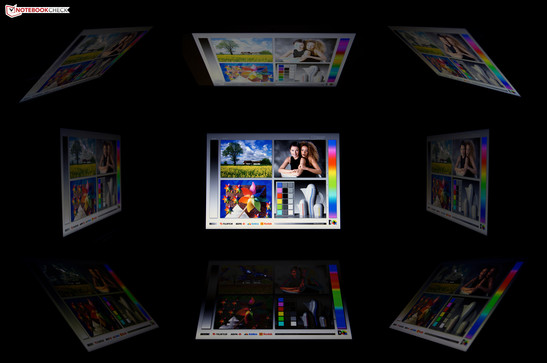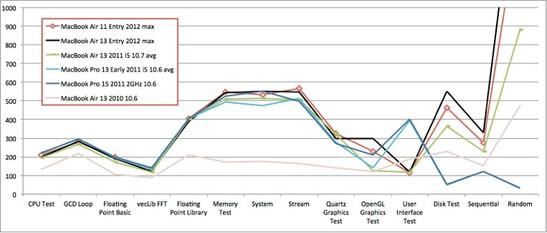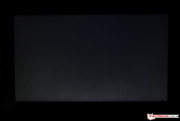苹果 MacBook Air 11 Mid 2012 小型笔记本测评

The third generation of the tiny on-the-go notebook receives fresh hardware from Intel. To be exact, Apple's entire notebook portfolio has been updated with new Intel processors and introduced at the WWDC 2012 in San Francisco. The slim aluminum unibody and the glossy 11.6-inch display (1366x768) have not been updated. Just Intel's power-saving Ivy Bridge ULV processors are new. The entry-level model we tested arrived at our lab with an Intel Core i5-3317U dual-core processor with its integrated HD 4000 GPU. For additional cash (180 Euro/~$225), the smallest MacBook is also available with an Intel Core i7-3667U dual-core CPU.
Beyond that, there is 4 GB DDR3L RAM and either 64 or 128 GB SSD installed. Upgrades are available for up to 8 GB RAM and 512 GB SSD storage, using the build-to-order option (BTO). Last but not least, Intel's Ivy Bridge chipset's native support make an upgrade to USB 3.0 connectors automatic, with the Air sporting two such connectors for fast peripherals.
So, how does this update compare to its predecessor? Does it make sense to upgrade? Are there throttling problems? What is the competition doing? These are some of the questions we set out to answer in this review. This "cheapest" Apple notebook is available starting at 1049 Euros (~$1313) (UVP) including sales tax.
从英特尔的第三代微小的外出携带的笔记本接收新鲜的硬件。确切的说,苹果公司的整个笔记本产品更新与新的英特尔处理器,并在2012年的WWDC在旧金山推出。轻薄的铝合金一体成型机身,有光泽的11.6英寸显示屏(1366×768),没有被更新。就在英特尔的Ivy Bridge的省电ULV处理器是新的。入门级的测试模型,我们到达了我们的实验室,配备英特尔酷睿酷睿i5-3317U双核处理器,其集成的HD 4000 GPU。对于额外的现金(180欧元/〜$225),最小的MacBook还配备英特尔酷睿双核CPU酷睿i7-3667U。
除此之外,还有DDR3L是4 GB RAM和64或128 GB SSD安装。可升级到8 GB的RAM和512 GB SSD存储,使用内建的命令选项(BTO)。最后但并非最不重要的一点是,英特尔的Ivy Bridge的芯片组原生支持USB 3.0连接器自动升级,与空气运动的快速外设两个这样的接口。
那么,如何更新比较,它的前身吗?这是否有意义升级?是否有节流的问题呢?什么是竞争在做什么?这些都是一些问题,我们回答在本次审查。这个“最便宜”的苹果笔记本是在1049欧元(〜$1313)(UVP),包括销售税。
Case
The case of the MacBook Air 11 was not changed for the 2012 model; it continues to be cut from a single block of aluminum (unibody) in the same wedge shape as before. Details of workmanship, stability and feel can be found in the reviews of the predecessor (Apple MacBook Air 11 2010 and Apple MacBook Air 11 Mid 2011). Overall, like in the years past, the case receives a very good score.
没有改变的情况下,MacBook Air的11为2012年的车型,它由一整块铝合金(一体成型机身)在相同的楔形形状像以前一样继续被削减。详细的做工,稳定性和感觉中可以找到的前身评论(苹果MacBook Air11日,苹果MacBook Air11月中旬,2011年)。总体而言,在过去的几年一样,的情况下接收到一个非常不错的成绩。
Connectivity
While interface connectors did not change visibly, both USB and Thunderbolt connectors received an upgrade. Both USB connectors now support version 3.0 for faster peripherals at up to 5 Gbit/s, while retaining compatibility with older USB devices. The difference in performance, including the Corsair Flash Voyager GT 3.0, is easy to recognize in the AJA system test. Gigabit Ethernet and Firewire 800 will be available through a new Thunderbolt adapter in mid July for 29 Euro (~$36) MSRP. A further change is the slimmer MagSafe-2 power connector. For older power supplies, there's also an adapter offered for 10 Euro (~$13) MSRP. Further details to the available interfaces can be found in the test of the first Apple MacBook Air 11 from 2010.
虽然接口连接器没有明显变化,USB和迅雷连接器进行升级。两个USB接口支持3.0版本在高达5 Gbit / s的高速周边设备,同时保留与旧的USB设备的兼容性。在性能上的差异,包括海盗的Flash Voyager GT 3.0,是很容易辨认,在AJA系统测试。千兆以太网和FireWire800将可以通过一个新的迅雷适配器在七月中旬的29欧元(约36美元)建议零售价。进一步的变化是渺茫的的的MagSafe-2电源连接器。对于年龄较大的电源,还有一个适配器提供10欧元(13美元)建议零售价。可用的接口的进一步的细节可以发现从2010年开始在测试的第一苹果MacBook Air 11。
Communications
The communication features were brought up to current standards. Aside from Wi-Fi 802.11 a/b/g/n, the Bluetooth 4.0 standard is also supported now; increasing range, speed and audio transmission quality, while lowering electricity consumption. Apple still does not offer a UMTS (3G) module for people on the go.
Accessories
The scope of delivery is meager. Aside from the notebook itself, there is a matching 45 Watt power supply, an EU adapter piece and a power cable, followed by the usual documentation and an Apple sticker. At the moment, the model still ships with Mac OS X Lion 10.7. From July, a Mac OS X Mountain Lion 10.8 download should be available without charge for buyers of the new models. All other users can purchase it for 15.99 Euro (~$20) MSRP from the Mac App store, once it’s released.
Servicing
The floor plate doubles as a service hatch. Proprietary 'pentalobe' screws prevent people without a rare screwdriver from opening it. In addition, the screw heads are extremely delicate and easily damaged. Hence, a visit to an Apple repair shop is recommended to get the cooling system fan cleaned. A complete cleaning of inside and outside is usually offered for roughly 20 Euro (~$25), so one can avoid the loss of warranty if Apple finds that the case was not opened by a professional.
Warranty
Apple only offers a warranty period of 12 months, where other manufacturers in this price range usually offer 24 months (the duration of your warranty may vary depending on the country you live in). By purchasing an Apple-Care protection plan, warranty duration can be extended to 36 months for 249 Euro (~$312) MSRP. Various resellers offer cheaper warranty extensions, but depending on the underwriter, your warranty could be tied to that store, so read the fine print.
通信功能被带到了现行标准。除了从Wi-Fi802.11 A / B/ G / N,蓝牙4.0标准,也支持增加的幅度,速度和音频的传输质量,同时降低电力消耗。苹果仍然不为人们在旅途中提供了UMTS(3G)模块。
饰品
的供货范围是微薄的。除了笔记本本身,有一个匹配的45瓦特电源,欧盟适配器片和电源电缆,然后由通常的文件和苹果贴纸。目前,该模型仍然船舶与Mac OS X10.7狮子。从7月份的Mac OS X山地狮10.8下载应该是不收费的新车型的买家。所有其他用户都可以购买它从Mac App Store的建议零售价15.99欧元(约20美元),一旦它的发布。
服务
的底板作为服务孵化加倍。专有的pentalobe“螺丝防止人没有一种罕见的螺丝刀打开它。此外,非常脆弱,容易损坏螺丝头。因此,访问苹果维修店的建议得到清洁的冷却系统风扇。一个完整的清洗通常提供大约20欧元(约25美元)的内部和外部,因此可避免失去保修,如果苹果发现没有打开的情况下由专业人士。
保
苹果只提供12个月的保修期,在这个价格范围内的其他制造商通常会提供24个月(您的保修时间可能会有所不同,具体取决于您居住的国家)。购买一台苹果的护理保障计划,保修期限可以延长至36个月为249欧元(约$312)建议零售价。不同的经销商提供了更便宜的保修扩展,但根据对承销商,您的保修可以连接到该存储区,因此读小字。
Input Devices
Input devices have not been altered from last year's model. Details of the back-lit chiclet keyboard and the glass touch pad can be found in the first review of the Apple MacBook Air 11.
输入设备没有被改变,从去年的模型。的独立式Chiclet键盘的背光和玻璃触摸板的详细信息,可以发现在第一次审查,苹果MacBook Air11。
Display
A high-resolution "Retina" display is still only available on the MacBook Pro 15 Retina. The small MacBook Air has an 11.6-inch display limited to 1366x768 pixels in the familiar 16:9 aspect ratio. Format and glossy finish of the screen point to consumers as the target market. MacBook Pro notebook displays use a 16:10 ratio, offering slightly more vertical space. After the update, there is still no non-reflective display available for the MacBook Air and neither is an option for a higher resolution. Asus offers a comparable 11.6-inch Ultrabook with the Zenbook Prime UX21A, offering a much higher resolution of 1920x1080 pixels (Full-HD, 1080p). There are no signs that Apple has any plans to improve the MacBook Air's resolution. External screens can be connected over the DisplayPort interface, which also supports audio transmission.
The APP9CF3 display panel leaves a good impression in our measurements, about the same as its predecessor (Apple MacBook Air 11 Mid 2011). Average brightness is 322 cd/m². Combined with the low black value (0.42 cd/m²) this results in a good contrast of 805:1. Only the illumination is a little bitter, at 82% the panel fails to keep up its premium claim throughout. Luckily, the vertical drop in brightness is not very noticeable in everyday use.
一个高分辨率的“视网膜”显示屏仍然只适用于MacBook Pro的15视网膜。小MacBook Air拥有11.6英寸的显示屏,不限于在熟悉的宽高比为16:9的1366x768像素。格式和目标市场的消费者在屏幕上点的光泽。 MacBook Pro笔记本电脑的显示器使用了16:10的比例,提供稍微更多的垂直空间。更新后,仍然没有非反射式显示器,可为MacBook Air,也不是更高的分辨率选项。华硕提供了一个类似的11.6英寸的的Ultrabook的ZENBOOK总理UX21A的,提供更高分辨率为1920x1080像素(全高清1080p)。有没有任何迹象表明苹果有任何计划,以改善MacBook Air的分辨率。外部屏幕就可以连接到DisplayPort接口,同时也支持音频传输。
APP9CF3显示面板留下了很好的印象,在我们的测量,其前身(11月中旬,苹果MacBook Air2011)一样。平均亮度为322 cd /m²的。结合黑色的低的值(0.42坎德拉/平方米)的查询结果在一个良好的对比度805:1。只有照明是有点苦,在82%的面板无法跟上其溢价的要求贯穿。幸运的是,的垂直亮度下降不是很明显的,在日常使用。
| |||||||||||||||||||||||||
Brightness Distribution: 82 %
Center on Battery: 338 cd/m²
Contrast: 805:1 (Black: 0.42 cd/m²)
41.48% AdobeRGB 1998 (Argyll 3D)
59% sRGB (Argyll 3D)
39.92% Display P3 (Argyll 3D)
The subjective impression confirms the mostly positive picture drawn by our measurements. Colors are displayed brilliantly and sharpness is alright. If one also works with the new Retina MacBook, a significant difference is noticeable, because its display offers a pixel density of 220 DPI. A pixel count of 1.05 million and a native resolution of 1366x768 pixels in the MacBook Air arrive at just 90.4 DPI. There are no surprises with the displayed color space. The sRGB reference fails to be matched and the display is at the same level of its predecessor. The larger Apple MacBook Air 13 Mid 2012 doesn't come out any better either.
主观印象印证了我们的测量大多是正面的画。色彩显示出色,清晰度是没有问题的。如果一个新的Retina的MacBook,一个显着的区别是明显的,因为它的显示屏提供了220 DPI的像素密度。 105万的像素数和原生的MacBook Air的分辨率为1366×768像素的到达90.4 DPI。有没有惊喜显示的色彩空间。要匹配,并显示在同一水平,其前身是在sRGB参考失败。较大的苹果MacBook Air 132012年中期不出来任何好转。
In spite of its glossy display surface, the MacBook Air can still be used outdoors, thanks to the display's good brightness and contrast. Display contents are still readable in direct sunlight, though color representation suffers a bit. By comparison, there are many low-cost panels that are unusable outdoors. Customers’ wishes for a non-reflective display remain unfulfilled for the MacBook Air series. This is only available as an extra on the MacBook Pro 15 for an extra charge of 100 Euro (~$125).
尽管它的镜面显示屏表面的MacBook Air仍然可以在户外使用,由于显示器的亮度和对比度。显示的内容仍然是可读的,在阳光直射的地方,虽然色彩表现受到了一点。通过比较,有许多低成本面板,是无法使用的户外。非反射式显示客户的愿望仍未达成为MacBook Air系列。这仅仅是作为一个额外的MacBook Pro15100欧元(约125美元)的额外费用。
Viewing angles are as expected from a good quality TN panel, comparable to the larger MacBook Air 13 and its predecessors. The display remains stable even with narrow horizontal viewing angles. While opening the display lid, problems with the vertical angles become visible. The image inverts noticeably with narrowing angles from above. We did not detect the same problem in the opposite direction, but overall, the display loses some of its luminosity.
如预期良好的品质TN面板,更大的MacBook Air的13和它的前辈相比,可视角度。显示保持稳定,即使在狭窄的水平可视角度。当您打开显示屏盖,垂直角度的问题,成为可见的。的图像反转明显缩小的角度从上方。我们没有发现同样的问题在相反的方向,但总体而言,显示失去了它的光度。
Performance
The main focus of the updated MacBook Air models is Intel's new Ivy Bridge processors. Entry-level models, like our test unit, are equipped with a power saving Intel Core i5-3317U ULV-CPU. This CPU has a base clock of 1.7 GHz and supports Turbo Boost 2.0, raising clock speed up to 2.6 GHz, when needed. In comparison to previous Intel processors, the new chips are manufactured with the new 22 nm process, using Tri-Gate transistors. These save energy while providing better performance. Further, these processors include an integrated HD 4000 GPU, which we have tested extensively in a separate test.
Also included are 4 GB of DDR3L RAM (1600 MHz), as well as a 64 GB SSD for user data. Upon request, components can be upgraded before purchase. 8 GB of RAM and up to 512 GB SSD capacity are offered in Apple's configurator. RAM is soldered onto the mainboard, and flash storage is on a proprietary circuit board, making future upgrades either very expensive or impossible, so the desired configuration must be chosen before purchase, depending on the customer's individual requirements.
更新后的MacBook Air机型的主要焦点是英特尔的Ivy Bridge处理器。像我们的测试样机上,入门级车型,配备了英特尔酷睿酷睿i5-3317U ULV CPU省电。该CPU有一个基本时脉为1.7 GHz,支持睿频加速2.0技术,时钟速度提高至2.6 GHz,在需要的时候。在以前的英特尔处理器相比,新的芯片制造全新的22纳米制程,采用三栅极晶体管。这些节省能源,同时提供更好的性能。此外,这些处理器包括一个集成的HD 4000 GPU,这是我们广泛测试,在一个单独的测试。
此外,还包括4 GB的DDR3L RAM(1600兆赫),以及一个64 GB SSD用于用户数据的。根据要求,组件可以在购买之前升级。在苹果的配置器提供8 GB的RAM和512 GB SSD的容量。 RAM被焊接在主板上,和闪存上的一个专有电路板,使未来的升级非常昂贵或不可能的,所以选择所需的配置必须在购买前,根据客户的个性化需求。
Processor
To create a wide base for comparison, we used Boot Camp to install Windows 7 (64-bit), as usual. Accordingly, we can run the standard selection of benchmarks, rather than just Mac benchmarks. To start, we ran CPU benchmarks, specifically the current CineBench R11.5 (64-bit). The Intel Core i5-3317U reached a decent score of 2.41 points and is in the range of comparable notebooks.
Among them for example, the Asus Zenbook Prime UX31A, Dell's Vostro 3360 or the Samsung Series 9 900X4C-A04DE Subnotebook. A comparison with older versions of the MacBook Air 11 from 2010 and 2011 illuminates the performance increases Intel has achieved. These are around 66% (MacBook Air 11 2010) and 22% for the version with Intel's Core i5-2467M Sandy Bridge processor (MacBook Air 11 Mid 2011). The Intel Core i7-3667U CPU, available for the 2012 model, with a base clock of 2.0 GHz has not been tested in our labs yet. The upgrade charge is a lofty 180 Euro (~$225) (BTO).
In this section, the behavior of Turbo Boost as well as the power saving functions of the CPU is important. Under Windows, the 2.6 GHz maximum clock speed in single-core mode and 2.4 GHz in dual-core mode was fully available. This is also true when running on battery. An Intel widget also shows when SpeedStep is active, which drops clock speed to 800 MHz when idle.
HWiNFO on the other hand showed constant values between 2.4 and 2.6 GHz. Because of the battery runtimes we measured (details on those later), we have to assume that SpeedStep fails to activate in a Boot Camp installation of Windows.
要创建一个广泛的比较基数,我们用Boot Camp来安装Windows 7(64位),像往常一样。因此,我们可以执行标准选择的基准,而不仅仅是Mac的基准。开始,我们跑了CPU的基准,特别是当前CINEBENCH R11.5(64位)。英特尔酷睿i5-3317U达到一个像样的得分为2.41分和比较笔记本的范围内。
例如,其中华硕ZENBOOK总理UX31A,戴尔Vostro成就3360或三星系列9900X4C的A04DE亚笔记本电脑。比较2010年和2011年与旧版本的MacBook Air11亮起英特尔已经实现的性能提高。约66%(2010年的MacBook Air11)和22%的版本与英特尔的Core i5-2467M的Sandy Bridge处理器(MacBook Air的11月中旬,2011年)。英特尔酷睿i7-3667U,2012年的车型,CPU为2.0 GHz的基础时钟尚未在我们的实验室测试。升级费用是一个崇高的180欧元(约$225)(BTO)。
在本节中,涡轮增压以及CPU的省电功能的行为是重要的。在Windows环境下,最大时钟速度2.6 GHz的单核模式和2.4 GHz的双核模式是完全具备的。这是上运行时,电池也是如此。英特尔部件也显示它能激活时,下降到800 MHz的时钟速度,空闲时。
另一方面HWiNFO显示2.4和2.6 GHz之间的恒定值。由于我们的电池运行时间测量(详情稍后将),我们必须假设,SpeedStep动态节能中的Boot Camp安装Windows激活失败。
| Cinebench R11.5 - CPU Multi 64Bit (sort by value) | |
| Apple MacBook Air 11 inch 2012-06 MD223D/A | |
| Apple Macbook Air 11 inch 2011-07 MC969D/A | |
| Apple MacBook Air 11 inch 2010-10 | |
System Performance
To evaluate overall performance, Futuremark's system benchmarks offer themselves, so we continued testing in Windows 7. The MacBook Air scored a good 3921 points in PCMark 7, which places it in the upper third of the benchmarks in our database. The larger MacBook Air 13 Mid 2012 is just 7% faster, by comparison. Last year's 11-inch model only managed 3289 points (16% less). As we mentioned earlier, system performance never hinders everyday use. Thanks to the quick SSD storage, load times are short and operation is fluid. Considering the hardware configuration though, the notebook is not generally suitable for more demanding photo or video applications.
要评估的整体性能,Futuremark公司的系统基准测试提供了自己,所以我们继续在Windows 7的测试。的MacBook Air在PCMark7中,它在我们的数据库中的上三分之一的基准取得了良好的3921点。较大的MacBook Air132012年中只有7%的速度,比较。去年的11英寸机型仅3289点(16%以下)。正如我们前面提到的,系统的性能不会妨碍日常使用。由于快速的SSD存储,加载时间短,操作流体。不过,考虑到硬件配置笔记本电脑通常不适合更苛刻的照片或视频应用。
| PCMark Vantage Result | 11281 points | |
| PCMark 7 Score | 3921 points | |
Help | ||
Performance with Mac OS X 10.7.4 Lion
For Mac OS X, we use the Maxxon benchmark and GeekBench, as this is also available under Windows. In the CineBench R10 benchmark, Windows produces a better score. Results in the more recent CineBench R11.5 show performance is about equal for both operating systems. In GeekBench, Max OS X scores 5684 points, which puts it almost 400 points ahead of Windows, though the notebook runs fluidly with either operating system.
There's a further benchmark called Xbench, which evaluates overall performance of all components, similar to Futuremark's system benchmarks. The results of this benchmark can vary a lot, so we are listing averages from at least 5 measuring runs. Our test unit comes in slightly below the results of the MacBook Air 13 Mid 2012. Overall, the results don't stand out. Cupertino's own Mac OS X has been given more care with optimization, which makes it the recommended main operating system to use on this notebook. You could also use Windows inside a virtual machine, if you don't need much performance for your windows applications. Popular vendors for virtual machine software on the Mac are VMware and Parallels.
对于Mac OS X,我们使用MAXXON的基准测试软件Geekbench,这也是在Windows下。在CINEBENCH R10基准,Windows会产生更好的成绩。结果,在更近的CINEBENCH R11.5显示性能约等于两个操作系统。在软件Geekbench,Max OS X的得分5684分,这使近400分的优势领先,虽然笔记型电脑与任何操作系统流畅运行的Windows。
有进一步的基准测试,称为Xbench,它的所有组件的整体性能进行评估,Futuremark公司的系统基准测试。该基准测试的结果可以有很大的差异,所以我们列出平均至少5个测量运行。我们的测试单元都在略低于结果的MacBook Air132012年年中的。总的来说,结果不站出来。库比提诺自己的Mac OS X已经被赋予了更多的照顾与优化,这使得它的建议的主要操作系统上使用这款笔记本。您也可以使用在虚拟机中的Windows,如果你并不需要太多的性能为您的Windows应用程序。热门厂商在Mac上的虚拟机软件有VMware和Parallels。
Storage
Aside from our test unit, which is equipped with 64 GB integrated flash storage, Apple offers up to 512 GB. Apple's brazen 800 Euro (~$1001) pricing for this upgrade level makes it an option only for people with money to burn. Ignoring the higher entry price on the bigger MacBook Air 13, the same upgrade can be had there for 300 Euro (~$375) less. The flash chips are soldered to a proprietary bar-shaped circuit board, which makes subsequent upgrades difficult, due to availability issues. Standard sized 1.8-inch or 2.5-inch drives find no room in this system. In comparison to the old model, the flash storage is now coupled by SATA III with a maximum of 6 Gbit/s theoretical transfer rate to maximize performance.
The flash storage managed 410 MB/s for sequential read In CrystalDiskMark, but just 153.3 MB/s for writes. By comparison, the MacBook Air 11 Mid 2011, with SATA II's maximum of 3 Gbit/s only managed 206 MB/s for sequential reads and up to 159 MB/s for writes. Access times (AS SSD) are low as expected; with spinning hard drives, they are the biggest performance bottleneck.
除了从我们的测试单元,配备64 GB集成的闪存存储,苹果可提供高达512 GB。苹果公司的无耻定价800欧元(〜$1001),此升级是一种选择,只为钱烧的人。忽略较高的入门级价格的更大的MacBook Air13,可有有相同的升级为300欧元(〜$375)。闪存芯片焊接在一个专有的条形电路板,这使得后续的升级困难,由于可用性问题。标准尺寸的1.8英寸或2.5英寸硬盘,在这个系统中没有发现房间。在老款车型相比,闪存存储现在再加上SATA III,最大的6 Gbit / s的理论传输速率,以最大限度地提高性能。
闪存存储管理的410 MB/ s的连续读取数据在CrystalDiskMark,但仅有153.3 MB/ s的写入。相比较而言,MacBook Air的11月中旬,2011年3 Gbit / s的SATA II的最大206 MB/ s的顺序读取和高达159 MB / s的写入。访问时间(AS SSD)是低的,如预期般高速旋转的硬盘驱动器,他们是最大的性能瓶颈。
GPU
Intel's integrated HD 4000 GPU is no hot rod in Futuremark's synthetic gaming benchmarks. This is confirmed with the 3DMark 06 result of 5098 points. The Samsung Series 9 900X4C-A04DE with identical hardware scores a similar result. With 5819 points, the MacBook Air 13 Mid 2012 with Intel Core i5-3427U processor is faster by 14%. The two predecessor model's scores are 25% behind, while these are equipped with Intel's HD 3000 (2011) or the dedicated Nvidia GeForce 320M (2010). In Apple's current stable, only the MacBook Pro 15 and the MacBook Pro 15 with Retina display sport a dedicated GPU (Nvidia GeForce GT 650M).
英特尔的集成的HD 4000 GPU是没有任何热棒在Futuremark的合成的游戏测试。 5098点的3DMark 06测试结果证实了这一点。三星系列9900X4C A04DE具有相同的硬件成绩了类似的结果。随着5819点的MacBook Air132012年年中采用英特尔酷睿i5-3427U处理器快14%。两个前代车型的分数为25%的背后,而这些都配备了英特尔HD 3000(2011)或专用的NVIDIA GeForce 320M(2010年)。在苹果公司目前的稳定,只有15的MacBook Pro和MacBook Pro15采用Retina显示运动专用的NVIDIA GeForce®(精视™)GT650M GPU()。
| 3DMark 2001SE Standard | 15187 points | |
| 3DMark 03 Standard | 13067 points | |
| 3DMark 05 Standard | 9017 points | |
| 3DMark 06 Standard Score | 5098 points | |
| 3DMark Vantage P Result | 3234 points | |
| 3DMark 11 Performance | 619 points | |
Help | ||
| 3DMark 06 - 1280x1024 Standard Score AA:0x AF:0x (sort by value) | |
| Apple MacBook Air 11 inch 2012-06 MD223D/A | |
| Apple MacBook Air 11 inch 2010-10 | |
| Apple Macbook Air 11 inch 2011-07 MC969D/A | |
Gaming Performance
Beyond the benchmarks, we took a look at a few games (under Windows). The upshot is as usual: Intel's HD 4000 GPU in ULV processors is not suitable for gamers. Only simple titles like FIFA 12 will run fluidly at higher detail levels. Modern blockbusters like Alan Wake are unplayable. So, this notebook is not good enough for even casual gamers. An alternative would be the Asus Zenbook UX32VD Ultrabook with dedicated Nvidia GeForce GT 620M, though one shouldn't expect miracles here either.
For Max OS X, we played Blizzard's popular ARPG (action role-playing game) Diablo III. With minimum details and low resolution (1024x768), the early regions can be played well. With medium settings at 1366x768, the game starts to stutter already. In more demanding scenes you'd likely have problems. Overall, this game serves to expose the weakness of the ULV GPU.
除了基准,我们接过来一看几场比赛(Windows下)。其结果是像往常一样,英特尔的HD 4000 GPU在ULV处理器对于游戏玩家来说是不适合的。只有简单的游戏,如FIFA 12将流畅的运行在更高的细节层次。心灵杀手“的现代大片,如不能播放。因此,这款笔记本的不够好,即使是休闲玩家。另一种方法是华硕ZENBOOK UX32VD的Ultrabook专用的NVIDIA GeForce GT620M,但人们不应该指望奇迹在这里。
对于Max OS X的,我们打了暴雪流行的ARPG(动作角色扮演游戏)“暗黑破坏神III。以最小的细节和较低的分辨率(1024×768),早期的地区可以打得很好。在1366×768中等设置,在比赛开始口吃了。在更苛刻的场景时,你很可能会遇到问题。总体来说,本场比赛暴露的弱点ULV GPU。
| low | med. | high | ultra | |
|---|---|---|---|---|
| World in Conflict - Benchmark (2007) | 84 | 35 | 14 | |
| Trackmania Nations Forever (2008) | 127 | 30.5 | ||
| Mafia 2 (2010) | 29.1 | 22.4 | 17.5 |
Throttling
We checked how the CPU's performance holds up under load with FurMark's and Prime95's Stress test. Looking at HWiNFO64 and Intel's Turbo Boost Widget, weaknesses in this area can be discovered within minutes. After a short time, the processor's clock was already throttled down to 800 MHz in Windows. Before that, it had reached over 100 degrees Celsius. Due to the high-speed cooling fan (6000-6500 rpm), these temperatures fell after about 15 minutes, but the clock speed remained throttled.
Immediately after completing the stress test, we ran 3DMark 06, which resulted in a lower score (4592 points) than after a cold start (5098 points). Other than that, Turbo Boost resumes working at up to 2.6 GHz after a short cool down period without trouble. As mentioned before, the energy-saving function (SpeedStep) is apparently not functioning in Windows, aside from overheating the CPU. Apple only ensured this function to work on Mac OS X.
Running Mac OS X, we detected no throttling, Apple apparently can't be bothered to make Windows run equally as well on its computers. Since our Windows stress test tools are not available for Apple's OS, we set the CineBench R11.5's multi-CPU test to run in a loop without a break. After 50 repeats to test processor and cooling system for weaknesses, results remained constant. The 2.51 points achieved were the same as results from a cold start.
我们检查CPU的性能如何容纳下负载的FurMark和Prime95的压力测试。在HWiNFO64和英特尔的Turbo Boost窗口小部件,这方面的弱点,可以在几分钟之内被发现。很短的时间后,处理器的时钟已经减速到800 MHz在Windows中。在此之前,它已经达到了100摄氏度。由于高速冷却风扇(6000-6500 rpm),这样的温度下降了约15分钟后,但时钟速度保持节流。
紧随完成压力测试后,我们跑3DMark 06测试,导致在一个较低的得分(4592分),比冷启动后(5098点)。除此之外,睿频加速恢复工作在2.6 GHz的无故障在很短的冷却时间。节能功能(SpeedStep动态)如前所述,显然是不能正常工作在Windows中,除了CPU的过热。苹果公司只保证此功能在Mac OS X
运行Mac OS X中,我们没有发现任何限制,苹果显然不能被人打扰,使Windows运行同样在计算机中。由于我们的Windows压力测试工具不适用于苹果的OS,我们的CINEBENCH R11.5的多CPU的测试运行在一个循环中,没有休息。 50重复测试处理器和冷却系统的弱点后,结果保持不变。 2.51点实现结果从冷启动一样。
Noise Emissions
Since Apple uses flash storage, only cooling fans remain as a source of noise. During normal office use, the notebook remained quiet as fan noise remained below ambient noise. So the 29.6 dB(A) we noted basically equates to ambient noise, with the cooling fan spinning at 2000 rpm. Even with short periods of load using Cinebench R11.5, the MacBook Air did not get any louder. The fan noise was only noticeable with the ear close to the exhaust.
Taking components to their limits with FurMark and Prime95 in our stress test did get the fan going, reaching a maximum of 44 dB(A). Now the notebook is clearly audible, but the constant, low-frequency sound is subjectively not annoying. Comparing data, the current model is slightly louder, but one has to consider measurement variations. Overall a convincing performance, topped off with swift fan speed reduction after tasks have been completed.
由于苹果公司采用闪存存储,仅有一个冷却风扇保持一个噪声源。在办公室正常使用,笔记本电脑保持安静的风扇噪音仍低于环境噪音。因此,29.6分贝(A),我们注意到,基本上等同于环境噪音的散热风扇,转速为2000转。即使在很短的负载使用CINEBENCH R11.5的MacBook Air没有得到任何响亮。用耳朵靠近排气风扇噪音是唯一明显的。
以组件到了极限的FurMark和Prime95的压力测试中我们的确得到了风扇,达到最大值的44分贝(A)。现在的笔记本是清晰可闻,但主观不讨厌的常数,低频率的声音。比较数据,目前的模式是稍微增大,但考虑测量的变化。总体上令人信服的表现,突破迅速风扇转速降低后的任务已经完成。
Noise level
| Idle |
| 29.6 / 29.6 / 29.6 dB(A) |
| Load |
| 42.3 / 44 dB(A) |
 | ||
30 dB silent 40 dB(A) audible 50 dB(A) loud |
||
min: | ||
Temperature
Case temperatures reached are also an important point, when considering the purchase of a new notebook. When idle, the aluminum unibody only warms up slightly, reaching at most 31.7 degrees Celsius on the top and 30.7 degrees Celsius at the bottom. Wrist rest and keyboard remained below 30 degrees, which does not interfere with use.
Under constant load, excess heat increases considerably and parts of the case become unpleasantly hot. Especially the area above the keyboard gets very hot with a maximum of 46.3 degrees Celsius. The slightly protruding keys also heat up, but not to the point of becoming unusable. The wrist rest remains a bit cooler at 35 degrees Celsius. Having the notebook on your lap can get very uncomfortable with full load for longer durations. Under Windows, the notebook gets even hotter in comparison to Mac OS X, with a peak value of 50.2 degrees Celsius on the upper surface.
外壳温度达到也很重要的一点,当你考虑购买一个新的笔记本电脑。空闲时,铝合金一体成型机身只有温暖略有上升,达到了31.7摄氏度最多的顶部和底部为摄氏30.7度。腕托和键盘仍低于30度时,与使用不干扰。
在恒定的负荷,多余的热量大大增加的情况下变得令人不快的热部件。尤其是在键盘上方的区域变得非常热的和最多46.3摄氏度。略微突起的按键也热了起来,但不给点无法使用。腕托保持在摄氏35度有点凉。有笔记本电脑放在膝盖上,可以得到满负荷持续时间越长,非常不舒服。在Windows下,笔记本电脑变得更热到Mac OS X相比,峰值为50.2摄氏度的上表面。
(-) The maximum temperature on the upper side is 46.3 °C / 115 F, compared to the average of 35.9 °C / 97 F, ranging from 21.4 to 59 °C for the class Subnotebook.
(-) The bottom heats up to a maximum of 46.1 °C / 115 F, compared to the average of 39.3 °C / 103 F
(+) In idle usage, the average temperature for the upper side is 28.5 °C / 83 F, compared to the device average of 30.8 °C / 87 F.
(+) The palmrests and touchpad are reaching skin temperature as a maximum (34.6 °C / 94.3 F) and are therefore not hot.
(-) The average temperature of the palmrest area of similar devices was 28.2 °C / 82.8 F (-6.4 °C / -11.5 F).
Speakers
Apple did not change the good stereo speakers. They are mounted left and right at the edge of the wrist rest and offer surprisingly good sound. Most computers this size, especially netbooks, only offer rather poor speakers. Testing with various types of music, we had no complaints, considering the size. Sound emanates through the keyboard and is not overly heavy on treble. Bass actually does exist, even if not particularly strong. Better sound can be had through the 3.5mm jack or the Thunderbolt port with headphones or external speakers.
苹果并没有改变良好的立体声扬声器。它们被安装在左,右边缘的腕托,并提供令人惊讶的良好的声音。大多数计算机的大小,尤其是上网本,只提供比较差的扬声器。测试不同类型的音乐,我们也没有抱怨,考虑到大小。声音通过键盘发出的,而不是过于沉重的高音。低音确实存在,即使不是特别强。通过3.5mm插孔或Thunderbolt端口,耳机或外部扬声器,就可以了更好的声音。
Energy Consumption
Small cases don't offer much room for large batteries. So the MacBook Air continues with its integrated lithium polymer battery with a capacity of 35 Watt hours. Together with the less power-hungry Ivy Bridge processors, it’s not a bad combination. During normal office use, power draw is between 4.9 and 9.0 Watts, which nicely improves on the values of last year's model. The MacBook Air 11 Mid 2011 used up to 11.5 Watts in this test. Even the larger MacBook Air 13 Mid 2012 uses less power than the predecessor of our test unit. Looking at Windows measurements, it shows once more that Apple won't put much effort into optimizing the Boot Camp step child; it uses a maximum of 11.7 Watts, which is 2.7 Watts more than Mac OS X.
Under load, power draw increases, of course. The peak value is reached at 31.6 Watts. Here, Windows power consumption, at 46.2 Watts, is considerably above the native OS. In comparison to the MacBook 11 from 2011, this test shows a difference of roughly 42%.
小的情况下,不为大容量电池提供了很大的空间。因此,在MacBook Air继续通过其集成的锂聚合物电池,容量为35瓦小时。再加上少耗电Ivy Bridge处理器,它不是一个糟糕的组合。在办公室正常使用中,功耗是4.9和9.0瓦之间,很好地提高了去年的模型的值。 MacBook Air的11月中旬,2011年上升到11.5瓦在本次测试。即使是较大的MacBook Air132012年年中使用较少的电力比我们的测试样机的前身。在Windows测量,它再次表明,苹果公司将不会把太多精力花在优化的Boot Camp继子女;它采用了最大11.7瓦,这是Mac OS X中的2.7瓦以上
根据负载,功率消耗增加,当然。达到31.6瓦的峰值。在这里,在46.2瓦,Windows的电源消耗,大大高于本机的操作系统。在本次测试相比,从2011年的MacBook11,相差大约42%。
| Off / Standby | |
| Idle | |
| Load |
|
Key:
min: | |
Battery Runtime
We start with the Reader's Test, which simulates the simple reading of a text document. In this case, we did not use the Windows tool Battery Eater. We simulated it with a script under Mac OS X at the usual settings of minimal brightness (lowest level, but not deactivated) and all wireless radios deactivated, which probably turns out a better result, when using the native, optimized OS. After a convincing 9 hours and 52 minutes, the MacBook's battery finally called for help from a power outlet. The MacBook Air 11 Mid 2011, sporting the same battery had to furl its sails 90 minutes sooner. Here, Intel's efficient new hardware pays off. By comparison: the MacBook Pro 13 Mid 2012 with 13.3-inch display and larger battery lasts just slightly less long than its little sister.
Since minimum brightness limits your ability to work, we followed up with a measurement for "surfing over Wi-Fi" at a display brightness setting of 150 cd/m², which should more closely match everyday use. Apple promises up to five hours of wireless surfing. In our test, we managed 5 hours and 45 minutes. Apple may have measured the time with higher display brightness. In this test too, the current model outclasses last year's model by about an hour. We should mention that this test wasn't done at some standardized display brightness. With maximum display brightness and keyboard backlight activated, the battery of the MacBook Air lasted for 4 hours and 3 minutes.
Last but not least, we measure under load with maximum brightness, activated keyboard backlight and all Radios. In this test, we thought it was legit to use Battery Eater's Classic Test under Windows in spite of the probably higher power consumption. In this measurement, the unit expends a full battery charge in just 70 minutes, which should be the worst case scenario. Under Mac OS X, it matches the 2011 model. All together a good showing.
我们从读者的测试,它模拟了简单的读取一个文本文件。在这种情况下,我们并没有使用Windows工具电池食。我们模拟它与Mac OS X下的脚本在通常设置的最小亮度(最低的水平,但不会失活),所有的无线电停用,这可能变成一个更好的结果,当使用本机,优化OS。一个有说服力的9小时52分钟后,MacBook的电池终于从电源插座上的帮助。的MacBook Air11月中旬,2011年,体育同样的电池,不得不卷起帆90分早晚。在这里,英特尔的高效的新硬件不负有心人。通过比较:13.3英寸的显示屏,更大的电池的MacBook Pro132012年年中,持续时间稍少长比它小的妹妹。
由于最低亮度限制你的工作能力,我们遵循了“冲浪”通过Wi-Fi在显示亮度设置为150坎德拉/平方米,应更密切地配合日常使用的测量。苹果公司承诺五个小时的无线上网。在我们的测试中,我们5个小时和45分钟。苹果可能已经测得的时间和更高的显示亮度。在这个测试中,目前的模式,大大超过去年的模型大约一个小时。值得一提的是本次测试没有做一些标准化的显示亮度。激活,最大显示亮度和键盘背光的MacBook Air的电池持续时间为4小时3分钟。
最后但并非最不重要的一点是,我们测量负载下的最大亮度,激活键盘背光和所有无线电。在这个测试中,我们认为它是合法的电池食的经典,尽管可能更高的功耗测试在Windows下使用。在此测量,单位缴费电池完全充电仅70分钟,这应该是最坏的情况下。在Mac OS X,它与2011年的模型。总之一个好的表现。
Verdict
The Apple MacBook Air 11 Mid 2012 is the third generation of the premium subnotebook, that had to prove itself in our detailed testing. The aluminum unibody and the pleasant input devices continue to be Apple's hallmarks, which have not been updated. New is just the Intel Core i5-3317U Ivy Bridge dual-core processor and two of the USB-3.0 Interfaces Intel's new chip set provides. Application performance and efficiency with the new processor are especially attractive in the new notebook. Performance under Windows is lacking optimization, which surely is no accident. But we ignore Windows performance in our rating, since the system is sold with a different OS.
Unchanged is the glossy type 11.6-inch display with a resolution of 1366x768 pixels. A higher resolution or a non-reflective surface are still not available. Asus is building up pressure with the Zenbook Prime UX21A's 11.6-inch Full-HD IPS panel. Temperature problems under load give cause for further complaint, as well as Apple’s typical limitations for upgrades and repair and the small number of connectors. The lower energy consumption and hence improved battery runtimes on the other hand are a useful improvement over last year’s model.
For owners of last year’s MacBook Air Mid 2011, an upgrade can't necessarily be recommended. The performance improvement is slight. Battery runtimes have improved slightly, but this alone doesn't make much of an argument. A better display panel would be more of an inducement. Owners of the 2010 model might like the current model slightly more. For readers considering a MacBook Air, who do not own a previous model, Apple is offering an attractive consumer subnotebook with premium pricing, available in Germany at 1049 Euro (~$1313) (MSRP for the test unit's configuration).
苹果MacBook Air2012年11月中旬,第三代的溢价亚笔记本,在我们的详细测试来证明自己。铝合金一体成型机身和舒适的输入设备是苹果的特点,它没有被更新。新建了英特尔酷睿i5-3317U的Ivy Bridge的双核处理器和英特尔的新芯片组提供的USB3.0接口。在新的笔记本电脑的新处理器的应用性能和效率是特别有吸引力的。缺乏在Windows下的性能优化,这是肯定的,不出意外的。但是,我们忽略了Windows的性能在我们的评级,因为系统是用不同的OS销售。
不变的是11.6英寸的显示屏,分辨率为1366×768像素的光泽类型。较高的分辨率,或一个非反射面是仍然无法使用。华硕,与的ZENBOOK总理UX21A的11.6英寸全高清IPS面板的压力。在负载下的温度问题,令人进一步申诉,以及苹果升级和维修的典型限制和少量的连接器。降低能耗,从而提高了电池的运行时间,另一方面是一个有用的改进,比去年同期的模型。
去年的MacBook Air2011年年中的业主,升级不一定可以被推荐。性能的提高是轻微的。电池运行时间略有改善,但仅此并没有太大的一个参数。更好的显示面板将更多的吸引。 2010年车型的业主可能会喜欢稍微目前的模式。对于读者考虑的是一台MacBook Air,谁没有自己以前的模式,苹果公司提供了一个有吸引力的消费亚笔记本与保费定价,在德国为1049欧元(〜$1313)(建议零售价为测试装置的配置)。