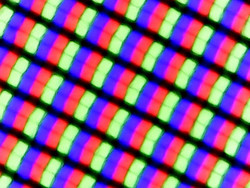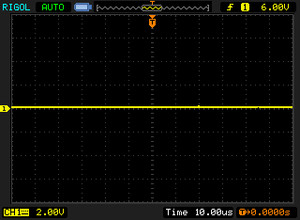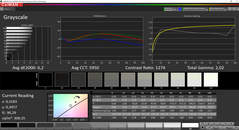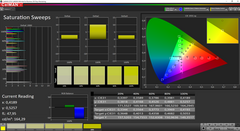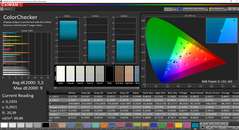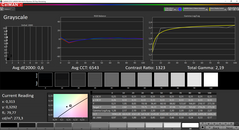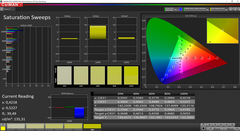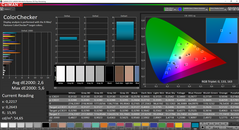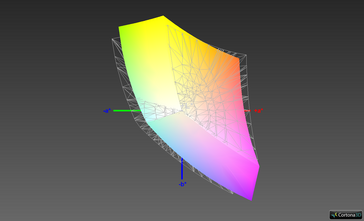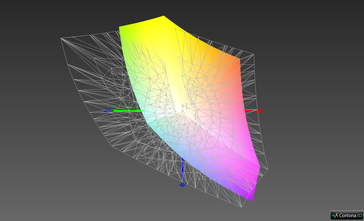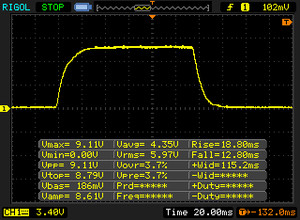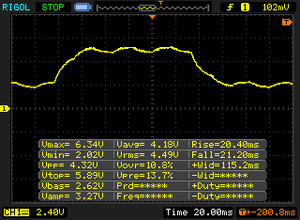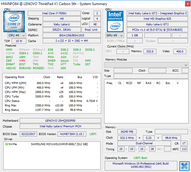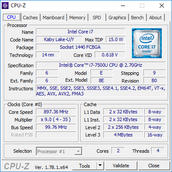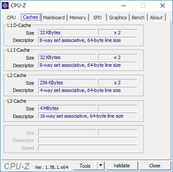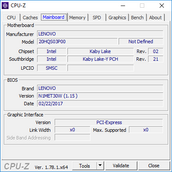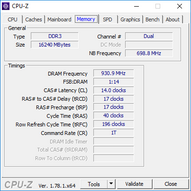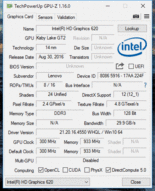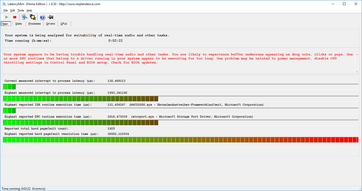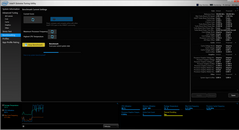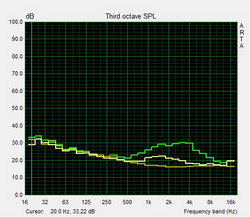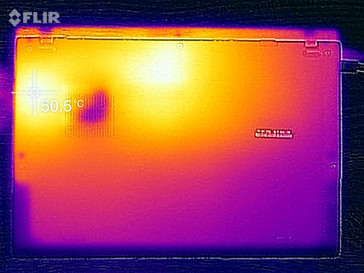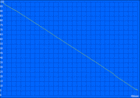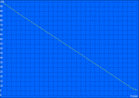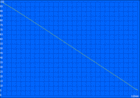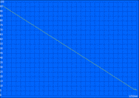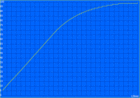联想ThinkPad X1 Carbon 2017 (Core i7, Full-HD) 笔记本评测

X1 Carbon在联想便携商务笔记本中售价最高更是这个系列的标志性产品,前一代产品已经是最紧凑和最轻薄的商务笔记本之一,但2017款是另一个大的演变,联想为之打磨了新模具,比前代更轻更薄了。此外还有两个完整的Thunderbolt 3 USB-C接口(提供40Gbps带宽),为未来做好了准备。
本次评测的X1 Carbon 为欧洲的校园先锋版,售价1599欧元,配置为酷睿i7-7500U,16GB内存,1080P IPS屏和512G NVMe固态硬盘。这个特供版配置上无限接近最高配版但还是有些区别,出厂并没有预装操作系统,也没有WWAN模块。2017款X1 Carbon不再“WWAN-ready”,机子内部没有预装相关的天线,所以也不可能使用蜂窝数据上网。
» Notebookcheck多媒体笔记本电脑Top 10排名
» Notebookcheck游戏笔记本电脑Top 10排名
» Notebookcheck低价办公/商务笔记本电脑Top 10排名
» Notebookcheck高端办公/商务笔记本电脑Top 10排名
» Notebookcheck工作站笔记本电脑Top 10排名
» Notebookcheck亚笔记本电脑Top 10排名
» Notebookcheck超级本产品Top 10排名
» Notebookcheck变形本产品Top 10排名
» Notebookcheck平板电脑Top 10排名
» Notebookcheck智能手机Top 10排名
» Notebookcheck评测过最出色的笔记本电脑屏幕
» Notebookcheck售价500欧元以下笔记本电脑Top 10排名
» Notebookcheck售价300欧元以下笔记本电脑Top 10排名
机身
联想曾试图缩小T460s和X1 Carbon之间的距离,前者升级到了T470s,所以联想折回来给2017款X1 Carbon重新设计了模具。2017款在机身宽度和厚度上较2016款各缩小了1cm,也更加轻了,重量为1.1kg。
机身方面,X1 Carbon再一次使用了碳纤维材料,光滑的表面质感上与T470基本相同。新的机身也没有影响到其稳定性,一切都一如既往地坚固,施加很大力气才能让键盘那块区域稍微有点扭曲,变化之小以至于几乎发现不到。
而盖子则是由碳/玻璃纤维复合材料制成,虽然其坚固性比不上机身但我们对其表现还是很满意。你需要很大的额力气才能扭曲显示器或者使之凹陷,即使这样屏幕画面也不会产生波纹。ThinkPad一个典型的弱点就是铰链之间的下边框很容易扭曲,对之施加压力会导致轻微的漏光。
我们对2016款X1 Carbon的金属铰链不是很满意,幸好联想对2017款进行了改进。构造的改进下屏幕不仅变轻,还可以单手打开了,阻尼效果适中也很容易调整角度。屏幕最大开合为180°。
所以说,X1 Carbon 2017有着完美的机身?还差一点。工艺与质量都是顶级水平,但是底盖有一个小缺陷,有用户反馈左边区域放置没那么稳,轻敲时会听到咔哒声,这并不影响整体出色的印象。
X1 Carbon 2017 vs. T470s vs. X270
从这张对比图应该可以观察到三台机器不同的配色方案。联想回归纯黑色调但是X270还是从X240就开始的暗灰机身。当随身携带时灰色调机身给人一种庞大笨重的感觉,尽管重量仅有1370g。
尺寸更大的ThinkPad T470s重量稍重,为1364g,但是比12.5寸的x270薄了一些,x270机身明显厚了很多,详见可见下图。X1 Carbon 2017比2016款更为紧凑,宽度和厚度各缩了1厘米。
端口
接口 – 2个Thunderbolt 3
重新设计的机身加上了两个Thunderbolt 3口,物理接口类型为USB-C,皆分布在机身左侧。拥有完整的40Gbps带宽支持DP 1.2a输出,Thuderbolt 3可以说是很具未来,此外该接口还支持PD2.0快充协议。足够的带宽带来了丰富的可拓展性,那么作为USB口使用呢?三星便携式SSD T3在Thunderbolt 3上平均传输速度为384MB/S。X1 Carbon无拓展底座插槽,但可以通过Thunderbolt 3口外接拓展坞。
接口分布方面,机身后端有个microSIM和microSD二合一卡槽;左侧为两个Thunderbolt 3接口,一个标注你的USB 3.0 Type-A,HDMI和mini以太网专用接口;右侧则分布着3.5mm音频接口、散热口、USB3.0和安全锁孔。
SD卡读卡器 – 只支持microSD
由于X1 Carbon 只有microSD卡槽,所以在这个环节我们使用的是东芝Exceria Pro M401,理论传输速度为95MB/s,读取速度为80MB/s。使用AS SSD测试,在X1 Carbon 2017下最大传输速度大概83MB/s,但是jpg图片拷贝速度只有61MB/s。
| SD Card Reader | |
| average JPG Copy Test (av. of 3 runs) | |
| Dell XPS 15 9560 (i7-7700HQ, UHD) | |
| Lenovo ThinkPad T470s-20HGS00V00 | |
| Lenovo ThinkPad T470-20HD002HGE | |
| Fujitsu LifeBook U747 | |
| Lenovo ThinkPad X1 Carbon 2017-20HQS03P00 | |
| maximum AS SSD Seq Read Test (1GB) | |
| Dell XPS 15 9560 (i7-7700HQ, UHD) | |
| Lenovo ThinkPad T470s-20HGS00V00 | |
| Lenovo ThinkPad T470-20HD002HGE | |
| Fujitsu LifeBook U747 | |
| Lenovo ThinkPad X1 Carbon 2017-20HQS03P00 | |
通信方面
纤薄的机身注定了与以太网卡接口无缘,无线网卡采用的则是M.2接口的英特尔8265AC,支持2.4GHz & 5GHz双频,最大传输速率为867Mbps。网卡自带蓝牙4.2模块但是Windows只能支持到4.1。我们使用Linksys EA8500这款路由器在距离1米的位置进行测试,其结果很满意。
让人很失望的是X1 Carbon 2017并不支持WWAN网卡,虽然M.2接口在,但是没有相关的天线,该机器也没配备相应的LTE模组。
避免不了阉割,拓展来补。联想给了英特尔18625选配,可以用于连接WiGig无线拓展坞,在此基础上WWAN卡、以太网接口甚至NFC都不成问题。
安全方面
内建TPM2.0安全模块,加上按压式指纹识别、安全锁孔再设置几项密码,X1 Carbon 2017的安全方面做得很全面,但跟其他ThinkPad相比不足的就是这么小而紧凑的机身咩办法塞下SmartCard智能身份认证卡,这对于需要用到的大企业员工来说就不方便了。此外,联想官网列明X1 Carbon 2017加入了红外摄像头,支持Windows Hello,终于可以人脸识别,但是目前支持此功能的版本并未开售。
附件
维护与升级
输入设备-更多改进
键盘
新款ThinkPad X1 Carbon 采用的黑色AccuType键盘和旧款看起来完全一样但是机械功能得到了改进,和T470s键盘一比感觉起来就很不同了。X1 Carbon的按键直接集成到机身,而T470s需要额外的键盘支架,这个改进让X1 Carbon更加坚固,看上去更为整洁。
X1 Carbbon 2016键程较T系列会稍浅一些,但是2017款就不存在这个问题了。从质量的角度上观察,我们更喜欢2017款X1 C的键盘,因为它提供了更加丰富和更精准的反馈。打字声音也明显更沉了一些,给我们留下一种成熟老练的印象。空格键和回车键等大空格按键声音会更大一些。
内凹弧形分离式的键盘提供两段式键盘背光且有点太亮,如果在键盘旁边有个传感器,能根据环境自动调节键盘背光亮度的话那真是极好的。当然,ThinkPad典型的键盘布局可以更改,比如Fn键和Ctrl键对调。新款X1 Carbon的键盘几乎可以说是目前移动便捷本上最好用的,甚至还可以跟P70等移动工作站设备想媲美。
触摸板和小红点
通常情况下,通过触摸板和小红点以及下方的三个按钮就能很好地控制游标,基本可以代替鼠标了,三者配合使用简直不能更爽。
触摸板这块区域联想还进行了些改进。触摸板和三个独立按钮之间终于没有占地方且无用的条纹,此外触摸板材质也改为玻璃,极大增加了滑动快感。和其他新款的ThinkPad一样,X1 Carbon的触摸板也称为精准键盘,由Windows系统直接驱动。我们挺喜欢新触摸板带来的手势功能,最高支持四指手势。X1 Carbon这个触摸板实际为触控板,底部有两个隐藏的左右键,这两个按键略低于掌托,用手指很容易摸到。
小红点下方的三个独立按键也有轻微的升级,由于整个键盘集成进机身,因此按键也不再有铿锵声,按键声音也好了很多。
唯一缺点就是触摸板的面积变小了,因为专用按键的原因触摸板实际面积为10 x 5.8cm,虽然也足够使用,只是其他竞品的触摸板面积会更大一些。
显示屏 – 1080P IPS
Screen Flickering / PWM (Pulse-Width Modulation)
| Screen flickering / PWM not detected | |||
In comparison: 53 % of all tested devices do not use PWM to dim the display. If PWM was detected, an average of 8070 (minimum: 5 - maximum: 343500) Hz was measured. | |||
| |||||||||||||||||||||||||
Brightness Distribution: 85 %
Center on Battery: 308 cd/m²
Contrast: 1296:1 (Black: 0.24 cd/m²)
ΔE ColorChecker Calman: 5.5 | ∀{0.5-29.43 Ø4.77}
ΔE Greyscale Calman: 6.2 | ∀{0.09-98 Ø5}
85.77% sRGB (Argyll 1.6.3 3D)
55.96% AdobeRGB 1998 (Argyll 1.6.3 3D)
62.4% AdobeRGB 1998 (Argyll 3D)
85.9% sRGB (Argyll 3D)
61.4% Display P3 (Argyll 3D)
Gamma: 2.02
CCT: 5950 K
| Lenovo ThinkPad X1 Carbon 2017-20HQS03P00 B140HAN03_1, , 1920x1080 | Lenovo ThinkPad X1 Carbon 20FB-005XUS 1920x1080 | Lenovo ThinkPad X1 Carbon 20FB003RGE VVX14T058J00, , 2560x1440 | Lenovo ThinkPad T470s-20HGS00V00 B140QAN01.5, , 2560x1440 | Lenovo ThinkPad T470-20HD002HGE N140HCA-EAB, , 1920x1080 | HP EliteBook Folio 1040 G3 AUO1136, , 2560x1440 | Fujitsu LifeBook U747 LG LP140WF3, , 1920x1080 | |
|---|---|---|---|---|---|---|---|
| Display | -3% | 10% | 12% | -30% | 12% | 2% | |
| Display P3 Coverage (%) | 61.4 | 58.9 -4% | 66.7 9% | 69 12% | 41.6 -32% | 67.9 11% | 66.1 8% |
| sRGB Coverage (%) | 85.9 | 83.1 -3% | 94.7 10% | 95.1 11% | 61.9 -28% | 96.8 13% | 84.8 -1% |
| AdobeRGB 1998 Coverage (%) | 62.4 | 60.3 -3% | 68.4 10% | 69.6 12% | 43.06 -31% | 70 12% | 62 -1% |
| Response Times | 0% | 9% | -2% | -4% | 2% | 20% | |
| Response Time Grey 50% / Grey 80% * (ms) | 41.6 ? | 47.2 ? -13% | 44 ? -6% | 46.4 ? -12% | 41.6 ? -0% | 46.4 ? -12% | 36 ? 13% |
| Response Time Black / White * (ms) | 31.6 ? | 27.6 ? 13% | 24 ? 24% | 28.8 ? 9% | 34 ? -8% | 26.4 ? 16% | 23.2 ? 27% |
| PWM Frequency (Hz) | 220 ? | ||||||
| Screen | 7% | 8% | -5% | -16% | 3% | 0% | |
| Brightness middle (cd/m²) | 311 | 321.7 3% | 272 -13% | 327 5% | 306 -2% | 327 5% | 291 -6% |
| Brightness (cd/m²) | 288 | 301 5% | 268 -7% | 311 8% | 287 0% | 316 10% | 296 3% |
| Brightness Distribution (%) | 85 | 89 5% | 95 12% | 88 4% | 88 4% | 87 2% | 84 -1% |
| Black Level * (cd/m²) | 0.24 | 0.294 -23% | 0.32 -33% | 0.25 -4% | 0.3 -25% | 0.35 -46% | 0.32 -33% |
| Contrast (:1) | 1296 | 1094 -16% | 850 -34% | 1308 1% | 1020 -21% | 934 -28% | 909 -30% |
| Colorchecker dE 2000 * | 5.5 | 3.96 28% | 2.61 53% | 6.1 -11% | 6.2 -13% | 4.39 20% | 4.3 22% |
| Colorchecker dE 2000 max. * | 9 | 6.69 26% | 6.43 29% | 12.2 -36% | 13.6 -51% | 7.27 19% | 7.5 17% |
| Greyscale dE 2000 * | 6.2 | 3.15 49% | 3.31 47% | 8.8 -42% | 5.8 6% | 4.69 24% | 4.3 31% |
| Gamma | 2.02 109% | 2.34 94% | 2.35 94% | 2.18 101% | 2.04 108% | 2.15 102% | 2.31 95% |
| CCT | 5950 109% | 7082 92% | 6360 102% | 6172 105% | 6277 104% | 7101 92% | 6529 100% |
| Color Space (Percent of AdobeRGB 1998) (%) | 55.96 | 53.8 -4% | 63 13% | 61.56 10% | 39.62 -29% | 62.52 12% | 55.46 -1% |
| Color Space (Percent of sRGB) (%) | 85.77 | 82.7 -4% | 95 11% | 94.88 11% | 61.44 -28% | 96.71 13% | 84.77 -1% |
| Total Average (Program / Settings) | 1% /
4% | 9% /
8% | 2% /
-1% | -17% /
-17% | 6% /
5% | 7% /
3% |
* ... smaller is better
Display Response Times
| ↔ Response Time Black to White | ||
|---|---|---|
| 31.6 ms ... rise ↗ and fall ↘ combined | ↗ 18.8 ms rise | |
| ↘ 12.8 ms fall | ||
| The screen shows slow response rates in our tests and will be unsatisfactory for gamers. In comparison, all tested devices range from 0.1 (minimum) to 240 (maximum) ms. » 85 % of all devices are better. This means that the measured response time is worse than the average of all tested devices (20.2 ms). | ||
| ↔ Response Time 50% Grey to 80% Grey | ||
| 41.6 ms ... rise ↗ and fall ↘ combined | ↗ 20.4 ms rise | |
| ↘ 21.2 ms fall | ||
| The screen shows slow response rates in our tests and will be unsatisfactory for gamers. In comparison, all tested devices range from 0.165 (minimum) to 636 (maximum) ms. » 66 % of all devices are better. This means that the measured response time is worse than the average of all tested devices (31.5 ms). | ||
性能表现
内存无法拓展对于超极本来说早已司空见怪,X1 Carbon 2017当然也不例外。处理器使用的则是Kaby Lake的超低电压处理器,这种双核处理器在一些15寸的商务本也很常见。此外,NVMe键盘也给系统流畅性提供了保证。根据你的需求可购买到16GB LPDDR3双通道内存,无独显版,这些就是2017款X1 Carbon的主要硬件配置,具体可见下图:
处理器 – 25w的超低电压i7
ThinkPad X1 Carbon 2017的内部系统和联想今年发布的其他ThinkPad设备并没有什么不同:将处理器的热功耗提高到25w,温度墙设置在75°C。经过测试发现,2017款X1 Carbon同样遭遇了温度墙瓶颈,在Cinebench R15多线程测试进行到一半时因为温度过高的原因其双核最大时钟从3.5GHz降频至3.3-3.4GHz。这意味着新版X1 Carbon和T470s一样在持续的负载中无法完全发挥其性能。
测试显示X1 Carbon这颗i7-7500u成绩与理应有更高分数的i7-7600U (由ThinkPad T470s配备)旗鼓相当,可能是两者皆受到温度墙从而性能损失的原因。
我们还是利用Cinebench R15 进行多次的多线程性能测试,结果都不容乐观,在运行测试几秒钟之后便开始降频。在第三次测试分数达到324分之后时钟频率在2.9-3.2 GHz之间波动,这个结果比T470的i5-7200U还要低一些,后者可以3.1GHz满频运行。
如果你不需要双核i7的更高单核性能而追求多核性能的话,那么你应该购买i5版本,至少后者不会受到温度方面的困扰。
更多关于 Intel Core i7-7500U请看 Tech section.
系统性能
全新的X1 Carbon 2017系统性能表现优秀,7代酷睿i7、16GB内存再加高速的PCLe固态硬盘,足以保证操作系统的全天候流畅,在打开应用程序时丝毫感受不到延时与卡顿,如果有,那应该是软件与优化层面的原因。
PCMark8 Home模式和Work模式下 X1 Carbon 2017的表现都不俗,在下面对比中列于成绩列于首位。可以说在这个配置组合下成绩不可能更高了,即使将处理器换成i7-7600U,最终的成就也不会高多少。
| PCMark 8 Home Score Accelerated v2 | 4025 points | |
| PCMark 8 Creative Score Accelerated v2 | 4874 points | |
| PCMark 8 Work Score Accelerated v2 | 4978 points | |
Help | ||
存储设备 – 三星PM961 NVMe固态
由于其紧凑的机身结构X1 Carbon 2017仅有一个M.2-2280插槽,走PCIe-x4通道,理论上可以完全发挥PM961这块硬盘的性能。在安装了三星新的NVMe驱动后AS SSD和CrystalDiskMark这两款测试软件成绩都很不错,所以没必要更换这块硬盘,除非你追求更大的容量。顺便提下,X1 Carbon有一个闲置的M.2-2242插槽,但是只能连接WWAN模组,不可用于固态硬盘拓展。
更多基准测试解决请参阅:HDD/SSD list.
| Lenovo ThinkPad X1 Carbon 2017-20HQS03P00 Samsung PM961 NVMe MZVLW512HMJP | Lenovo ThinkPad T470s-20HGS00V00 Samsung SSD PM961 1TB M.2 PCIe 3.0 x4 NVMe (MZVLW1T0) | Lenovo ThinkPad X1 Carbon 20FB003RGE Samsung SSD PM871 MZNLN256HCHP | HP EliteBook Folio 1040 G3 Samsung SM951 MZVPV256HDGL m.2 PCI-e | Fujitsu LifeBook U747 Samsung MZYTY256HDHP | Lenovo ThinkPad T470-20HD002HGE Samsung PM961 NVMe MZVLW512HMJP | |
|---|---|---|---|---|---|---|
| CrystalDiskMark 3.0 | 2% | -59% | -0% | -54% | -18% | |
| Read Seq (MB/s) | 1827 | 1760 -4% | 439.3 -76% | 1649 -10% | 504 -72% | 1155 -37% |
| Write Seq (MB/s) | 1383 | 1666 20% | 308.1 -78% | 1265 -9% | 497.8 -64% | 1076 -22% |
| Read 512 (MB/s) | 814 | 832 2% | 299.5 -63% | 1252 54% | 396.7 -51% | 811 0% |
| Write 512 (MB/s) | 1098 | 1064 -3% | 304.2 -72% | 1244 13% | 283.4 -74% | 862 -21% |
| Read 4k (MB/s) | 61 | 53.2 -13% | 34.05 -44% | 53.3 -13% | 35.73 -41% | 55.5 -9% |
| Write 4k (MB/s) | 172.2 | 167.4 -3% | 86.5 -50% | 159.9 -7% | 87.8 -49% | 134.6 -22% |
| Read 4k QD32 (MB/s) | 601 | 630 5% | 339.6 -43% | 559 -7% | 399.1 -34% | 496.2 -17% |
| Write 4k QD32 (MB/s) | 495.6 | 533 8% | 279.2 -44% | 376.7 -24% | 249.7 -50% | 425.4 -14% |
显卡 – 英特尔HD620核芯显卡
英特尔HD620这张核芯显卡我们已经评测过多次,在酷睿i7和双通道内存的搭配下其频率最高可以达到1050MHz,这种情况下差不多能发挥这张核显的完全性能。实际上HD620足够应付日常需求和高分辨率视频播放,其内置视频解码器在Quick Sync(英特尔快速视频同步技术)下足以应付一些视频编辑的需要。
ThinkPad T470s配备了性能更好的i7-7600U,其配套的HD 620在基准测试中比X1 Carbon有着7-8%的性能优势,但是相比i5-7200U下略低主频且单通道的同款又有着15-35%的优势,再一次证明内存通道对于核芯显卡的重要性。
关于显卡的更多基准测试结果请阅: dedicated page.
| 3DMark 11 Performance | 1815 points | |
| 3DMark Ice Storm Standard Score | 69541 points | |
| 3DMark Cloud Gate Standard Score | 6738 points | |
| 3DMark Fire Strike Score | 1001 points | |
Help | ||
游戏表现
核芯显卡注定了X1 Carbon与配置要求高的大作无缘,倒可以试下运行些相对较老的游戏。尽管X1 C 2017的双通道内存能很好地发挥HD620显卡的性能,但是核芯显卡的基本素质在那里,再如何超常发挥也无法使之成为游戏本。下面是一些较热门游戏在不同画质要求的帧数表现,在中等画质水平下运行效果还可以接受。如果非要运行游戏放松体验,可以试下发挥Thunderbolt 3接口40Gbps带宽的优势外接显卡拓展坞。
| low | med. | high | ultra | |
|---|---|---|---|---|
| Tomb Raider (2013) | 93.5 | 45.2 | 27.6 | 12.8 |
| BioShock Infinite (2013) | 59.2 | 31.4 | 26.6 | 8.6 |
| Battlefield 4 (2013) | 43.5 | 30.1 | 20.1 | 6.4 |
| The Witcher 3 (2015) | 15.2 | |||
| Rise of the Tomb Raider (2016) | 20.2 | 11.8 |
排放系统
系统噪音
X1 Carbon 2017采用双管单风扇设计,并回归右侧散热出风口设计。但是这套主动散热系统效果似乎比较有限,在一开始负载时风扇马上转动起来。
在BIOS更新到v1.15时情况有些好转,至少在轻度负载下风扇不会转动。因此,我们将这台测试的X1 Carbon作为主力机使用了几天,发现,日常浏览器多线程、评测编辑、YouTube视频播放以及Skype聊天下风扇基本静音状态,在节电模式下更是如此。在上述工作负载中但风扇开始转动时我们检测到最高噪音为32.2分贝。
当负载开始增加,X1 C 2017内这个小风扇产生的噪音快速达到34.4分贝,这个负载具体包括应用程序的安装以及Windows系统在后台静默下载、安装更新。在实际中,风扇会对负载变化迅速做出反应,经常在短时间内开始转动。在压力测试中最大的风扇噪音为38.2分贝,处理器芯片,尤其是CPU部分是X1 Carbon的最主要热源,在Prime95 CPU稳定测试下可测量到风扇最高噪音为39.3分贝。其实,这一散热噪音表现和其他超薄本如ThinkPad T470s和EliteBook Folio 1040 G3道理一致,都是空间太紧凑的原因。
Noise level
| Idle |
| 29.3 / 29.3 / 32.2 dB(A) |
| Load |
| 34.3 / 39.3 dB(A) |
 | ||
30 dB silent 40 dB(A) audible 50 dB(A) loud |
||
min: | ||
| Lenovo ThinkPad X1 Carbon 2017-20HQS03P00 i7-7500U, HD Graphics 620 | Lenovo ThinkPad T470s-20HGS00V00 i7-7600U, HD Graphics 620 | Lenovo ThinkPad X1 Carbon 20FB003RGE 6500U, HD Graphics 520 | HP EliteBook Folio 1040 G3 6300U, HD Graphics 520 | Fujitsu LifeBook U747 i5-7200U, HD Graphics 620 | Lenovo ThinkPad T470-20HD002HGE i5-7200U, HD Graphics 620 | |
|---|---|---|---|---|---|---|
| Noise | -1% | 2% | 4% | 8% | 7% | |
| off / environment * (dB) | 29.3 | 28.9 1% | 29.1 1% | 29.1 1% | 28.2 4% | 28 4% |
| Idle Minimum * (dB) | 29.3 | 28.9 1% | 29.1 1% | 29.1 1% | 28.2 4% | 28 4% |
| Idle Average * (dB) | 29.3 | 28.9 1% | 29.1 1% | 29.1 1% | 28.2 4% | 28 4% |
| Idle Maximum * (dB) | 32.2 | 30.1 7% | 29.1 10% | 29.1 10% | 28.2 12% | 29.4 9% |
| Load Average * (dB) | 34.3 | 39.2 -14% | 35.6 -4% | 32.6 5% | 31.2 9% | 31.4 8% |
| Load Maximum * (dB) | 39.3 | 39.2 -0% | 38.1 3% | 37.8 4% | 33 16% | 34.6 12% |
* ... smaller is better
温度
凡事有利弊,由于X1 Carbon紧凑的机身,散热方面不可避免地进行了妥协,待机和轻量负载工作时机身很清凉,但是负载一高温度也就马上上来了。
从下方红外图可以清楚得看到两个温度高的区域,分别为处理器和散热风扇的区域,底部温度达到了48°C和47°C。所以,在负载工作的情况下不建议把X1 Carbon放置腿上,此外还应注意下键盘右边区域的温度。
在测试中笔记本的功耗也随着处理器的降频而降低,在压力测试进行了15-20分钟之后总功耗维持在16-17w,这时处理器时钟频率为1.8-1.9GHz,显卡也在750-800MHz之间。在压力测试后使用3Dmark 11进行跑分测试,结果并没有降低,所以日常使用上X1 Carbon并没有什么问题。
(-) The maximum temperature on the upper side is 48 °C / 118 F, compared to the average of 34.3 °C / 94 F, ranging from 21.2 to 62.5 °C for the class Office.
(-) The bottom heats up to a maximum of 47.2 °C / 117 F, compared to the average of 36.8 °C / 98 F
(+) In idle usage, the average temperature for the upper side is 22.2 °C / 72 F, compared to the device average of 29.5 °C / 85 F.
(+) The palmrests and touchpad are cooler than skin temperature with a maximum of 31.6 °C / 88.9 F and are therefore cool to the touch.
(-) The average temperature of the palmrest area of similar devices was 27.5 °C / 81.5 F (-4.1 °C / -7.4 F).
Lenovo ThinkPad X1 Carbon 2017-20HQS03P00 audio analysis
(±) | speaker loudness is average but good (78.2 dB)
Bass 100 - 315 Hz
(-) | nearly no bass - on average 16.5% lower than median
(±) | linearity of bass is average (8.7% delta to prev. frequency)
Mids 400 - 2000 Hz
(+) | balanced mids - only 2.9% away from median
(+) | mids are linear (5% delta to prev. frequency)
Highs 2 - 16 kHz
(+) | balanced highs - only 3.8% away from median
(+) | highs are linear (6% delta to prev. frequency)
Overall 100 - 16.000 Hz
(±) | linearity of overall sound is average (16.3% difference to median)
Compared to same class
» 19% of all tested devices in this class were better, 6% similar, 75% worse
» The best had a delta of 7%, average was 21%, worst was 53%
Compared to all devices tested
» 26% of all tested devices were better, 6% similar, 68% worse
» The best had a delta of 4%, average was 24%, worst was 134%
HP EliteBook Folio 1040 G3 audio analysis
(±) | speaker loudness is average but good (81.2 dB)
Bass 100 - 315 Hz
(-) | nearly no bass - on average 25% lower than median
(±) | linearity of bass is average (13.4% delta to prev. frequency)
Mids 400 - 2000 Hz
(+) | balanced mids - only 2.3% away from median
(±) | linearity of mids is average (7.1% delta to prev. frequency)
Highs 2 - 16 kHz
(+) | balanced highs - only 1.8% away from median
(+) | highs are linear (2.3% delta to prev. frequency)
Overall 100 - 16.000 Hz
(±) | linearity of overall sound is average (17.9% difference to median)
Compared to same class
» 29% of all tested devices in this class were better, 7% similar, 64% worse
» The best had a delta of 7%, average was 21%, worst was 53%
Compared to all devices tested
» 36% of all tested devices were better, 8% similar, 56% worse
» The best had a delta of 4%, average was 24%, worst was 134%
Frequency Comparison (Checkboxes select/deselectable!)
能耗管理
功耗
我们的测量工具显示X1 C 2017在中度负载水平下总功耗为41w,在开始压力测试时功耗即超过48w,在温度墙发挥作用下CPU和GPU都会降频,这时功耗才会降低到39-41w水平。值得说明的是,即使在空载下,X1 C 2017依然在3.84-8.6w的水平,不是特别节能,但也OK。
X1 Carbon 2017虽然只有一个Thunderbolt 3有着充电的标志,但是另个一个其实也可以充电。配备的65w电源适配器,根据上面提到的功耗水平,即使在最大负载下还是有额外的功率能够给电池进行充电。
| Off / Standby | |
| Idle | |
| Load |
|
Key:
min: | |
| Lenovo ThinkPad X1 Carbon 2017-20HQS03P00 i7-7500U, HD Graphics 620, 1920x1080 | Lenovo ThinkPad T470s-20HGS00V00 i7-7600U, HD Graphics 620, 2560x1440 | Lenovo ThinkPad X1 Carbon 20FB003RGE 6500U, HD Graphics 520, 2560x1440 | HP EliteBook Folio 1040 G3 6300U, HD Graphics 520, 2560x1440 | Fujitsu LifeBook U747 i5-7200U, HD Graphics 620, 1920x1080 | Lenovo ThinkPad T470-20HD002HGE i5-7200U, HD Graphics 620, 1920x1080 | |
|---|---|---|---|---|---|---|
| Power Consumption | -13% | 7% | -22% | 5% | 20% | |
| Idle Minimum * (Watt) | 3.84 | 4.64 -21% | 3.8 1% | 6.3 -64% | 4.11 -7% | 3.21 16% |
| Idle Average * (Watt) | 6.3 | 8.93 -42% | 7.1 -13% | 9.4 -49% | 7.87 -25% | 6.15 2% |
| Idle Maximum * (Watt) | 8.6 | 9.12 -6% | 7.7 10% | 10.1 -17% | 8.74 -2% | 6.82 21% |
| Load Average * (Watt) | 41.9 | 42.2 -1% | 30.2 28% | 33.3 21% | 30.2 28% | 28.5 32% |
| Load Maximum * (Watt) | 48.7 | 47.3 3% | 44.7 8% | 49.5 -2% | 32.4 33% | 34.5 29% |
* ... smaller is better
电池续航 – 大电池、长续航
尽管机身很紧凑,但是联想这次充分利用内部空间把2017款X1 Carbon电池做大了,这块57瓦时的三芯锂电池比2016款大了5瓦时,也是在接下来的对比中容量最大的。
在我们的这轮测试中X1 Carbon 2017表现不错,留下了积极的印象。最大负载(性能模式、最高亮度、无线网络连接)下的续航时间接近2小时,考虑到增加的处理器功耗和电池下的完整性能,这个结果并不差。在无线上网环节我们将亮度调整到150尼特(76%亮度水平),电池调整为平衡模式,这种情况下续航时间为8小时,在对比测试中第二名高出了将近一个小时。当然,视频播放表现也很优秀,12小时的续航时间再一次击败对手。最低亮度,节电模式下阅读测试续航为21小时。
2K屏幕版的X1 Carbon2017 续航时间应该会差一些,发售后将重新进行测试。
| Lenovo ThinkPad X1 Carbon 2017-20HQS03P00 i7-7500U, HD Graphics 620, 57 Wh, 1920x1080 | Lenovo ThinkPad X1 Carbon 20FB003RGE 6500U, HD Graphics 520, 52 Wh, 2560x1440 | Lenovo ThinkPad T470s-20HGS00V00 i7-7600U, HD Graphics 620, 51 Wh, 2560x1440 | Lenovo ThinkPad T470-20HD002HGE i5-7200U, HD Graphics 620, 48 Wh, 1920x1080 | Fujitsu LifeBook U747 i5-7200U, HD Graphics 620, 50 Wh, 1920x1080 | HP EliteBook Folio 1040 G3 6300U, HD Graphics 520, 45.6 Wh, 2560x1440 | Lenovo ThinkPad X1 Carbon 20FB-005XUS 6300U, HD Graphics 520, 52 Wh, 1920x1080 | |
|---|---|---|---|---|---|---|---|
| Battery runtime | -12% | -21% | -8% | -11% | -22% | 0% | |
| H.264 (h) | 11.9 | 8.5 -29% | 7.6 -36% | 10.4 -13% | 8.2 -31% | 5.7 -52% | |
| WiFi v1.3 (h) | 8.3 | 7.2 -13% | 7 -16% | 7.3 -12% | 7.2 -13% | 5.2 -37% | 6.9 -17% |
| Load (h) | 1.8 | 1.9 6% | 1.6 -11% | 1.8 0% | 2 11% | 2.2 22% | 2.1 17% |
Pros
Cons
总结
联想新品ThinkPad X1 Carbon是一款高品质且制造精良的商务笔记本。其设计明显侧重于移动性,14寸机身重量仅1.1kg,非常便携,联想也对2017款进行了适当瘦身。
模具重新设计带来了两个全新的Thunderbolt 3接口,此外部分传统接口比如全尺寸的USB-A和HDMI也得以保留,这款旗舰产品在引入现代接口时并没有做出完全得牺牲,正常使用下并不需要额外的转接线。输入设备方面也进行了些改动,键盘键程不输T系列,类机械键盘设计稳定性更佳反馈力也更足,此外玻璃材质的新触摸板也给我们留下了很好的印象。
屏幕方面本次测试的1080P分辨率版本表现不错,但仍有很大一部分改进的空间。2K分辨率版本或于17年年中发售,目前1080P版本也是不错的选择。
至于性能表现则有些复杂。归功于第7代酷睿i7和PCIe固态硬盘,X1 C 2017在实际操作中行云如水,但是散热系统在持续负载中就有些力不从心了。酷睿i7在温度墙下降频,其多线程性能甚至和i5相当,此外你也不得不忍受C面表面的高温,以及快速反应的风扇带来的噪音问题。
所以,i5版x1 Carbon或许是个更好的选择,低主频功耗低散热系统的压力也相对低些,机身温度自然也应比较友好。实际表现还需更多测试。
而对于LTE模块的限制我们就不太喜欢了。在购买之前你应考虑自己是否需要LTE蜂窝上网功能,因为缺失相应的天线导致无法手动升级,所以在购买之前需确定买LTE版还是非LTE版。自带的microSD卡槽觉得不是很有用,针孔式保护盖的卡槽操作起来麻烦,严重降低了其实用性,所以你可能需要额外的USB 读卡器。
总之,高质量的机身、超高屏占比、优秀的输入设备、丰富的接口选择以及长电池续航和高便携性让X1 Carbon 2017成为一款极具竞争力的商务便携本,如果忽略掉上文提到的那些缺点。
Lenovo ThinkPad X1 Carbon 2017-20HQS03P00
- 03/24/2017 v6 (old)
Andreas Osthoff