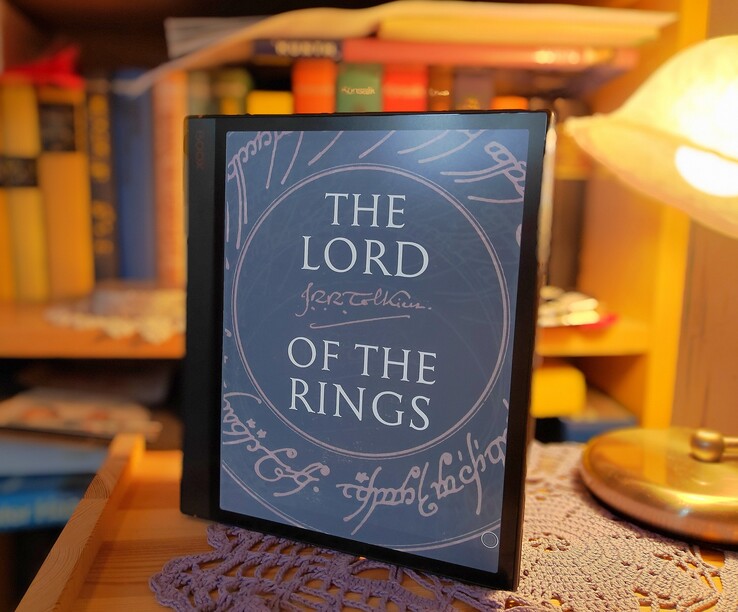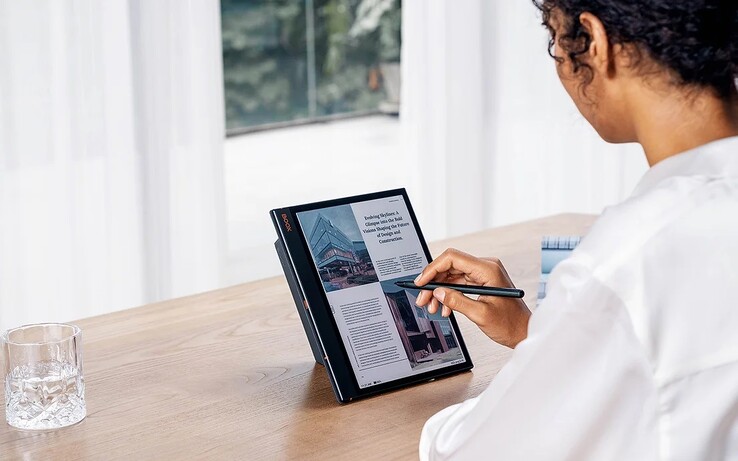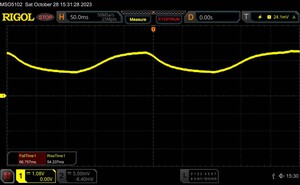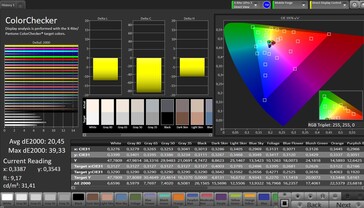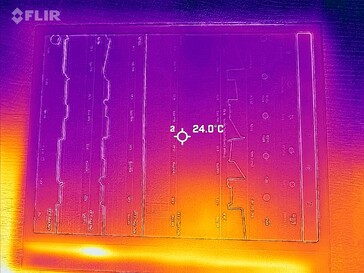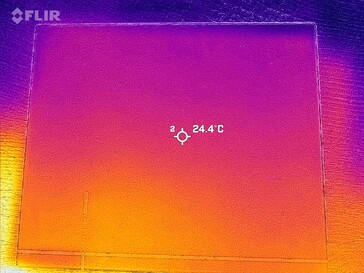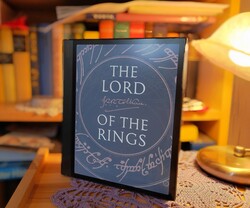Onyx Boox Note Air 3 C 评测 - 配备彩色显示屏、支持手写笔的电子墨水平板电脑Android
潜在的竞争对手比较
Rating | Date | Model | Weight | Drive | Size | Resolution | Price |
|---|---|---|---|---|---|---|---|
| 77.5 % v7 (old) | 11 / 2023 | Onyx Boox Note Air 3 C SD 680, Adreno 610 | 430 g | 64 GB UFS 2.1 Flash | 10.30" | 1240x930 | |
| 75.2 % v7 (old) | 08 / 2023 | Lenovo Smart Paper RK3566, Mali-G52 MP2 | 408 g | 64 GB eMMC Flash | 10.30" | 1872x1404 | |
| 79.4 % v7 (old) | 08 / 2022 | Huawei MatePad Paper Kirin 820e, Mali-G57 MP6 | 360 g | 64 GB UFS 2.2 Flash | 10.30" | 1872x1404 |
外壳和功能 - 重量适中
Onyx Boox 的电子墨水平板电脑采用镁铝合金制成的超薄机身。但就重量而言,430 克的重量明显重于同类设备。屏幕由特殊的缟玛瑙玻璃保护,这种玻璃超薄、轻微蚀刻,既能保护屏幕,又能使外壳正面平整,减少反光。
一侧的宽边设计让平板电脑的握持更加舒适,显示屏边缘的整体尺寸也很合理,因此平板电脑既易于使用,又不失现代感。我们喜欢它的制造质量,只是从显示屏玻璃到机身的过渡有些粗糙。
Onyx Boox Note Air 3 C 拥有 64GB UFS 2.1 闪存和 4GB 内存,虽然不是内存巨无霸,但与其他电子墨水平板电脑相比,配置已经足够。使用 microSD 插槽可以大大扩展电子书和文件的空间。在我们的基准测试中,阅读器的速度是足够的。
USB-C 端口只能按照 USB 2.0 标准传输数据。近场通信的 NFC 功能不可用。也无法通过卫星确定位置,只能通过已知的 WLAN 网络进行大致定位。
» Notebookcheck多媒体笔记本电脑Top 10排名
» Notebookcheck游戏笔记本电脑Top 10排名
» Notebookcheck低价办公/商务笔记本电脑Top 10排名
» Notebookcheck高端办公/商务笔记本电脑Top 10排名
» Notebookcheck工作站笔记本电脑Top 10排名
» Notebookcheck亚笔记本电脑Top 10排名
» Notebookcheck超级本产品Top 10排名
» Notebookcheck变形本产品Top 10排名
» Notebookcheck平板电脑Top 10排名
» Notebookcheck智能手机Top 10排名
» Notebookcheck评测过最出色的笔记本电脑屏幕
» Notebookcheck售价500欧元以下笔记本电脑Top 10排名
» Notebookcheck售价300欧元以下笔记本电脑Top 10排名
| SD Card Reader - average JPG Copy Test (av. of 3 runs) | |
| Average of class Tablet (10.2 - 57.4, n=50, last 2 years) | |
| Onyx Boox Note Air 3 C (Angelbird V60) | |
Cross Platform Disk Test (CPDT)
通信、软件和操作 - 配有Android 应用程序和 microSD
平板电脑无法连接移动网络,但 WiFi 5 可作为最快的 Wi-Fi 标准用于互联网连接。因此,测试设备可实现约 270 - 350 MBit/s 的稳定数据传输速率,而 MatePad Paper使用 WiFi 6 的 MatePad Paper 表明,在这个价格范围内可以达到更高的速度。
该软件基于Android 12,但经过重新设计,拥有自己的图书馆和存储空间,最初是为阅读电子书而设计的。在这里还可以直接创建笔记。应用程序部分的情况就有趣多了:Onyx Boox Note Air 3 C 预装了 Google Play 商店,可在平板电脑上安装数千款应用程序。此外,还预装了音乐播放器、图片库和录音机,制造商还提供了浏览器。
Onyx 时不时提供更新,但没有关于持续时间的具体承诺。
可以使用电容式触摸屏进行操作,而且操作精确。不过,电子墨水显示屏的反应时间较慢,需要用户不时耐心等待。要保护自己的数据,可以为平板电脑设置密码,或通过待机键上的传感器注册指纹。一旦注册了手指,它就能非常可靠地识别并解锁设备,只需短暂的延迟。
平板电脑还可以使用随附的手写笔进行操作,这对手写笔记特别有用。不过,较小的按钮也能比手指更可靠地操作。当然也可以使用商店中的绘图应用程序。
| Networking | |
| Onyx Boox Note Air 3 C | |
| iperf3 transmit AXE11000 | |
| iperf3 receive AXE11000 | |
| Lenovo Smart Paper | |
| iperf3 transmit AXE11000 | |
| iperf3 receive AXE11000 | |
| Huawei MatePad Paper | |
| iperf3 transmit AXE11000 | |
| iperf3 receive AXE11000 | |
电子阅读--电子书中也有彩色图像
平板电脑有自己的图书馆区域,可以存储电子书,并支持多种格式:除了 TXT 或 HTML 格式外,它还支持 Kindle 格式 AZW3、CBR、CBZ、RTF、FB2、DOC、DOCX、PRC、MOBI、CHM 和 EPUB。通过商店中的应用程序,还可以使用更多的格式。
预装的电子书商店(至少在欧洲)主要包含可免费下载的英文经典老书;完整的电子书商店则有所不同。虽然你也可以通过 Google Play 商店或其他Android 应用程序库下载 Tolino 或 Kindle 等应用程序,但你也不能直接从应用程序中购买书籍,因为 Google 会为此支付一笔可观的费用。因此,通常只能通过供应商的网站购买电子书。
右侧的拉出按钮可用于直接设置使用手写笔进行编辑:这样就可以突出显示文本段落、插入注释或涂黑部分内容。通过并拢或分开手指可以直接更改文字大小,如果需要,还可以应用到所有其他文档中。屏幕亮度和色温可在下拉菜单中调节。
时间、电池状态、标题和页码始终显示在屏幕下方。得益于良好的系统电源,打开页面的速度很快,而彩色显示屏使欣赏书籍中的图片和插图变得更加容易。
显示屏 - 仅部分适合观看电影
Onyx Boox 平板电脑中安装的 Kaleido 3 电子墨水显示屏像素为 1,240 x 930,采用了与传统 IPS 或 OLED 显示屏完全不同的技术:它支持多达 4,096 种颜色和 16 种灰度。与传统显示器相比,它的色彩细微差别非常小,这是因为图像是由彩色、白色或黑色颜料构成的,这些颜料通过不同的电荷定位。
这样做的好处是:一旦建立起图像,就可以在不消耗更多能源的情况下保持图像。由于颜料是物理存在的,因此对比度非常高,阅读时不一定需要背光。
不过,Onyx Boox Note Air 3 C 的屏幕仍然具有照明功能,因此您也可以在黑暗中浏览。屏幕亮度可达 49 cd/m²,其他电子墨水平板电脑有时会根据要求提供更高的亮度。不过,在我们的测试中,由于屏幕表面不反光,亮度仍足以应付各种情况。
虽然没有 PWM,但响应时间非常慢,因此屏幕对输入的反应也明显略有延迟。虽然 Onyx 采用了一种特殊的提升模式来加快显示速度,从而使视频内容清晰可辨,但由于色彩较少,帧率仍然很低,因此并不十分有趣。需要快速反应的游戏也不是这款电子墨水平板电脑的强项。
| |||||||||||||||||||||||||
Brightness Distribution: 91 %
Center on Battery: 46.5 cd/m²
Contrast: ∞:1 (Black: 0 cd/m²)
ΔE ColorChecker Calman: 20.45 | ∀{0.5-29.43 Ø4.76}
ΔE Greyscale Calman: 11.1 | ∀{0.09-98 Ø5}
1% sRGB (Calman 2D)
Gamma: 1.211
CCT: 6463 K
| Onyx Boox Note Air 3 C E-Ink Kaleido 3, 1240x930, 10.3" | Lenovo Smart Paper E-Ink, 1872x1404, 10.3" | Huawei MatePad Paper E-Ink, 1872x1404, 10.3" | |
|---|---|---|---|
| Response Times | 29% | -3% | |
| Response Time Grey 50% / Grey 80% * (ms) | 121 ? | 134.4 ? -11% | 121 ? -0% |
| Response Time Black / White * (ms) | 89.3 ? | 27.5 ? 69% | 94 ? -5% |
| PWM Frequency (Hz) | |||
| Screen | 68% | 17% | |
| Brightness middle (cd/m²) | 46.5 | 113 143% | 61.9 33% |
| Brightness (cd/m²) | 47 | 106 126% | 60 28% |
| Brightness Distribution (%) | 91 | 83 -9% | 80 -12% |
| Black Level * (cd/m²) | |||
| Colorchecker dE 2000 * | 20.45 | ||
| Colorchecker dE 2000 max. * | 39.33 | ||
| Greyscale dE 2000 * | 11.1 | 9.9 11% | 9.1 18% |
| Gamma | 1.211 182% | 1.371 160% | 2.02 109% |
| CCT | 6463 101% | 7116 91% | 6848 95% |
| Total Average (Program / Settings) | 49% /
55% | 7% /
10% |
* ... smaller is better
Display Response Times
| ↔ Response Time Black to White | ||
|---|---|---|
| 89.3 ms ... rise ↗ and fall ↘ combined | ↗ 43.5 ms rise | |
| ↘ 45.8 ms fall | ||
| The screen shows slow response rates in our tests and will be unsatisfactory for gamers. In comparison, all tested devices range from 0.1 (minimum) to 240 (maximum) ms. » 100 % of all devices are better. This means that the measured response time is worse than the average of all tested devices (20.1 ms). | ||
| ↔ Response Time 50% Grey to 80% Grey | ||
| 121 ms ... rise ↗ and fall ↘ combined | ↗ 66.8 ms rise | |
| ↘ 54.2 ms fall | ||
| The screen shows slow response rates in our tests and will be unsatisfactory for gamers. In comparison, all tested devices range from 0.165 (minimum) to 636 (maximum) ms. » 100 % of all devices are better. This means that the measured response time is worse than the average of all tested devices (31.5 ms). | ||
Screen Flickering / PWM (Pulse-Width Modulation)
| Screen flickering / PWM not detected | |||
In comparison: 53 % of all tested devices do not use PWM to dim the display. If PWM was detected, an average of 8036 (minimum: 5 - maximum: 343500) Hz was measured. | |||
性能、排放和电池寿命 - 电量充足,内存容量大
骁龙 680 骁龙 680虽然骁龙 680 已经用了 3 年,但仍能为 Onyx Boox Note Air 3 C 提供足够的动力,在屏幕帧率较低的情况下也能流畅显示应用程序。文本和电子书的翻页速度相对较快,商店中的绝大多数应用程序都能顺利启动和运行。
得益于 UFS 2.1 闪存,电子墨水平板电脑的大容量存储器也不会成为性能瓶颈:它能快速传输数据,并在合理的时间内完成加载。
令人高兴的是,平板电脑在高负载情况下几乎不会发热。根据 3DMark 压力测试,SoC 的节流也不成问题。
Onyx Boox Note Air 3 C 的左侧有两个扬声器,在横向模式下还能产生轻微的立体声效果。它们的播放音量也相当大,但听起来有点高音偏重。通过预装的音频播放器,Onyx Boox 的目标用户显然是喜欢听有声读物或音乐的用户。音频输出也可通过 USB-C 或蓝牙实现。这种方式工作质量高,而且易于设置。遗憾的是,由于平板电脑不允许我们查看开发者设置,因此无法确定无线音频传输可用的编解码器。
Note Air 3 C 的电池容量为 3,700 毫安时,相当给力,在高负载情况下可持续使用长达 5 小时。遗憾的是,我们无法进行 WLAN 测试,因为这需要 150 cd/m² 的屏幕亮度才能进行比较。在极低负载、背光和无线局域网条件下,平板电脑的续航时间为 17:10 小时,大致相当于阅读一本电子书的时间,因此在雨天阅读一本好书不会因为充电过程而中断。
如果事先将平板电脑完全放空,则只需不到 2:30 小时即可充满电。
| PCMark for Android - Work 3.0 | |
| Average of class Tablet (5749 - 27428, n=75, last 2 years) | |
| Average Qualcomm Snapdragon 680 4G (4535 - 8752, n=16) | |
| Onyx Boox Note Air 3 C | |
| Lenovo Smart Paper | |
| Octane V2 - Total Score | |
| Average of class Tablet (763 - 138481, n=92, last 2 years) | |
| Huawei MatePad Paper | |
| Average Qualcomm Snapdragon 680 4G (6358 - 16498, n=13) | |
| Onyx Boox Note Air 3 C | |
| Lenovo Smart Paper | |
| Onyx Boox Note Air 3 C | Lenovo Smart Paper | Huawei MatePad Paper | Average 64 GB UFS 2.1 Flash | Average of class Tablet | |
|---|---|---|---|---|---|
| AndroBench 3-5 | -80% | 0% | -25% | 145% | |
| Sequential Read 256KB (MB/s) | 690.8 | 163 -76% | 880.1 27% | 696 ? 1% | 1869 ? 171% |
| Sequential Write 256KB (MB/s) | 384.1 | 139 -64% | 256.2 -33% | 224 ? -42% | 1418 ? 269% |
| Random Read 4KB (MB/s) | 157.7 | 25.3 -84% | 145.6 -8% | 137.2 ? -13% | 253 ? 60% |
| Random Write 4KB (MB/s) | 160.5 | 8.8 -95% | 183.1 14% | 84.7 ? -47% | 290 ? 81% |
温度
(+) The maximum temperature on the upper side is 27.5 °C / 82 F, compared to the average of 33.6 °C / 92 F, ranging from 20.7 to 53.2 °C for the class Tablet.
(+) The bottom heats up to a maximum of 26.2 °C / 79 F, compared to the average of 33.2 °C / 92 F
(+) In idle usage, the average temperature for the upper side is 23.5 °C / 74 F, compared to the device average of 30 °C / 86 F.
发言人
Onyx Boox Note Air 3 C audio analysis
(+) | speakers can play relatively loud (82.5 dB)
Bass 100 - 315 Hz
(-) | nearly no bass - on average 34.6% lower than median
(±) | linearity of bass is average (9.8% delta to prev. frequency)
Mids 400 - 2000 Hz
(±) | higher mids - on average 7.6% higher than median
(±) | linearity of mids is average (7.8% delta to prev. frequency)
Highs 2 - 16 kHz
(±) | higher highs - on average 7.8% higher than median
(±) | linearity of highs is average (7.7% delta to prev. frequency)
Overall 100 - 16.000 Hz
(-) | overall sound is not linear (32.8% difference to median)
Compared to same class
» 93% of all tested devices in this class were better, 1% similar, 6% worse
» The best had a delta of 7%, average was 20%, worst was 129%
Compared to all devices tested
» 92% of all tested devices were better, 1% similar, 7% worse
» The best had a delta of 4%, average was 24%, worst was 134%
Huawei MatePad Paper audio analysis
(+) | speakers can play relatively loud (82.1 dB)
Bass 100 - 315 Hz
(±) | reduced bass - on average 12.8% lower than median
(±) | linearity of bass is average (9.4% delta to prev. frequency)
Mids 400 - 2000 Hz
(±) | higher mids - on average 7.2% higher than median
(+) | mids are linear (5.7% delta to prev. frequency)
Highs 2 - 16 kHz
(+) | balanced highs - only 3.8% away from median
(±) | linearity of highs is average (9.2% delta to prev. frequency)
Overall 100 - 16.000 Hz
(±) | linearity of overall sound is average (17.6% difference to median)
Compared to same class
» 44% of all tested devices in this class were better, 5% similar, 51% worse
» The best had a delta of 7%, average was 20%, worst was 129%
Compared to all devices tested
» 34% of all tested devices were better, 8% similar, 58% worse
» The best had a delta of 4%, average was 24%, worst was 134%
电池寿命
Pros
Cons
评价--彩色显示屏和应用程序支持的优秀电子书阅读器
Onyx Boox Note Air 3 C 具有一些特殊功能,首先当然是彩色显示屏,它不仅能让你更轻松地体验电子书中的图像和插图,还能在上网和使用应用程序时提供附加值。由于软件基于Android ,并预装了 Google Play Store,你可以轻松安装自己喜欢的阅读器软件,浏览你的图书馆,但预装的阅读器软件也能很好地完成任务。
如果要做笔记或绘图,还可以使用附带的手写笔,使用起来非常可靠。指纹传感器也是一项特殊功能,可以保护私人数据。电子墨水平板电脑的内存可通过 microSD 进行扩展,这也是一大特色。由于配备了不错的扬声器,并通过 USB-C 和蓝牙为耳机提供声音输出,有声读物和音乐爱好者也能物有所值。
不过,尽管帧频加快了,电子墨水显示屏还是存在一些常见的局限性:例如,由于屏幕的颜色仍然较少,响应时间较慢,因此很难以令人满意的方式显示视频。这款平板电脑也不太适合快速游戏。
Onyx Boox Note Air 3 C 可以实现无疲劳阅读、手写笔记,并通过Android 应用程序扩展其功能。
华为华为 MatePad Paper和 联想智能纸价格相近。华为因缺乏谷歌服务而略有局限,而联想则不得不放弃扬声器。
价格和供应情况
在测试期间,Onyx Boox Note Air 3 C 在我们的租赁商 KEX的网上商店有售,售价不到 550 欧元。购买。
亚马逊(amazon.de)上也有售。
Onyx Boox Note Air 3 C
- 11/13/2023 v7 (old)
Florian Schmitt
Transparency
The selection of devices to be reviewed is made by our editorial team. The test sample was provided to the author as a loan by the manufacturer or retailer for the purpose of this review. The lender had no influence on this review, nor did the manufacturer receive a copy of this review before publication. There was no obligation to publish this review. As an independent media company, Notebookcheck is not subjected to the authority of manufacturers, retailers or publishers.
This is how Notebookcheck is testing
Every year, Notebookcheck independently reviews hundreds of laptops and smartphones using standardized procedures to ensure that all results are comparable. We have continuously developed our test methods for around 20 years and set industry standards in the process. In our test labs, high-quality measuring equipment is utilized by experienced technicians and editors. These tests involve a multi-stage validation process. Our complex rating system is based on hundreds of well-founded measurements and benchmarks, which maintains objectivity. Further information on our test methods can be found here.