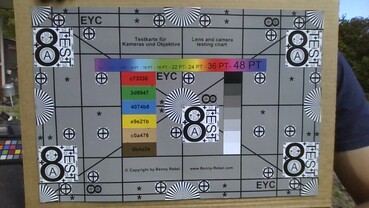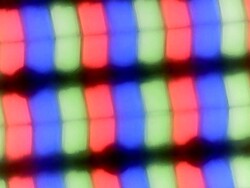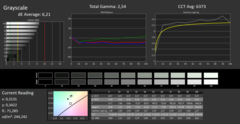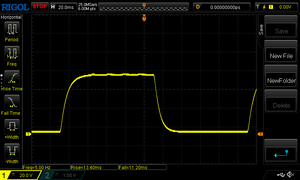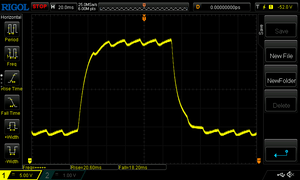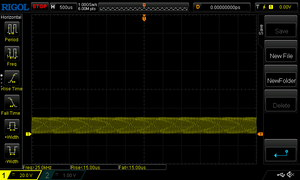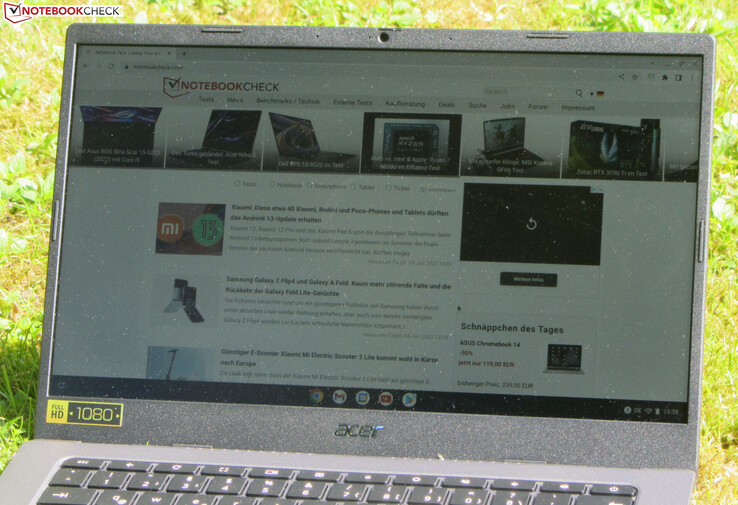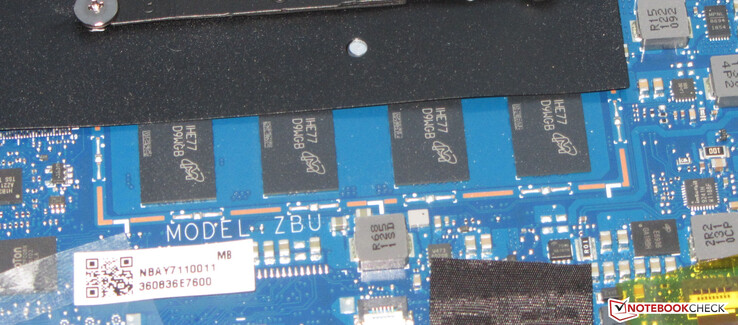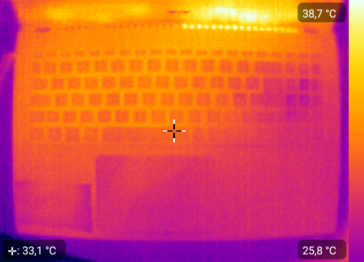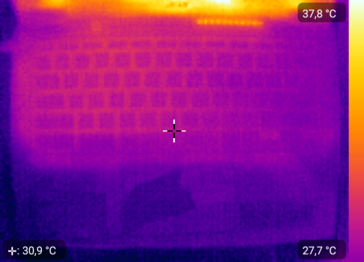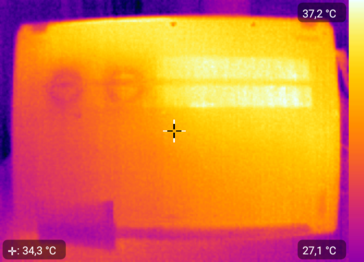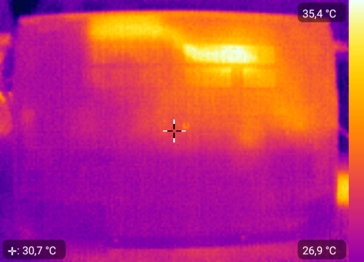宏碁Chromebook 514 CB514-1WT 在审查:安静的办公笔记本电脑,良好的电池寿命

通过Chromebook 514,宏碁推出了一款14英寸的笔记本电脑,由Core i3-1115G4处理器驱动。谷歌的Chrome OS作为操作系统。竞争者包括以下设备 联想IdeaPad Flex 5 CB 13IML05竞争者包括联想IdeaPad Flex 5 CB 13IML05、华硕华硕ExpertBook B1 B1400,以及惠普14s,以及联想IdeaPad 5 14ALC05.
潜在的竞争对手比较
Rating | Date | Model | Weight | Height | Size | Resolution | Price |
|---|---|---|---|---|---|---|---|
| 83.7 % v7 (old) | 06 / 2022 | Acer Chromebook 514 CB514-1WT-36DP i3-1115G4, UHD Graphics Xe G4 48EUs | 1.4 kg | 19.3 mm | 14.00" | 1920x1080 | |
| 83.7 % v7 (old) | Lenovo IdeaPad Flex 5 CB 13IML05 82B80010GE i5-10210U, UHD Graphics 620 | 1.4 kg | 17.95 mm | 13.30" | 1920x1080 | ||
| 76.9 % v7 (old) | 09 / 2021 | HP 14s-fq1357ng R5 5500U, Vega 7 | 1.5 kg | 17.9 mm | 14.00" | 1920x1080 | |
| 83.9 % v7 (old) | 12 / 2021 | Asus ExpertBook B1 B1400CEAE, i5-1135G7 i5-1135G7, Iris Xe G7 80EUs | 1.5 kg | 19.2 mm | 14.00" | 1920x1080 | |
| 86.3 % v7 (old) | Lenovo IdeaPad 5 14ALC05 82LM005YGE R5 5500U, Vega 7 | 1.4 kg | 19.1 mm | 14.00" | 1920x1080 |
外壳和连接性 -Chromebook ,带Thunderbolt 4
这款灰色箱子的制造质量很好,但它缺乏刚性。底座(塑料)和盖子(金属)太容易被扭曲了。最大打开角度为180度,可以将显示屏完全向表面折叠。取下底盖后,电池和其他硬件都可以接触到。请注意。电池只被底盖的螺丝固定住了。取下底盖后,电池被留在机箱内,没有任何东西可以固定它。
遗憾的是。两个Thunderbolt 4端口(USB-C;Power Delivery,DisplayPort)以及第三个视频输出(HDMI)都在机箱的同一侧。对于移动设备来说,将电源适配器、显示器和/或对接解决方案连接在任何一侧的可能性将是一个优势。此外,宏碁并不完全使用USB-C;还有一个USB-A端口(USB 3.2 Gen 1)。
网络摄像头(0.9MP)生成的图像最大分辨率为1,280x720像素。在色彩准确性方面存在问题。颜色明显偏离目标。很好。该相机有一个机械快门。此外,还有一个快速的microSD存储卡读卡器(参考卡:AV PRO microSD 128 GB V60),以及一个Wi-Fi 6模块(Intel AX201,802.11ax,蓝牙5)。指纹扫描仪是可选的。
» Notebookcheck多媒体笔记本电脑Top 10排名
» Notebookcheck游戏笔记本电脑Top 10排名
» Notebookcheck低价办公/商务笔记本电脑Top 10排名
» Notebookcheck高端办公/商务笔记本电脑Top 10排名
» Notebookcheck工作站笔记本电脑Top 10排名
» Notebookcheck亚笔记本电脑Top 10排名
» Notebookcheck超级本产品Top 10排名
» Notebookcheck变形本产品Top 10排名
» Notebookcheck平板电脑Top 10排名
» Notebookcheck智能手机Top 10排名
» Notebookcheck评测过最出色的笔记本电脑屏幕
» Notebookcheck售价500欧元以下笔记本电脑Top 10排名
» Notebookcheck售价300欧元以下笔记本电脑Top 10排名
| SD Card Reader | |
| average JPG Copy Test (av. of 3 runs) | |
| Lenovo IdeaPad 5 14ALC05 82LM005YGE | |
| Acer Chromebook 514 CB514-1WT-36DP (AV Pro SD microSD 128 GB V60) | |
| Average of class Office (22.4 - 198.5, n=29, last 2 years) | |
| Lenovo IdeaPad Flex 5 CB 13IML05 82B80010GE (Angelbird AV PRO microSD 128 GB V60) | |
| HP 14s-fq1357ng (AV Pro SD microSD 128 GB V60) | |
| Asus ExpertBook B1 B1400CEAE, i5-1135G7 (AV Pro V60) | |
| maximum AS SSD Seq Read Test (1GB) | |
| Lenovo IdeaPad 5 14ALC05 82LM005YGE | |
| Average of class Office (25 - 249, n=27, last 2 years) | |
| HP 14s-fq1357ng (AV Pro SD microSD 128 GB V60) | |
| Asus ExpertBook B1 B1400CEAE, i5-1135G7 (AV Pro V60) | |

输入设备 - 宏碁笔记本电脑提供了一个背光键盘
显示屏 - 哑光IPS触摸屏
| |||||||||||||||||||||||||
Brightness Distribution: 82 %
Center on Battery: 245 cd/m²
Contrast: 1344:1 (Black: 0.18 cd/m²)
ΔE ColorChecker Calman: 6.61 | ∀{0.5-29.43 Ø4.77}
ΔE Greyscale Calman: 6.21 | ∀{0.09-98 Ø5}
Gamma: 2.54
CCT: 6373 K
| Acer Chromebook 514 CB514-1WT-36DP IPS, 1920x1080, 14" | Lenovo IdeaPad Flex 5 CB 13IML05 82B80010GE IPS, 1920x1080, 13.3" | HP 14s-fq1357ng AUO403D, IPS, 1920x1080, 14" | Asus ExpertBook B1 B1400CEAE, i5-1135G7 Chi Mei CMN14D4, IPS, 1920x1080, 14" | Lenovo IdeaPad 5 14ALC05 82LM005YGE AU Optronics B140HAN04.E, IPS, 1920x1080, 14" | |
|---|---|---|---|---|---|
| Display | |||||
| Display P3 Coverage (%) | 38.11 | 42.8 | 37.47 | ||
| sRGB Coverage (%) | 57 | 63.9 | 56 | ||
| AdobeRGB 1998 Coverage (%) | 39.37 | 44.3 | 38.71 | ||
| Response Times | -25% | -11% | 5% | -13% | |
| Response Time Grey 50% / Grey 80% * (ms) | 38 ? | 47 ? -24% | 41 ? -8% | 35.2 ? 7% | 41 ? -8% |
| Response Time Black / White * (ms) | 24 ? | 30 ? -25% | 27 ? -13% | 23.2 ? 3% | 28 ? -17% |
| PWM Frequency (Hz) | 25000 ? | 25000 ? | 29800 | ||
| Screen | 23% | 14% | 2% | 6% | |
| Brightness middle (cd/m²) | 242 | 242 0% | 220 -9% | 256 6% | 357 48% |
| Brightness (cd/m²) | 225 | 232 3% | 223 -1% | 239 6% | 315 40% |
| Brightness Distribution (%) | 82 | 85 4% | 85 4% | 83 1% | 82 0% |
| Black Level * (cd/m²) | 0.18 | 0.235 -31% | 0.225 -25% | 0.23 -28% | 0.455 -153% |
| Contrast (:1) | 1344 | 1030 -23% | 978 -27% | 1113 -17% | 785 -42% |
| Colorchecker dE 2000 * | 6.61 | 1.99 70% | 4.16 37% | 6.2 6% | 3.98 40% |
| Colorchecker dE 2000 max. * | 22.53 | 2.77 88% | 7.43 67% | 18.2 19% | 6.92 69% |
| Greyscale dE 2000 * | 6.21 | 1.78 71% | 2.35 62% | 5 19% | 3.33 46% |
| Gamma | 2.54 87% | 2.31 95% | 2.62 84% | 1.97 112% | 2.47 89% |
| CCT | 6373 102% | 6567 99% | 6389 102% | 7364 88% | 6138 106% |
| Colorchecker dE 2000 calibrated * | 3.8 | ||||
| Color Space (Percent of AdobeRGB 1998) (%) | 36 | ||||
| Color Space (Percent of sRGB) (%) | 56 | ||||
| Total Average (Program / Settings) | -1% /
13% | 2% /
9% | 4% /
2% | -4% /
2% |
* ... smaller is better
Display Response Times
| ↔ Response Time Black to White | ||
|---|---|---|
| 24 ms ... rise ↗ and fall ↘ combined | ↗ 13 ms rise | |
| ↘ 11 ms fall | ||
| The screen shows good response rates in our tests, but may be too slow for competitive gamers. In comparison, all tested devices range from 0.1 (minimum) to 240 (maximum) ms. » 53 % of all devices are better. This means that the measured response time is worse than the average of all tested devices (20.2 ms). | ||
| ↔ Response Time 50% Grey to 80% Grey | ||
| 38 ms ... rise ↗ and fall ↘ combined | ↗ 20 ms rise | |
| ↘ 18 ms fall | ||
| The screen shows slow response rates in our tests and will be unsatisfactory for gamers. In comparison, all tested devices range from 0.165 (minimum) to 636 (maximum) ms. » 54 % of all devices are better. This means that the measured response time is worse than the average of all tested devices (31.5 ms). | ||
Screen Flickering / PWM (Pulse-Width Modulation)
| Screen flickering / PWM detected | 25000 Hz | ≤ 80 % brightness setting | |
The display backlight flickers at 25000 Hz (worst case, e.g., utilizing PWM) Flickering detected at a brightness setting of 80 % and below. There should be no flickering or PWM above this brightness setting. The frequency of 25000 Hz is quite high, so most users sensitive to PWM should not notice any flickering. In comparison: 53 % of all tested devices do not use PWM to dim the display. If PWM was detected, an average of 8070 (minimum: 5 - maximum: 343500) Hz was measured. | |||
性能 - 足够用于办公和互联网
有了Chromebook 514,宏碁在其阵容中拥有一个14英寸的笔记本电脑,为办公和互联网应用提供足够的性能。
处理器
芯片酷睿i3-1115G4双核处理器(Tiger Lake )以3 GHz的基本时钟速度运行。通过涡轮增压可以提高到4.1GHz。支持超线程(每个核心两个线程)。该CPU在浏览器基准测试中提供的结果高于1115G4的平均水平。
| CPU Performance rating - Percent | |
| Average of class Office -1! | |
| Acer Chromebook 514 CB514-1WT-36DP | |
| Average Intel Core i3-1115G4 | |
| Asus ExpertBook B1 B1400CEAE, i5-1135G7 -12! | |
| HP 14s-fq1357ng -12! | |
| Lenovo IdeaPad 3 15ITL05 81X80074GE -12! | |
| Lenovo IdeaPad 5 14ALC05 82LM005YGE -13! | |
| Lenovo IdeaPad Flex 5 CB 13IML05 82B80010GE -9! | |
| Geekbench 5.5 | |
| Multi-Core | |
| Average of class Office (1719 - 16999, n=80, last 2 years) | |
| HP 14s-fq1357ng | |
| Lenovo IdeaPad 5 14ALC05 82LM005YGE | |
| Asus ExpertBook B1 B1400CEAE, i5-1135G7 | |
| Lenovo IdeaPad Flex 5 CB 13IML05 82B80010GE | |
| Lenovo IdeaPad 3 15ITL05 81X80074GE | |
| Acer Chromebook 514 CB514-1WT-36DP | |
| Average Intel Core i3-1115G4 (2341 - 2983, n=8) | |
| Single-Core | |
| Average of class Office (811 - 2128, n=80, last 2 years) | |
| Asus ExpertBook B1 B1400CEAE, i5-1135G7 | |
| Lenovo IdeaPad 3 15ITL05 81X80074GE | |
| Average Intel Core i3-1115G4 (1190 - 1352, n=8) | |
| Acer Chromebook 514 CB514-1WT-36DP | |
| HP 14s-fq1357ng | |
| Lenovo IdeaPad 5 14ALC05 82LM005YGE | |
| Lenovo IdeaPad Flex 5 CB 13IML05 82B80010GE | |
| CrXPRT 2 | |
| Score | |
| Average of class Office (n=1last 2 years) | |
| Acer Chromebook 514 CB514-1WT-36DP (Chrome 102) | |
| Average Intel Core i3-1115G4 (n=1) | |
| Photo Effects | |
| Average of class Office (n=1last 2 years) | |
| Acer Chromebook 514 CB514-1WT-36DP (Chrome 102) | |
| Average Intel Core i3-1115G4 (n=1) | |
| Face Detection | |
| Average of class Office (n=1last 2 years) | |
| Acer Chromebook 514 CB514-1WT-36DP (Chrome 102) | |
| Average Intel Core i3-1115G4 (n=1) | |
| Offline Notes | |
| Acer Chromebook 514 CB514-1WT-36DP (Chrome 102) | |
| Average Intel Core i3-1115G4 (n=1) | |
| Average of class Office (n=1last 2 years) | |
| Stocks Dashboard | |
| Acer Chromebook 514 CB514-1WT-36DP (Chrome 102) | |
| Average Intel Core i3-1115G4 (n=1) | |
| Average of class Office (n=1last 2 years) | |
| DNA Sequence Analysis | |
| Acer Chromebook 514 CB514-1WT-36DP (Chrome 102) | |
| Average Intel Core i3-1115G4 (n=1) | |
| Average of class Office (n=1last 2 years) | |
| 3D Shapes | |
| Acer Chromebook 514 CB514-1WT-36DP (Chrome 102) | |
| Average Intel Core i3-1115G4 (n=1) | |
| Average of class Office (n=1last 2 years) | |
| Sunspider - 1.0 Total Score | |
| Lenovo IdeaPad Flex 5 CB 13IML05 82B80010GE (Chrome 89) | |
| Acer Chromebook 514 CB514-1WT-36DP (Chrome 102) | |
| Average Intel Core i3-1115G4 (n=1) | |
| Average of class Office (n=1last 2 years) | |
| Mozilla Kraken 1.1 - Total | |
| Lenovo IdeaPad Flex 5 CB 13IML05 82B80010GE (Chrome 89) | |
| Lenovo IdeaPad 5 14ALC05 82LM005YGE (Chrome 82) | |
| HP 14s-fq1357ng (Chrome 82) | |
| Average Intel Core i3-1115G4 (658 - 805, n=7) | |
| Lenovo IdeaPad 3 15ITL05 81X80074GE (Chrome 82) | |
| Asus ExpertBook B1 B1400CEAE, i5-1135G7 (Chrome 82) | |
| Acer Chromebook 514 CB514-1WT-36DP (Chrome 102) | |
| Average of class Office (391 - 1297, n=84, last 2 years) | |
| Octane V2 - Total Score | |
| Average of class Office (59450 - 122119, n=19, last 2 years) | |
| Acer Chromebook 514 CB514-1WT-36DP (Chrome 102) | |
| Average Intel Core i3-1115G4 (49170 - 59497, n=3) | |
| Lenovo IdeaPad Flex 5 CB 13IML05 82B80010GE (Chrome 89) | |
| Speedometer 2.0 - Result 2.0 | |
| Average of class Office (245 - 640, n=17, last 2 years) | |
| Acer Chromebook 514 CB514-1WT-36DP (Chrome 102) | |
| Average Intel Core i3-1115G4 (178 - 181, n=2) | |
| Lenovo IdeaPad Flex 5 CB 13IML05 82B80010GE (Chrome 89) | |
| JetStream 1.1 - Total Score | |
| Acer Chromebook 514 CB514-1WT-36DP (Chrome 102) | |
| Average Intel Core i3-1115G4 (294 - 296, n=2) | |
| Jetstream 2 - 2.0 Total Score | |
| Average of class Office (126.6 - 455, n=22, last 2 years) | |
| Average Intel Core i3-1115G4 (162.9 - 165.2, n=2) | |
| Acer Chromebook 514 CB514-1WT-36DP (Chrome 102) | |
| WebXPRT 3 - Overall | |
| Average of class Office (129.9 - 455, n=80, last 2 years) | |
| Acer Chromebook 514 CB514-1WT-36DP (Chrome 102) | |
| Asus ExpertBook B1 B1400CEAE, i5-1135G7 (Chrome 82) | |
| Average Intel Core i3-1115G4 (200 - 257, n=6) | |
| Lenovo IdeaPad 3 15ITL05 81X80074GE (Chrome 82) | |
| HP 14s-fq1357ng (Chrome 82) | |
| Lenovo IdeaPad Flex 5 CB 13IML05 82B80010GE (Chrome 89) | |
* ... smaller is better
| PCMark for Android / Storage 2.0 | |
| Asus Chromebook Flip CM1 | |
| Acer Chromebook 514 CB514-1WT-36DP | |
| Average Intel Core i3-1115G4, Intel UHD Graphics Xe G4 48EUs (n=1) | |
| Average of class Office (6206 - 22961, n=3, last 2 years) | |
| PCMark for Android / Work 3.0 | |
| Average of class Office (7878 - 18722, n=4, last 2 years) | |
| Acer Chromebook 514 CB514-1WT-36DP | |
| Average Intel Core i3-1115G4, Intel UHD Graphics Xe G4 48EUs (n=1) | |
| Asus Chromebook Flip CM1 | |
储存
宏碁为CB514配备了一块256GB的固态硬盘(PCIe 3,M.2 2280)。理论上有可能更换固态硬盘,但这需要拆掉机箱内的带状电缆。
图形卡
英特尔UHD Graphics Xe G4 48EU图形核心(400至1,250 MHz)负责图形输出。在播放H.264和HEVC/H.265等常见格式的视频时,集成在GPU中的解码器可以减轻CPU的负担。
| 3DMark Performance rating - Percent | |
| Average of class Office -1! | |
| Average Intel UHD Graphics Xe G4 48EUs | |
| Acer Chromebook 514 CB514-1WT-36DP | |
| Lenovo IdeaPad 5 14ALC05 82LM005YGE -1! | |
| Lenovo IdeaPad Flex 5 CB 13IML05 82B80010GE -1! | |
| Lenovo IdeaPad 3 15ITL05 81X80074GE -1! | |
| 3DMark | |
| 2560x1440 Sling Shot Extreme (ES 3.1) Unlimited Graphics | |
| Acer Chromebook 514 CB514-1WT-36DP | |
| Average Intel UHD Graphics Xe G4 48EUs (n=1) | |
| Lenovo IdeaPad Flex 5 CB 13IML05 82B80010GE | |
| Wild Life Extreme Unlimited | |
| Average of class Office (1742 - 8028, n=10, last 2 years) | |
| Lenovo IdeaPad 5 14ALC05 82LM005YGE | |
| Average Intel UHD Graphics Xe G4 48EUs (1593 - 2421, n=5) | |
| Lenovo IdeaPad 3 15ITL05 81X80074GE | |
| Acer Chromebook 514 CB514-1WT-36DP | |
| 3DMark Sling Shot Extreme (ES 3.1) Unlimited | 9566 points | |
Help | ||
排放和能源 - 宏碁笔记本电脑几乎不发热
噪声排放
宏碁笔记本电脑在整个负载范围内不会产生那么多的噪音。在空闲使用时,风扇通常是静止的,而且是安静的。它只有在负载下才会有一点转速。最大声压级为32.3 dB(A)。
Noise level
| Idle |
| 25.4 / 25.4 / 25.4 dB(A) |
| Load |
| 32.1 / 32.3 dB(A) |
 | ||
30 dB silent 40 dB(A) audible 50 dB(A) loud |
||
min: | ||
| Acer Chromebook 514 CB514-1WT-36DP UHD Graphics Xe G4 48EUs, i3-1115G4, SK Hynix BC711 HFM256GD3JX016N | Lenovo IdeaPad Flex 5 CB 13IML05 82B80010GE UHD Graphics 620, i5-10210U, Samsung PM991 MZALQ128HBHQ-000L2 | HP 14s-fq1357ng Vega 7, R5 5500U, Micron 2210 MTFDHBA512QFD | Asus ExpertBook B1 B1400CEAE, i5-1135G7 Iris Xe G7 80EUs, i5-1135G7, WDC PC SN530 SDBPNPZ-512G | Lenovo ThinkBook 14 G2 ITL 20VDS02G00 UHD Graphics Xe G4 48EUs, i3-1115G4, Samsung PM991A MZALQ256HBJD | |
|---|---|---|---|---|---|
| Noise | -5% | -14% | 2% | -8% | |
| off / environment * (dB) | 25.4 | 26.5 -4% | 26 -2% | 23.8 6% | 24.6 3% |
| Idle Minimum * (dB) | 25.4 | 26.5 -4% | 26 -2% | 23.8 6% | 24.6 3% |
| Idle Average * (dB) | 25.4 | 26.5 -4% | 26 -2% | 23.8 6% | 24.6 3% |
| Idle Maximum * (dB) | 25.4 | 26.5 -4% | 31.6 -24% | 26.5 -4% | 26.7 -5% |
| Load Average * (dB) | 32.1 | 32.6 -2% | 41 -28% | 28.6 11% | 38.9 -21% |
| Load Maximum * (dB) | 32.3 | 35.5 -10% | 41 -27% | 37.4 -16% | 42.8 -33% |
| Witcher 3 ultra * (dB) | 30.6 |
* ... smaller is better
温度
Chromebook 的机箱温度在日常使用中保持在绿色范围内(办公室、互联网)。在负载情况下(Octane V2和Jetstream基准测试循环运行),机箱最多只能说是温热。
(+) The maximum temperature on the upper side is 32.5 °C / 91 F, compared to the average of 34.3 °C / 94 F, ranging from 21.2 to 62.5 °C for the class Office.
(+) The bottom heats up to a maximum of 35.9 °C / 97 F, compared to the average of 36.8 °C / 98 F
(+) In idle usage, the average temperature for the upper side is 26.2 °C / 79 F, compared to the device average of 29.5 °C / 85 F.
(+) The palmrests and touchpad are cooler than skin temperature with a maximum of 26.5 °C / 79.7 F and are therefore cool to the touch.
(±) The average temperature of the palmrest area of similar devices was 27.5 °C / 81.5 F (+1 °C / 1.8 F).
| Acer Chromebook 514 CB514-1WT-36DP Intel Core i3-1115G4, Intel UHD Graphics Xe G4 48EUs | Lenovo IdeaPad Flex 5 CB 13IML05 82B80010GE Intel Core i5-10210U, Intel UHD Graphics 620 | HP 14s-fq1357ng AMD Ryzen 5 5500U, AMD Radeon RX Vega 7 | Asus ExpertBook B1 B1400CEAE, i5-1135G7 Intel Core i5-1135G7, Intel Iris Xe Graphics G7 80EUs | Lenovo ThinkBook 14 G2 ITL 20VDS02G00 Intel Core i3-1115G4, Intel UHD Graphics Xe G4 48EUs | |
|---|---|---|---|---|---|
| Heat | -15% | -10% | -13% | -1% | |
| Maximum Upper Side * (°C) | 32.5 | 43.1 -33% | 37.7 -16% | 41.7 -28% | 35 -8% |
| Maximum Bottom * (°C) | 35.9 | 53 -48% | 45.6 -27% | 54.3 -51% | 38 -6% |
| Idle Upper Side * (°C) | 28.8 | 25.5 11% | 30.6 -6% | 26 10% | 28 3% |
| Idle Bottom * (°C) | 32.5 | 28.5 12% | 29.8 8% | 27.1 17% | 30 8% |
* ... smaller is better
发言人
立体声扬声器提供了一个合格的声音,几乎不能提供任何低音。
Acer Chromebook 514 CB514-1WT-36DP audio analysis
(±) | speaker loudness is average but good (79.5 dB)
Bass 100 - 315 Hz
(-) | nearly no bass - on average 34.7% lower than median
(±) | linearity of bass is average (13% delta to prev. frequency)
Mids 400 - 2000 Hz
(±) | higher mids - on average 5.1% higher than median
(+) | mids are linear (6.9% delta to prev. frequency)
Highs 2 - 16 kHz
(+) | balanced highs - only 2.6% away from median
(+) | highs are linear (3.6% delta to prev. frequency)
Overall 100 - 16.000 Hz
(±) | linearity of overall sound is average (19.9% difference to median)
Compared to same class
» 41% of all tested devices in this class were better, 9% similar, 50% worse
» The best had a delta of 7%, average was 21%, worst was 53%
Compared to all devices tested
» 51% of all tested devices were better, 7% similar, 42% worse
» The best had a delta of 4%, average was 24%, worst was 134%
Lenovo IdeaPad 5 14ALC05 82LM005YGE audio analysis
(-) | not very loud speakers (71.9 dB)
Bass 100 - 315 Hz
(-) | nearly no bass - on average 20% lower than median
(±) | linearity of bass is average (13.1% delta to prev. frequency)
Mids 400 - 2000 Hz
(±) | higher mids - on average 5.8% higher than median
(±) | linearity of mids is average (7.9% delta to prev. frequency)
Highs 2 - 16 kHz
(+) | balanced highs - only 4.2% away from median
(+) | highs are linear (3.6% delta to prev. frequency)
Overall 100 - 16.000 Hz
(±) | linearity of overall sound is average (20% difference to median)
Compared to same class
» 62% of all tested devices in this class were better, 9% similar, 29% worse
» The best had a delta of 5%, average was 18%, worst was 53%
Compared to all devices tested
» 51% of all tested devices were better, 8% similar, 41% worse
» The best had a delta of 4%, average was 24%, worst was 134%
能源消耗
宏碁笔记本电脑在能源消耗方面没有显示出任何惊喜。在压力测试中达到了25.3瓦的最大耗电量。附带的USB-C电源适配器(45瓦)有足够的容量。
| Off / Standby | |
| Idle | |
| Load |
|
Key:
min: | |
Energy consumption during our The Witcher 3 test / stress test
Energy consumption with an external monitor
电池寿命
在我们的真实世界Wi-Fi测试中,这台14英寸的机器实现了8:53小时的运行时间。用一个脚本来重现访问这里的网站所造成的负载。
| Battery Runtime - WiFi Websurfing | |
| Average of class Office (3.83 - 31.5, n=84, last 2 years) | |
| Lenovo IdeaPad 5 14ALC05 82LM005YGE | |
| Acer Chromebook 514 CB514-1WT-36DP | |
| HP 14s-fq1357ng | |
| Lenovo IdeaPad Flex 5 CB 13IML05 82B80010GE | |
| Asus ExpertBook B1 B1400CEAE, i5-1135G7 | |
Pros
Cons
评语 - 一个全面的Chromebook
宏碁Chromebook ,主要是为公司或组织使用而设计的--至少价格水平表明如此。对于一台简单的酷睿i3笔记本电脑来说,不到580欧元(约合人民币611元)是一笔不小的开支。可比的Windows笔记本电脑价格要低150至200欧元(约合人民币158至211元)。
相对较高的价格可能会使宏碁Chromebook 514对私人用户不感兴趣。
A酷睿i3-1115G4处理器,8GB内存(LPDDR4X,不可扩展),以及256GB固态硬盘(PCIe 3,M.2 2280),使该设备适合办公和互联网使用。这款笔记本电脑运行起来很安静,但不是无声无息。CPU是主动冷却的。
一次电池充电(50Wh)足以使Wi-Fi运行时间达到8:53小时--按照Chromebook ,这是一个不错的速度,但不是一个突出的速度。积极的一面。CB514可以通过两个USB-C端口供电(Thunderbolt 4;Power Delivery,DisplayPort)。哑光(!)触摸屏(全高清,IPS,14英寸)提供稳定的可视角度和良好的对比度。不过,亮度太低了。触摸屏只能用手指操作,因为它缺乏手写笔支持。
一个来自Windows世界的替代产品将是 联想IdeaPad 5 14ALC05.它在价格方面与之相当,但由于其Ryzen APU,它提供了明显更多的处理能力和更好的电池寿命。
价格和可用性
在撰写本文时,你可以在以下网站上找到宏碁Chromebook 514 CB514-1WT,其配置与我们刚刚评论的几乎相同,除了存储空间,价格约为660美元。 亚马逊(Core i3-1115G4, 8 GB RAM, 128 GB SSD)。带有256GB存储空间的版本目前似乎还没有上市。
Acer Chromebook 514 CB514-1WT-36DP
- 06/25/2022 v7 (old)
Sascha Mölck