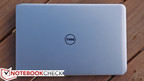戴尔 XPS 13-9343 触控屏幕超极本 简短评测
| |||||||||||||||||||||||||
Brightness Distribution: 77 %
Center on Battery: 367.3 cd/m²
Contrast: 2063:1 (Black: 0.178 cd/m²)
ΔE ColorChecker Calman: 5.92 | ∀{0.5-29.43 Ø4.77}
ΔE Greyscale Calman: 4.79 | ∀{0.09-98 Ø5}
96.4% sRGB (Argyll 1.6.3 3D)
63% AdobeRGB 1998 (Argyll 1.6.3 3D)
71.6% AdobeRGB 1998 (Argyll 3D)
96% sRGB (Argyll 3D)
72% Display P3 (Argyll 3D)
Gamma: 2.42
CCT: 7013 K
| PCMark 7 Score | 4934 points | |
| PCMark 8 Home Score Accelerated v2 | 2582 points | |
| PCMark 8 Creative Score Accelerated v2 | 3288 points | |
| PCMark 8 Work Score Accelerated v2 | 3225 points | |
Help | ||
| 3DMark 06 Standard Score | 7370 points | |
| 3DMark Vantage P Result | 5031 points | |
| 3DMark 11 Performance | 1109 points | |
| 3DMark Ice Storm Standard Score | 46293 points | |
| 3DMark Cloud Gate Standard Score | 5025 points | |
| 3DMark Fire Strike Score | 746 points | |
Help | ||
| low | med. | high | ultra | |
|---|---|---|---|---|
| Metro 2033 (2010) | 15 | 13.33 | ||
| BioShock Infinite (2013) | 42.64 | 23.39 | 19.81 | 6.13 |
Noise level
| Idle |
| 30.2 / 30.3 / 30.4 dB(A) |
| Load |
| 34.4 / 48 dB(A) |
 | ||
30 dB silent 40 dB(A) audible 50 dB(A) loud |
||
min: | ||
(±) The maximum temperature on the upper side is 40.6 °C / 105 F, compared to the average of 35.9 °C / 97 F, ranging from 21.4 to 59 °C for the class Subnotebook.
(±) The bottom heats up to a maximum of 41.2 °C / 106 F, compared to the average of 39.3 °C / 103 F
(+) In idle usage, the average temperature for the upper side is 24.6 °C / 76 F, compared to the device average of 30.8 °C / 87 F.
(+) The palmrests and touchpad are cooler than skin temperature with a maximum of 26.2 °C / 79.2 F and are therefore cool to the touch.
(±) The average temperature of the palmrest area of similar devices was 28.2 °C / 82.8 F (+2 °C / 3.6 F).
又是新的一天,又来了一个超便携设备之王宝座的强力竞争者。在去年,我们测试了最新版本的MacBook Air(在很多优势之外,它较弱的屏幕很遗憾也没有触控功能),微软Surface Pro 3(缺少高质量的键盘),华硕Zenbook UX303LN(它的键盘和散热控制较弱),Yoga 3 Pro和惠普EliteBook Folio 1040(它的电池续航一般,其他也有一些部分节省了成本)等等。许多消费者可能都会对这些明星设备感到有些惶恐。不过如果你需要有更好的屏幕,更长的续航,更小的机身,甚至还有更好的键盘呢?俗话说,鱼与熊掌不可兼得。
不过XPS 13-9343打算证明我们是错的。戴尔的这款最新超极本对早已广受赞誉的设计进行了巧妙的优化,并为它增加了顶级的13.3寸QHD+ IPS屏幕(高亮度,超高对比度,优秀色彩还原,和几乎让人感觉不到的边框),实际使用中超过10小时的出色电池续航,和让人瞠目结舌的精湛工艺。还包括了高质量的背光键盘和触控板,高系统性能,优秀音响效果,可拓展存储空间(和一些其他的维护升级可能),在最高负载下也保持安静的运行。而最好的一点是,这一切都装入了接近11寸笔记本电脑大小的机身之内,由高质量铝合金和碳纤维材料制成的机身,重量仅2.8磅(约1.276千克)。这是真的?
对于需要更换超便携设备的用户来说,它显然有进入决赛的潜力——不过仍然,它也有一些问题需要注意。首先,它缺少十分重要的第三个USB接口,Yoga 3 Pro通过整合充电接口将它加入了机身之中,同时它其他的接口也十分有限(与其他超极本相似),因此你可能需要购买我们提到过的戴尔DA100接口拓展器。它的无线模组性能在我们的测试中可以正常使用,但不算出色。在一些个别情况下,它的风扇会很吵,不过这只会在负载极高时出现。
现在需要提到它的价格了:799美元的起售价看起来非常超值,大多数用户可能会考虑选择触控屏幕(同时也有更高的分辨率)。这些型号最低1299美元的售价就高了不少——我们的测试机也是如此(它还配备了256GB的固态硬盘,而非售价较低机型的128GB),零售价1399美元。再加入60美元的接口拓展器,它就快要接近1500美元了。这相比买到的东西来说并不算贵,不过物有所值并不会让售价降低。
仍然,在MacBook Air和Surface Pro 3售价1200美元左右的市场上,它的售价似乎并不是那么夸张而让人无法接受。这大概是我们至今所测试过的最全面的超便携产品了——不管你如何定义它,有一件事是确定的:它值得进入你的心愿单。
注:本文是基于完整评测的缩减版本,阅读完整的英文评测,请点击这里。