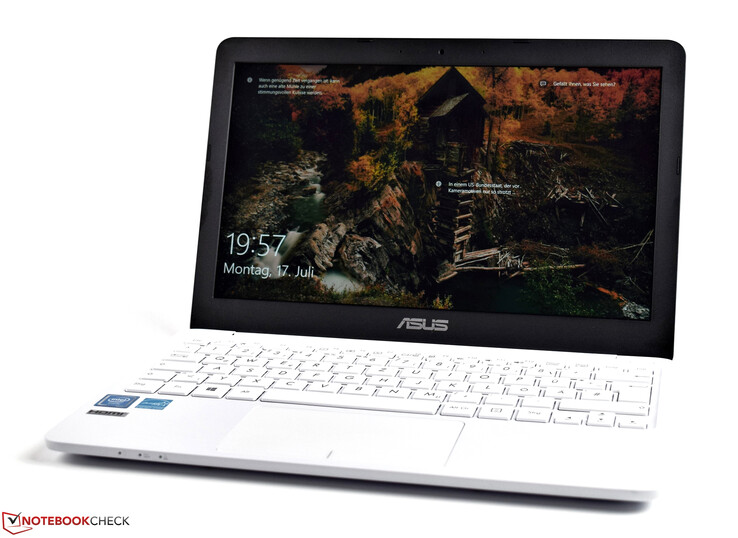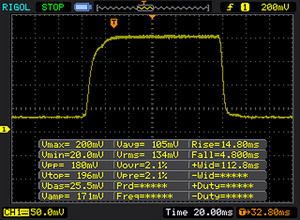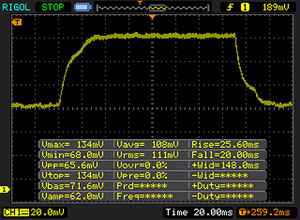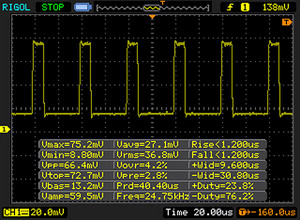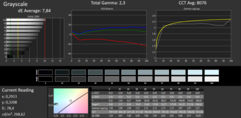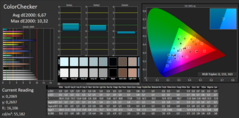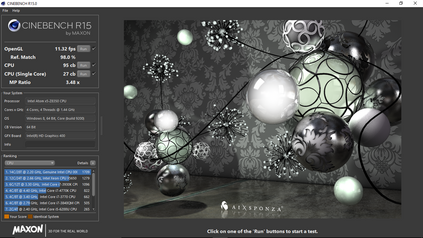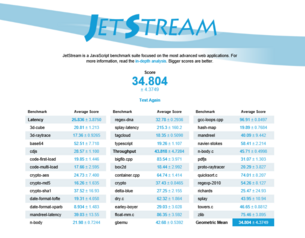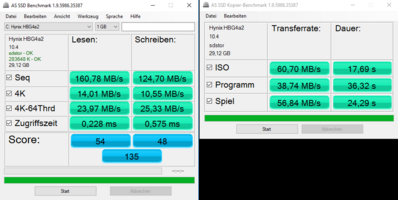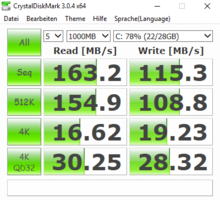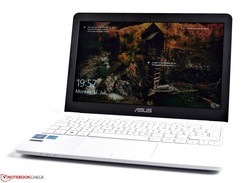华硕 VivoBook E200HA (x5-Z8350, 32 GB) 小型笔记本简短评测
» Notebookcheck多媒体笔记本电脑Top 10排名
» Notebookcheck游戏笔记本电脑Top 10排名
» Notebookcheck低价办公/商务笔记本电脑Top 10排名
» Notebookcheck高端办公/商务笔记本电脑Top 10排名
» Notebookcheck工作站笔记本电脑Top 10排名
» Notebookcheck亚笔记本电脑Top 10排名
» Notebookcheck超级本产品Top 10排名
» Notebookcheck变形本产品Top 10排名
» Notebookcheck平板电脑Top 10排名
» Notebookcheck智能手机Top 10排名
» Notebookcheck评测过最出色的笔记本电脑屏幕
» Notebookcheck售价500欧元以下笔记本电脑Top 10排名
» Notebookcheck售价300欧元以下笔记本电脑Top 10排名
Connections
| Networking | |
| iperf3 transmit AX12 | |
| Asus VivoBook E200HA-FD0041TS | |
| Jumper EZbook 3 | |
| iperf3 receive AX12 | |
| Asus VivoBook E200HA-FD0041TS | |
| Jumper EZbook 3 | |
| |||||||||||||||||||||||||
Brightness Distribution: 85 %
Center on Battery: 222 cd/m²
Contrast: 763:1 (Black: 0.35 cd/m²)
ΔE ColorChecker Calman: 6.67 | ∀{0.5-29.43 Ø4.77}
ΔE Greyscale Calman: 7.84 | ∀{0.09-98 Ø5}
65% sRGB (Argyll 1.6.3 3D)
42% AdobeRGB 1998 (Argyll 1.6.3 3D)
45.23% AdobeRGB 1998 (Argyll 3D)
65.1% sRGB (Argyll 3D)
43.73% Display P3 (Argyll 3D)
Gamma: 2.3
CCT: 8076 K
| Asus VivoBook E200HA-FD0041TS TN LED, 1366x768, 11.6" | HP Stream 11-r000ng TN, 1366x768, 11.6" | Jumper EZbook 3 TN LED, 1920x1080, 14.1" | Medion Akoya S2218 IPS, 1920x1080, 11.6" | Lenovo Flex 11 Chromebook IPS, 1366x768, 11.6" | |
|---|---|---|---|---|---|
| Display | -3% | 18% | 10% | ||
| Display P3 Coverage (%) | 43.73 | 42.52 -3% | 51.6 18% | 48.34 11% | |
| sRGB Coverage (%) | 65.1 | 63.5 -2% | 77.3 19% | 70.1 8% | |
| AdobeRGB 1998 Coverage (%) | 45.23 | 43.97 -3% | 53 17% | 50 11% | |
| Response Times | -16% | 17% | -22% | -16% | |
| Response Time Grey 50% / Grey 80% * (ms) | 45 ? | 44 ? 2% | 46 ? -2% | 27 ? 40% | 33.6 ? 25% |
| Response Time Black / White * (ms) | 18 ? | 24 ? -33% | 11.6 ? 36% | 33 ? -83% | 28 ? -56% |
| PWM Frequency (Hz) | 24750 ? | 200 ? | 200 ? | 20830 ? | |
| Screen | -24% | -50% | 10% | 2% | |
| Brightness middle (cd/m²) | 267 | 264 -1% | 384 44% | 417 56% | 275.1 3% |
| Brightness (cd/m²) | 265 | 248 -6% | 341 29% | 394 49% | 255 -4% |
| Brightness Distribution (%) | 85 | 84 -1% | 76 -11% | 88 4% | 85 0% |
| Black Level * (cd/m²) | 0.35 | 0.5 -43% | 1.28 -266% | 0.43 -23% | 0.31 11% |
| Contrast (:1) | 763 | 528 -31% | 300 -61% | 970 27% | 887 16% |
| Colorchecker dE 2000 * | 6.67 | 9.78 -47% | 8.7 -30% | 6.7 -0% | 5.2 22% |
| Colorchecker dE 2000 max. * | 10.32 | 16.39 -59% | 16.7 -62% | 15.07 -46% | 20.3 -97% |
| Greyscale dE 2000 * | 7.84 | 11.16 -42% | 11.1 -42% | 6.25 20% | 2.8 64% |
| Gamma | 2.3 96% | 2.44 90% | 2.2 100% | 2.48 89% | 2.28 96% |
| CCT | 8076 80% | 12954 50% | 12445 52% | 5954 109% | 6861 95% |
| Color Space (Percent of AdobeRGB 1998) (%) | 42 | 41 -2% | 46 10% | ||
| Color Space (Percent of sRGB) (%) | 65 | 63 -3% | 69 6% | ||
| Total Average (Program / Settings) | -14% /
-18% | -5% /
-24% | -1% /
6% | -7% /
-2% |
* ... smaller is better
Display Response Times
| ↔ Response Time Black to White | ||
|---|---|---|
| 18 ms ... rise ↗ and fall ↘ combined | ↗ 14 ms rise | |
| ↘ 4 ms fall | ||
| The screen shows good response rates in our tests, but may be too slow for competitive gamers. In comparison, all tested devices range from 0.1 (minimum) to 240 (maximum) ms. » 39 % of all devices are better. This means that the measured response time is better than the average of all tested devices (20.1 ms). | ||
| ↔ Response Time 50% Grey to 80% Grey | ||
| 45 ms ... rise ↗ and fall ↘ combined | ↗ 25 ms rise | |
| ↘ 20 ms fall | ||
| The screen shows slow response rates in our tests and will be unsatisfactory for gamers. In comparison, all tested devices range from 0.165 (minimum) to 636 (maximum) ms. » 76 % of all devices are better. This means that the measured response time is worse than the average of all tested devices (31.5 ms). | ||
Screen Flickering / PWM (Pulse-Width Modulation)
| Screen flickering / PWM detected | 24750 Hz | ≤ 30 % brightness setting | |
The display backlight flickers at 24750 Hz (worst case, e.g., utilizing PWM) Flickering detected at a brightness setting of 30 % and below. There should be no flickering or PWM above this brightness setting. The frequency of 24750 Hz is quite high, so most users sensitive to PWM should not notice any flickering. In comparison: 53 % of all tested devices do not use PWM to dim the display. If PWM was detected, an average of 8042 (minimum: 5 - maximum: 343500) Hz was measured. | |||
| Cinebench R15 | |
| CPU Single 64Bit | |
| Jumper EZbook 3 | |
| HP Stream 11-r000ng | |
| Asus VivoBook E200HA-FD0041TS | |
| CPU Multi 64Bit | |
| Asus VivoBook E200HA-FD0041TS | |
| Jumper EZbook 3 | |
| HP Stream 11-r000ng | |
| JetStream 1.1 - Total Score | |
| Jumper EZbook 3 | |
| Lenovo Flex 11 Chromebook | |
| Asus VivoBook E200HA-FD0041TS | |
| PCMark 8 - Home Score Accelerated v2 | |
| Jumper EZbook 3 | |
| HP Stream 11-r000ng | |
| Asus VivoBook E200HA-FD0041TS | |
| Medion Akoya S2218 | |
| PCMark 8 Home Score Accelerated v2 | 1464 points | |
Help | ||
| Asus VivoBook E200HA-FD0041TS Hynix HBG4a2 32 GB eMMC | HP Stream 11-r000ng 32 GB eMMC Flash | Jumper EZbook 3 Toshiba 064G93 64 GB eMMC | Medion Akoya S2218 64 GB eMMC Flash | |
|---|---|---|---|---|
| CrystalDiskMark 3.0 | -12% | -54% | -32% | |
| Read Seq (MB/s) | 163.2 | 154.2 -6% | 151 -7% | 140.2 -14% |
| Write Seq (MB/s) | 115.3 | 76.6 -34% | 50 -57% | 52.7 -54% |
| Read 512 (MB/s) | 154.9 | 165.8 7% | 133 -14% | 98.4 -36% |
| Write 512 (MB/s) | 108.8 | 59.9 -45% | 41.3 -62% | 58.7 -46% |
| Read 4k (MB/s) | 16.62 | 18.25 10% | 5.07 -69% | 15.25 -8% |
| Write 4k (MB/s) | 19.23 | 13.16 -32% | 2.47 -87% | 9.817 -49% |
| Read 4k QD32 (MB/s) | 30.25 | 46.51 54% | 16.4 -46% | 37.24 23% |
| Write 4k QD32 (MB/s) | 28.32 | 13.21 -53% | 2.74 -90% | 8.734 -69% |
| 3DMark 11 - 1280x720 Performance GPU | |
| Jumper EZbook 3 | |
| HP Stream 11-r000ng | |
| Asus VivoBook E200HA-FD0041TS | |
| 3DMark 11 Performance | 395 points | |
Help | ||
| low | med. | high | ultra | |
|---|---|---|---|---|
| BioShock Infinite (2013) | 18.7 | 8.8 | ||
| F1 2013 (2013) | 28 | 17 | ||
| Battlefield 4 (2013) | 16.2 | 12.3 | 7.9 | |
| F1 2014 (2014) | 27 | 16 | ||
| GTA V (2015) | 14.3 | |||
| Dirt Rally (2015) | 40.1 | 11.7 | ||
| The Witcher 3 (2015) | 8.5 | 5.6 | ||
| FIFA 16 (2015) | 36.5 | 14.2 | 9 | |
| Overwatch (2016) | 15 | 9.5 | ||
| Farming Simulator 17 (2016) | 20.9 | 5.8 | ||
| Resident Evil 7 (2017) | 10.7 |
(±) The maximum temperature on the upper side is 40.6 °C / 105 F, compared to the average of 35.9 °C / 97 F, ranging from 21.4 to 59 °C for the class Subnotebook.
(±) The bottom heats up to a maximum of 40.2 °C / 104 F, compared to the average of 39.3 °C / 103 F
(+) In idle usage, the average temperature for the upper side is 25.1 °C / 77 F, compared to the device average of 30.8 °C / 87 F.
(+) The palmrests and touchpad are cooler than skin temperature with a maximum of 27.6 °C / 81.7 F and are therefore cool to the touch.
(±) The average temperature of the palmrest area of similar devices was 28.2 °C / 82.8 F (+0.6 °C / 1.1 F).
| Asus VivoBook E200HA-FD0041TS Z8350, HD Graphics 400 (Braswell) | HP Stream 11-r000ng N3050, HD Graphics (Braswell) | Jumper EZbook 3 Celeron N3350, HD Graphics 500 | Medion Akoya S2218 Z3735F, HD Graphics (Bay Trail) | Lenovo Flex 11 Chromebook MT8173C, PowerVR GX6250 | |
|---|---|---|---|---|---|
| Heat | -4% | 2% | -14% | 13% | |
| Maximum Upper Side * (°C) | 40.6 | 42.7 -5% | 41 -1% | 42.4 -4% | 33 19% |
| Maximum Bottom * (°C) | 40.2 | 41.3 -3% | 42 -4% | 49.7 -24% | 36 10% |
| Idle Upper Side * (°C) | 28.8 | 29 -1% | 27 6% | 32 -11% | 25.2 12% |
| Idle Bottom * (°C) | 29.4 | 31.2 -6% | 27 8% | 34 -16% | 25.8 12% |
* ... smaller is better
Asus VivoBook E200HA-FD0041TS audio analysis
(±) | speaker loudness is average but good (74 dB)
Bass 100 - 315 Hz
(-) | nearly no bass - on average 33.4% lower than median
(+) | bass is linear (6.8% delta to prev. frequency)
Mids 400 - 2000 Hz
(±) | reduced mids - on average 7.1% lower than median
(±) | linearity of mids is average (7.8% delta to prev. frequency)
Highs 2 - 16 kHz
(+) | balanced highs - only 4.2% away from median
(±) | linearity of highs is average (7.2% delta to prev. frequency)
Overall 100 - 16.000 Hz
(±) | linearity of overall sound is average (28.1% difference to median)
Compared to same class
» 89% of all tested devices in this class were better, 3% similar, 8% worse
» The best had a delta of 5%, average was 18%, worst was 53%
Compared to all devices tested
» 85% of all tested devices were better, 3% similar, 12% worse
» The best had a delta of 4%, average was 24%, worst was 134%
Medion Akoya S2218 audio analysis
(-) | not very loud speakers (68 dB)
Bass 100 - 315 Hz
(±) | reduced bass - on average 11.2% lower than median
(+) | bass is linear (6.9% delta to prev. frequency)
Mids 400 - 2000 Hz
(+) | balanced mids - only 4.1% away from median
(±) | linearity of mids is average (8.6% delta to prev. frequency)
Highs 2 - 16 kHz
(+) | balanced highs - only 4.5% away from median
(±) | linearity of highs is average (14.6% delta to prev. frequency)
Overall 100 - 16.000 Hz
(±) | linearity of overall sound is average (19.2% difference to median)
Compared to same class
» 59% of all tested devices in this class were better, 6% similar, 36% worse
» The best had a delta of 5%, average was 18%, worst was 53%
Compared to all devices tested
» 45% of all tested devices were better, 7% similar, 47% worse
» The best had a delta of 4%, average was 24%, worst was 134%
| Off / Standby | |
| Idle | |
| Load |
|
Key:
min: | |
| Asus VivoBook E200HA-FD0041TS Z8350, HD Graphics 400 (Braswell), Hynix HBG4a2 32 GB eMMC, TN LED, 1366x768, 11.6" | HP Stream 11-r000ng N3050, HD Graphics (Braswell), 32 GB eMMC Flash, TN, 1366x768, 11.6" | Jumper EZbook 3 Celeron N3350, HD Graphics 500, Toshiba 064G93 64 GB eMMC, TN LED, 1920x1080, 14.1" | Medion Akoya S2218 Z3735F, HD Graphics (Bay Trail), 64 GB eMMC Flash, IPS, 1920x1080, 11.6" | Lenovo Flex 11 Chromebook MT8173C, PowerVR GX6250, 32 GB eMMC Flash, IPS, 1366x768, 11.6" | |
|---|---|---|---|---|---|
| Power Consumption | 10% | -4% | -10% | 32% | |
| Idle Minimum * (Watt) | 4.3 | 3.1 28% | 3.18 26% | 3.8 12% | 1.5 65% |
| Idle Average * (Watt) | 6 | 4.8 20% | 6.14 -2% | 7.2 -20% | 5.4 10% |
| Idle Maximum * (Watt) | 6.3 | 5.1 19% | 6.4 -2% | 7.3 -16% | 5.5 13% |
| Load Average * (Watt) | 11.4 | 11.9 -4% | 13.3 -17% | 11.8 -4% | 6.3 45% |
| Load Maximum * (Watt) | 10.8 | 12.3 -14% | 13.6 -26% | 13 -20% | 7.9 27% |
* ... smaller is better
| Asus VivoBook E200HA-FD0041TS Z8350, HD Graphics 400 (Braswell), 38 Wh | HP Stream 11-r000ng N3050, HD Graphics (Braswell), 37 Wh | Jumper EZbook 3 Celeron N3350, HD Graphics 500, 38 Wh | Medion Akoya S2218 Z3735F, HD Graphics (Bay Trail), 43 Wh | Lenovo Flex 11 Chromebook MT8173C, PowerVR GX6250, 45 Wh | |
|---|---|---|---|---|---|
| Battery Runtime | |||||
| WiFi Websurfing (h) | 8.9 | 8.6 -3% | 7 -21% | 8.3 -7% | 12.7 43% |
Pros
Cons
华硕VivoBook E200HA是一台11.6英寸的小型笔记本。虽说,这台机器不是当下最快的,但它249欧元(约294美元)的价格对消费者来说很有吸引力。消费者将能以此价格,获得一台带有节能的四核处理器的小机器。低重量很好的说明它的便携性,而且该设备还相对坚固。如果我们这台白色的测试机没能吸引到你,你还能购买时尚的蓝色或者金色VivoBook E200HA。
华硕在VivoBook E200HA中封装了非常节能的组件,导致了这台11英寸子小型笔记本有着非常好的、引人注目的排放值。良好的输入配件和长时间的电池续航也为VivoBook E200HA代言。
我们同样被输入配件所折服,即便我们也喜欢背光键盘。该设备在内置显示屏的测试单元失去了一些重要的分数。TN面板不适合户外使用。另外,视角也明显受限,色彩空间覆盖也是如此。在存储方面,操作系统对于32 GB来说太大了。操作系统使用了一半以上的空间,所以几乎没有剩余的用户空间。运行内存也是如此——非常有限的2 GB。任何真正考虑购买华硕VivoBook E200HA的人都应该选择具有64 GB或甚至128 GB存储空间的版本。可惜,运行内存由于不能拓展而不存在更多选择。
注:本文是基于完整评测的缩减版本,阅读完整的英文评测,请点击这里。
Asus VivoBook E200HA-FD0041TS
- 07/28/2017 v6 (old)
Sebastian Bade