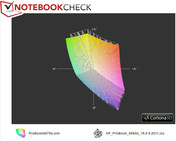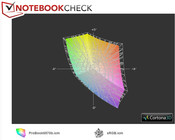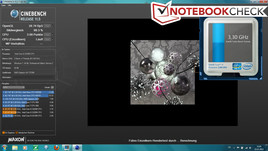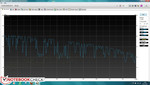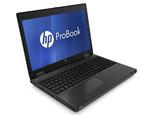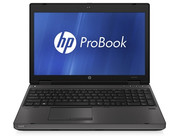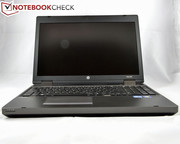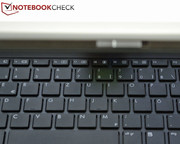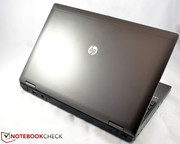惠普 ProBook 6570b (B6P88EA) 笔记本测评
Editor's Note (December 23, 2012): The following review has not yet been edited for grammatical errors. A final draft of the review will be released soon.
For the original German review, see here.
15 inch notebooks represent the lion's share of the business segments' portable devices. Many manufacturers continually fill the market with new versions of the popular models. The US computer manufacturer Hewlett Packard of course also wants to have a piece of the delicious business pie, and has been producing the successful ProBook series for several years - whereby an inherently stable chassis with good manufacturing quality meets an abundance of features and good performance.
Also the newest incarnation of the ProBook series represents these values to more or less the same extent as its HP ProBook 6560b predecessor, and is available from under 1000 Euros with Windows 7 Professional - something that should be especially interesting for small business customers. Altogether HP is currently offering 27 different configurations with prices ranging between 910 and 1282 Euros (RRP). The reviewed ProBook 6570b (B6P88EA) we had for testing costs around 1160 Euros (RRP), and represents the vice-flagship model in the portfolio. The 123 Euros more expensive top-of-the-range ProBook 6570b (B6P89EA) model merely differentiates itself due to a different mobile broadband module.
For a retail price of around 1060 Euros, our reviewed device includes a dedicated Radeon HD graphics card from AMD, an Intel Core i5 processor with vPro technology, an integrated Intel HD Graphics 4000 graphics chip, and an abundance of memory and fast RAM. A DVD burner meanwhile handles optical media, and a matte HD+ display along with a comprehensive array of business suited interfaces complete the package. Whether the ProBook 6570b is also able to provide adequate performance will be determined in our review.
编者按(2012年12月23日):下面的审查尚未被编辑语法错误。最后草案的审查将很快被释放。
对于的德国原装审查,在这里看到。
15英寸的笔记本电脑业务分部的便携式设备中的大部分份额。许多制造商不断地填补了市场的热门机型的新版本。美国电脑制造商惠普,当然也希望有一块美味的业务饼,并已生产几年成功的ProBook系列 - 固有的稳定的底盘,良好的生产质量满足丰富的功能和良好的性能。
的ProBook系列中的最新的化身,代表这些数值相同的程度或多或少惠普ProBook6560b前身的,可从1000欧元,Windows 7专业版 - 的东西,应该是特别有趣的小企业客户。共有HP目前提供27种不同的配置,价格介于910和1282欧元(RRP)。评论的惠普ProBook6570b(B6P88EA)测试费用约1160欧元(RRP),并代表副在投资组合中的旗舰机型。 123欧元只是更昂贵的顶级的范围惠普ProBook6570b(B6P89EA)模型不同,由于不同的移动宽带模块。
我们审查的设备的零售价为1060欧元左右,包括AMD,英特尔酷睿i5博锐技术的处理器,集成的英特尔HD4000显卡图形芯片,专用的Radeon HD显卡和丰富的内存和快速的RAM。一个DVD刻录机同时处理光学介质,并采用了磨砂HD+一起显示了一系列全面的业务适合的接口,完成封装。惠普ProBook6570b是否也能够提供足够的性能将取决于在我们的检讨。
Case
The anthracite colored case has been adopted from the predecessor ProBook 6560b without any changes, whereby the good manufacturing quality and the high quality materials are definitely pleasing. The display lid is made with a shiny pearl aluminium which is slightly concave towards the edges, and relatively sensitive in terms of fingerprints or other smudges. It also has a narrow inlay underneath which the wireless antennae are concealed in order to ensure that good WLAN connectivity is not impaired by the aluminium. The lid is rigid and is held in place by stable hinges which only teeter marginally when moving the display or as a result of shocks. Furthermore, annoying reflections on the matte display remain limited. The hinges are not too stiff to allow the notebook to be opened without lifting the base unit, while a sliding mechanism at the top of the display frame releases two locking hooks which hold the display securely closed.
After opening the notebook a matte 15.6 inch display which precisely nestles into a matte black display frame reveals itself. The keyboard is also composed out of a non-reflective material, and the extremely stable palm resting area consists of brushed aluminium which only dents inwards slightly above the optical drive with a lot of pressure. The chiclet keyboard contains a separate numeric keypad. Underneath the ProBook 6570b, the base unit is composed out of a matte black plastic which is very stiff. Via a sliding mechanism the large maintenance panel can be unlocked, which allows almost the whole of the bottom to be removed. Beneath this nearly all the components are easily accessible. Along with the hard drive there are also the WLAN and the WWAN modules, two RAM slots and the BIOS battery among other things. The cooling fan can also be reached just as easily, and can therefore also be cleaned if necessary. Even the processor and the graphics card can be upgraded. The 55 Wh battery can also be unlocked and removed via a separate sliding mechanism, revealing the SIM card slot under it. Alternatively, the ProBook 6570b can also be fitted with and HDD and an mSATA connected SSD simultaneously, in which case the UMTS module has to be forgone. The inherently solid manufacturing quality and high level of upgradability altogether leave a very good impression.
无烟煤色的情况下,已没有任何变化的前身惠普ProBook 6560b,即良好的生产质量和高品质的材料,绝对赏心悦目。显示屏盖是用一个闪亮的珍珠铝,这是稍微凹向的边缘,比较敏感的指纹或其他污渍。它也有一个狭窄的镶嵌在其下的无线天线被掩盖,以确保良好的WLAN连接也不会受到损害的铝。该盖体是刚性的,并且保持在位置上稳定的铰链,它们只蒂特轻微移动显示时,或作为一个结果,冲击。此外,恼人的雾面显示屏上的反射是有限的。铰链允许笔记本而不解除基站单元被打开,而在显示帧的顶部的滑动机构发行两个锁定钩有稳固封闭显示的不是太僵硬。
打开笔记本电脑后,雾面15.6英寸的显示屏,这正是掩映成黑色磨砂显示框显示。键盘也组成了一个非反光材料,拉丝铝,只有轻微向内凹陷以上的光盘驱动器与一个很大的压力非常稳定的手掌休息区。巧克力键盘,包含独立的数字小键盘。下面的ProBook 6570b,基本单元是由一个黑色的磨砂塑料,这是非常激烈的。通过一个滑动机构的大型维护面板可以解锁,它允许要删除的几乎整个底部。下面这几乎所有的组件都方便。随着硬盘驱动器也有WLAN和WWAN模块,2个内存插槽,其中包括BIOS电池。冷却风扇也可以很容易地达到,并且如有必要,因此也可以进行清洗。即使是处理器和显卡可以升级。还可以解锁和删除的55瓦时的电池可以通过一个单独的滑动机制,根据它揭示了SIM卡插槽。或者,也可以嵌合的ProBook 6570b与硬盘驱动器和连接一个的mSATA SSD的同时,在这种情况下,在UMTS模块具有以被放弃。本身具有扎实的制造质量和高水准的可升级一共留下了非常好的印象。
Connectivity
HP has equipped the ProBook with numerous interfaces, among which a few should be especially interesting for business users. Many of these go above and beyond the normal basic connectivity of most notebooks. With the exception of the front of the case, all the other sides are almost completely covered with interfaces.
Five USB ports in total are included, and have been spread across both of the sides of the notebook. Two of these operate using the fast USB 3.0 standard, while there is also an eSATA/USB 2.0 combination port available. Since two USB ports are always located closely together, wider USB connectors can block each other. Fast data transfers are meanwhile facilitated by the USB 3.0 ports as well as the IEEE 1394a interface (Firewire). Furthermore, there are also two 3.5 mm audio sockets for a microphone and headphones, as well as an optical DVD drive (HP DVDRMA GT50N). On the left side of the notebook a card reader for SD and MMC cards is available, along with the ExpressCard54 slot. Driving external displays such as monitors or a flat screen television can be achieved via the VGA or HDMI interfaces. In addition the rear contains the power input, a DisplayPort, one RS-232 port and an optional RJ-11 socket for a modem.
A Gigabit LAN port is located directly next to the meanwhile obligatory Kensington Lock on the right side of the ProBook 6570b towards the back, such that an excessive mess of cables next to the notebook should circumvented even without a docking station. Just such a "2012 HP docking station" would find a matching port on the bottom of the case, and is available from around 200 Euros (RRP). This would then provide a further four USB 3.0 ports, as well as numerous other interfaces and port replicators including a DisplayPort, LAN port, DVI and VGA ports as well as parallel and serial ports. For a current retail price of about 123 Euros this solution should be particularly interesting for users that often change between office and mobile use, and should provide for a much more expedient transition.
Along with the docking port, the bottom of the case also contains an attachment for a "HP ST09 Extended Life Notebook Battery" slice which is able to increase the battery life substantially with 6600 mAh/73 Wh for an additional 100 Euros.
When considering the location of the interfaces on the HP ProBook 6570b, these have obviously been optimized for right handed people. Left handed users unfortunately have to feel the warm air expelled from the cooling fan while using an external mouse if there is limited space on the desk.
HP的ProBook已配备了大量接口,其中一个应该是特别有趣的商业用户。许多这些超出了正常的基本的大多数笔记本电脑的连接。的异常的情况下的前部,所有的另一侧,几乎完全覆盖与接口。
五个USB端口总数都包括在内,并已遍布的笔记本的两者的侧面。这些OPERATE快速的USB 3.0标准,同时也有一个eSATA / USB 2.0组合端口。由于两个USB端口总是紧密联系在一起,更广泛的USB连接器可以阻止对方。快速的数据传输,同时促进了USB 3.0接口以及IEEE 1394接口(火线)。此外,还有2个3.5毫米音频插孔,一个麦克风和耳机,以及一个光学DVD驱动器(HP DVDRMA GT50N)。在SD和MMC卡的卡阅读器,用于笔记本计算机的左侧是可用的,沿与ExpressCard54插槽。通过VGA或HDMI接口,可以实现驱动外部显示器,例如显示器或一台平面电视。此外,后包含的电源输入,1个DisplayPort,1个RS-232端口和一个可选的RJ-11插座,用于调制解调器。
一个千兆LAN端口直接位于Kensington锁的同时强制性的ProBook 6570b朝后面的右侧,过度乱七八糟的电缆,笔记本电脑等应规避甚至没有一个对接站的旁边。只是这样的“2012年HP扩展坞”将在底部的情况下找到一个匹配的端口,并可以从约200欧元(RRP)。这将提供另外四个USB 3.0端口,以及许多其他接口,端口复制器,其中包括了DisplayPort,DVI,LAN端口和VGA接口以及并行和串行端口。对于目前的零售价格约123欧元,该解决方案应该是特别有趣的,往往在办公室和移动应用的用户,应该提供一个更有利的过渡。
与对接端口,底部的情况下还包含一个附件“HP ST09寿命延长笔记本电脑电池”片是能够大幅提高电池的寿命额外100欧元,与6600 mAh/73瓦。
考虑的位置上,惠普ProBook 6570b的接口时,这些显然被优化为右撇子的人。不幸的是,左手用户感到温暖的空气从冷却风扇排出,同时使用外接鼠标在桌子上,如果有有限的空间。
Webcam
Of course HP has also blessed the ProBook 6570b with a webcam which is located in the upper display frame as usual, and seems to be intended primarily for video chat with a resolution of 720p, since unfavorable lighting conditions unfortunately lead to noisy and dark pictures.
摄像头
当然HP也祝福的ProBook6570b带摄像头位于上显示帧像往常一样,似乎主要目的,分辨率720p的视频聊天,因为不幸的是,不利的照明条件导致噪声和暗的画面。
Communication
Especially business depends on communication, which is why it is good that HP has equipped the ProBook 6570b with several possibilities for exchanging data and communicating with a company or private network. In this instance an Intel 82579LM Gigabit Network Connection (10/100/1000 Mbit) LAN port handles the hard cabled data transfers, while wireless connections take place via the Intel Centrino Advanced-N 6205 wireless LAN module which operates using the standards IEEE 802.11 a/b/g/n. In addition to this there is also a mobile broadband adapter available for communication via 3G/UMTS (HP hs2350 HSPA+ (WWAN)) while a Bluetooth 4.0+ EDR module completes the package. Optionally the ProBook can also be equipped with a 56k modem for the RJ-11 socket.
尤其是商界的沟通,这就是为什么它是良好的,HP的ProBook6570b配备的公司或私人网络进行数据交换和通信的几种可能性。在这种情况下,英特尔82579LM千兆网络连接(10/100/1000兆位)LAN端口处理硬电缆的数据传输,而无线连接通过英特尔®迅驰®高级-N6205无线局域网模块,该模块使用标准IEEE802.11工作/ B/ G / N。除了这个还有一个可用于通信通过3G/UMTS移动宽带适配器(HP hs2350 HSPA+(WWAN)),而蓝牙4.0 + EDR模块完成包。可选的ProBook也可以配备一个56K的调制解调器,RJ-11插座。
Security
Also the important security aspect doesn't fall short in the case of the ProBook 6570b (B6P88EA). A Kensington Lock for attaching a compatible security lock and a fingerprint reader represent the security duo that protects against theft and unwanted access to data.
From the software perspective the HP ProBook 6570b scores points thanks to its many proprietary software solutions, such as the hard drive encryption tool HP ProtectTools, or Enhance Pre-Boot Security. Via the webcam it is also possible to use facial recognition. The Microsoft Defender with MS Security Essentials protects against viruses and other harmful software. A TPM Embedded Security Chip 1.2 is also implemented in the notebook. Optionally it is also possible to locate a stolen notebook with CompuTrace as soon as it logs in on the internet. The integrated vPro processor together with the Intel Anti-Theft technology, allows companies or private users to block access to sensitive data in case it is stolen. In addition the reactivation of recovered hardware, as well as the remote configuration, diagnosis or repair which is popular with many companies, are thereby secured. If desired it is also possible to swap the ExpressCard54 in the HP ProBook 6570b for a smart card reader.
Accessories and Software
Even though HP has included such a broad array of features with the ProBook 6570b, the delivery seems to have been packed by uncle Scrooge. Along with the compact 90 watt AC adapter, the manufacturer merely includes a short manual and two optical media with drivers and the operating system Windows 7 Professional 64-bit service pack 1.
Other than the operating system there are also some other programs that pre-installed, such as Microsoft Office Starter 2010 for example, which provides Word and Excel with limited functionality and advertising. There is also some proprietary HP software on the hard drive including Connection Manager, the ProtectTools Security Manager and the Recovery Manager. Also useful are PDF Complete Corporate Edition and the playback and burning software Roxio MyDVD Business 2010. Video conferences should be child's play thanks to Skype, while WinZip Basic compresses and decompresses large files as required.
Warranty
Unfortunately HP only provides a 12 months send in warranty for the ProBook 6570b, which can however be extended for an additional price. The optional 3 year warranty with collect and deliver service comes at a price of 142 Euros; for 325 Euros a next day on-location service is also included.
重要的安全性方面惠普ProBook 6570b(B6P88EA)的情况下,不属于短。用于连接兼容的安全锁Kensington防盗锁和指纹识别器的安全性的二重奏防止盗窃和不必要的数据访问。
从软件的角度来看,惠普ProBook 6570b的得分点感谢它的许多专有软件解决方案,如硬盘驱动器加密工具的HP ProtectTools,增强型启动前安全。通过摄像头,也可以使用面部识别。微软MS安全基础后卫保护免受病毒和其他有害软件的侵扰。 TPM嵌入式安全芯片1.2也实现了在笔记本电脑中。可选,也可以定位被盗笔记本的Computrace只要在互联网上登录。集成的睿博锐处理器与英特尔防盗技术,可以让企业或私人用户对敏感数据的情况下,它是偷来阻止访问。此外,重新恢复的硬件,以及远程配置,诊断或修复,这是流行,许多公司,从而确保。如果需要的话,它也可以在惠普ProBook 6570b交换ExpressCard54一个智能卡阅读器。
附件和软件
即使HP已包括了一系列广泛的ProBook 6570b功能,似乎已经交付包装的叔叔守财奴。随着紧凑型90瓦交流适配器,制造商只包含一个简短的手册和光学介质的驱动程序和操作系统Windows 7专业版64位的Service Pack 1。
其他预装的操作系统,也有一些其他的节目,如Microsoft Office Starter的2010年为例,它提供了Word和Excel的功能有限,广告。也有一些专有的HP软件,包括连接管理器,ProtectTools安全管理器和恢复管理器的硬盘驱动器。也是有用的PDF完整的企业版和播放和刻录软件的Roxio MyDVD的商务2010。视频会议应到Skype的孩子们的游戏感谢,而基本WinZip的压缩和解压大文件的要求。
保
不幸的是HP的ProBook 6570b,但是,可以延长一个额外的价格在保修期内提供12个月的发送。可选的3年保修,收集和提供服务的价格为142欧元,325欧元第二天,位置服务也包括在内
Input Devices
Keyboard
The keyboard with a chiclet design utilizes almost the whole width of the HP ProBook 6570b, so that there is even enough space for a full-fledged numeric keypad. Merely the four arrow keys have been curtailed somewhat in terms of size, although this doesn't stand out negatively, especially since the separate number pad can also be used for navigating comfortably.
The remaining keyboard area has the usual dimensions, and lives up to the high expectations of regular typing business customers - not surprising since the ProBook 6570b shares the same input devices with the luxurious EliteBook 8570p professional business notebook. The matte black keys have a clearly noticeable inflection point with a medium length travel, and provide the user with precise feedback at all times. In addition to this the typing sound is not excessively loud, even if some other competitor models such as from Apple are even quieter. The effects of tiredness after a long working day with a lot of typing therefore remain limited. Special features, such as the control of luminance or volume, are configured by using key combinations with the Fn button. The markings on the special keys - contrary to many other rivals - are white and are highlighted by an identically colored border. This should ensure a very good legibility even with dim lighting conditions. Unfortunately a keyboard backlight is not available for the ProBook series of notebooks. The water protection provided by a bottom-case drain should also protect against accidental spills or sudden bursts of rain outdoors. Drinks should nevertheless still not be spilt over the keyboard needless to say.
Touchpad
The 110 x 56 mm touchpad is slightly lower compared to the surrounding palm resting area, and the matte surface has good gliding properties. At the top left corner a small switch is integrated which deactivates the touchpad when it is tapped twice, as indicated by a status LED. A further two taps switch the touchpad back on. Multi-touch entry and gestures such as pinch-to-zoom are accurately recognized. Otherwise the touchpad has two separate mouse buttons with a somewhat long travel but a clear inflection point. Altogether the touchpad along with the special keys provides for reliable and precise navigation. Optionally models of the ProBook 6570b are available that also have a Trackpoint along with the usual mouse replacement buttons - a feature that popular Lenovo ThinkPad's such as the Edge E530 also have.
键盘
键盘一个希克莱设计的利用几乎占据了整个宽度,惠普ProBook 6570b,这样一个完整的数字键盘,甚至有足够的空间。只是四个方向键都被削减一定程度的大小,虽然这并不脱颖而出负面影响,特别是自独立数字键盘也可以用于航行的舒适。
其余的键盘区域有常用的尺寸,辜负了很高的期望,经常打字企业客户 - 并不奇怪,因为的ProBook 6570b股份的相同的输入设备,豪华的EliteBook 8570p专业的商务笔记本。亚光黑键有一个清晰明显的拐点与一个中等长度的行程,并在任何时候为用户提供精确的反馈。除了打字的声音过于响亮,即使其他一些竞争对手如苹果模式更安静。因此,经过了漫长的工作日,很多输入的疲劳的影响仍然是有限的。特殊功能,如亮度或音量的控制,配置,使用组合键Fn按钮。特殊键上的标识 - 相反,许多其他的对手 - 是白色的,是突出了相同颜色的边框。即使在昏暗的光线条件下,这应该确保一个很好的易读性。不幸的是,键盘的背光源是不可用的ProBook系列笔记本。水资源保护提供一个底部壳体泄油也应该保护,防止意外泄漏或突然的雨户外。饮料应该仍然不能洒在键盘上不用说。
触摸板
110 x 56毫米触摸板是稍微降低周围手掌休息区相比,和磨砂表面具有良好的滑动性能。在左上角的一个小开关集成轻触两次,所指示的一个状态LED关闭触控板。另外两个水龙头开关触控板的背面。多点触控输入准确识别和手势,如捏到变焦。否则,触摸板有两个单独的鼠标按钮,一个有点长的旅行,但一个明显的拐点。总之,一起特殊键的触摸板提供了可靠的和精确的导航。可选型号的ProBook 6570b的,也有与通常的鼠标替代键 - 联想ThinkPad的,如边缘E530的功能,也有一个指点杆。
Display
The business series HP ProBook 6570b has a 15.6 inch (39.6 cm) display with a 16:9 aspect ratio that uses LED backlighting. The maximum resolution of the HD+ LG Philips LP156WD1-TLD3 panel is 1600 x 900 pixels. Interesting for people that use multiple displays: With an external monitor it is possible to get a maximum resolution of 2560 x 1600 pixels via the DisplayPort. Using the HDMI or VGA ports a maximum resolution of 1980 x 1200 pixels is available. More than three external monitors cannot be connected. The anti-glare surface of the display makes it less susceptible to reflections from direct bright light, so use outdoors or in bright rooms should not pose a significant problem, especially since the average brightness lies at 270.8 cd/m². In the middle of the display our measuring device X-Rite i1Pro determined a maximum luminance of 310 cd/m², and while this value falls by up to 30 cd/m² towards the corners, it shouldn't stand out negatively during daily use.
Therewith the HP ProBook 6570b positions itself substantially ahead of its direct rivals with anti-glare displays. The ProBook 6560b predecessor for instance is significantly less bright with 206.7 cd/m², while the Lenovo ThinkPad Edge E535 with 259 cd/m² and the Dell Vostro 3560 with 256.8 cd/m² trail behind. Admittedly though; the HP ProBook 6570b is also more expensive.
惠普ProBook6570b商务系列拥有15.6英寸(39.6厘米)显示屏,宽高比为16:9,采用了LED背光。的的HD+ LG飞利浦LP156WD1 TLD3的面板的最大分辨率为1600 x 900像素。有趣的人使用多个显示:有外接显示器,它有可能得到的最大分辨率为2560 x 1600像素,通过DisplayPort。使用HDMI或VGA接口,最大分辨率为1980×1200像素。不能超过三个外部显示器连接。防眩光显示屏表面使得它不太容易明亮的光线直接反射,所以在户外使用,或在明亮的房间应该不会构成重大问题,特别是自位于270.8 cd /m²的平均亮度。在屏幕中间,我们的测量设备的X-Rite i1Pro确定的最大亮度为310坎德拉/平方米,而该值下降高达30 cd /m²的对角,它不应该脱颖而出,在日常使用负。
并以惠普ProBook6570b自己的位置大大领先于它的直接竞争对手,防眩光显示器。例如惠普ProBook6560b前身为206.7 cd /m²的显着明亮的,而联想ThinkPad Edge E535,259坎德拉/平方米,256.8坎德拉/平方米落后于戴尔Vostro成就3560。不可否认,虽然惠普ProBook6570b也比较昂贵。
| |||||||||||||||||||||||||
Brightness Distribution: 78 %
Center on Battery: 292 cd/m²
Contrast: 1000:1 (Black: 0.31 cd/m²)
60.1% AdobeRGB 1998 (Argyll 3D)
87.6% sRGB (Argyll 3D)
58.2% Display P3 (Argyll 3D)
A very good black level of 256.8 cd/m² and an above average contrast ratio of 1000:1 provide for sharp pictures with luscious colors on the ProBook 6570b.
The HP ProBook 6570b has a marginally bigger color space compared to its ProBook 6560b predecessor. The Adobe RGB (t) color space is nevertheless not covered by a long shot. The sRGB color space meanwhile is also not surmounted by the 6570b, even if the extent of the shortcoming is less in this case. Professional graphics users will therefore unlikely be satisfied with the 6570b if they require precise color representation, even though the competition doesn't fair any better in this respect.
Something that is disappointing are the narrow viewing angles which are typical of TN panel displays. Even a small deviation by +/- 30 degrees from the ideal position on the horizontal plane leads to a reduced brightness, shortly afterwards followed by an inversion of the colors. Vertically this phenomenon is even more pronounced; in this case a few degrees are already enough to render the displayed image unusable.
惠普ProBook6560b前身相比,这款惠普ProBook6570b有轻微更大的色彩空间。 (T)的Adobe RGB的色彩空间,但不包括由一个长镜头。 sRGB色彩空间的同时也不能克服由6570b,缺点的程度,即使是在这种情况下少。专业图形用户将因此不可能得到满足的6570b,如果他们需要精确的色彩表现,即使不公平的竞争,在这方面做得更好。
的东西是令人失望的是,这是典型的TN面板显示器的视角窄。即使是从理想的位置,在水平平面上的+/ - 30度的小的偏差导致亮度降低,不久之后,随后的颜色反转。垂直这种现象甚至更为显着,在这种情况下,几度已经足以使所显示的图像不可用。
Performance
HP has equipped the ProBook 6570b with an Intel Core i5-3320M processor that operates at a clock speed of 2.6 GHz and is manufactured using the 22 nanometer process. Turbo Boost meanwhile automatically overclocks the processor to up to 3.3 GHz, while the Level 3 cache has a capacity of 3 Mbytes. The mobile dual-core CPU from the current Ivy Bridge generation represents the most potent processing engine available for the 6570b at present, whereby the Thermal Design Power (TDP) of 35 watts would actually be shared with the integrated Intel HD Graphics 4000 chip if it was used. Further information as well as comprehensive benchmark tests relating to the i5-3320M can be found here.
The processor is accompanied by a total of 4 GBs of RAM in our reviewed notebook, which is spread across two RAM modules that operate at a speed of 1600 MHz. The two SO-DIMM slots can be fitted with a maximum of 16 GBs.
HP的ProBook6570b已配备的英特尔酷睿i5-3320M处理器,该处理器的时钟速度为2.6 GHz,使用22纳米工艺制造的。同时Turbo Boost的自动超频到3.3 GHz的处理器,而3级高速缓存的容量为3 MB。从目前的Ivy Bridge的新一代移动双核CPU,最有效的处理引擎,可目前的6570b,实际上将被共享与集成Intel HD Graphics4000芯片的热设计功耗(TDP)为35瓦,如果它被使用。进一步的信息,以及有关的酷睿i5-3320M的综合性基准测试可以在这里找到。
伴随着共4 GB的RAM,在我们审查的笔记本电脑,它分布在两个RAM模块,这些模块的速度为1600 MHz的处理器。两个SO-DIMM插槽可以安装最多16金紫荆星章。
Processor
The potent dual-core CPU operates at a constant base clock speed of 2.6 GHz, while the maximum clock speed rises to 3.3 GHz reliably as a result of Turbo Boost being activated. During our stress test with Prime 95 and Furmark fully utilizing the CPU and GPU simultaneously, there was no throttling observed after a full hour. Also when the CPU has to perform rendering tasks in Cinebench R10, the processor takes full advantage of its processing reserves consistently. As expected the performance of the reviewed notebook proved itself to be good without any significant anomalies. Compared to other devices with the same processor, such as the Fujitsu Lifebook P772 or the Dell Latitude E6230 for example, the ProBook 6570b performs equally well on average.
强大的双核CPU在一个恒定的基本时钟速度为2.6 GHz,而最大时钟速度上升到3.3 GHz可靠睿频加速被激活的结果。在95和总理的Furmark充分利用CPU和GPU同时我们的压力测试,没有任何限制了整整一个小时后观察到的。此外,当执行渲染任务,在CINEBENCH R10的CPU,该处理器充分利用其加工储备保持一致。正如预期的那样审查的笔记本电脑的性能证明了自己是没有任何明显异常。相比其他设备使用相同的处理器,如富士通Lifebook P772的戴尔Latitude E6230例如,执行同样的ProBook6570b的平均水平。
System Performance
The assessment of the all-round system performance (combination of the CPU, GPU, HDD and RAM) provided by the HP ProBook 6570b is achieved using the two benchmark programs PCMark Vantage and PCMark 7. With 7819 and 2191 points respectively, our reviewed notebook performs respectably well, whereby a better performance is usually only possible with an SSD instead of an HDD; such as with the Dell Inspiron 14z (i5-3317U, AMD Radeon HD 7570M). Also devices with a nominally better configuration, such as the HP EliteBook 8570p-B6Q03EA (i7-3520M, AMD Radeon HD 7570M) are only able to set themselves apart marginally, even though the predecessor HP ProBook 6560b achieves almost identical scores.
全面系统性能的CPU,GPU,硬盘和RAM(组合),惠普ProBook6570b的评估是通过使用两个基准测试程序PCMark Vantage的和PCMark7。 7819点和2191点,我们的审阅笔记本体面地执行,从而更好的性能,而不是HDD与SSD通常是唯一可能的,如戴尔Inspiron14Z(酷睿i5-3317U的AMD Radeon HD7570M)。另外一个名义上的更好的配置,如惠普EliteBook8570p B6Q03EA(酷睿i7-3520M的AMD Radeon HD7570M)的设备只能够设置自己除了轻微的,即使前任惠普ProBook6560b达到几乎相同的分数。
| PCMark Vantage Result | 7819 points | |
| PCMark 7 Score | 2191 points | |
Help | ||
Storage Devices
HP equips the ProBook 6570b series with 320 or 500 GB hard drives that have a rotational speed of 7200 rpm, or alternatively with a 128 GB SSD. Our reviewed ProBook 6570b (B6P88EA) notebook comes with a MK5061GSYN from Toshiba, whereby 500 GBs should be ample storage capacity for documents and presentations. The 2.5 inch HDD operates relatively quickly with 7200 rpm, and using the benchmark tool HD Tune the hard drive is ascribed a moderate transfer rate of 73.6 MB/s and an access time of 16.8 ms - not phenomenal. The burst rate of 129.2 MB/s with a CPU utilization of 4.2 percent is acceptable. Nevertheless, the Western Digital hard drive in the predecessor ProBook (6560b) performed somewhat better.
During operation the hard drive is definitely audible. Since it is located in the right area of the palm resting area, the HDD can also be clearly felt because it transfers its vibrations noticeably into the hand of a user. In this case an SSD could certainly take advantage of its strengths - since flash memory is motionless, silent and also much faster.
HP的ProBook6570b系列配备320或500 GB硬盘,7200转的转速,或者用一个128 GB的SSD。我们的审阅惠普ProBook6570b(B6P88EA)笔记本电脑配备了一个MK5061GSYN东芝,即500金紫荆星章文档和演示文稿,应该是充足的存储容量。 7200转的2.5英寸硬盘驱动器,操作相对迅速,并使用HD Tune的基准测试工具,硬盘驱动器被赋予一个温和的传输速率为73.6 MB/秒,存取时间为16.8毫秒 - 不惊人的。 129.2 MB/秒的CPU利用率为4.2%的爆率是可以接受的。然而,Western Digital硬盘驱动器的前任惠普ProBook(6560b)的表现更好一些。
在操作过程中,硬盘驱动器是绝对可闻。由于它是位于手掌休息区的右侧区域中,硬盘驱动器也可以清楚地感觉到,因为它的振动传输到用户的手明显。在这种情况下,SSD当然可以利用它的优势 - 因为快闪记忆体是一动不动,沉默,也快得多。
Graphics Performance
The Intel HD Graphics 4000 chip integrated into the CPU cannot be activated in the HP ProBook 6570b; in the AMD Catalyst Control Center only the PowerPlay function can be selected, and not the switchable graphics. Instead a dedicated AMD Radeon HD 7570M graphics card with 1 GB of GDDR5-SDRAM memory handles all the graphics tasks. The DirectX-11 capable Radeon HD 7570M from AMD is a mid-range graphics card which positions itself more or less between the Nvidia GeForce GT 620M and the 630M.
The synthetic benchmarks are not completed by the graphics card exclusively with its 500 MHz core and 800 MHz memory speed. When fully utilized during the stress test we were able to observe minimum speeds of 300 MHz and 150 MHz respectively. The results of 963 points in 3DMark 11 and 5971 points in 3DMark 06 are nevertheless within the expected range for this graphics card though.
英特尔HD Graphics4000集成到CPU的芯片不能被激活,惠普ProBook6570b;在AMD催化剂控制中心的PowerPlay功能可以选择,而不是切换显卡。取而代之的是一个专用的AMD Radeon HD7570M显卡GDDR5 SDRAM内存1 GB的处理所有的图形任务。的DirectX-11的的Radeon HD7570M AMD的一个中档显卡定位本身或多或少的NVIDIA GeForce GT620M和630M之间。
未完成的显卡只与500 MHz的核心和800 MHz内存速度的合成基准。充分利用在压力测试中,我们能够观察到的最小速度为300 MHz和150 MHz的分别。这款显卡在3DMark11和3DMark 06的5971点963点的结果但在预期的范围内。
| 3DMark 06 Standard Score | 5971 points | |
| 3DMark Vantage P Result | 3782 points | |
| 3DMark 11 Performance | 963 points | |
Help | ||
Gaming Performance
The HP ProBook 6570b may be a purebred office notebook, but it is nevertheless still capable of providing some occasional gaming pleasure with its integrated components. Our gaming test was carried out using the games FIFA 13, Anno 2070 and Battlefield 3. FIFA 13 doesn't cause the hardware any problems, since even while using the ultra settings, the footballers still sprint across the screen with a smooth 51 fps. The marginally more demanding Anno 2070 on the other hand only starts to play smoothly with 28 fps using medium settings. Battlefield 3 meanwhile only starts to work slowely with 32 fps when the lowest settings with a reduced resolution of 1024 x 768 pixels are used.
If users are therefore prepared to configure the settings as necessary, then playing games from time to time is also an option.
惠普ProBook6570b可能是一个纯种的办公笔记本电脑,但它仍然能够提供一些偶然的游戏乐趣,及其集成组件。我们的游戏进行测试的游戏FIFA13,纪元2070和战地3。国际足联13不导致硬件的任何问题,因为即使在使用超设置在屏幕上的,仍然足球冲刺具有平滑的51帧。稍多一些要求安诺2070只另一方面开始流畅地播放28 fps的使用中等设置。 “战地3”同时开始,工作slowely最低的时候设置一个较低的分辨率为1024×768像素的32 fps的。
因此,如果用户配置的设置是必要的,然后玩游戏时也是一种选择。
| low | med. | high | ultra | |
|---|---|---|---|---|
| Battlefield 3 (2011) | 32 | 22 | 17 | 6 |
| Anno 2070 (2011) | 71 | 28 | 18 | 9 |
| Fifa 13 (2012) | 213 | 134 | 104 | 51 |
Emissions
System Noise
Despite the high performance components and the absence of a switchable graphics solution, our reviewed HP ProBook 6570b notebook proved itself to be moderate in terms of system noise. In an idle state the notebook is somewhat restrained with 33.8 dB(A), while the cooling fan is operational throughout. When playing back DVDs the system noise moreover only increases marginally to 35.3 dB(A) - nonetheless still enough to be clearly audible during quiet movie scenes. When fully utilized during our stress test the system noise increased to 39.1 dB(A), but since the cooling fan rotates at a relatively slow speed it never got particularly annoying at any point though.
系统噪声
尽管高性能的组件和一个可切换显卡解决方案的情况下,我们回顾了惠普ProBook6570b笔记本证明了自己是温和的系统噪声。笔记本电脑在空闲状态有所收敛为33.8分贝(A),而冷却风扇业务遍布。播放DVD时的系统噪音,而且只轻微增加至35.3分贝(A) - 仍然不够清晰可闻,在安静的电影场景。当我们的压力测试过程中充分利用系统的噪声增加至39.1分贝(A),但由于冷却风扇的旋转速度相对缓慢,它从来没有在任何时候,但特别讨厌。
Noise level
| Idle |
| 33.8 / 33.8 / 33.7 dB(A) |
| DVD |
| 35.3 / dB(A) |
| Load |
| 39.1 / 39.2 dB(A) |
 | ||
30 dB silent 40 dB(A) audible 50 dB(A) loud |
||
min: | ||
Temperature
HP has mastered the temperature management of the ProBook 6570b very well, since the temperatures on the surfaces remain within acceptable ranges throughout. After an hour of full utilization during our stress test, the notebook still remained warm to the touch. Even the area around the cooling fan in the lower left region only heats up to a maximum of 41.6 °C. Temperatures on the palm resting area and touchpad meanwhile vary between 26 and 31 °C. Using the notebook on your lap should even be possible at the height of summer with a pair of shorts. In an idle state the top surface reaches a maximum of 29.4 °C, while the maximum temperature is 34.7 °C on the bottom. Average temperatures of 29 °C speak in favor of the development by HP engineers. The AC adapter already gets warm with 40.5 °C in an idle state, while this increases to a hot 56 °C when utilized - leaving it in the open should therefore be obligatory.
HP已经掌握的ProBook6570b的温度管理非常好,因为表面上的温度保持在可接受的范围内,在整个。经过一个多小时的充分利用我们的压力测试过程中,笔记本电脑仍保持温暖的触感。即使左下区域中的冷却风扇周围的区域,只加热到41.6℃。最多在手掌上休息区和触摸板的温度,同时26日和31℃之间变化使用笔记本电脑放在膝盖上,甚至有可能在盛夏一条短裤。在空闲状态下的顶表面达到最大29.4℃,而最高温度为34.7℃的底部上。平均气温29°C,有利于发展的发言HP工程师。 AC适配器已经得到温暖与40.5°C处于闲置状态,而这增加了一个热56°C时使用 - 因此,把它留在打开的应是强制性的。
(+) The maximum temperature on the upper side is 33 °C / 91 F, compared to the average of 34.3 °C / 94 F, ranging from 21.2 to 62.5 °C for the class Office.
(±) The bottom heats up to a maximum of 41.6 °C / 107 F, compared to the average of 36.8 °C / 98 F
(+) In idle usage, the average temperature for the upper side is 27.7 °C / 82 F, compared to the device average of 29.5 °C / 85 F.
(+) The palmrests and touchpad are cooler than skin temperature with a maximum of 30.7 °C / 87.3 F and are therefore cool to the touch.
(-) The average temperature of the palmrest area of similar devices was 27.5 °C / 81.5 F (-3.2 °C / -5.8 F).
Speakers
The stereo speakers in the HP ProBook 6570b with their oval diaphragms are relatively decent considering their size. One thing that is bad however, is their location away from the center on the front edge, which is optimized for right handed users. In cases when a left handed user is not using an external mouse, they will almost inevitably cover the left speaker with their arm while using the touchpad. Altogether the audio is concentrated in the high frequency range, whereby the mid-range frequencies are particularly inconspicuous at high volumes. The low bass frequencies are lacking due to the absence of sufficient diaphragm area. For subtle background audio in a small office or for video telephony the speakers are thoroughly suitable, but playing music, games or movies immediately makes their flaws audible. For this reason our recommendation is to use external speakers, for which the 3.5 mm mini-jack socket provides a good maximum volume even with high impedance headphones.
考虑它们的大小是相对体面的立体声扬声器,惠普ProBook6570b与他们的椭圆形隔膜。有一件事,却是坏的,是他们的位置远离中心的前部边缘,这是为右撇子用户进行了优化。在左手用户不使用外接鼠标的情况下,他们将几乎不可避免地覆盖自己的手臂与左扬声器,而使用触控板。共音频集中在高频率范围内,从而所述中间范围的频率是特别不显眼的在高音量。低音频率缺乏由于足够的振膜面积的情况下。在小型办公室或用于视频电话的微妙的背景音频扬声器彻底合适的,但玩音乐,游戏或电影使他们的缺陷声音。出于这个原因,我们的建议是使用外部扬声器,3.5毫米微型插孔提供了一个良好的最大音量,即使在高阻抗的耳机。
Energy Management
Power Consumption
Taking into consideration the provided performance and the absence of the power saving technology that the inactive Intel HD Graphics 4000 chip would give, then the power consumption of the HP ProBook 6570b is reasonable. For an office notebook the power consumption is nevertheless too high in an idle state, with values between 14.1 and 23.8 watts with the full brightness. As a result this leads to very meager battery runtimes. While utilized the maximum power consumption increases to 67.2 watts, whereby the median lies at about 45.6 watts. In standby mode an average of 0.3 watts is used, while this values drops to 0.1 watts when the notebook is switched off.
耗电量
考虑到所提供的性能和节能技术,无效的英特尔HD Graphics4000芯片将给予的情况下,那么,惠普ProBook6570b是合理的功耗。对于办公笔记本的功耗是处于闲置状态,但过高的完整的亮度值介于14.1和23.8瓦。因此,这将导致非常微薄的电池运行时间。虽然利用的最大功耗增大到67.2瓦,中位数位于约45.6瓦特在由此。在待机状态下为0.3瓦的平均使用,而此值下降到0.1瓦当笔记本关掉。
| Off / Standby | |
| Idle | |
| Load |
|
Key:
min: | |
Battery Runtime
The HP ProBook 6570b has a 322 g lithium-ion battery with a capacity of 5090 mAh. The 55 Wh battery with 6 cells lasts a maximum of 4 hours and 16 minutes during the synthetic Battery Eater Reader's Test using the most efficient settings with the wireless modules turned off and the minimum brightness. The Battery Eater Classic Test, which simulates fully utilized use, is completed by the HP ProBook 6570b after 89 minutes with the WLAN active and the maximum brightness.
The practical web-surfing test finishes after 2 hours and 23 minutes. During this test the notebook was set to the Balanced power plan and the display brightness was set to medium while the WLAN was in use. Our browser based benchmark thereby simulates surfing the internet by loading various websites. Watching movies from a DVD meanwhile lasts for about 2 hours and 11 minutes with the HP ProBook 6570b, whereby the Balanced power plan is active and the wireless module is off. Thanks to Fast Charge, fully charging the battery with the 90 watt AC adapter only takes 1 hour and 45 minutes.
For a battery as potent as this the battery life is not very impressive. In this case a graphics switching solution for the already integrated Intel HD Graphics 4000 would surely have provided for significantly better runtimes.
惠普ProBook6570b有322克的锂离子电池容量为5090毫安。与6个细胞的55 Wh电池最多持续4小时和16分钟内合成电池噬魂Reader的测试,使用的最有效的设置与无线模块关闭,最小亮度。电池食经典的测试,它模拟了充分利用,使用,建成后的惠普ProBook6570b后的WLAN活跃,最大亮度的89分钟。
网上冲浪的实际测试结束后2小时23分钟。在这个测试中,笔记本的平衡电源计划设置为与显示器的亮度设置为中等,而WLAN是在使用中。我们的浏览器为基础的基准,从而模拟通过加载不同的网站在互联网上冲浪。从DVD看电影,同时持续时间约2小时11分钟,惠普ProBook6570b,平衡电源计划是积极的和无线模块处于关闭状态。由于快速充电,完全充电的电池,90瓦交流适配器,只需要1小时45分钟。
一个强有力的电池,这种电池的寿命是不是很令人印象深刻。在这种情况下,显着更好的运行时肯定会提供一个解决方案已经集成Intel HD Graphics4000显卡切换。
Verdict
HP has made another office notebook which sets the standard for the competition in many respects with the current 6570b. The first thing that stands out is the appropriate manufacturing quality. With the luxurious aluminium and a comprehensive array of features and powerful components the 15 inch notebook fits like a tailor made suit. On top of this the bright display with a high contrast ratio and its anti-glare surface should make for a useful companion on the move. A further advantage: A bigger than usual selection of interfaces, which should serve as an example to other manufacturers.
The well rounded system performance should provide users in medium sized businesses as well as private users with a full-fledged office, which is nevertheless still transportable. In addition, the ProBook 6570b is exceptionally easy to upgrade thanks to its large maintenance panel, and the fact that even the CPU and GPU can be changed is very seldom in this segment.
Big negative: Unfortunately the integrated AMD HD 7570M graphics card without a switchable graphics solution leaves a lot to be desired for. The marginally improved performance doesn't warrant the significantly higher power consumption in all scenarios compared to the disabled Intel HD Graphics 4000. The resulting short battery runtimes are below average despite the capacity of the battery, and could force some users to buy an expensive battery slice if they need to use the notebook without mains power for a day. The loud rotating hard drive which causes unpleasant vibrations on the palm resting area can at least be swapped for a fast and silent Solid State Drive.
HP seems to be competing against its own similarly priced EliteBook 8570p; nonetheless the HP ProBook 6570b (B6P88EA) still represents an interesting business notebook which is able to claim many exclusive advantages for itself, and is certain to find many business customers.
惠普已经开发了另一间办公室设置标准的竞争在许多方面与目前的6570b笔记本。站出来的第一件事,是适当的制造质量。豪华的铝和全面的功能和强大的组件的15英寸笔记本电脑适合像一个量身定制的西装。在此之上,明亮的显示屏具有高对比度和防眩光表面应进行了有益的同伴在移动。另外一个优点:接口选择比平时大,将其作为一个例子,其他的制造商。
全面系统的性能,为用户提供一个完整的办公室,这仍然是移动的中小型企业以及个人用户。此外,惠普ProBook6570b是非常容易升级由于其大保养面板,并在这一领域是可以改变的,即使是CPU和GPU的事实是很少。
大的负面:不幸的是,AMD HD7570M集成显卡,不带可切换图形解决方案,留下了很多有待改进。略有改善性能不保证其显着较高的功耗,在所有情况下,对残疾人士的英特尔HD Graphics4000。虽然电池的容量是低于平均水平的电池运行时间短,可能会迫使一些用户购买昂贵的电池片,如果他们需要使用笔记本电脑无电源供电的一天。大声旋转硬盘驱动器,这会导致不愉快的振动,在手掌上休息区至少可以换一个快速和安静的固态驱动器。
HP似乎对自己的EliteBook系列8570p同样的价格竞争,尽管如此,惠普ProBook6570b(B6P88EA)仍然代表了一个有趣的商用笔记本电脑,这是能够要求许多独特的优势,为本身,是一定会找到很多的企业客户。