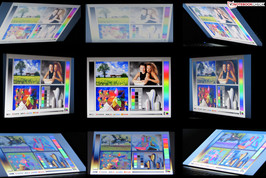宏基Aspire V3-551G-10468G50Makk 笔记本测评

The list of V3 notebooks on the Acer homepage includes a lot of models which use Intel hardware. A closer look is required to discern the single AMD model from the crowd - the Aspire V3-551G-10468G50Makk. We previously tested two models from this series: the 15.6-inch Aspire V3-571G-73614G50Makk and the 17.3-inch Aspire V3-771G-7361161.12TBDCakk. Now it's time to take a look at the first model with AMD hardware.
Our test model is equipped with an AMD A10-4600M APU (quad-core CPU, Radeon HD 7660G). The APU is accompanied by 8 GB of RAM. The integrated GPU does not work alone and is paired with the dedicated AMD Radeon HD 7670M GPU. Files are stored on a 500 GB hard disk. A DVD burner is also available.
For the sake of comparison, we will include the sister model, the Aspire V3-571G-73614G50Makk (Intel Core i7-3610QM, Nvidia GeForce GT 640M), the very similarly specced HP Pavilion g7-2051sg (AMD A10-4600M, AMD Radeon HD 7660G + HD 7670M Dual Graphics) and the Fujitsu Lifebook AH532(Intel Core i5-3210M, Nvidia GeForce GT 640M LE) in this review.
V3笔记本电脑上,宏碁网页的列表包括了很多的模型,使用英特尔的硬件。再仔细一看,需要辨别单从人群 - V3-551G-10468G50Makk的Aspire AMD模型。我们之前测试过的两款车型系列:15.6英寸的Aspire V3-571G-73614G50Makk和17.3英寸的Aspire V3-771G-7361161.12TBDCakk。现在是时候来看看在与AMD硬件的第一款车型。
我们的测试机型配备了AMD A10-4600M APU(四核CPU的Radeon HD7660G)。 APU是伴随着8 GB的RAM。集成的GPU并不是单独工作,并且搭配使用专用的AMD Radeon HD7670M的GPU。一个500 GB的硬盘上存储的文件。还提供了DVD刻录机。
为了便于比较,我们的姊妹车型,V3-571G-73614G50Makk(英特尔酷睿i7-3610QM,Nvidia的GeForce®(精视™)GT640M)的Aspire,同样会挖惠普Pavilion G7-2051sg(AMD A10-4600M,AMD的Radeon HD7660G+ HD7670M双显卡)和富士通LIFEBOOK AH532(英特尔酷睿i5-3210M的NVIDIA GeForce GT640M LE)在本次审查。
Case
The case of the Aspire V3-551G-10468G50Makk is identical to its Intel based sibling, the Aspire V3-571G-73614G50Makk. The back of the display, the screen bezel and the hand-rest regions have a glossy piano finish. This makes these areas a magnet for smudges and fingerprints, and the user should always have a cleaning cloth at his/her disposal. Overall, this is not an appealing look and the laptop comes off looking cheap. The top of the base unit (with the exception of the hand-rest areas) look far better. Acer employs a matte silver synthetic material which gives the laptop a metallic look. The silver material considerably improves the look of the laptop making it seem more high-quality. We would like to note that there are cheaper synthetic material builds.
The sturdiness of the case is decent. The base does not give way too much under pressure. The regions around the touchpad and the optical drive are more susceptible to flexing. The case has satisfactory workmanship, but there are a few slip-ups. For example, both the base and the display cover have a sharp edge.
The cover should have been stronger. It can be easily bent inwards, especially near the bottom. The hinges hold the display well, but tend to let it slip. The laptop cannot be opened with one hand.
Aspire V3-551G-10468G50Makk的情况下,其基于Intel的兄弟姐妹,的的Aspire V3-571G-73614G50Makk是相同的。背面的显示屏,屏幕边框和手其余地区有光泽的钢琴烤漆。这使得这些区域的磁体的污迹和指纹,并且用户在他/她的处置应该始终有一个清洁布。总的来说,这是不是一个有吸引力的外观和笔记本电脑寻找便宜的。 (除手休息区)基本单元的顶部看起来好得多。宏碁采用了银白色磨砂的合成材料制成的金属外观给人的笔记本电脑一台。银材料,大大提高了笔记本电脑的外观,使它看起来更优质的。我们想指出,还有更便宜的合成材料构建。
坚固的情况下是体面的。基本不给太多的压力。触摸板和光盘驱动器周围的地区更容易受到弯曲。的情况下,有令人满意的做工,但也有几个滑。例如,两者的基极和显示屏盖有一个锋利的边缘。
封面应该是更强的。它可以很容易向内弯曲,特别是靠近底部。铰链显示,但往往会让它溜走。笔记本电脑无法用一只手打开。
Connectivity
The ports and their distribution are identical to that of the Aspire V3-571G-73614G50Makk. All ports, which are required nowadays, are provided. However, the positioning is not ideal. Almost all the interfaces are seated near the front. This means that they are easy to reach, but can also lead to an annoying clutter of cables next to the laptop.
港口及它们的分布是相同的Aspire V3-571G-73614G50Makk。提供所需要的所有的端口,现在,。但是,定位是不理想的。几乎所有的接口都坐在靠近前面。这意味着,他们很容易到达,但也可能导致恼人的杂乱的电缆旁边的笔记本电脑。
Communication
All the communication modules of our test model come from Atheros. Acer has picked the AR8151 model to serve as the Gigabit Ethernet chip. The WLAN module is dubbed the AR5BWB222. It supports the 802.11 a/g/n standards. The notebook even has space for an Atheros Bluetooth chip. This is placed above the WLAN and supports Bluetooth 4.0. Users of VoIP services will be happy with the integrated webcam (1.3 MP). Skype is already installed during first boot.
Accessories
The laptop box contains the usual accessories: a few manuals, the warranty and security information, and a quick installation poster. That's it.
Operating System and Recovery
The laptop has Windows 7 Home Premium (64 bit) pre-installed. A Window 7 DVD is not provided with the notebook. Recovery is possible via the Recovery partition. The use of the Recovery system is quite easy: right after the laptop starts, the Recovery system can be accessed by pressing "Alt" + "F10". The user can then reset the laptop to factory settings. It is possible to keep the user data.
Of course, this will not matter if the hard disk is swapped out for a Solid State Disk. In that case, a Windows 7 installation DVD would be required. Here the reader can find out how to get a full-version Windows 7 DVD for free.
Additional Software
McAfee Internet Security Suite (60-day test version) takes care of the security needs of the laptop. The Microsoft Office 2010 Starter version is also installed alongside Windows Live Essentials 2011 (which contains an E-Mail program and video editing software). As mentioned earlier, Skype can also be found on the notebook. The laptop also has Cyberlink Media espresso. This can convert media files into formats supported by Smartphones, tablets and/or gaming consoles. Acer has also installed a plethora of its own tools on the laptop. The buyer can look forward to making an image of their hard disk using the Acer Backup Manager.
Maintenance
A flap on the bottom of the notebook grants access to the hard disk, the RAM and the WLAN module. The fan cannot be reached. The laptop has two RAM slots, both of which are occupied (2 x 4 GB). The user cannot upgrade this further as the laptop supports a maximum of 8 GB RAM. The installed hard disk can be easily swapped out. Simply take out the hard disk, put in the new one in the hard disk cage and put the screws back in. You are done.
Warranty
Acer provides 24 months Pickup and Return warranty for the Aspire V3-551G-10468G50Makk (Acer will pick up the laptop from the buyer). This standard warranty can be extended: an extension up to 3 years can be bought for around 60 Euro (~$77). However, this must be purchased and activated within 90 days of buying the laptop.
通讯
我们的测试模型中的所有的通信模块来自Atheros的。宏碁已经选择了AR8151模型作为千兆以太网芯片。 WLAN模块被称为的AR5BWB222。它支持的802.11 a / g / n的标准。笔记本甚至有空间的是Atheros的蓝牙芯片。这是摆以上的无线局域网,并支持蓝牙4.0。 VoIP服务的用户将很乐意与集成网络摄像头(130万像素)。 Skype的安装过程中第一次开机。
饰品
的笔记本电脑中包含通常的配件:一些手册,保修和安全信息,并迅速安装海报。就是这样。
操作系统和恢复
这种笔记本电脑有Windows 7家庭高级版(64位),预装。窗口7 DVD的笔记本没有提供。通过恢复分区恢复是可能的。恢复系统的使用是相当简单的:合适的笔记本电脑启动后,按“Alt”+“F10”恢复系统可以访问。然后,用户可以重置到出厂设置的笔记本电脑。这是可能的,以保持用户的数据。
当然,这并不重要,如果硬盘被换出的固态硬盘。在这种情况下,Windows 7安装DVD将是必需的。在这里,读者可以了解如何获得完整版本的Windows 7 DVD免费。
其他软件
迈克菲网络安全套装(60天测试版)需要照顾的笔记本电脑的安全需求。也一起安装的Microsoft Office 2010 Starter版本的Windows Live Essentials 2011(包含一个E-Mail应用程序和视频编辑软件)。正如前面提到的,可以对Skype也可以在笔记本电脑上。笔记本电脑还具有:讯连科技媒体浓咖啡。这可以转换媒体文件格式支持智能手机,平板电脑和/或游戏控制台。宏碁在笔记本电脑上也安装了大量的自己的工具。买方可以期待他们的硬盘上使用的Acer备份管理器的图像。
保养
在笔记本电脑底部的皮瓣授予访问权限的硬盘,RAM和WLAN模块。风扇不能达到。这种笔记本电脑有两个内存插槽,这两个都被占用(2×4 GB)。用户可以进一步升级的笔记本电脑最多可支持8 GB的RAM。已安装的硬盘可以很容易地被换出。只需取出硬盘,在新的一年中的硬盘笼,并把螺丝。您完成。
保
宏基提供24个月皮卡和返回保修的Aspire V3-551G-10468G50Makk(宏碁的笔记本电脑从买方)。本标准保修期可以延长,延长至3年可以买60欧元左右(约$ 77)。但是,这必须购买并激活后的90天内购买的笔记本电脑。
Input Devices
Keyboard
Acer has installed a chiclet keyboard in the Aspire V3-551G. The main keys measure 15 mm x 15 mm and are placed 4 mm apart. There is no keyboard backlight. The keyboard gives way slightly under pressure, and is especially susceptible to flex near the optical drive. Overall it offers a comfortable typing experience. The keys have a medium stroke distance and a nice pressure point.
Touchpad
The touchpad (50 mm x 95 mm) is recessed from the rest of the hand-rest area. The roughened surface does not prevent the finger from sliding. This model is a multi-touch touchpad and supports functions like zooming into pictures with two fingers. As in the Aspire V3-571G-73614G50Makk, the Tap-to-Click sensitivity is set too high. Multiple times, an action was executed although we just wanted to move the cursor. The sensitivity can be reduced in the settings. Both mouse keys are placed below the touchpad and have a very weak pressure point.
键盘
宏碁已经安装了巧克力键盘的Aspire V3-551G。的主键的措施15毫米×15毫米,被放置除了4毫米。没有键盘背光。轻微下压的键盘给人的方式,和附近的光盘驱动器特别容易弯曲。总体而言,它提供了一个舒适的打字体验。该键有一个的中等行程距离和一个不错的压力点。
触摸板
从手休息区的其余部分凹进的触控板(50毫米×95毫米)。的粗糙表面不防止手指滑动。该模型是一个多点触控的触摸板,并用两个手指放大图片的功能,如支持。的Aspire V3-571G-73614G50Makk,载分接开关的“灵敏度设置过高。多次执行行动,虽然我们只是想移动光标。的灵敏度,可以减少在设置中。这两个鼠标键被放置触控板下方,有一个非常薄弱的压力点。
Display
Acer has equipped the Aspire V3-551G with a 15.6-inch display which has a native resolution of 1366x768 pixels. The display surface is reflective. This is an LED screen and Acer does not offer alternatives for the Aspire V3-551G. The average brightness of the screen is quite modest at 190.8 cd/m². The Aspire V3-571G-73614G50Makk is slightly better with a screen brightness of 197 cd/m². The Fujitsu Lifebook AH532 is worse with an average brightness of 173.9 cd/m².
宏碁配备一个15.6英寸的显示屏,拥有原生分辨率为1366×768像素的Aspire V3-551G。的显示面是反射性的。这是一个LED屏幕,宏碁的Aspire V3-551G没有提供替代方案。为190.8 cd /m²的亮度平均的画面是相当温和的。的Aspire V3-571G-73614G50Makk是稍微好一点的屏幕亮度为197 cd /m²的。富士通LIFEBOOK AH532更糟糕的是,平均为173.9 cd /m²的亮度。
| |||||||||||||||||||||||||
Brightness Distribution: 91 %
Center on Battery: 198 cd/m²
Contrast: 194:1 (Black: 1.02 cd/m²)55.9% AdobeRGB 1998 (Argyll 2.2.0 3D)
80.7% sRGB (Argyll 2.2.0 3D)
54.1% Display P3 (Argyll 2.2.0 3D)
The black value of 1.02 cd/m² is average as well. This applies to the contrast too which comes in at 194:1. Both these values should have been better. The Aspire V3-571G-73614G50Makk is worse at 1.55 cd/m² and 132:1, and the Fujitsu Lifebook AH532 (1.02 cd/m² and 178:1) lies at a similar level as the Aspire V3-551G-10468G50Makk. The sRGB and AdobeRGB color space coverage is non-existent. However, this should not be a problem as these are only required for professional graphics editing.
黑色值平均为1.02 cd /m²的是,。这太在194:1的对比度。这两个值应该是更好的。的Aspire,V3-571G-73614G50Makk更糟糕的是在1.55坎德拉/平方米,132:1,富士通LIFEBOOK AH532(1.02坎德拉/平方米,178:1)是在同一水平的Aspire V3-551G-10468G50Makk。 sRGB和AdobeRGB色彩空间覆盖率是不存在的。但是,这不应该是一个问题,因为这些只是所需的专业图形编辑。
The Aspire V3-551G-10468G50Makk is not made for outdoors use. The reflective display and low brightness make the screen content illegible outdoors. However, the laptop can be used in very dark spots.
Aspire V3-551G-10468G50Makk不是为户外使用。反射式显示器和低亮度,使屏幕上的内容难以辨认的户外。然而,笔记本电脑可以用在很暗点。
The viewing angles of the Aspire V3-551G-10468G50Makk are like those of many other laptops. If the angle changes vertically, the picture quality quickly drops. Horizontally, the picture quality remains stable over a much larger angle. It is possible for multiple viewers to watch a video on this screen.
像许多其他笔记本电脑的Aspire V3-551G-10468G50Makk的视角。如果角度改变垂直的,其画面质量快速下降。水平,一个更大的角度的图像质量保持稳定。这是可能的多个观众在此屏幕上观看视频。
Performance
The Acer Aspire V3-551G-10468G50Makk is a multimedia notebook. This means that everyday tasks such as surfing on the Internet, VoIP, playing YouTube videos or performing office functions are not a challenge for this model. The installed CPU and two GPUs make playing games possible. Of course, the performance is sufficient to play Blu-Ray discs, but the test model is not equipped with such a drive. We recommend swapping out the installed DVD burner for a Blu-Ray drive if the user requires it.
Both GPUs are capable of playing Blu-Ray discs. They have an integrated video encoder (AMD UVD3 decoder). This takes care of all the work while playing videos and does it very well. We ran a test video (Full HD resolution, H.264 coding) on the Aspire V3-551G-10468G50Makk and observed the CPU load. The load remained clearly under 10%, and often dropped to 0. We saw a similar trend while playing YouTube videos of the same resolution.
宏碁Aspire V3-551G-10468G50Makk是一个多媒体笔记本电脑。这意味着,日常任务,如在互联网上冲浪,网络电话,播放YouTube视频或执行办公室的职能是不是这种模式面临的挑战。安装的CPU和GPU(图形处理器),可以玩游戏。当然,在性能上足以播放蓝光光盘,但没有配备这样的驱动器的测试模型。我们建议换出安装的DVD刻录机,蓝光驱动器,如果用户需要的话。
两个GPU(图形处理器)能够播放蓝光光盘。他们有一个集成视频编码器(AMD UVD3解码器)。这需要护理的各项工作,在播放视频的同时,和它非常好。我们的Aspire V3-551G-10468G50Makk了测试视频(全高清分辨率,H.264编码),并观察CPU的负荷。负载仍然清楚地在10%以下,而且往往下降到0。我们看到了类似的趋势,而播放YouTube视频相同的分辨率。
Processor
Acer has installed an APU (Accelerated Processing Unit) in the Aspire V3-551G-10468G50Makk. The APU is a combination of a CPU and a GPU and originates from AMD. The APU of our test model is named the AMD A10-4600M. The CPU part is composed of a quad-core CPU with a base clock speed of 2.3 GHz. AMD Turbo Core allows the boosting of the clock speed up to 3.2 GHz.
During our stress test (Prime95 and Furmark running simultaneously) the speed of the CPU fluctuated wildly (with the power adapter connected). The speeds ranged from 1800 MHz to 2700 MHz, and the four cores did not run at the same speed as each other. In fact, each core individually fluctuated in the above-mentioned range. The dual-graphics ran at 335 MHz. Now and then, the speed briefly rose to 500 MHz or 685 MHz. On battery mode, all cores ran at a constant 2.3 GHz. The dual-graphics ran permanently at 277 MHz.
We confirmed two trends during the Cinebench test. In the single thread test, the CPU ran at a constant 2.7 GHz (all four cores). In the multi-thread test the CPU cores operated at various speeds and continuously fluctuated between 2.3 and 2.7 GHz. Despite all this, the performance is at the expected level. To introduce the Trinity platform, AMD provided us with a notebook with an A10-4600M APU specifically made for performance testing. This notebook delivered similar results as our test model.
However, in the GL tests, the Aspire V3-551G-10468G50Makk lagged behind the above-mentioned laptop - despite the dual-graphics. The performance of the dual-graphics system heavily depends on the driver support and the game/program being run. This can lead to a 10-15% lower performance than systems with a single GPU.
The Aspire V3-551G-10468G50Makk can only stay on par with the Aspire V3-571G-73614G50Makk (Intel Core i7-3610QM, Nvidia GeForce GT 640M) in the GL tests of the Cinebench 10 benchmark. In other benchmarks, it is clearly the runner-up. The scores of the HP Pavilion g7-2051sg (AMD A10-4600M, AMD Radeon HD 7660G + HD 7670M Dual Graphics) are almost identical to those of the Aspire V3-551G.
宏碁的Aspire V3-551G-10468G50Makk安装了一台APU(加速处理单元)。 APU是一个CPU和一个GPU的组合,并从AMD的起源。我们的测试模型的APU被命名为AMD A10-4600M。 CPU部分是由一个基本时钟速度为2.3 GHz的四核CPU。 AMD的Turbo核心的时钟速度提高至3.2 GHz。
在我们的压力测试(Prime95和Furmark的同时运行的CPU)速度的巨幅波动(与电源适配器连接)。速度范围从1800 MHz到2700兆赫,和四个核心没有彼此以相同的速度运行。事实上,每个核心单独在上述的范围内波动。双显卡运行在335兆赫。现在,然后,速度一度上涨到500 MHz或685 MHz的。在电池模式下,所有核心都运行在一个恒定的2.3 GHz的。双显卡运行在277 MHz的永久。
在CINEBENCH的测试,我们确定了两种趋势。在单线程测试中,CPU运行在一个恒定的(2.7 GHz的四核)。在多线程测试操作的CPU核心,以不同速度和连续2.3和2.7千兆赫之间波动。尽管这一切,表现在预期的水平。介绍三位一体的平台,AMD为我们提供了一个专门为性能测试与A10-4600M APU的笔记本。这款笔记本提供了类似的结果作为我们的测试模型。
然而,在测试的GL中的Aspire V3-551G-10468G50Makk落后上述的笔记本电脑 - 尽管双显卡。双显卡系统的性能在很大程度上取决于驱动器的支持,游戏/程序正在运行。这可以导致降低了10-15%的单一GPU系统的性能比。
的Aspire,V3-551G-10468G50Makk只能留的Aspire V3-571G-73614G50Makk(英特尔酷睿i7-3610QM,Nvidia的GeForce®(精视™)GT 640M)在GL的CINEBENCH测试的10家标杆看齐。在其他基准,这显然是亚军。得分的HP Pavilion G7-2051sg(AMD A10-4600M,AMD的Radeon HD 7660G + HD 7670M双显卡)的Aspire V3-551G几乎相同。
System Performance
The system performance is decent. However, the high access times of the hard disk are noticeable in everyday use. This leads to programs being started after a slight delay. The score in PC Mark Vantage was also below our expectations. This is probably because the laptop does not permanently use Turbo. The HP Pavilion g7-2051sg (AMD A10-4600M, AMD Radeon HD 7660G + HD 7670M Dual Graphics) has similar hardware but a much higher score. The Aspire V3-571G-73614G50Makk (Intel Core i7-3610QM, Nvidia GeForce GT 640M) and the Fujitsu Lifebook AH532 (Intel Core i5-3210M, Nvidia GeForce GT 640M LE) are far ahead of the Aspire V3-551.
该系统的性能是体面的。然而,高的硬盘的访问时间是明显的,在日常使用。这将导致程序开始后有轻微的延迟。在PC Mark Vantage的得分也低于我们的预期。这可能是因为笔记本电脑无法永久使用Turbo。惠普Pavilion G7-2051sg(AMD A10-4600M,AMD的Radeon HD7660G+ HD7670M双显卡)也有类似的硬件,但一个更高的分数。的Aspire V3-571G-73614G50Makk(英特尔酷睿i7-3610QM,Nvidia的GeForce®(精视™)GT640M)和富士通LIFEBOOK AH532(英特尔酷睿i5-3210M的NVIDIA GeForce GT640M LE)是遥遥领先的Aspire V3-551。
| PCMark Vantage Result | 4951 points | |
Help | ||
| PCMark Vantage - 1024x768 Result (sort by value) | |
| Acer Aspire V3-551G-10468G50Makk | |
| HP Pavilion g7-2051sg | |
| Fujitsu Lifebook AH532 | |
Storage Devices
Our test model is equipped with a hard disk from the Seagate Momentus 5400.6 series. The hard disk has a capacity of 500 GB and runs at a speed of 5400 rpm. The average transfer speed of 63.2 MB/s is modest. The access time is quite high at 19.3 ms. These numbers affect everyday use. The opening of applications is a little delayed. A gaming-ready multimedia laptop should have a faster hard disk as no user wants to wait very long for a game to start.
配备了希捷Momentus5400.6系列硬盘从我们的测试模型。硬盘容量500 GB的5400转的速度运行。平均63.2 MB/ s的传输速度是适度的。为19.3毫秒的存取时间是相当高的。这些数字影响日常使用。开放的应用程序是一个小延迟。一个游戏准备的多媒体笔记本电脑应该有一个更快的硬盘,因为没有用户需要等待很长的游戏开始。
Graphics Card
The Aspire V3-551G is equipped with dual-graphics. This system is composed of the integrated AMD Radeon HD 7660G GPU and the discrete AMD Radeon HD 7670M chip. The two GPUs support DirectX 11 and process the workload together. This creates a problem when the frame rate is around 30 fps as micro-stutters turn up. More information about the AMD Radeon HD 7660G + HD 7670M combination can be found in the FAQ.
During our stress test (Prime95 and Furmark running simultaneously), the dual-GPU system operated almost entirely at 335 MHz. The speed occasionally rose to 500 and 685 MHz. In battery mode, the two GPUs ran at a constant 277 MHz. The results are mirrored by the 3D Mark benchmarks. The HP Pavilion g7-2051sg (AMD A10-4600M, AMD Radeon HD 7660G + HD 7670M Dual Graphics) scored higher in a few areas. The Aspire V3-551G could not keep up with the Aspire V3-571G-73614G50Makk (Intel Core i7-3610QM, Nvidia GeForce GT 640M) in the 3D Mark 11 benchmark. The reason being that in 3DMark 06 and 3DMark Vantage, the CPU performance strongly influences the final score. The CPU component of the A10-4600M APU is not as strong as the Intel Core i7-3610QM.
配备了双显卡的Aspire V3-551G。该系统组成的集成AMD Radeon HD7660G GPU和离散的AMD Radeon HD7670M的芯片。两个GPU支持DirectX11和处理的工作量一起。这产生了一个问题时,帧频为约30帧微口吃。中可以找到常见问题的AMD Radeon HD7660G+ HD7670M组合的更多信息。
在我们的压力测试(Prime95和Furmark的同时运行),几乎完全运行在335 MHz的双GPU系统。偶尔的速度上升到500和685兆赫。在电池模式下,两个GPU运行在一个恒定的277兆赫。在3D Mark基准测试结果反映。惠普Pavilion G7-2051sg(AMD A10-4600M,AMD的Radeon HD7660G+ HD7670M双显卡)得分较高的几个方面。的Aspire,V3-551G无法跟上的Aspire V3-571G-73614G50Makk(英特尔酷睿i7-3610QM,Nvidia的GeForce GT640M),在3D Mark11的基准。原因是,在3DMark06和3DMark Vantage中,CPU的性能强烈地影响着最后的比分。 A10-4600M APU的CPU组成部分,是不一样强大的英特尔酷睿i7-3610QM。
| 3DMark 03 Standard | 21250 points | |
| 3DMark 05 Standard | 11763 points | |
| 3DMark 06 Standard Score | 7455 points | |
| 3DMark Vantage P Result | 5995 points | |
| 3DMark 11 Performance | 1988 points | |
Help | ||
| 3DMark 11 - 1280x720 Performance (sort by value) | |
| Acer Aspire V3-551G-10468G50Makk | |
| Acer Aspire V3-571G-73614G50Makk | |
| HP Pavilion g7-2051sg | |
| AMD Pumori Platform A10-4600M | |
| 3DMark Vantage - 1280x1024 P Result (sort by value) | |
| Acer Aspire V3-551G-10468G50Makk | |
| Acer Aspire V3-571G-73614G50Makk | |
| HP Pavilion g7-2051sg | |
| AMD Pumori Platform A10-4600M | |
| 3DMark 06 - 1280x1024 Standard Score AA:0x AF:0x (sort by value) | |
| Acer Aspire V3-551G-10468G50Makk | |
| Acer Aspire V3-571G-73614G50Makk | |
| HP Pavilion g7-2051sg | |
| AMD Pumori Platform A10-4600M | |
Gaming Performance
We would expect a laptop with a quad-core CPU and dual-graphics to be able to run games without a problem. The games we tested ran at medium settings at the native resolution of 1366x768 pixels and were mostly fluid. Some games even ran smoothly at high settings. The frame rates were not as high as those of the Aspire V3-571G-73614G50Makk (Intel Core i7-3610QM, NVIDIA GeForce GT 640M). We have provided a table to show the difference in performance between the dual-graphics system and the A10-4600 APU with no additional dedicated GPU. We performed this comparison using the Trinity test platform provided to us by AMD. On average, the Aspire V3-551G-10468G50Makk can deliver 20% higher frame rates.
我们预计,一台笔记本电脑的四核CPU和双显卡能够运行游戏没有问题。跑在我们所测试的游戏中设置的原始分辨率为1366×768像素,大多是流体。有些游戏甚至设置为高,进展顺利。帧速率不高的Aspire V3-571G-73614G50Makk(英特尔酷睿i7-3610QM,NVIDIA GeForce®(精视™)GT640M)。我们提供了一个表,没有额外的专用GPU之间的双显卡系统和A10-4600 APU的性能,以示区别。我们进行这种比较,使用三位一体的测试平台由AMD提供给我们。平均的Aspire V3-,551G-10468G50Makk可以提供更高的帧速率20%。
| low | med. | high | ultra | |
| StarCraft 2 (2010) | 121.8 | 48.69 | 31.63 | 18.3 |
| Deus Ex Human Revolution (2011) | 105.3 | 56.2 | 25.39 | |
| Battlefield 3 (2011) | 34.86 | 28.85 | 24.76 | 10.11 |
| The Elder Scrolls V: Skyrim (2011) | 43.24 | 33.19 | 22.86 | 12.01 |
| Acer Aspire V3-551G-10468G50Makk Radeon HD 7660G + HD 7670M Dual Graphics, A10-4600M, Seagate Momentus 5400.6 ST9500325AS | Acer Aspire V3-571G-73614G50Makk GeForce GT 640M, 3610QM, Toshiba MK5059GSXP | Fujitsu Lifebook AH532 GeForce GT 640M LE, 3210M, Toshiba MK7575GSX | AMD Pumori Platform A10-4600M Radeon HD 7660G, A10-4600M, Samsung SSD 830 Series MZ-7PC0128D/EU | |
|---|---|---|---|---|
| Battlefield 3 | 18% | 1% | -21% | |
| 1024x768 low AA:- AF:2x | 34.86 | 48 38% | 41 18% | 32 -8% |
| 1366x768 medium AA:- AF:4x | 28.85 | 33 14% | 28 -3% | 22 -24% |
| 1366x768 high AA:- AF:16x | 24.76 | 25 1% | 22 -11% | 17 -31% |
| The Elder Scrolls V: Skyrim | 32% | 15% | -13% | |
| 1280x720 Low Preset | 43.24 | 57.6 33% | 47 9% | 38 -12% |
| 1366x768 Medium Preset AA:4x | 33.19 | 42.3 27% | 38 14% | 29 -13% |
| 1366x768 High Preset AA:8x AF:8x | 22.86 | 31.3 37% | 28 22% | 20 -13% |
| Total Average (Program / Settings) | 25% /
25% | 8% /
8% | -17% /
-17% |
Emissions
Noise Emissions
The Acer Aspire V3-551G is a gaming-ready notebook which is quiet most of the time. While idle, the noise emission is at a constant 33.4 dB. The fan often switches off and then only the hard disk emits noise. At full load (Prime95 and Furmark), the emissions remains in the quiet region: 37.1 dB. Overall, the Aspire V3-551G-10468G50Makk is a little quieter than the Aspire V3-571G-73614G50Makk. The Fujitsu Lifebook AH532 is just as quiet while idle, but at load, it gets much louder than the other two models.
噪音排放
宏碁Aspire V3-551G是准备的游戏笔记本,大部分时间是安静的。处于闲置状态时,噪声排放是在一个恒定33.4分贝。风扇通常关闭,然后只有在硬盘发出的噪音。 (Prime95和FURMARK),在满负荷的排放量保持在安静的区域:37.1分贝。总体而言,的Aspire V3-551G-10468G50Makk是一个安静一点的Aspire V3-571G-73614G50Makk。富士通LIFEBOOK AH532是空闲时一样安静,但负载时,它就会被远远胜于其他两款车型。
Noise Level
| Idle |
| 33.4 / 33.4 / 33.4 dB(A) |
| HDD |
| 34.1 dB(A) |
| DVD |
| 37.1 / dB(A) |
| Load |
| 35.9 / 37.1 dB(A) |
 | ||
30 dB silent 40 dB(A) audible 50 dB(A) loud |
||
min: | ||
Temperature
The temperatures remained in the green region while the laptop was idle. The top and bottom temperatures ranged between 27.6 and 35.8 degrees Celsius. These temperatures make it possible to work comfortably with the notebook on the lap. At full load, the temperature range between 27.2 to 50.3 degrees Celsius. The bottom heats up to 50.3 degrees Celsius near the fan. The temperatures near the left hand-rest region and the touchpad were clearly above 40 degrees Celsius. At this point, the laptop could not be used as comfortably as before.
During the stress test (Prime95 and Furmark run for one hour) with the power cable connected, the CPU speed dropped heavily. We could measure speeds between 1800 MHz and 2700 MHz. Each CPU core fluctuated individually across this range. The two GPUs operated at 335 MHz, but were known to jump up to 500 MHz/685 MHz for a second. On the battery, the CPU cores stayed constant at 2.3 GHz. The two GPUs ran at a constant 277 MHz. The temperatures peaked at 73/74 degrees Celsius.
温度保持在绿色区域,而笔记本电脑是空闲的。的顶部和底部的温度为27.6和35.8摄氏度之间。这些温度使其可以舒适地工作与笔记本电脑放在膝上。在满负荷时的温度范围在27.2至50.3摄氏度之间。底部加热到摄氏50.3度附近的风扇。左手静止区域和触摸板附近的温度明显地高于40摄氏度。在这一点上,在笔记本电脑无法使用舒适以前一样。
(Prime95和Furmark的运行一小时)与电源线连接在压力测试中,CPU的速度下降严重。我们可以在1800 MHz和2700 MHz的测量速度。每个CPU核心都单独在这个范围内波动。两个GPU的工作频率为335 MHz,但被称为跳的第二个到500 MHz/685 MHz。电池,CPU核心保持不变在2.3 GHz。两个GPU运行在一个恒定的277兆赫。峰值温度达到了摄氏73/74度。
(-) The maximum temperature on the upper side is 48.2 °C / 119 F, compared to the average of 36.9 °C / 98 F, ranging from 21.1 to 71 °C for the class Multimedia.
(-) The bottom heats up to a maximum of 50.3 °C / 123 F, compared to the average of 39.1 °C / 102 F
(+) In idle usage, the average temperature for the upper side is 31.9 °C / 89 F, compared to the device average of 31.2 °C / 88 F.
(-) The palmrests and touchpad can get very hot to the touch with a maximum of 48.2 °C / 118.8 F.
(-) The average temperature of the palmrest area of similar devices was 28.8 °C / 83.8 F (-19.4 °C / -35 F).
Speakers
The speakers above the keyboard are hidden beneath a perforated cover. The sound is a little tinny and has weak bass. This can be improved using the pre-installed Dolby Home Theater software. Overall, the speakers of our test model do not stick out of the crowd of standard notebook speakers. Of course, those users who do not like the sound quality can switch to external speakers or headphones.
穿孔盖之下隐藏在键盘上方的扬声器。的声音是一点点细小,具有弱的低音。这可以提高使用预装杜比家庭影院软件。总体而言,我们的测试模型的扬声器不坚持标准笔记本音箱的人群。当然,这些用户谁不喜欢的声音质量可以切换到外部扬声器或耳机。
Battery Life
Power Consumption
While idle, the consumption is at a normal 9.3 - 13.4 W. At full load (Prime 95 and Furmark), the power consumption rises to 54.1 W. It rises once again to 80 W if the battery is being charged at full load. This makes it clear why the manufacturer provided a 90 W power adapter. This level of power consumption places the Aspire V5-551G below the Aspire V5-571G-73614G50Makk (90.7 W). The same is true when the laptop has medium load (3D Mark 06). The Aspire V5-551G requires 52.4 W whereas the Aspire V5-571G takes 75.6 W. The power consumption of the HP Pavilion g7-2051sg is similar to the test model at all times. This is surprising as the HP notebook has a 17.3 inch display.
耗电量
处于闲置状态时,功耗在正常的9.3 - 13.4 W。在满负荷(总理95和FURMARK),电力消费量增长54.1 W.再次上升到80 W,如果正在充电的电池在满负荷。这清楚为什么制造商提供了一个90 W电源适配器。这个级别的功耗将ASPIRE V5-551G低于ASPIRE V5-571G-73614G50Makk(90.7 W)。当笔记本电脑具有中等负荷(3D MARK06)也是如此。的Aspire需要52.4 W,而V5-551G的Aspire V5-571G采用了75.6 W的功率消耗的惠普Pavilion G7-2051sg是类似的测试模型在任何时候都。这是令人惊讶的,作为HP笔记本拥有17.3英寸显示屏。
| Off / Standby | |
| Idle | |
| Load |
|
Battery Runtime
While idle, Aspire V3-551G-10468G50Makk can run up to 7 hours 42 minutes (V3-571G: 7 hours 27 minutes, AH532: 4 hours 30 minutes). We measured this time using the Battery Eater Readers test. For this test, the screen runs at minimum brightness, the energy-saving profile is selected and the wireless modules (WLAN, Bluetooth) are turned off. At load, the Aspire V3-551G-10468G50Makk can run up to 1 hour 17 minutes (V3-571G: 1 hour 30 minutes, AH532: 1 hour 21 minutes). We used the Battery Eater Classic test here. For this test, the screen runs at maximum brightness with all wireless modules turned on and "High Performance" mode selected.
During the WLAN test, a full charge could last for 4 hours 22 minutes (V3-571G: 3 hours 16 minutes, AH532: 3 hours 28 minutes). This test runs a script which loads webpages every 40 seconds. The energy-saving profile is slected and the brightness is set around 150 cd/m².
The Aspire V3-551G-10368G50Makk ran a good 2 hours 55 minutes (v3-551G: 2 hours 58 minutes, AH532: 3 hours 01 minute) in the DVD test. This is enough time to watch two movies. We set the display to maximum brightness and switched off all wireless modules. The energy-saving or higher profile (in case the DVD does not run smoothly) is used.
The run times of the Aspire V3-551G-10468G50Makk are decent. After all, the laptop has two GPUs and a quad-core processor. The run times of the two Acer models were very close. Our test model takes a clear lead over the Aspire V3-571G-73614G50Makk in the WLAN test. The Fujitsu Lifebook AH532 cannot keep up in idle mode. In the other tree tests, it runs about as long as the Aspire V3-571G. The run times of the three models are easily comparable as all three have a battery capacity of 48 Wh.
处于闲置状态时,卓望,V3-551G-10468G50Makk可以运行7小时42分钟(V3-571G:7小时27分钟,AH532:4小时30分钟)。我们测量这个时间使用电池的食读者测试。对于此测试,运行屏幕在最小亮度,节能档案中被选择和被关闭的无线模块(WLAN,蓝牙)。在加载的Aspire V3-,551G-10468G50Makk可以运行1小时17分钟(V3-571G:1小时30分钟,AH532:1小时21分钟)。在这里,我们使用的电池食经典测试。在这个测试中,在最高亮度下打开所有的无线模块和“高性能”模式选择屏幕运行。
在WLAN测试,一次充满电可以持续4小时22分钟(V3-571G:3小时16分钟,AH532:3小时28分钟)。这个测试运行一个脚本,加载网页,每40秒。节能配置文件被选中后,设置了亮度150坎德拉/平方米左右。
的Aspire V3-551G-10368G50Makk跑了2小时55分钟(V3-551G:2小时58分钟,AH532:3小时01分钟)在DVD试验。这是有足够的时间来观看两部电影。我们设置到最大亮度显示,并关闭所有的无线模块。使用节能或更高的配置文件(在不运行的情况下,DVD顺利)。
运行时间的Aspire V3-551G-10468G50Makk是体面的。毕竟,笔记本电脑有两个GPU和四核处理器。两个宏模型的运行时间非常接近。我们的测试模型需要的Aspire V3-571G-73614G50Makk的WLAN测试中明显领先。富士通LIFEBOOK AH532跟不上处于空闲模式。在其他树测试,它运行的Aspire V3-571G只要。这三种模式的运行时间很容易比较,因为所有三个有48瓦时的电池容量。
Verdict
Acer offers a decent multimedia notebook in the Aspire V3-551G-10468G50Makk. This is a laptop which can take care of all your everyday needs. The notebook is even capable of running games at medium and sometimes higher settings. It offers good hardware, long battery life and is always quiet. The model even has a good keyboard. All this is available for less than 600 Euro (~$770). However, there is room for improvement. The maximum performance of the CPU and dual-GPU system is not available at full load. There are also issues with micro-stutters. The reflective display limits the use of the laptop to indoors.
The consumers, who can live with these flaws, will be happy with this gaming-ready multimedia notebook, which comes at a low price. Those buyers who require more performance can pay 50-100 Euros (~$65 - $130) more for the Intel version, the Aspire V3-571G-73614G50Makk (Intel Core i7-3610QM, NVIDIA GeForce GT 640M) or choose one of the other competitors.
宏碁提供了一个体面的多媒体笔记本电脑的Aspire V3-551G-10468G50Makk。这是一台笔记本电脑,可以照顾您的日常需求。笔记本电脑是在中等,有时甚至更高的设置,甚至能够运行游戏。它提供了良好的硬件,电池寿命长,总是安静。该模型具有良好的键盘。所有这一切是低于600欧元(约$ 770)。然而,有改善的余地。的CPU和双GPU系统的最大性能,不提供在满负荷。也有微口吃的问题。反射式显示器的笔记本电脑在室内使用限制。
对消费者而言,谁可以忍受这些缺陷,将这个游戏准备的多媒体笔记本电脑,它以低廉的价格感到满意。买家需要更高的性能,可以支付50至100欧元(约$65 - $130)的Intel版本的Aspire V3-571G-73614G50Makk(英特尔酷睿i7-3610QM,NVIDIA GeForce GT640M的),或选择其他竞争者之一。


 Deutsch
Deutsch English
English Español
Español Français
Français Italiano
Italiano Nederlands
Nederlands Polski
Polski Português
Português Русский
Русский Türkçe
Türkçe Svenska
Svenska Chinese
Chinese Magyar
Magyar