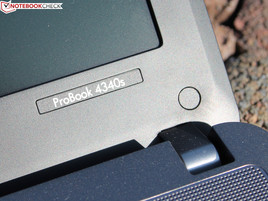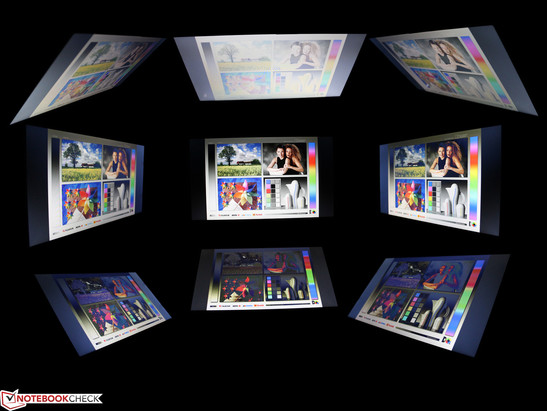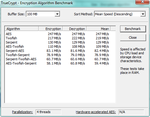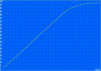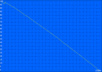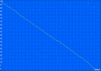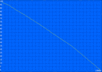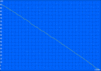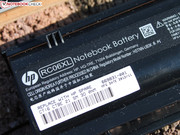惠普ProBook4340s H4R47EA笔记本测评

For the original German review, see here.
Simple Office laptops can be found everywhere. However you don't think much of devices under 400 Euros? You want to grab a „decent “ device and are willing to spend a few more Euros? Then the ProBooks under 600 Euros are right for you. HP has reduced the features to a minimum (e.g. no docking port, no DisplayPort), but at the core it is still a solid work horse for private or business users. But we won't disclose too much at this stage. You will read about the advantages and disadvantages in our review.
The competitors of the HP ProBook 4340s are primarily inexpensive 13 or 14 inch units which are offered by manufacturers Dell and Lenovo (under 650 Euros retail price). Their entry-level range is labelled as Vostro and ThinkPad Edge respectively.
- Lenovo ThinkPad Edge E335 (E2-1800) starts from 400 Euros
- Lenovo Thinkpad Edge E330 (i3) starts from 480 Euros
- Dell Vostro 3460 (i5) starts from 620 Euros
- Dell Vostro 3360 (i3) starts from 640 Euros
- Fujitsu Lifebook S752 (i3) starts from 635 Euros
- 对于的德国原装审查,在这里看到。
简单的办公笔记本电脑到处都可以找到。然而,你不要想太多的设备在400欧元?你要抓住一个“体面”的设备,并愿意花几欧元?然后在600欧元ProBooks是你的权利。惠普已经减少了功能到最低限度(例如没有对接端口,无需DisplayPort的),但核心仍然是为私人或商业用户扎实的工作马。但我们不会透露太多,在这个阶段。你会读到的优点和缺点在我们的审查。
惠普ProBook4340s的竞争对手主要是廉价的13或14英寸的单位提供由制造商戴尔和联想(零售价在650欧元)。他们的入门级范围分别为Vostro成就的ThinkPad Edge标记。
•联想的ThinkPad Edge E335(E2-1800)从400欧元
•联想的ThinkPad Edge E330(I3)从480欧元
•戴尔Vostro成就3460(I5)从620欧元
•戴尔Vostro成就3360(I3)从640欧元
•富士通LIFEBOOK S752(I3)从635欧元
This seems familiar to us? Correct, because compared to the predecessor ProBook 4330s, the construction remains completely unchanged. Well, not completely. Due to the omission of the Express Card 34 mm, the respective recess on the left bottom chassis is now gone. The matte, brushed aluminium surfaces and the high-class seeming plastic (smooth display framework) remain the same. Why change something, which works well. The high stability and the tight hinges are further characteristics. For a detailed description of the manufacturing see review HP ProBook 4330s.
这似乎是我们所熟悉的吗?正确,因为比起前任的Probook4330s,建设保持完全不变。嗯,不完全。由于遗漏的快车卡34毫米,相应的凹槽在左下角机箱现在已经不复存在了。磨砂,拉丝铝的表面和中高级看似塑料(流畅的显示框架)保持不变。为什么要改变的东西,效果很好。高稳定性和紧张的铰链进一步的特点。对于制造业的详细描述,请参见,回顾惠普ProBook4330s。
Compared to the predecessor, the HP 4340s upgrades with USB 3.0 ((3 ports), however the Express Card 34mm slot is removed (extension cards). The 13 inch unit still doesn't have a docking or battery port. Those ports are somehow inconveniently located, because they are concentrated in the front left and right side of the notebook. The back possesses no interfaces at all. An USB or a HDMI plug can therefore obstruct the operation of an external mouse.
相比前身,与USB 3.0((3个端口),但是34毫米插槽Express卡被删除(扩展卡),13英寸单元仍没有一个对接或电池端口,这些端口都弄好了惠普4340s升级不便的位置,因为他们都集中在前面的笔记本的左侧和右侧。背面拥有一个USB或HDMI插头没有任何接口。因此阻碍一个外接鼠标的操作。
Communication
1,000 Mbit Ethernet adapters and Draft N WLAN are standard in this price category, even with most consumer notebooks. The difference can be found in the detail. First of all that, the Ralink RT3290 802.11n (1x1) Wireless Network Adapter comes with Bluetooth 4.0. Unfortunately, this model cannot work with the extended 5-GHz frequency band. Users could switch to that band, if the standard band is working at full capacity and causes disturbances. With the ProBook 6475b (Broadcom BCM943228HM4L 2x2), this is possible.
Apart from that, the reception is also slightly poorer than its sibling 6475b. At a distance of 40 metres, the Ralink RT3290 has lost the connection; at 15 metres there were only 2 bars in the Windows icon. The transmitting power of our Routers (Fritz! Box 7270) was reduced to 50% during all tests.
A HSDPA modem (3G) is missing in our 4340s. An empty mini PCI Express Slot with existing antennas refers to a 3G-Version, even though HP doesn't list a respective model in Germany. The HP Connection Manager combines the management of WLAN/WiFi and Bluetooth. Here, the user can create different login profiles for different locations.
Security
the BIOS can be protected by a password, a TPM Embedded Security chip is not on board however. This cryptographic key for clear identification of the computer is standard with more expensive and better equipped ProBooks. HP bundles its safety solutions in ProtectTools Security Manager. Here, the user can activate drive encryption or individual devices can be turned off. The keyboard is splash-proof, i.e. the keys are in a small shallow pan. However, there is no drainage mechanism..
Accessories
The HP 4340s must do without a suitable hardware docking solution. Thanks to USB 3.0 it can be connected to USB 3.0 docks which can output to an external monitor via HDMI without delays. We were reviewing the Fujitsu USB 3.0 replicator. HP offers the HP 3005pr (H1L08AA) (incl. DisplayPort, HDMI, RJ45)..
A Windows 8 Pro Recovery DVD is supplied to restore the system. However, Windows 7 Pro comes pre-installed, which is on the recovery partition of the non removable disk. Furthermore, the device is supplied with a carrying bag, which doesn't really convince us in terms of quality, because we miss certain firmness.
Maintenance
To remove the base cover, one only has to push a plate. This releases the bottom cover and it can be pushed away. The interior is then exposed, revealing main memory and a mini PCI Express Port (WLAN). The Hitachi hard drive is a slim type with a height of 7mm. Most SSDs in the market have the same height. HP gives a maximum RAM capacity of 8 GB , which requires both socket to be inserted with 4GB. The fan and the CPU cannot be accessed as easily for maintenance purposes. This was better implemented in the ProBook 6475b.
Warranty
HP offers a 12 month standard warranty for its ProBooks. The two-year guarantee remains unaffected by it. See FAQ: Warranty, guarantee, return policy. The warranty extension to 3 years on-site support (Care Pack services) costs approx. 235 Euros.
沟通
1000兆位以太网适配器的Draft N无线局域网是在这个价位类别的标准,甚至与大多数消费类笔记本电脑。在详细信息中可以找到不同的。首先说,雷凌的RT3290 802.11n无线网络适配器(1X1)配备了蓝牙4.0。不幸的是,这种模式不能与扩展的5 GHz频段工作。用户可以切换到该频段的标准频段,如果满负荷工作造成干扰。的Probook,6475b(博通BCM943228HM4L 2X2),这是可能的。
此外,前台也比它的兄弟姐妹6475b稍差。在40米的距离,雷凌RT3290已经失去了连接,15米,只有2间酒吧,在Windows的图标。我们的路由器(Fritz!方框7270)的发射功率被减少到50%,在所有的测试。
一款HSDPA调制解调器(3G)在我们的4340s失踪。一个空的迷你PCI Express插槽与现有的天线,是指3G的版本,即使惠普没有列出各自的模型在德国。 HP连接管理相结合的管理WLAN / WiFi和蓝牙。在这里,用户可以创建不同的不同的位置登录的档案。
安全
可以通过密码保护的BIOS,TPM嵌入式安全芯片,但是登不上。此加密密钥的计算机清晰识别与更昂贵和更完善的设备齐全ProBooks的标准。惠普ProtectTools安全管理器中捆绑其安全解决方案。在这里,用户可以激活驱动器加密或单个设备可以被关闭。键盘防溅,即键是在一个小浅盘。然而,有没有排水机制..
饰品
惠普4340s必须做的没有合适的硬件对接的解决方案。由于USB 3.0可以连接到USB 3.0基座无延迟,可以通过HDMI输出到外部监视器。我们正在审查富士通USB 3.0端口复制器。惠普公司提供的HP 3005pr(H1L08AA)(包括的DisplayPort,HDMI,RJ45)..
提供的Windows 8 Pro的恢复DVD恢复系统。然而,预装Windows 7专业版,这是恢复分区上的非可移动磁盘。此外,该器件提供了一个便携袋,并没有真正说服我们在质量方面,因为我们错过了一定的稳定性。
保养
要卸下底座盖,只推板。这会释放底盖,它可以被推开。内部暴露出来,揭示主记忆体和微型PCI Express端口(WLAN)。日立硬盘驱动器是高7mm超薄型。大多数固态硬盘在市场上有相同的高度。惠普给出了最高RAM容量为8 GB,这既需要插座插入4GB。风扇和CPU不能访问一样容易地用于维护目的。这是更好地实施的Probook 6475b。
保
HP提供12个月的标准保修期为ProBooks。为期两年的保证仍然不受影响的。请参见常见问题解答:保证,担保,退货政策。保修期延长至3年现场支持(Care Pack服务)成本约。 235欧元。
Mouse and Keyboard are 100% identical to the predecessor 4330s. Even the yielding above the optical drive can be confirmed again. A small update comes with the Synaptics LuxPad V7.5: The traditional horizontal and vertical scroll bars can be activated again via software. The Pad possesses a small sensor, which recognises a resting palm and which switches the device off temporarily. Thus incorrect inputs are avoided during typing. By tapping the small point on the top left, the user can deactivate the Touchpad.
However, the 4340s doesn't come close to the professional input devices of the ProBook 6475b or EliteBook 8470p, the same goes for the Vostro models. The curved keys are missing, as well as the Trackpoint and the rubberised mouse buttons. This does not apply to the ThinkPad Edge rivals, which possess these two characteristics.
A more detailed description of the mouse and keyboard can be found in the predecessor review ProBook 4330s.
鼠标和键盘是100%相同的前身4330s。即使屈服以上的光驱可以再次确认。一个小更新的Synaptics LuxPad V7.5:传统的水平和垂直滚动条可以通过软件再次被激活。垫拥有一个小型传感器,它承认一个休息的手掌和开关设备暂时关闭。因此打字时避免不正确的输入。攻的小点在左上角,用户可以关闭触摸板。
然而,4340s不接近的Probook6475b或EliteBook系列8470p的专业输入设备,同样的,对于Vostro机型。弧形按键缺失,以及TrackPoint和橡胶鼠标按钮。这并不适用于ThinkPad Edge的竞争对手,它具有这两个特性。
更详细的说明可以发现鼠标和键盘在前作评论的Probook4330s。
HP offers for its 13.3 inch unit a TFT resolution of only 1,366 x 768 pixels (16: 9). This is desired and sufficient for most business jobs. Higher resolution TFTs are more of a consumer feature (middle and high price ranges).
The display is of course coated against glare and achieves a luminance distribution of 81%. That is not a particularly good value, but on the weak display (contrast 245:1), we couldn't detect any halos or marks. All competitors have a similarly low contrast, as well as a lower average brightness in some cases. Our 4340s achieves 231 cd/m ², even in battery mode. In the past, HP laptops would reduce brightness levels during battery mode (not changeable by users), hence the previous change is well received. The ThinkPad Edge E335 only achieves 189, the Vostro 3360 only 177 cd/m ².
HP提供了13.3英寸单元的TFT分辨率只有1366×768像素(16:9)。这是理想的,足以满足大多数企业的就业机会。更高分辨率的TFT为更多的消费者特征(中高价位范围)。
该显示器是当然反眩光涂层,达到81%的亮度分布。这是不是一个特别好的价值,但弱显示(对比度245:1),我们无法检测到任何光晕或标记。所有的竞争对手有一个类似的低对比度,以及在某些情况下,较低的平均亮度。我们的4340s达到231坎德拉/平方米,甚至在电池模式。在过去,惠普笔记本电脑在电池模式(用户无法更改),因此以前的变化会降低亮度水平深受好评。的ThinkPad Edge E335仅达到189,Vostro成就3360仅177坎德拉/平方米。
| |||||||||||||||||||||||||
Brightness Distribution: 81 %
Center on Battery: 231 cd/m²
Contrast: 245:1 (Black: 0.939 cd/m²)
38.95% AdobeRGB 1998 (Argyll 3D)
56.3% sRGB (Argyll 3D)
37.72% Display P3 (Argyll 3D)
The following images show the colour space (compared to sRGB etc.) as well as the colour analysis with the i1 Pro 2 photo spectrometer and the CalMAN 5 software. Colour space and TFT calibration are a topic for professional image editors and would look for other notebooks. Therefore only this much: The sRGB area is only covered to a small degree, however most Office Notebooks are the same. Even high contrast Full HD IPS panels are subject to the same issue (1st row, image 3).
下图显示的色彩空间(比SRGB等)以及色彩分析与I1 Pro 2的照片光谱仪和的卡尔曼5软件。颜色空间和TFT校准是一个专业的图像编辑器的主题,并会寻找其他的笔记本电脑。因此,只有如此:sRGB区域可仅包括一个小的程度,但是大多数办公室笔记本电脑是相同的。即使是高对比度的全高清IPS面板都受到了同样的问题(第一行,图像3)。
The display is only of limited suitability for external usage. There are no disturbing reflections, however the average brightness causes viewing problems in the sun. Despite the 231 cd/m ², the display is too dark in the centre, making it unpleasant to work with. A shady place solves the problem.
该显示器是只有有限的外部使用的适用性。有没有干扰反射,但平均亮度会导致在阳光下观看的问题。尽管231坎德拉/平方米,显示屏太暗的中心,使其不愉快的工作。一个阴凉的地方,解决了这个问题。
The viewing angles carry certain restrictions, owing to the TN panel type. Viewing angles indicate whether colours or text can be recognised when viewing the display from the sides. With the ProBook 4340s we do not have a wide viewing area. If the view deviates vertically, then the colors already start to fade, starting from the smallest deviation (approx. 10 degrees). Horizontally, we can deviate up to 50 degrees from the centre. Only now do the colours invert and the TFT becomes clearly darker.
可视角度进行一定的限制,由于面板类型TN。可视角度表明,无论是颜色或文字可以从侧面观看显示器时确认。使用的Probook4340s,我们没有宽广的可视面积。如果视图偏离垂直,则颜色已经开始褪色,开始从最小偏差(约10度)。横向上,我们可以偏离从中心到50度。只有现在做的颜色反转和TFT变得明显较深。
The ProBook 4340s is based on a rather low performance Core i3 configuration, which is sufficient and standard for Office usage. HP also offers the 13 inch unit with an i5 2450M, which would already represent the pinnacle of performance for this model. SSD versions are not offered by the manufacturer. Those hard drives have a capacity of 500 GB. As for the display resolutions, there are no other options regarding mass storage either. However, customers have the choice between Linux (C5C75EA) and Windows 8 Pro (Windows 7 pre-installed, Win 8 recovery media).
Probook4340s是基于一个相当低的性能酷睿i3配置,这足以和办公室使用标准。惠普还提供了与酷睿i52450M的13英寸单元,这个模型已经代表性能的巅峰之作。 SSD版本不是由制造商提供。这些硬盘驱动器的容量为500 GB。显示分辨率,有没有其他的选择海量存储。然而,客户的Linux(C5C75EA)和Windows8专业版(Windows 7的预装,赢得8恢复介质)之间的选择。
Processor
In our 4340s, an Intel Core i3 3120M is operating. The CPU belongs to the Ivy Bridge processor series. It works with a base speed of 2.5 GHz, a turbo only applies to the integrated Intel HD Graphics 4000 (350 - 1,100 MHz). We have examined the latter and could confirm it during the OpenGL Test (Fig. 2, same as in battery mode).
The Cinebench benchmarks is completed by the processor using its default clock rate (same as in battery mode). The results in the CPU benchmark are slightly above those of other Core i3, but are clearly above AMDs E2-1800 (B575e) and Pentium B980 (F55A). We only list the discount Office Books, in order to show the performance difference. There are no adequate competitors (manufacturing, materials, and input devices). On this performance level, we do have a relevant alternative, which is the Lenovo ThinkPad Edge E335 (E2-1800), which can be purchased starting from 400 Euros.
Interesting: The core i5 3317U (Vostro 3360), is slightly exceeded, the i5 3210M (Vostro 3460) is only 18% faster as well. We use the opportunity and compare the Core i3 3120M on the basis of AES Encryption (Advanced Encryption standard). The AMD APU A6-4400 in ProBook 6475b supports this feature, but the i3 does not. The APU (+ 168%) achieves 663 MB/s, our i3 reaches 247 and 1,200 is achieved by a low voltage Core i5 (+ 386%). The Core i3 is therefore not the best choice for encoding work.
在我们的4340s,英特尔酷睿i33120M运行。该CPU属于Ivy Bridge处理器系列。它的工作原理与基本速度为2.5 GHz,涡轮增压只适用于集成Intel HD Graphics4000(350 - 1100兆赫)。我们已经研究了后者,可以确认它在OpenGL测试(图2,在电池模式下相同)。
的Cinebench基准完成由处理器使用其默认的时钟速率(在电池模式下相同)。 CPU中的基准测试的结果是略高于其他的Core i3,但明显高于AMD的E2-1800(B575e)和奔腾B980(F55A)的。我们只列出折扣办公室的书籍,为了显示性能上的差异。有没有足够的竞争对手(制造,材料,设备和输入设备)。这种性能水平,我们也有相关的替代品,这是联想的ThinkPad Edge E335(E2-1800),从400欧元就可以买到。
有趣的:酷睿i53317U(Vostro成就3360),略微超过了i53210M(Vostro成就3460)只有18%的速度。我们利用这个机会,比较酷睿i33120M的基础上的AES(高级加密标准)加密。 AMD APU A6-4400的Probook6475b支持此功能,但没有了i3。 APU(168%)达到663 MB / s的,我们的酷睿i3达到247和1200是通过低电压酷睿i5(386%)。因此,酷睿i3是不是编码工作的最佳选择。
| Cinebench R11.5 - CPU Multi 64Bit (sort by value) | |
| HP ProBook 4340s H4R47EA | |
| Lenovo B575e | |
| Asus F55A-SX099D | |
| Fujitsu Lifebook S752 | |
| Lenovo Thinkpad Edge E330 NZS4RGE | |
| Dell Vostro 3360 | |
| Dell Vostro 3460 | |
| TrueCrypt - AES Mean 100MB (sort by value) | |
| HP ProBook 4340s H4R47EA | |
| HP ProBook 6475b | |
| Fujitsu Lifebook S752 | |
| Lenovo Thinkpad Edge E330 NZS4RGE | |
| Dell Vostro 3360 | |
System Performance
The PCMark Vantage benchmark determines a total score of 5,536 points. That is on par with another, technically simple Core-i3 systems, such as the Lifebook S752 or the Edge E330. The latter achieves a higher HDD Sub Score (+ 11%) and thus a slightly better total core due to its faster rotating 7,200-RPM hard drive (+ 8%). The 4340s only operates with a 5.400-RPM-HDD.
If a dedicated GPU and a i5 are added, the Vantage would only increase by around 10 to 15% from experience. The gap becomes greater, if a SSD or SSD Cache improves the reading and writing procedures of the hard disk. Such as with the Vostros 3360 and 3460, which each have a 16 GB cache on-board. This affects the results in the 4K-Test in particular, as we will analyse shortly.
PCMark Vantage的基准确定的总成绩为5,536点。这是与另一个看齐,在技术上简单睿i3的系统,如LIFEBOOK S752或边缘E330。后者实现了更高的硬盘驱动器的子分数(11%),因此一个稍微好一点的总核心,由于其更快的旋转7200转硬盘(8%)。 4340s仅与5.400-RPM-HDD经营。
如果一个专用的GPU和i5的加入,华帝将仅增加约10%至15%的经验。的间隙变大时,如果固态盘或者固态盘缓存提高读取和写入的程序的硬盘。 ,如与Vostros3360和3460,它们各自具有16 GB的高速缓存板上。这会影响结果,特别是在4K试验,稍后,我们将分析。
| PCMark Vantage | |
| 1024x768 Result (sort by value) | |
| HP ProBook 4340s H4R47EA | |
| Lenovo ThinkPad Edge E335 NZT5YGE 33555YG | |
| Fujitsu Lifebook S752 | |
| Lenovo Thinkpad Edge E330 NZS4RGE | |
| Dell Vostro 3360 | |
| Dell Vostro 3460 | |
| 1024x768 HDD Score (sort by value) | |
| HP ProBook 4340s H4R47EA | |
| Fujitsu Lifebook S752 | |
| Lenovo Thinkpad Edge E330 NZS4RGE | |
| Dell Vostro 3360 | |
| Dell Vostro 3460 | |
| PCMark Vantage Result | 5536 points | |
Help | ||
Mass Storage
Here, the 4340s works slightly sluggish and takes relatively long time for starting programmes or installations. HD Tune and Crystal Disk Mark show typical throughput of a 5,400-RPM HDD: 87 and 97 MB/s during reading/writing. In this regard the 5,400 and 7,200 HDDs are fairly similar. The two have in common the poor test results in the 4K and 512K tests. In simple terms, this involves the reading and writing of small files scattered on the HD. For this, the write & the read heads must first move to the right position, which causes the throughput rate to fall to 0.3 to 0.8 MB/s. SSDs are able to achieve up to 20 MB/s in those 4K tests (Vostro 3460 SSD Cache: 18 MB/s reading; 0.7 MB/s writing).
这里,4340s作品略显低迷的启动程序或安装需要比较长的时间。 HD Tune的水晶盘马克的5,400 RPM硬盘:87和97 MB / s的读/写过程中表现出典型的吞吐量。在这方面,5400和7200的硬盘驱动器是相当类似的。两者的共同点在4K和512K测试的测试结果不佳。简单来说,这涉及到高清散落在小文件的阅读和写作。对于这一点,写与读头必须首先移动到正确的位置,这会导致吞吐量率将下降到0.3〜0.8百万字节/秒。固态硬盘能够实现高达20 MB / s的那些4K测试(Vostro成就3460固态盘缓存:18 MB / s的读取;0.7 MB / s的写作)。
Graphics Card
The HD 4000 GPU is part of the Intel processor. Its strength is not gaming performance or high processing power, but a very low Idle clock rate (350 MHz) and the accordingly low battery consumption. We have already tested numerous benchmarks and games on the HD 4000. Please refer to the GPU data sheet.
Its performance is low, compared to current dedicated entry-level solutions, such as the HD 8730M or GT 730M. In the new Cloud Gate Score of 3DMark, have achieved 57 and 80% more points. The same applies to the old 3DMark 06, which depends on the CPU: A GT 730M achieved 56 to 125% more performance, depending on the accompanying processor. The HD 8730M leads with +70%, however we only had two devices in our reviews.
HD 4000 GPU是Intel处理器的一部分。它的强度是不是游戏性能或处理能力高,但一个非常低的空闲时钟速率(350兆赫)和相应的低电池消耗。我们已经测试了众多的基准和游戏上的HD4000。请参阅GPU的数据表。
其性能低,相比目前专用的入门级解决方案,如HD8730M或GT730M。云门舞集在新的3DMark分数,都取得了57和80%以上的积分。这同样适用于旧的3DMark 06,这取决于CPU:甲GT730M实现56%到125%的性能,这取决于在随附的处理器。 HD8730M导致+70%,但我们只有两个设备在我们的评论。
| 3DMark 06 Standard Score | 5074 points | |
| 3DMark Ice Storm Standard Score | 24414 points | |
| 3DMark Cloud Gate Standard Score | 3318 points | |
Help | ||
Gaming Performance
Mobile gaming is definitely not a strength of our test unit. Dedicated GPUs are suited better for gaming ambitions. Those can sometimes be found in business laptops, such as the Acer TravelMate P643-MG (+ 108% in 3DMark 06) with Geforce GT 640M.
the integrated GPU creates minimum details at lowest resolutions at best. This is not guaranteed however, as shown in Sim City or Medal of Honor. The data sheet of the HD Graphics 4000 shows its gaming suitability for various games in detail. Due to lack of dual Channel RAM, the performance of the mentioned HD 4000 becomes rather modest. Therefore, gaming performance will be in the lower range of possible HD 4000 performance.
手机游戏,绝对不是我们的测试单位有实力的。专用的GPU更好的适合游戏的野心。在商务笔记本电脑,如宏基TravelMate P643-MG的Geforce GT 640M在3DMark06(108%),有时可发现这些。
集成GPU创建最低分辨率最好的最小的细节。然而这不能保证,所示的模拟城市或荣誉勋章。高清显卡4000的数据表显示的游戏适合各种游戏的细节。由于缺乏双通道内存,所提到的HD4000的性能变得相当温和。因此,游戏性能将是可能的HD4000的性能在较低的范围。
| low | med. | high | ultra | |
|---|---|---|---|---|
| Mass Effect 3 (2012) | 19 | |||
| Diablo III (2012) | 44 | 26 | 21 | |
| Fifa 13 (2012) | 65 | 33 | ||
| Medal of Honor: Warfighter (2012) | 19 | 13 | ||
| SimCity (2013) | 21 | 11 | 8 |
System Noise
Unfortunately, the 4340s doesn't behave as inconspicuously as we would have expected from a low-power Office companion. The fan runs continuously, which results in a noise level of 34 dB(A). During office usage with little load and a lot of idle time, the notebook doesn't get any louder, the constant air flow is sufficient to deal with short performance bursts.
In battery mode, the fan operates in sonorous mode. Why is it like that? As usual, HP has activated the BIOS option "Fan always on when plugged in. If turned off, one only experiences the quiet noise of the hard drive at 30 db(A). At least occasionally, because at long, but irregular intervals, the fan speed starts to increase all of a sudden, which we measured at a noise level of 34.8 dB(A). This behavior lasts for approx. 30 seconds, then it returns to a calm state for 10 minutes. The flaring up of the fan arises only if the above BIOS Setting was deactivated.
During a 3DMark 2006 test, we measured 37 dB(A), during medium load, experienced in everyday operation now and then (gaming, copy processes, rendering). Under constant high load (stress test), the 13 inch device doesn't get much louder. The noise level rises marginally to nearly 40 dB(A). The fan spins smoothly. The Dell Vostro 3360 produces a similar volume, with a slimmer casing however. Genuine ergonomic devices are the Thinkpad Edge E330 and particularly the Edge E335 (E2-1800). Only during stress test is the latter as loud as our ProBook 4340s during idle operation.
不幸的是,4340s并不表现为不显眼的,因为我们所期望从一个低功耗的办公伴侣。风扇持续运行,从而导致噪音水平为34分贝(A)。小负载和大量的空闲时间在办公室使用,笔记本电脑没有得到任何响亮的恒定气流是足够处理性能阵阵短。
风扇工作在电池模式下,在铿锵有力的模式。为什么会这样呢?像往常一样,惠普已经启动的BIOS选项“范总是在插入时如果关闭,只经历了安静的硬盘驱动器的噪音在30分贝(A)。至少偶尔,因为在长,但不规则的时间间隔,风扇转速开始增加,一下子,我们测得为34.8分贝(A)的噪音水平,这种行为持续约30秒钟,然后返回到平静的状态10分钟。燃烧起来风扇产生只有当上述的BIOS设置被撤销。
期间的3DMark2006测试中,我们测得37分贝(A),在中等负荷时,在日常操作中的经验,然后现在(游戏,复制过程,渲染)。在持续高负荷(压力测试),13英寸的设备没有得到更大。噪音水平轻微上升近40分贝(A)。风扇旋转顺畅。戴尔Vostro成就3360产生一个相似的体积,但具有更轻薄外壳。真正符合人体工程学的设备的ThinkPad Edge E330,特别是在Edge E335(E2-1800)。只有在压力测试是后者,大声的ProBook4340s在怠速运转。
Noise level
| Idle |
| 30.1 / 33.7 / 34.8 dB(A) |
| HDD |
| 30.8 dB(A) |
| DVD |
| 36.7 / dB(A) |
| Load |
| 37.3 / 39.7 dB(A) |
 | ||
30 dB silent 40 dB(A) audible 50 dB(A) loud |
||
min: | ||
Temperature
Does the fan cool the casing adequately at least, if it won't stop running in standard mode? This is the case, even though the palm rest area warms up noticeably. As soon as it comes under load, , the temperature moves slightly upwards, the average temperature on the upper surface rises by only 3 degrees (around 6 degrees in absolute figures).
The temperature image (idle/load) shows an almost homogeneous surface with temperatures of just about 30 and 33 degrees. After the two hour stress test (Furmark plus Prime95) upper surface of the casing remains below 40 degrees, the lower surface is even more cooler. Operation on the lap is therefore not a problem.
Outside everything is OK, the same goes for the inside. The sensors only indicate 73 degrees Celsius at the processor core. The clock rate remains constant at 2.5 GHz. A 3DMark 2006 test which was run consecutively led to the same result as after a cold boot.
风扇是否充分冷却套管至少,如果它不会停止在标准模式下运行?是这样的话,即使掌托部位明显升温。只要它是在负载下,温度轻微向上移动,只有3度(绝对数字6度左右)的上表面上的平均温度上升。
温度图像(空闲/负载)显示了一个几乎是均匀的表面温度大约是30度和33度。经过两个小时的压力测试(Furmark对加Prime95的)在壳体的上表面仍然低于40度的下表面更冷却器。因此,操作上一圈是不成问题的。
外面的一切都OK了,同样的里面。该传感器只表示在处理器核心73度。在2.5 GHz的时钟速率保持不变。连续Å的3DMark2006测试运行导致冷启动后的结果相同。
(+) The maximum temperature on the upper side is 37 °C / 99 F, compared to the average of 34.3 °C / 94 F, ranging from 21.2 to 62.5 °C for the class Office.
(+) The bottom heats up to a maximum of 35.3 °C / 96 F, compared to the average of 36.8 °C / 98 F
(+) In idle usage, the average temperature for the upper side is 30.1 °C / 86 F, compared to the device average of 29.5 °C / 85 F.
(+) The palmrests and touchpad are reaching skin temperature as a maximum (35.1 °C / 95.2 F) and are therefore not hot.
(-) The average temperature of the palmrest area of similar devices was 27.5 °C / 81.5 F (-7.6 °C / -13.7 F).
Speakers
The sound, which is produced by the two speakers located above the keyboard, could not convince us. Although HP advertises with „SRS Premium Sound“, the sound is only below average amongst our review units. Most laptops are struggling due to small loudspeakers (low performance, tiny membrane) with metallic sound and non-existent bass. The volume is sufficient to fill a medium-sized meeting room temporarily. At high tones and maximum volume, the loudspeakers are producing cracking noises.
位于键盘上方的两个扬声器,产生的声音,这是无法说服我们。虽然惠普公布“SRS Premium Sound的”,声音只有低于平均水平,其中包括我们的评价单位。大多数笔记本电脑都在努力,由于小金属的声音和不存在的低音扬声器(低性能,微小膜)。的体积足以填充一个中等规模的会议室暂时。在高音和最大音量,扬声器产生开裂的声音。
Energy Consumption
With the 4340s, we experience the usual average power consumption for a 13 inch unit with processor graphics. According to our measurements in numerous laptops, we know that the idle power consumption of standard voltage systems (i3, i5, i7), are fairly similar. A very economic one is the ThinkPad Edge E335 (AMD E2-1800), which is satisfied with 5-9 Watts (idle mode min./max.). However, the TFT's brightness of the E335 is also slightly lower. The Intel configuration (E330) with i3 requires 6 -10 Watt at a similar TFT brightness. The lowest Idle power consumption occurs when the communication modules are inactive, lowest brightness and in energy saving mode..
The large difference between the Idle values and the maximum power consumption in stress tests and middle load is to a large extent because of the turbo boost of the GPU as well as the energy saving mode of the i3. Under moderate load it is 38 Watt , during stress test it becomes 45 Watts (2.5 GHz, GPU @1.100 MHz). The economic E335 operates at 25 Watts.
The 65 Watt power adapter is suitably designed for this power consumption. It requires two hours to complete charging. The power adapter reaches 43 degree at max. (stress test, empty battery).
4340s,我们遇到的通常的平均功耗为13英寸处理器图形单元。根据我们的测量在众多的笔记本电脑,我们知道,闲置功耗(酷睿i3,酷睿i5,酷睿i7),标准电压系统非常相似。一个非常经济的ThinkPad Edge E335(AMD E2-1800),这是满意的5-9瓦(空闲模式最小/最大)。然而,TFT的亮度E335的还略低。英特尔配置(E330)采用i3需要一个类似的TFT亮度6日-10瓦。空闲功耗最低时发生的通讯模块是无效的,最低亮度,在节能模式下..
空闲的价值观和应力测试和中等负荷的最大功耗之间的巨大差异在很大程度上是因为涡轮增压的GPU的i3以及节能模式。在中等负荷下,它是38瓦,在压力测试期间,它成为45瓦(2.5千兆赫,[email protected]兆赫)。经济E335在25瓦工作。
适当设计的65瓦电源适配器,此功耗。它需要两个小时才能完成充电。电源适配器最大达到43度。 (压力测试中,空电池)。
| Off / Standby | |
| Idle | |
| Load |
|
Key:
min: | |
Battery Life
The 13 inch device is equipped with a 51 Watt-hour battery (4,530 mAh). According to the manufacturer, this is sufficient for a battery life of 8.5 hours. It is not too far from the truth, we measured about 9 hours 15 minutes in idle mode. For this test, the brightness of the display was set to the lowest setting, radio modules were deactivated and the processor was in idle state. The battery life could have been extended by deactivating unused device in the BIOS (e.g. . USB 3,0, Webcam, DVD drive).
Closer to reality is the simulated internet browsing (Luminance 150 cd/m ²), which stops after 4 hours 32 minutes. Compared to other competitors, this is not ample battery life. The colleagues Lenovo ThinkPad Edge E335 (4hrs 48mins, 63Wh) and Edge E330 (5hrs 45mins, 63Wh) are able to hold out longer. The Dell Vostro 3360 is on par (4hrs 18mins, 49Wh).
13英寸的设备配备了一个51瓦小时电池(4530毫安)。根据制造商,这是足够的电池的寿命为8.5小时。这是不是太远离真理,我们测量了约9小时15分钟,在空闲模式下。对于这个测试中,显示器的亮度设置为最低值,停用无线模块和处理器在空闲状态。延长电池的寿命可能已经在BIOS中关闭未使用的设备(如USB3.0,摄像头,DVD驱动器)。
更接近现实的模拟互联网浏览(亮度150坎德拉/平方米),4小时32分钟后停止。相比其他竞争对手,这是不充足的电池寿命。联想的ThinkPad Edge E335(4小时48mins,63Wh)和Edge E330(5小时45分钟,63Wh)的同事都不再能够容纳。戴尔Vostro成就3360(4小时18mins,49Wh)看齐。
How many compromises does one need to make in order to own a ProBook for 570 Euros. Quite a lot, we summarise: No WXGA++ display, only basic connections as found in consumer laptops, a bad Webcam and no high performance configurations (i5 rarely, no i7, no SSD option).
So do we have a castrated ProBook which could be replaced by any Consumer-Office unit? Not at all: Manufacturing, stability and high-quality materials are within the upper league, and the input devices put the weak and flimsy keys of Consumer units to shame..
Strengths include the low heat emission, usable battery life as well as the still sufficient security features (apart from TPM). If one can accept the few weaknesses such as the occasional flaring up of the fan, gets a well-built Office-Notebook for this price range.
With regards to the display, the competition (ThinkPad Edge E335 and Edge E330, Vostro 3460/3360) doesn't have much more to offer either. On the contrary, the Vostro 3360 has even lower brightness, the same applies to the Edge E335. If one can't do without an excellent keyboard should stick to the Edge E330 /E335 (cone-shaped, Trackpoint). The best and slimmest manufacturing among the competitors is offered by the Vostro 3360. The spongy feeling when typing will deter many buyers however.
一个人需要多少妥协,为了拥有一个570欧元的ProBook。相当多,我们总结:没有WXGA+显示屏,只有基本的连接,发现在消费类笔记本电脑,坏的摄像头,并没有高性能的配置(很少睿i5,i7处理器,没有SSD的选项)。
所以我们有一个的阉割的ProBook可以取代任何消费者办公单位?不是在所有制造业,稳定和高品质的材料都在联赛上,输入设备,把耻辱的消费单位的软弱和脆弱的键..
优势包括低热量排放,可用的电池寿命,以及仍有足够的安全性功能(除了TPM)。如果人们可以接受的一些弱点,如风扇偶尔燃烧起来,得到一个精心打造的办公笔记本,这个价格范围内。
显示方面,竞争(的ThinkPad Edge E335和E330的边缘,Vostro成就三千三百六十零分之三千四百六十)并没有提供更。的Vostro3360拥有与此相反,即使较低的亮度,这同样适用于在边缘E335。如果一个人不能没有一个出色的键盘,应该坚持到Edge E330/ E335(圆锥状,指点杆)。 Vostro成就3360提供最好中最薄的制造业的竞争对手。海绵的感觉,打字的时候将阻止然而,不少购房者。