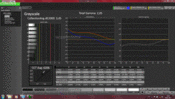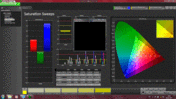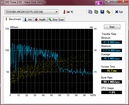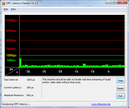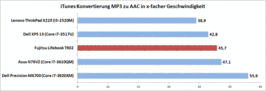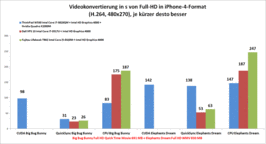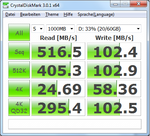富士通 LifeBook T902 Convertible 测评
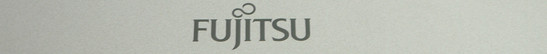
For the original German review, see here.
Convertibles - notebooks that can also be used as a tablet have experienced a small renaissance in the last couple of years. In the shadow of the tablet boom this device category has been intensively picked up again by the manufacturers and now there is quite a remarkable variety of different models and concepts available. While the classical versions like the Fujitsu LifeBook T902 are equipped with one central swivel joint at the bottom of the display frame, some alternatives use interesting new concepts. The MSI Slider is, like the name suggests, equipped with a sliding mechanism already known from the cell phone sector. The Lenovo Yoga can flip its display by 360 degrees to the bottom of the notebook. In contrast, the display of the Dell XPS 12 can be turned freely around its horizontal axis within the display frame and also offers an optical feast for the eyes when switching between tablet and notebook mode. The Fujitsu LifeBook T902 does not experiment in this regard. Due to the central swivel joint the display can be turned once around its own axis to be locked with its back on the keyboard.
对于的德国原装审查,在这里看到。
可换股票据 - 笔记本电脑,也可以用作片剂在过去几年都经历过一个小复兴。在平板电脑热潮的影子,这设备已深入拿起再由制造商,现在有各种不同型号和概念是一个相当了不起的。一些可以替代的经典版本,如富士通LifeBook T902配备一个中央旋转接头在显示框的底部,使用有趣的新概念。微星滑块一样,顾名思义,配备的手机部门已经知道滑动机构。联想瑜伽可以翻转360度的笔记本的底部显示。与此相反,可以自由转动显示戴尔XPS12绕其水平轴显示范围内,平板电脑和笔记本模式之间切换时,还提供了一个光学大饱眼福。富士通LifeBook T902没有在这方面进行试验。由于中央的旋转接头的显示可以打开一次绕自身轴线被锁定键盘上的背。
The Fujitsu LifeBook T902 is currently listed in three different configurations with Windows 8. Differences can be found in the storage, the processor, the installed memory and of course with the price. Our review unit was provided by the manufacturer and was listed in Fujitsu's online shop for just shy of 1300 Euros (~$1731, under remaining stock) at the time of this review. It is equipped with an Intel Core i5-3320M CPU, 4 GB RAM, a UMTS module, a 320 GB mechanical hard drive and Windows 7. The currently listed base model with Windows 8 has a 500 GB hard drive and starts at around 1500 Euros (~$1997).
富士通LifeBook T902是目前三种不同的配置与Windows 8上市。中可以找到存储,处理器,所安装的内存,当然价格差异。我们的审查单位提供由制造商富士通的网上商店被列入本次审查略低于1300欧元(约$1731,根据剩余的股票)。它配备了英特尔酷睿i5-3320M的CPU,4 GB的RAM,一个UMTS模块,320 GB机械硬盘和Windows 7。目前上市的基本模型与Windows 8有一个500 GB的硬盘驱动器,并开始在1500欧元左右(〜$1997)。
Case
The case of the Fujitsu LifeBook T902 made a definitive step forward compared to its predecessor T901. Especially the now slimmer silhouette and the high-quality appearing surfaces upgrade the optics significantly. The silver-colored plastics on the palm rest and around the keyboard have been replaced with brushed metal. The formerly black-gray colored display cover is still made of a magnesium alloy but its color was adjusted to the palm rest. The back of the display now provides a considerably more elegant overall appearance, especially when the notebook is closed.
Despite the slimmer case dimensions the Fujitsu LifeBook T902 is pretty sturdy. The palm rest is solid and the display can be twisted only slightly. However Fujitsu has problems with the wide optical drive. The surface at this point can be visibly pushed in with just slight pressure. We also do not like the missing display latch and the design related slight teetering of the display. In return you are able to turn the display, unlike some competitors (for example HP EliteBook 2740p/2760p), in both directions.
The weight of 2.02 kg (~4.45 pounds) is in the typical area for business convertibles and just slightly exceeds the 2 kg (~4.41 pounds) mark. Though this is not record-breaking, it is considered good since you get a 13.3-inch screen, an optical drive and a battery with 72 Wh capacity. The immediate competition like the Dell Latitude XT3, the Lenovo X230T and the HP EliteBook 2760p have smaller and lower resolution displays. The rivals do not offer an optical drive either.
The minimum weight is 1.89 kg (~4.17 pounds) according to Fujitsu. In this case the optical drive is replaced with an empty cover. The case dimensions comply with typical 13-inch subnotebooks. You do not find a rugged case design like the Lenovo ThinkPad X220T with its protruding battery. Compared to the dominant 12.5-inch convertibles the bigger size does however result in a few millimeters more side length here and there. But all in all this has no negative impact on the good mobility.
富士通LifeBook T902的情况下取得了决定性的一步向前相比,它的前身T901。尤其是现在苗条的轮廓和高品质的表面出现大幅提升光学。金属拉丝掌托和键盘周围的银色塑料已经取代。原黑灰色的彩色显示屏盖依然取得了镁合金,但它的颜色调整为掌托。现在显示器背面提供了相当多的优雅的整体外观,尤其是当笔记本合上。
尽管苗条的情况下,尺寸富士通LifeBook T902是非常坚固的。掌托是牢固的,可以显示只有轻微扭曲。然而,富士通有问题的广泛光驱。在这一点上的表面可以明显推只是轻微的压力。我们也不会喜欢缺少显示屏闩锁,并设计相关的轻微显示屏摇摇欲坠。作为回报,你可以打开显示屏,不像一些竞争对手(例如惠普EliteBook 2740p/2760p),在两个方向。
典型地区的业务敞篷的重量为2.02公斤(〜4.45磅),只是略微超过2公斤(〜4.41磅)标记。虽然这不是破纪录,它被认为是好的,因为你得到了13.3英寸的显示屏,光盘驱动器和72瓦时容量的电池。像戴尔Latitude XT3,联想X230T和惠普EliteBook 2760P的直接竞争较小,分辨率较低的显示器。对手不提供光驱。
根据富士通的最小重量为1.89公斤(〜4.17磅)。在这种情况下,光盘驱动器被替换为一个空的盖。外壳尺寸符合典型的13英寸的小型笔记本电脑。你像其突出的电池,联想ThinkPad X220T没有找到一个坚固的外壳设计。相比尺寸更大的12.5英寸的主导敞篷然而,导致在几毫米更多的边长在这里和那里。但是,所有这一切都具有良好的流动性没有负面影响。
Features
The LifeBook T902 has been equipped with a high number of ports. Alongside the mandatory standard ports we can find the business appreciated special ports. 2x USB 2.0, 2x USB 3.0, a card reader, 2 audio jacks and the analog VGA port cover all the basic needs. The analog image transmission to an Asus PA238Q (1920x1080) works well except for a minimal blur and allows relaxed long time working. For a digital transmission external monitors can be connected via HDMI. This port allows a lossless transmission of external resolutions up to 1920x1200 pixels. We like the port layout except that the HDMI and the two USB 3.0 ports are located too far at the front and too close together.
富士通LifeBook T902已经配备了大量的端口。除了强制性标准端口,我们可以找到的业务赞赏特殊的端口。 2个USB 2.0接口,2个USB3.0,读卡器,2个音频插孔和VGA模拟端口,覆盖所有的基本需求。华硕PA238Q(1920×1080)的模拟图像传输效果很好,除了最小的模糊和宽松的很长一段时间的工作。对于数字传输的外置显示器可以通过HDMI连接。此端口允许外部分辨率高达1920x1200像素的无损传输。我们喜欢这样的端口以外的布局,HDMI和两个USB 3.0端口位于太多的前部和靠得太近。
Communication
The Fujitsu LifeBook T902 is commendably equipped with connectivity options. For Wi-Fi connections Fujitsu provides an Intel Centrino Advanced-N 6205 adaptor. It has two antennas; the theoretical maximum transmission rate is 300 Mbit/s and covers the 2.4 GHz band as well as the 5 GHz band. Connection quality is good over different distances and the short tests revealed no unusual weaknesses. The Bluetooth 4.0 module is contributed by Broadcom and the integrated FJ-webcam offers HD resolution.
In addition our review unit is already equipped with a Sierra Wireless UMTS modem (MC8305) and therefore enables a mobile Internet connection. The SIM card slot is right next to the UMTS module in the battery bay. Alternatively there shall be configurations with the LTE module (Sierra Wireless MC7710), but we were not able to find it at dealers yet. For a better connection quality there is, similar to the HP EliteBook 2740p, the possibility to fold out one antenna at the upper display edge.
Security
The Fingerprint reader is integrated into the display frame for all-the-time accessibility and is therefore especially easy to use. For further security features the T902 is equipped with a Smart Card reader that can be used to authenticate users. With Intel Active-Management-Technology (AMT) you can remotely control, repair and protect other computers and Intel Anti-Theft-Technology (AT) ensures the LifeBook cannot be started in case of a theft. Optionally you can get a hard drive with Full-Disk-Encryption (FDE), which offers a hardware based data encryption.
Maintenance / Accessories
All necessary openings to access the important components are located at the bottom. Attached with either one or two screws all of them can be easily removed. Under a cover is the UMTS module that can be replaced with an mSATA-SSD or LTE module. Another cover gives access to the fan, so dust can be removed very fast if necessary. The modular drive bay, in which the optical drive is located, offers further possibilities to upgrade. Fujitsu offers an optional empty insertion to save weight (S26391-F1184-L100, ~25 Euros/~$33), a Blu-Ray burner (S26391-F1184-L300, ~350 Euros/~$466), a hard drive module (S26391-F1184-L600, ~40 Euros/~$53 without hard drive) or an additional battery with a capacity of 28 Wh (S26391-F1186-L110, ~170 Euros/~$226).
Warranty
The Fujitsu LifeBook T902 comes standard with a 2-year Bring-in-Service. This service can be extended with various options. A 3-year On-site-Service, for instance, is available for 114 Euros (~$152) in Fujitsu's online shop.
Docking Station
The LifeBook T902 is equipped with a docking port located at the bottom and can be rapidly connected with Fujitsu's specific port replicators. The disadvantage of this solution is it binds the user to the series and therefore has limited use because it excludes the use of notebooks from other manufacturers or other series. Fujitsu also offers a universal docking station as an alternative. This is connected via USB 3.0 (USB 3.0 Port-Replicator PR08) and can be used with notebooks of other manufacturers.
The box of our review unit that we got from the manufacturer includes the port replicator S26391-F1187-E100 (~120 Euros/~$160). It is not in the usual scope of delivery. The port replicator is connected with a simple insertion of the docking port at the bottom of the T902 and provides 4 x USB 3.0, Gigabit-LAN, headphone output, DVI, VGA and DisplayPort. The power supply is handled by an identical notebook supply unit.
The convertible is raised a bit at the back when it is attached to the station and the keyboard is tilted to the user. DisplayPort and DVI cannot be used simultaneously. Only the DisplayPort allows resolutions up to 2560x1600 pixels. After the software is disconnected through a symbol on the task bar, the mechanical disconnection is made with a lever mechanism. It does not get any simpler.
沟通
富士通LifeBook T902是值得赞扬的配备连接选项。对于Wi-Fi连接富士通提供了一个英特尔迅驰高级-N 6205适配器。它有两个天线的理论最大传输速率为300 Mbit / s和覆盖2.4 GHz频段和5 GHz频段。连接质量还是不错的,不同距离和短测试没有发现不寻常的弱点。蓝牙4.0模块是来自Broadcom和集成FJ摄像头,提供高清分辨率。
此外,我们的审查单位已经配备了Sierra公司的UMTS无线调制解调器(MC8305),从而使移动互联网连接。 SIM卡插槽旁边的UMTS模块,在电池槽中。另外还有配置LTE模块(Sierra Wireless的MC7710),但我们没能找到它在经销商。为了更好的连接质量,类似的惠普EliteBook 2740p的,折叠在一个天线上显示边缘的可能性。
安全
指纹识别器被集成到所有时间可达显示帧,因此特别容易使用。对于进一步的安全功能,T902配备了一个智能卡阅读器,可以用来对用户进行身份验证。随着英特尔主动管理技术(AMT)可以远程控制,修复和保护其他计算机和英特尔防盗技术(AT)的LifeBook确保不能在一个盗窃的情况下开始。您也可以选择全磁盘加密(FDE),它提供了一个基于硬件的数据加密的硬盘驱动器。
维护/配件
访问的重要组成部分的所有必要的开口位于底部。附有一个或两个螺丝,所有的人都可以很容易地删除。下一个盖是UMTS模块,该模块可以被替换为有mSATA SSD或LTE模块。另一个盖给访问风扇,所以灰尘可以删除速度非常快,如果有必要。模块化驱动器托架,其中光盘驱动器的位置,提供进一步升级的可能性。富士通提供了一个可选的空插入节省重量(S26391-F1184-L100,〜25欧元/〜33美元),一个蓝光刻录机(S26391-F1184-L300,〜350欧元/〜466美元),硬盘驱动模块(S26391 -F1184-L600〜40欧元/〜53美元,不含硬盘)或额外的电池容量为28瓦(S26391-F1186-L110〜170欧元/〜226)。
保
富士通LifeBook T902标配了2年的服务带来。此服务可以扩展多个选项。为期3年的现场服务,例如,可为114欧元(约$ 152),富士通的网上商店。
坞站
富士通LifeBook T902配备了一个对接端口位于底部,而且可以迅速地与富士通公司的具体端口复制器连接。这种解决方案的缺点是用户绑定的系列,因此具有有限的使用,因为它排除了使用来自其他制造商的笔记本电脑或其它序列。富士通还提供了一个通用基座作为替代。这是连接通过USB 3.0(USB 3.0端口转接器PR08),可以使用其他制造商的笔记本电脑。
从制造商的盒子,我们得到了我们的审查单位包括端口复制器S26391-F1187 E100的(〜〜120欧元/ 160)。它不是在通常的供货范围内。 T902底部端口复制器连接的对接端口用一个简单的插入,并提供了4个USB 3.0,千兆LAN,耳机输出接口,DVI,VGA和DisplayPort。电源处理一个相同的笔记本电脑电源单元。
的可转换提出了在后面的位,当它被连接到该站的键盘倾斜时,用户。 DisplayPort和DVI不能同时使用。只有DisplayPort的允许分辨率高达2560 x 1600像素。机械断开断开了该软件后通过任务栏上的符号,是用杠杆机制。它没有得到任何简单。
Input Devices
Keyboard
The keyboard has normal sized keys in a 19-mm (0.75 inch) grid and is equipped with high contrast lettering. Especially big are the Return key and the right Shift key and therefore easy to hit. The key mat is fixed very firm in the center, but can be visibly pushed in at the sides. This is especially problematic above the optical drive because it leads to a slight key clatter. Otherwise the keys have a midrange travel and a soft keystroke that results in a low noise level. The pressure point of the keys is somewhat imprecise and is caused by the soft keystroke on the one hand and the flexible keyboard support on the other hand. A backlit keyboard would be desirable to make working in dark environments or with bad lighting more pleasant, yet it is not available on our review unit.
Touchpad
The touchpad is very small at around 43 x 70 millimeters (~1.7 x 2.8 inches) but offers good sliding properties, a good response and the common support for known multi-touch gestures. The touchpad keys are separate, work very well and reward the user with a very good feedback of the "clicks". A track point is not available.
键盘
键盘上有正常尺寸的按键,在19毫米(0.75英寸)的网格,并配备了高对比度的刻字。尤其是大回车键和右Shift键,因此容易打到。键垫固定在中心非常坚定,但可以明显推在两侧。上述光盘驱动器,这是特别有问题的,因为它会导致轻微键哒。否则,按键有一个中档旅游和柔软的按键,导致一个低噪声水平。键的压力点是有些不精确,是由于,一方面和另一方面的灵活的键盘支持软按键。背光键盘将是可取的,以使在黑暗环境中工作,或更舒适的照明不良,但它不是我们的审查单位。
触摸板
触摸板是非常小的约43×70毫米(1.7×2.8英寸),但提供了良好的滑动性,良好的响应和已知的多点触摸手势的共同支持。触摸板按键是分开的,工作非常好,回报用户“点击”的一个很好的反馈。一个点是无法使用。
The display can be either used with the fingers or with the input pen. The high resolution of 1600x900 pixels provides a large working space but also relatively small icons and input fields. While you sometimes miss with the finger, that almost never happens with the pen after some setting-in period. The benefits of the large working space outweigh the deficits.
This is especially owed to the very accurately working digitizer by Wacom. With a maximum deviation of around 1 millimeter in the narrow peripheral zones the LifeBook T902 can climb to the top spot of our reviewed convertibles in this partial aspect. With the HP EliteBook 2740p we detected derivations of up to 3 millimeters and with the Lenovo ThinkPad X220T up to 2 millimeters. The latest series of the competition are not taken into account since we did not have the chance to review them yet. The high accuracy of the LifeBook T902 therefore also enables the use of picture editing. With the according zoom level it can compete with many graphics tablet. A big advantage of convertibles is that you can work on the notebook with multiple form factors to fit the style of work.
Some concept related characteristics should by all means be kept in mind. Using the pen for input creates some noise because two quite hard materials clash. In silent environments like libraries this could become disturbing while taking notes. Depending on the speed of the hand movement you also have to live with a minimal input lag. Letters or drawn lines can delay to appear. After a short setting-in period this effect should not be a problem for most users. Windows 8 wasn't taken into account in this review as well. Especially with finger input the handling should be more comfortable in many areas.
该显示器可以是用手指或输入笔的使用。 1600×900像素的高分辨率提供了大量的工作空间,但也相对小图标和输入字段。当你用手指有时会错过,几乎从未发生过一些设置期后,用钢笔。大的工作空间的好处大于赤字。
这是非常准确的工作由Wacom数字化尤其是欠。随着狭窄的外围区域约1毫米,最大偏差的LifeBook T902可以爬上我们在这部分方面审查敞篷的头把交椅。与惠普EliteBook2740p的检测推导可达3毫米与联想ThinkPad X220T到2毫米。最新系列的竞争没有考虑,因为我们没有足够的机会,他们尚未审查。因此精度高通LifeBook T902还允许使用的图片编辑。根据缩放级别,它可以有很多图形平板电脑竞争。敞篷车的一大优点是,你可以在笔记本电脑上工作的工作作风,以适应多种外形。
有些概念相关的特性应通过各种手段被牢记。使用笔进行输入,产生一些噪音,因为两个相当硬质材料冲突。在无声的环境,如图书馆,这可能成为令人不安的,而记笔记。根据你的手移动的速度也有生活用最小的投入滞后。信件或绘制的线条,可延缓出现。经过短暂的设定的期间这样的效果不应该是一个问题,对于大多数用户来说。 Windows 8中,没有考虑到在本次审查。尤其是用手指输入的处理应该是在很多方面更加舒适。
Display
The Fujitsu LifeBook T902 is equipped with a 13.3-inch-IPS-LED display with high viewing angle stability. The resolution of 1600x900 pixels leads to a pixel density of 138 dpi. The resulting working space is large and can show considerably more picture content than the usual WXGA displays with a resolution of 1366x768 pixels.
The screen surface can be classified as semi-gloss and is therefore between glossy displays and typical anti-glare business displays. This compromise is necessary to reach a good ratio between sliding properties and non-reflexive surface. Diffuse reflections are visible, but by far less disturbing than we are used to from displays with entirely glossy surfaces.
富士通LifeBook T902配备了13.3英寸的IPS-LED显示器具有可视角度高稳定性。 1600×900像素的分辨率,像素密度为138 dpi。工作空间大,可以显示更多的画面内容比通常的WXGA显示器,分辨率为1366×768像素。
可以归类为半光泽和屏幕表面之间,因此有光泽的显示和典型的抗眩光的公司显示。这种妥协是必要的滑动性和非自反表面之间达到一个很好的比例。漫反射是可见的,但比我们少得多令人不安用来显示完全光滑的表面。
| |||||||||||||||||||||||||
Brightness Distribution: 85 %
Center on Battery: 235 cd/m²
Contrast: 996:1 (Black: 0.236 cd/m²)
43.19% AdobeRGB 1998 (Argyll 3D)
62.2% sRGB (Argyll 3D)
41.73% Display P3 (Argyll 3D)
We determined the maximum brightness of the display at nine different spots and the results are between 199 cd/m² and 235 cd/m². The average brightness is 213 cd/m² and the brightness distribution is 85%. Differences in the brightness can only be seen when taking a closer look at single-color content. This is not an issue in day-to-day use. The brightness can be regulated in 12 steps. With setting 8 we measure a brightness of 153 cd/m² in the center, which often represents a comfortable value for indoor use.
Working outdoors is only partly possible since the maximum brightness is not sufficient in every situation, especially to fight against very bright environments. With judicious screen positioning and a bit of shade it would be possible in many cases to work comfortably. The display brightness remains the same when using the battery and is not reduced.
在9个不同的点,我们确定的最大显示屏的亮度,其结果是在199坎德拉/平方米和235坎德拉/平方米。的平均亮度为213坎德拉/平方米的亮度分布是85%。亮度的差异时,只能被看作左看右看单色的内容。这不是一个问题,在日常的日常使用。可调节亮度,在12个步骤。我们设置8测量亮度为153坎德拉/平方米的中心,这往往代表一个舒适的室内使用。
只是部分户外工作以来的最大亮度是不是足以在任何情况下,尤其是对抗非常明亮的环境中。通过明智的屏幕定位和阴位将有可能在许多情况下,舒适地工作。显示屏亮度保持不变,在使用电池时不降低。
With a contrast close to 1,000:1 the display of the Fujitsu LifeBook easily jumps into the leading group of notebook displays in this sub rating. Rich colors and a deep black ensure a very harmonious picture impression. Especially pictures, videos and games benefit from the vivid presentation. But the readability of texts is also visibly more pleasant because black and white clearly distinguish from one another more than usual.
The available color spectrum is limited to about 65% of the sRGB color space and just reaches slightly more than usual standard displays. This fact alone disqualifies it for color consistent, professional picture editing. However the display provides good prerequisites to at least reproduce the representable colors as accurately as possible.
接近1000:1对比显示,富士通LifeBook笔记本电脑显示器的领导小组,很容易跳进这个子评级。丰富的色彩和深黑,确保一个非常和谐的画面印象。尤其是图片,视频和游戏从生动的演示文稿中受益。但文本的可读性也明显更愉快,因为黑色和白色的明确区分彼此比平时多。
可用的色彩频谱是有限的约65%的sRGB色彩空间只是达到略多于通常的标准显示。这一事实本身就不合格的颜色一致,专业的图片编辑。然而,该显示器提供了良好的先决条件,至少再现尽可能准确地表示颜色。
Depending on the brightness setting the Gamma value is between 1.9 at 10% brightness and the target value of 2.2 at maximum brightness. Also depending on the brightness setting the color temperature is between 6,500 Kelvin and 6,460 Kelvin and stays under the ideal value of 6,500 Kelvin. Although the white point is pretty exactly in the target area of the CIE 1931 norm color chart, all colors despite cyan are far off the target area in absolute terms. The saturation does not meet the nominal value either and turns out to weak in total. Far off a DeltaE of 5 are mainly only blue and magenta. This blue cast is a handicap of many displays that are equipped with White-LEDs. At least this effect is relatively small on the LifeBook T902. Discrepancies become visible to the human eye with a DeltaE value of 3 and more. Very close is the grayscale with an average DeltaE of 3.45. Compared to good desktop monitors these results are not good. However if you take the notebook displays that we tested with this procedure to this date as reference, the Fujitsu LifeBook T902 puts itself at the top of the list for now.
While the color consistency often only concerns professional users in picture editing, every user benefits from high viewing angle stability. Here our review unit can demonstrate its full strength and reaches very good upper-class level. Vertically and horizontally the display content remains good even under flat angles. Color and brightness changes are minimal. In this context the semi-gloss display finish is slightly unfavorable. With viewing angles from the side and a tilted display forward or backwards at the same time, mirror images are reflected stronger than usual and overlay the image a bit. But this is moaning at the highest level and is even more present with glossy displays of the tablet class.
根据设置的伽马值的亮度上是在10%的亮度,在最大亮度的目标值2.21.9之间。还取决于亮度设置色温为6500开尔文和6460开尔文之间,并保持在6500开尔文的理想值。虽然白点是相当完全在CIE1931规范彩色图表的目标区域,尽管青色远方的绝对额目标区域的所有颜色。的饱和并不满足标称值和原来总弱。离谱的DeltaE5主要是只蓝色和品红色。许多显示器都配备了白色LED的蓝色的演员是一个障碍。至少,这种影响是比较小的LifeBook T902。的差异变得可见DeltaE值值有3个及3个以上的人的眼睛。非常接近的DeltaE3.45的平均灰度。良好的台式电脑显示器相比,这些成绩并不好。然而,如果你把笔记本电脑显示器,我们测试这个程序,在此日期作为参考,富士通LifeBook T902把自己现在在列表顶部的。
虽然色彩的一致性往往只涉及专业图片编辑用户,每个用户可视角度高稳定性的好处。这里我们的审查单位可以充分展示其实力,并达到很好的上流水平。水平和垂直方向的显示内容依然保持良好,即使在平坦的角度。颜色和亮度的变化是微乎其微的。在此背景下,半光泽显示光洁度略有不利。视角从侧面和一个倾斜的向前或向后显示在同一时间,镜像反射比通常更强的叠加图像有点。但是,这是呻吟的最高水平,更是目前平板类有光泽的显示器。
Performance
The different configurations of the Fujitsu LifeBook T902 mainly differentiate in the range of RAM-equipment, the used CPU and the mass storage. For the processor you can currently choose between the Intel Core i7-3520M CPU, which is only used in the top model and the Intel Core i5-3320M CPU that can be found in our review unit. The graphics performance is provided by the integrated Intel HD Graphics 4000 in both cases. There are no models with dedicated graphics. The memory can be upgraded to 16GB in two slots; the review unit comes with one 4 GB module. From the nine different mass storage options in the data sheet you only find models with a conventional 500 GB hard drive or a 128 GB Solid State Drive. The 320 GB hard drive in our LifeBook can only be found in models from remaining stock.
富士通T902各种配置的主要区别在RAM的设备的范围内,所使用的CPU和大容量存储。对于处理器,目前可以选择了英特尔酷睿i7-3520M的CPU,这是唯一的顶级型号和英特尔酷睿i5-3320M的CPU,可以发现在我们的审查单位之间。在这两种情况下,提供了集成Intel HD Graphics4000图形性能。有没有专用的图形模型。两个插槽,内存可以升级到16GB,审查单位都配备了一个4 GB模块。从9个不同的大容量存储在数据表中的选项,你只找到500 GB传统硬盘或128 GB的固态硬盘的机型。 320 GB硬盘驱动器只能在我们的LifeBook发现模型中的剩余股票。
Processor
The used Intel Core i5-3320M-CPU is a conventional processor with a Thermal Design Power of 35 Watts. Thanks to the Turbo-Boost technology this processor can raise its base clock from 2.6 GHz up to 3.3 GHz for single-threaded processing. For tasks that benefit from multiple working cores, the Hyperthreading technology enables simultaneous coverage of 4 threads, which virtually imitates a quad-core CPU. This fully automatic system works so well that, depending on the task situation, optimal processor performance is always provided.
The Intel Core i5-3320M-CPU does not belong to the fastest mobile processors but it can take 7th place among dual-core CPUs in our extensive CPU-Benchmark list.
In the Cinebench R10 64-bit rendering test, for instance, the processor gets 5,492 points (Single) and 11,798 points (Multi). While converting MP3 audio files to AAC format it reaches 45.7 times the normal speed and the conversion of our test video into an iPhone-compatible format with pure processing power takes 187 seconds (H.264 to mp4) and 247 seconds (WMV to mp4). Performance-wise the Intel Core i5-3320M-CPU offers good performance for many scenarios. Only with applications that can split up their tasks on more than 4 threads does the processor fall behind noticeably. The determined CPU performance neither reduces with continuous maximum load nor when running on battery. Therefore even in these scenarios constant performance can be expected.
采用了英特尔酷睿i5-3320M的CPU是一个传统的处理器与热设计功率为35瓦。由于到了Turbo Boost技术,处理器可以提高其基准时钟从2.6千兆赫以上至3.3 GHz的单线程处理。的任务,福利从多个工作核心,超线程技术,可同时覆盖4个线程,这无形中模仿四核CPU。这款全自动的系统工作,根据任务情况,提供最佳的处理器性能始终。
英特尔酷睿i5-3320M的CPU不属于最快的移动处理器,双核CPU在我们广泛的CPU基准列表之中,但它可以采取第七名。
例如,处理器在Cinebench R10的64位渲染测试,得到5,492点(单)和11,798点(多)。 MP3音频文件转换为AAC格式,达到45.7倍于正常的速度和我们的测试视频转换成iPhone兼容的格式,纯处理能力(H.264 MP4)需要187秒和247秒(WMV到MP4) 。性能明智了英特尔酷睿i5-3320M的CPU提供了良好的性能,许多情况下。只有与应用程序超过4个线程,最多可以分割他们的任务确实的处理器明显落后。连续最大负荷也不电池运行时确定的CPU性能不降低。因此,即使在这些情况下,可以预期恒定的性能。
System Performance
The performance of the overall system crucially depends on the performance of the different performance components. CPU, GPU, RAM and mass storage have the main influence. Parts that obviously slow down the performance of our review unit are easy to find. The conventional hard drive shows clear performance disadvantages compared to fast Solid State Drives, which not only offer better transfer rates but also considerably shorter access times. Another weak point is the memory configuration. Since only one RAM module is in use it works in Single-Channel-Mode. That not only has an impact on the memory performance, but on the dependent Intel HD Graphics 4000 as well. At least both weak points can be easily fixed on your own with the use of a second RAM module and a Solid State Drive.
The benchmark results lag behind its potential capabilities because of these reasons. The score for PC Mark Vantage is nevertheless a good 7,639 points and for PC Mark 7 an equally good 2,563 points. For many day-to-day tasks in the office, Internet and multimedia area this is perfectly adequate. However if you often work with large pictures and video data or need the maximum available 3D-performance of the Intel HD Graphics for complex filters or other OpenCL tasks, you will have to upgrade or choose a better equipped LifeBook T902.
整体系统的性能的关键取决于不同的性能组件的性能。 CPU,GPU,RAM和大容量存储的主要影响。零件明显放慢我们的审查单位的表现,很容易找到。传统的硬盘驱动器显示清晰的性能上的劣势比较快的固态驱动器,不仅提供了更好的传输速率,但也大大缩短访问时间。另一个不足之处是内存配置。由于只有一个内存模块是否在使用它工作在单通道模式。这不仅是对内存性能有一定的影响,但对因英特尔高清显卡4000,以及。至少有两个薄弱点可以很容易地固定在自己的第二个RAM模块和固态驱动器配合使用。
因为这些原因,其潜在的能力的基准测试结果落后。 PC马克华帝的得分仍然是一个很好的7,639点和PC马克7同样出色的2,563点。对于许多日常的日常办公,上网和多媒体领域的任务,这是完全足够的。但是,如果你经常有大型图片和视频数据或工作需要的最大可用的3D性能的Intel HD图形复杂的过滤器或其它OpenCL的任务,你将不得不升级或选择更好的装备的LifeBook T902。
| PCMark Vantage Result | 7639 points | |
| PCMark 7 Score | 2563 points | |
Help | ||
Mass Storage
The conventional 320 GB hard drive (gross) from Toshiba works with a rotation speed of up to 7,200 rpm and has a 16 MB cache. Maximum transfer rates of this mass storage reach up to 117 MB/sec. Average transfer rates approach 76 MB/sec. A speed advantage compared to the latest hard drives with 5,400 rpm is almost non-existent.
Noticeably faster and with considerably shorter access times are Solid State Drives and therefore have decisive influence on the experienced performance. With the Fujitsu LifeBook T902 you can use the classical upgrade and replace the hard drive with a Solid State Drive, replace the UMTS module or replace the optical drive with another mass storage unit. The Mini-PCIe slot of the UMTS module supports the mSATA standard and delivers full SATA-III speed. In a test the Crucial M4-mSATA-SSD reached its full speed of over 500 MB/sec reading. Since the Intel QM77-chipset only has two SATA-III ports at its disposal, the SATA port of the optical drive will only be able to support SATA-II speed. But we did not test it.
传统的320 GB的硬盘驱动器(毛利率)与东芝高达7,200 rpm的转速,并有一个16 MB高速缓存。这个海量存储的最大传输速率高达117 MB/秒。平均传输速率达到76 MB /秒。最新的5400转硬盘相比,速度上的优势几乎是不存在的。
明显更快,大大缩短存取时间是固态硬盘,因此经验丰富的性能有决定性的影响。与富士通LifeBook T902你可以使用古典升级和更换硬盘与固态硬盘,更换的UMTS模块或更换光驱与其他大容量存储单元。个Mini-PCIe插槽支持的mSATA标准的UMTS模块,并提供完整的SATA-III的速度。在测试的关键M4的mSATA SSD达成的充分发挥其速度超过500 MB /秒的读取。由于英特尔QM77芯片组只有两个SATA-III端口,在其出售的光盘驱动器的SATA端口将只能够支持SATA-II速度。但我们并没有对它进行测试。
Graphics
As mentioned before, the performance of the integrated Intel HD Graphics 4000 suffers due to the unfavorable memory equipment. The score for the 3D Mark`06 is 4,215 points and 5,322 points for the Cinebench R10 OpenGL shading with one RAM module. For test purposes we installed a second 4 GB module and that increased the results to 5,060 points (3D Mark`06) and 6,177 points (CB R10). An increased performance of around 15 to 20% is therefore possible.
The performance of the integrated graphics solution is sufficient for most tasks. Only demanding 3D projects cannot run (frame rates too low) or must be run very slowly. This especially affects performance demanding 3D animation and 3D construction applications or 3D games. This does not apply for conversion operations that benefit from the Intel Quick-Sync technology. In this case the conversion engine, which is integrated into the processor and managed via the graphics driver, can achieve very good results. The tasks for the CPU mentioned in the Processor section are handled by the Quick-Sync technology in only a fraction of the time. The H.264 was converted in 26 instead of 187 seconds and the WMV file in 63 instead of 247 seconds. The graphics performance neither reduces with continuous maximum load nor when running on battery.
如前所述,集成Intel HD Graphics4000的性能受到由于不利内存设备。 3D马克的得分为`06 Cinebench R10的OpenGL着色与一个内存模块的4,215点和5,322点。出于测试目的,我们安装了第二个4 GB模块和,3D马克`06)(5,060点和6,177点(CB R10)增加的结果。因此,可以增加约15至20%的性能。
集成图形解决方案的性能足以满足大多数任务。唯一要求苛刻的3D项目不能运行(帧速率太低)或必须被运行速度很慢。这尤其影响性能要求苛刻的3D动画和3D建筑的应用程序或3D游戏。这并不适用于转换业务,受益于英特尔快速同步技术。在这种情况下的转换引擎,这是集成在处理器中,并通过图形驱动程序管理,可以实现很好的效果。处理器部分中提到的CPU的任务的处理的快速同步技术中只有一小部分时间。 H.264是63,而不是247秒26,而不是187秒,WMV文件转换。连续最大负载,也没有电池运行时显卡的性能不降低。
| 3DMark 06 Standard Score | 4215 points | |
| 3DMark Vantage P Result | 2946 points | |
| 3DMark 11 Performance | 619 points | |
Help | ||
Gaming Performance
Most of the latest games can be used, but only with significant reduction of the quality settings and the resolution. With the mentioned second RAM module you can achieve a few more FPS here and there, but even that is not sufficient enough for noticeably more performance. Only very frugal titles like World of Warcraft are smoothly playable enough (at medium details) to be enjoyable.
可用于大多数最新的游戏,而只用显着减少的质量设置和分辨率。提到的第二RAM模块,可以实现几个FPS这里和那里,但即使是不足够明显的性能。只有非常节俭的标题,像“魔兽世界”顺利播放足够(中等的细节)得愉快。
| low | med. | high | ultra | |
|---|---|---|---|---|
| World of Warcraft (2005) | 99 | 62 | 15 | |
| Anno 2070 (2011) | 34 | 17 | ||
| World of Tanks v8 (2012) | 41 | 19 |
Emissions
System Noise
The noise level with little load is often dominated by the motor noise of the conventional hard drive. Since the fan speed is on its lowest setting most of the time or even completely turned off, the LifeBook T902 could be nearly silent. But even the measured 31.7 dB (A) is still rated quiet and benefits from a very cautious sound characteristic. When the hard drive is working, the rattling of the mass storage raises the sound intensity to 32.7 dB (A). This is perceptible but still very moderate without negative effects on the well-being.
The operating noise of the optical drive, at 36.9 dB (A), is a bit high, especially for presentations. This can be disturbing, especially in quiet movie sequences which is detrimental to the movie experience. With medium and maximum load the noise level rises to comparatively moderate 38.4 dB (A) up to 40.6 dB (A). In this scenario the fan switches back and forth between both sound intensities. The difference is quite small and there is no hectic change so we find no problem with these speed changes.
系统噪声
往往占主导地位的传统硬盘驱动器的电机噪音小负载的噪音水平。由于风扇转速最低设置的大部分时间,甚至完全关闭,可能是富士通LifeBook T902几乎无声。但是,即使测得的31.7分贝(A)至今仍堪称安静,从一个非常谨慎的声音特性的好处。当硬盘工作时,剑拔弩张的大容量存储,提高了声音的强度为32.7分贝(A)。这是感知,但仍然非常温和无负作用的福祉。
光驱,运行噪声为36.9分贝(A),是有点高,尤其是对演讲。这可以被干扰,特别是在安静的电影序列,这是不利的电影体验。随着中,最大负荷上升到相对中度38.4分贝(A)至40.6分贝(A)的噪音水平。在这种情况下,风扇之间来回切换,这两个声音强度。所不同的是相当小,也没有繁忙的变化,所以我们没有发现问题,这些速度的变化。
Noise level
| Idle |
| 31.7 / 31.9 / 34 dB(A) |
| HDD |
| 32.7 dB(A) |
| DVD |
| 36.9 / dB(A) |
| Load |
| 38.4 / 40.6 dB(A) |
 | ||
30 dB silent 40 dB(A) audible 50 dB(A) loud |
||
min: | ||
Temperature
The cooling method has no problems with the upcoming heat and provides consistently low temperatures. With little load we measure a maximum of 35.7 °C (96.26 °F) at the bottom, so there are no concerns of using the notebook on your lap. Under continuous maximum load it gets a little warmer with 42.2 °C (107.96 °F) at the same spot but does not reach a critical value. For the use on the lap this scenario could be unfavorable because the fan exhaust blows the hot air out diagonally downwards. We could not determine any throttling.
与即将到来的热的冷却方法有没有问题,并提供持续低温。随着负载不大,我们测量最大为35.7°C(96.26°F)的底部,所以使用笔记本电脑放在膝盖上有没有问题。连续最大负载下,它变得有点温暖42.2°C(107.96°F)在同一地点,但没有达到一个临界值。对于使用上一圈,这情况可能是不利的,因为散热风扇吹热风角向下。我们不能确定任何限制。
(+) The maximum temperature on the upper side is 39.7 °C / 103 F, compared to the average of 35.3 °C / 96 F, ranging from 19.6 to 60 °C for the class Convertible.
(±) The bottom heats up to a maximum of 42.2 °C / 108 F, compared to the average of 36.8 °C / 98 F
(+) In idle usage, the average temperature for the upper side is 31.4 °C / 89 F, compared to the device average of 30.3 °C / 87 F.
(+) The palmrests and touchpad are reaching skin temperature as a maximum (35.8 °C / 96.4 F) and are therefore not hot.
(-) The average temperature of the palmrest area of similar devices was 27.9 °C / 82.2 F (-7.9 °C / -14.2 F).
Speaker
The sound system of the T902 is pretty much the usual business standard. The stereo speakers at the front are angled towards the desk and deliver a very high tone focused sound. Little middles and almost no bass are not very enjoyable. The maximum volume is also very low and produces distortions in the upper area. The separate Line-in and Line-out connectors are a positive aspect and allow the use of older headsets.
T902的音响系统是非常平常的业务标准。立体声扬声器在前面的角度朝台,并提供一个非常高的音调集中的声音。小中间几乎没有低音是不是很过瘾。的最大体积也非常低的上部区域中产生的扭曲。线路输入和线路输出连接器分开是一个积极的方面,并允许使用旧耳机。
Energy Management
Energy Consumption
The measured energy consumption is between a minimum of 8.9 Watts and a maximum of 45.3 Watts under load. Based on the configuration those are good values and they suggest a solid possible battery runtime. The consumption values are supported by the generously proportioned battery. With a capacity of 72 Wh the 13.3-inch convertible offers more capacity than most 15-inch notebooks. Like many other LifeBook and Celsius notebooks, Fujitsu has imposed a minimum battery level of 11% before automatic shutdown will occur. While good for maximizing recharge cycles of the battery, this slightly reduces runtimes and cannot be overridden.
A way to enhance the battery runtime is to equip the modular drive bay with a second 28 Wh battery (S26391-F1186-L110, ~170 Euros/~$226). The power supply unit has a rated power of 100 Watts and offers enough reserve capacity. As a result we could not determine any throttling from the power supply unit.
能源消耗
测量的能量消耗最小为8.9瓦,在负载下的和最多45.3瓦之间。根据配置的不同,这些都是良好的价值观,他们建议了坚实的可能电池运行时间。消耗值支持的慷慨匀称电池。一个容量为72瓦,比大多数15英寸笔记本电脑,13.3英寸的可兑换提供更多的容量。像许多其他的LifeBook摄氏笔记本电脑,富士通已经实行了最低的11%的电池电量,自动关机前会发生。虽然良好的最大化电池的充电周期,这会略微降低运行时和不能被重写。
提高电池的使用时间的一种方式是第二个28瓦时电池(S26391-F1186-L110〜170欧元/〜226)装备模块化驱动器托架。电源供应器有一个额定功率为100瓦,并提供足够的储备能力。因此,我们无法确定任何节流从电源单元。
| Off / Standby | |
| Idle | |
| Load |
|
Key:
min: | |
Battery Runtime
Despite the early shutdown at 11% remaining capacity, the Fujitsu LifeBook T902 reaches very usable battery runtimes. Using the Battery Eater Readers Test (minimal brightness, wireless connections off, energy-saving profile) we reached 8 hours and 20 minutes. For the W-LAN-Test (adjusted brightness at 153 cd/m², energy-saver profile, WLAN activated) we still had over 5 hours at our disposal and could watch a movie on DVD for 4 hours and 36 minutes (maximum brightness, wireless connections off, energy-saver profile). With maximum load the battery runtime does not benefit from a reduced performance like some competitors, but carries out its mission with unreduced performance. In a comparable scenario like the Battery Eater Classic Test simulates (maximum brightness, maximum performance profile, everything activated), the result is over 1 hour and 40 minutes independence from the grid.
尽管11%的剩余容量过早关断,富士通LifeBook T902达到非常实用的电池运行时间。使用电池噬魂读卡器测试(最小亮度,无线连接,节能档案),我们达到了8小时20分钟。对于W-LAN测试(调整亮度153坎德拉/平方米,能源节省个人资料,WLAN激活)我们仍然有超过5个小时,在我们的处置,可以观看DVD电影为4小时36分钟(最大亮度,关闭无线连接,能源节省配置文件)。最大负荷电池的使用时间并不像一些竞争对手受益于降低性能,但,其性能未减数的使命。在一个类似的场景,如:电池噬魂经典测试模拟(最大亮度,最大的性能配置,一切都激活),结果是超过1小时40分钟,从电网的独立性。
Verdict
Fujitsu created a very successful convertible with the LifeBook T902. A wide selection of ports, above-average upgrade options and typical business features laid the necessary foundation. These core characteristics are complemented with the good performance of the base model and the good build quality in general.
Despite the bigger 13.3-inch display, the integrated DVD burner and the high-capacity battery the mobile characteristics are on the same level as the business competition and on the bottom line, lead to more advantages than disadvantages.
The centerpiece of the LifeBook T902 is in fact the excellent display. The high-resolution, the very good viewing angle stability, the exemplary contrast and the very accurate pen input produce a very successful interface to the user. Deductions for the low maximum brightness or the limited color spectrum coverage can easily be overlooked and should not lead to any negative limitations in most working scenarios. Only for outdoor use and in picture editing companies you have to make a compromise here and there.
A bigger problem for every user is the insufficient case stability above the optical drive. While the pushing in of the case surface is more or less a visual flaw, the rattling keyboard in this area will annoy frequent writers over time.
Then again the price is conciliatory, seems quite fair based on the offered package and could be the crucial advantage against some of the competition.
富士通的LifeBook T902创造了一个非常成功的敞篷车。多种选择的端口,高于平均水平的升级选项和典型业务功能奠定了必要的基础。这些核心特点,具有良好性能的基础模型和良好的建设质量一般。
尽管更大的13.3英寸显示屏,集成DVD刻录机和移动的特点是在同一水平上的业务竞争,并在底线上的大容量电池,导致利大于弊。
通LifeBook T902的核心其实出色的显示效果。分辨率高,视角很好的稳定性,示范性的对比和非常准确的笔输入产生一个非常成功的界面给用户。扣除低的最大亮度或色彩频谱覆盖有限,很容易被忽视,应该不会导致任何负面的限制,大多数工作方案。仅适用于户外使用,在图片编辑公司,你不得不做出了妥协,在这里和那里。
一个更大的问题,对每一位用户的情况下,稳定性不足,光驱以上。而推入的情况下,表面或多或少是一个视觉的缺陷,在这方面的霍霍键盘烦扰频繁作家,随着时间的推移。
话又说回来价格和解,似乎很公平的基础上提供的软件包,可以对一些竞争的关键优势。b