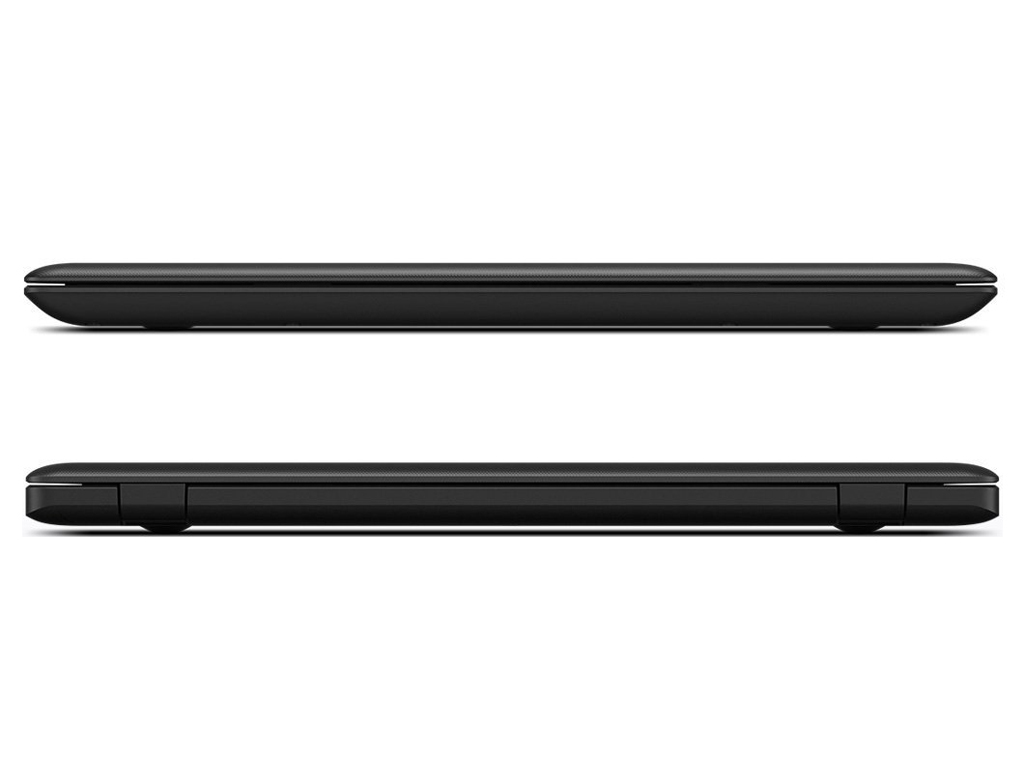Lenovo IdeaPad 100S-80QN0000US Chromebook
Specifications

Price comparison
Average of 7 scores (from 9 reviews)
Reviews for the Lenovo IdeaPad 100S-80QN0000US Chromebook
Source: CNet
 EN→zh-CN Archive.org version
EN→zh-CN Archive.org versionThe Lenovo Chromebook 100S would be a neat option for someone with meager needs, or on a tight budget. But you can spend the same amount on machines that run Windows 10. Storage will still be woefully limited, but Windows 10 lets you install apps from the Windows 10 Store directly to an SD card or USB key, which should save a bit of space.
Single Review, online available, Long, Date: 02/04/2016
Rating: Total score: 69% performance: 70% mobility: 70%
Source: PC Mag
 EN→zh-CN Archive.org version
EN→zh-CN Archive.org versionThe Lenovo 100S Chromebook offers a sleek design along with solid performance and battery life in our tests at a price that's low, even for a Chrome-OS-based laptop. Our Editors' Choice chromebook remains the Asus Chromebook Flip (C100PA-DB02); its screen is smaller at 10.1 inches, but its IPS panel offers great viewing quality, as well as touch and convertible tablet-style capability. If you're faithful to the original chromebook concept of a simple, affordable laptop, however, the Lenovo 100S Chromebook is an attractive choice. We wish it had an IPS display, but that would raise its rock-bottom price.
Single Review, online available, Very Short, Date: 11/26/2015
Rating: Total score: 70%
Source: Digital Trends
 EN→zh-CN Archive.org version
EN→zh-CN Archive.org versionA great Chromebook is the computing equivalent of a Swiss Army Knife. It can be pulled out anytime you need to complete a quick task or have a short web browsing session. It isn’t intended to repair your car or cut down a tree, but I have to wonder whether the Ideapad 100S is even suitable for tightening up a showerhead.
Single Review, online available, Long, Date: 11/12/2015
Rating: Total score: 40%
Source: Computer Shopper
 EN→zh-CN Archive.org version
EN→zh-CN Archive.org versionLike other Chromebooks, the Ideapad 100S comes with preloaded Google’s Chrome OS and links to the company’s online services (Gmail, YouTube, Docs). Also standard Chromebook fare: You get 100GB of cloud storage on Google Drive free for two years. More apps—both cloud-based and local—are available via the Chrome Web Store.
Single Review, online available, Long, Date: 11/10/2015
Rating: Total score: 80%
Source: Techradar
 EN→zh-CN Archive.org version
EN→zh-CN Archive.org versionA good, cheap laptop for your light to medium internet browsing needs, the Lenovo 100S' battery life and size makes it a great travel companion.
Single Review, online available, Short, Date: 11/09/2015
Rating: Total score: 75%
Source: Notebooks.com
 EN→zh-CN Archive.org version
EN→zh-CN Archive.org versionLenovo's 100s Chromebook has flaws in just about every area we looked at, but for $179 they are easy to look past.
Single Review, online available, Very Short, Date: 11/04/2015
Rating: Total score: 70% price: 90% performance: 60% features: 60% mobility: 70% workmanship: 70%
Source: Laptop Mag
 EN→zh-CN Archive.org version
EN→zh-CN Archive.org versionWhether you're buying it for a kid or you just need a very portable device for email, document editing and social media on the go, the Lenovo 100S Chromebook is a great choice. If you're willing to spend more, the $279 Dell Chromebook 11 has a better design with a better keyboard and touchpad.
Single Review, online available, Long, Date: 11/01/2015
Rating: Total score: 80%
Source: Slashgear
 EN→zh-CN Archive.org version
EN→zh-CN Archive.org versionIf you've used and like the Windows 10 version of the Ideapad 100S, you'll like the Chromebook version too, assuming you prefer using Chrome OS. It comes with the added benefit of being about $20 cheaper than the Windows 10 version, but of course Chrome OS isn't as robust of an operating system as Windows 10, so there's a tradeoff there. Whether the Ideapad 100S Chromebook will work for you is entirely dependent on your needs, but as far as Chromebooks in general go, the new Ideapad holds its own.
Single Review, online available, Very Short, Date: 10/29/2015
Source: Notebookreview.com
 EN→zh-CN Archive.org version
EN→zh-CN Archive.org versionThe keyboard and trackpad are a joy to use and feel like they belong on a more expensive laptop. The keys save smooth travel and there is great feedback that lets you know you’ve completed each keystroke. The keys are also comfortable with enough grip and space between them that hitting the wrong key doesn’t happen too often. Important keys such as Shift, Enter and the space bar are all full-sized.
Single Review, online available, Medium, Date: 10/04/2015
Comment
Intel HD Graphics (Bay Trail):
» Further information can be found in our Comparison of Mobile Graphics Cards and the corresponding Benchmark List.
N2840: » Further information can be found in our Comparison of Mobile Processsors.