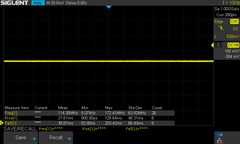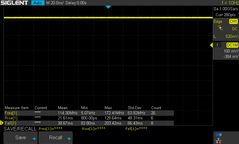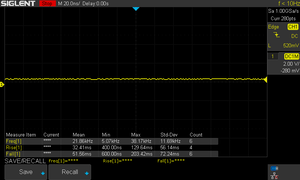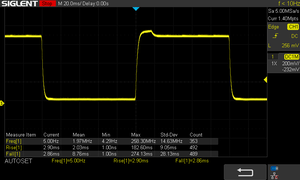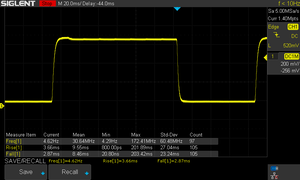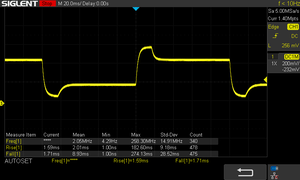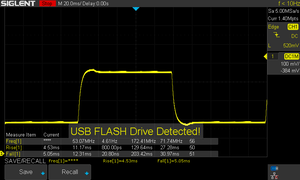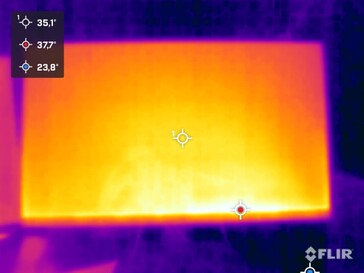结论物美价廉的 UHD 显示器
华硕 ROG Strix XG27UCS 是一款经济实惠的 4K 游戏显示器,其高画质和自适应同步技术给人留下了深刻印象。UHD 分辨率非常清晰,超过 400 cd/m² 的最大亮度足以满足室内使用。可显示的色彩空间也达到了大型显示器 P3 标准,色彩显示正确。该显示器配有可旋转和高度可调的支架,但不提供集成扬声器,USB-C 电源功率仅为 15 瓦,不足以为笔记本电脑充电。连接有点有限,待机模式下的功耗有时过高。不过,没有发热问题。总的来说,这款显示器凭借 160 Hz、HDR 和快速响应时间提供了非常好的游戏体验,而且目前的价格约为 350 欧元,就其性能而言也非常实惠。
Pros
Cons
功能和连接性
ROG Strix 游戏显示器提供了一个可旋转和高度可调的支架,还为智能手机提供了一个架子。不过,端口数量有点少。只有 1x DisplayPort 1.4(160Hz@4k)、1x HDMI 2.1(160Hz@4k)、1x USB-C with DisplayPort 1.4(160Hz@4k,15 瓦 PD)和一个用于扬声器的 3.5 毫米插孔输出。华硕设备不提供集成扬声器。遗憾的是,15 瓦的 Power Delivery 功率也不足以为笔记本电脑充电。此外,它还没有集成 USB 集线器。
» Notebookcheck多媒体笔记本电脑Top 10排名
» Notebookcheck游戏笔记本电脑Top 10排名
» Notebookcheck低价办公/商务笔记本电脑Top 10排名
» Notebookcheck高端办公/商务笔记本电脑Top 10排名
» Notebookcheck工作站笔记本电脑Top 10排名
» Notebookcheck亚笔记本电脑Top 10排名
» Notebookcheck超级本产品Top 10排名
» Notebookcheck变形本产品Top 10排名
» Notebookcheck平板电脑Top 10排名
» Notebookcheck智能手机Top 10排名
» Notebookcheck评测过最出色的笔记本电脑屏幕
» Notebookcheck售价500欧元以下笔记本电脑Top 10排名
» Notebookcheck售价300欧元以下笔记本电脑Top 10排名
图像质量
就其价格而言,ROG Strix XG27UCS 的图像质量令人印象深刻。27 英寸屏幕的分辨率为 3840x2160,画质细腻,得益于液晶面板,文字显示也非常清晰。磨砂表面在防眩光和清晰色彩之间实现了很好的折中。超过 400 cd/m2 的最大亮度也足以应对明亮的室内环境,但当然赶不上昂贵的 HDR 机型的高亮度。
在测试中,色彩准确度令人满意。显示屏可以限制在 sRGB 和 DCI-P3 范围内,也可以在广色域模式下使用全色彩空间。
| |||||||||||||||||||||||||
Brightness Distribution: 81 %
Contrast: 817:1 (Black: 0.54 cd/m²)
ΔE ColorChecker Calman: 1.6 | ∀{0.5-29.43 Ø4.76}
ΔE Greyscale Calman: 3.1 | ∀{0.09-98 Ø5}
Gamma: 2.3
CCT: 6368 K
Screen Flickering / PWM (Pulse-Width Modulation)
| Screen flickering / PWM not detected | |||
In comparison: 53 % of all tested devices do not use PWM to dim the display. If PWM was detected, an average of 8036 (minimum: 5 - maximum: 343500) Hz was measured. | |||
显示屏的响应时间取决于菜单中的 "OD"(超速)设置。您可以在 0 和 20 之间进行选择。0 和 10(标准设置)之间几乎没有差别。最高设置为 20 时(见下文),可以看到明显的超速。在这里,您可以获得明显更快的响应时间,但也会出现重影和像素过冲等常见问题。
Display Response Times
| ↔ Response Time Black to White | ||
|---|---|---|
| 5.8 ms ... rise ↗ and fall ↘ combined | ↗ 2.9 ms rise | |
| ↘ 2.9 ms fall | ||
| The screen shows very fast response rates in our tests and should be very well suited for fast-paced gaming. In comparison, all tested devices range from 0.1 (minimum) to 240 (maximum) ms. » 17 % of all devices are better. This means that the measured response time is better than the average of all tested devices (20.1 ms). | ||
| ↔ Response Time Black to White | ||
| 6.6 ms ... rise ↗ and fall ↘ combined | ↗ 3.7 ms rise | |
| ↘ 2.9 ms fall | ||
| The screen shows very fast response rates in our tests and should be very well suited for fast-paced gaming. In comparison, all tested devices range from 0.1 (minimum) to 240 (maximum) ms. » 20 % of all devices are better. This means that the measured response time is better than the average of all tested devices (20.1 ms). | ||
| ↔ Response Time 50% Grey to 80% Grey | ||
| 3.3 ms ... rise ↗ and fall ↘ combined | ↗ 1.6 ms rise | |
| ↘ 1.7 ms fall | ||
| The screen shows very fast response rates in our tests and should be very well suited for fast-paced gaming. In comparison, all tested devices range from 0.165 (minimum) to 636 (maximum) ms. » 13 % of all devices are better. This means that the measured response time is better than the average of all tested devices (31.5 ms). | ||
| ↔ Response Time 50% Grey to 80% Grey | ||
| 9.6 ms ... rise ↗ and fall ↘ combined | ↗ 4.5 ms rise | |
| ↘ 5.1 ms fall | ||
| The screen shows fast response rates in our tests and should be suited for gaming. In comparison, all tested devices range from 0.165 (minimum) to 636 (maximum) ms. » 22 % of all devices are better. This means that the measured response time is better than the average of all tested devices (31.5 ms). | ||
耗电量
在使用 Metrahit Energy 对插座进行的 SDR 模式功耗测试中,我们测得的功耗在 14 瓦(0% 亮度设置,53 cd/m2)和 34 瓦(100% 亮度 - 441 cd/m2)之间。亮度为 50%(可用 256 cd/m2)时为 23.7 瓦。华硕在此规定为 26 kWh / 1000h(能效 F),即平均 26 瓦。在 HDR 模式下,华硕规定为 45 千瓦时/1000 小时(= 46 瓦)。这些数值并不突出,但很常见。
待机/关机模式下的功耗更为突出。用开关关闭设备时,功耗仅为 0.17 瓦。在待机模式下,耗电量取决于设备未开启的时间长短。刚使用时,耗电量高达 12.6 瓦。之后(约 1 小时后测量),功率仍为 3.5 瓦。又过了几个小时,功率降至 1.4 瓦。因此值得手动关闭显示器。
摘要
华硕 ROG Strix XG27UCS 是一款经济实惠的 4K 游戏显示器,具有良好的功能、真彩色面板,几乎没有任何缺点。通过 USB-C 接口供电的 15 瓦电源和亮度传感器的缺失是日常使用中的主要缺点。自适应同步、160 Hz、HDR 和快速响应速度会让游戏玩家感到满意,而低廉的价格也会让他们感到欣慰。
Transparency
The selection of devices to be reviewed is made by our editorial team. The test sample was given to the author by the manufacturer free of charge for the purposes of review. There was no third-party influence on this review, nor did the manufacturer receive a copy of this review before publication. There was no obligation to publish this review. As an independent media company, Notebookcheck is not subjected to the authority of manufacturers, retailers or publishers.
This is how Notebookcheck is testing
Every year, Notebookcheck independently reviews hundreds of laptops and smartphones using standardized procedures to ensure that all results are comparable. We have continuously developed our test methods for around 20 years and set industry standards in the process. In our test labs, high-quality measuring equipment is utilized by experienced technicians and editors. These tests involve a multi-stage validation process. Our complex rating system is based on hundreds of well-founded measurements and benchmarks, which maintains objectivity. Further information on our test methods can be found here.