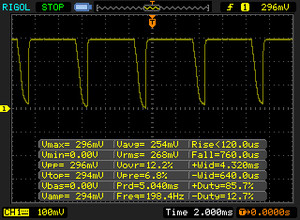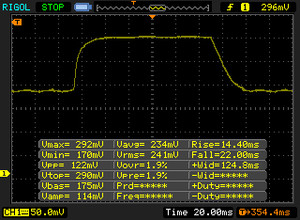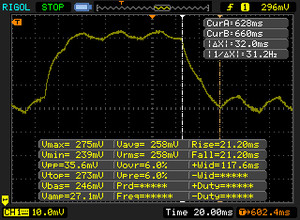戴尔 Latitude 14 Rugged 5414 笔记本电脑简短评测
» Notebookcheck多媒体笔记本电脑Top 10排名
» Notebookcheck游戏笔记本电脑Top 10排名
» Notebookcheck低价办公/商务笔记本电脑Top 10排名
» Notebookcheck高端办公/商务笔记本电脑Top 10排名
» Notebookcheck工作站笔记本电脑Top 10排名
» Notebookcheck亚笔记本电脑Top 10排名
» Notebookcheck超级本产品Top 10排名
» Notebookcheck变形本产品Top 10排名
» Notebookcheck平板电脑Top 10排名
» Notebookcheck智能手机Top 10排名
» Notebookcheck评测过最出色的笔记本电脑屏幕
» Notebookcheck售价500欧元以下笔记本电脑Top 10排名
» Notebookcheck售价300欧元以下笔记本电脑Top 10排名
| SD Card Reader | |
| average JPG Copy Test (av. of 3 runs) | |
| Dell Latitude 14 Rugged 5414 | |
| HP ProBook 640 G2-T9X60ET | |
| Lenovo ThinkPad T460-20FN003LGE | |
| Dell Latitude 14 3470 | |
| Acer TravelMate X3 X349-M-7261 | |
| Acer TravelMate P249-M-5452 | |
| maximum AS SSD Seq Read Test (1GB) | |
| Dell Latitude 14 Rugged 5414 | |
| HP ProBook 640 G2-T9X60ET | |
| Lenovo ThinkPad T460-20FN003LGE | |
| Dell Latitude 14 3470 | |
| Acer TravelMate X3 X349-M-7261 | |
| Bullman Dirtbook S12 Touch | |
| Networking | |
| iperf Server (receive) TCP 1 m | |
| Dell Latitude 14 Rugged 5414 (jseb) | |
| Acer TravelMate X3 X349-M-7261 (jseb) | |
| Dell Latitude 14 3470 | |
| Acer TravelMate P249-M-5452 | |
| iperf Client (transmit) TCP 1 m | |
| Acer TravelMate X3 X349-M-7261 (jseb) | |
| Dell Latitude 14 Rugged 5414 (jseb) | |
| Dell Latitude 14 3470 | |
| Acer TravelMate P249-M-5452 | |
| |||||||||||||||||||||||||
Brightness Distribution: 86 %
Center on Battery: 1152 cd/m²
Contrast: 1067:1 (Black: 1.08 cd/m²)
ΔE Color 10.04 | 0.5-29.43 Ø5
ΔE Greyscale 10.47 | 0.57-98 Ø5.3
63% sRGB (Argyll 1.6.3 3D)
35% AdobeRGB 1998 (Argyll 1.6.3 3D)
38.48% AdobeRGB 1998 (Argyll 2.2.0 3D)
55.2% sRGB (Argyll 2.2.0 3D)
37.23% Display P3 (Argyll 2.2.0 3D)
Gamma: 2.42
| Dell Latitude 14 Rugged 5414 IPS, 1920x1080, 14.00 | Dell Latitude 14 Rugged - 5404 TN, 1366x768, 14.00 | Bullman Dirtbook S12 Touch IPS, 1280x800, 12.10 | Bullman C-Klasse S i7 15FHD Dirtbook TN LED, 1920x1080, 15.60 | |
|---|---|---|---|---|
| Display | -4% | -5% | 60% | |
| Display P3 Coverage | 37.23 | 35.7 -4% | 35.53 -5% | 59.1 59% |
| sRGB Coverage | 55.2 | 53.7 -3% | 53.2 -4% | 89.1 61% |
| AdobeRGB 1998 Coverage | 38.48 | 36.88 -4% | 36.71 -5% | 61.1 59% |
| Response Times | ||||
| Response Time Grey 50% / Grey 80% * | 49 ? | |||
| Response Time Black / White * | 36 ? | |||
| PWM Frequency | 198 ? | |||
| Screen | -40% | -3% | -15% | |
| Brightness middle | 1152 | 751 -35% | 310 -73% | 219 -81% |
| Brightness | 1067 | 700 -34% | 285 -73% | 214 -80% |
| Brightness Distribution | 86 | 84 -2% | 85 -1% | 89 3% |
| Black Level * | 1.08 | 2.2 -104% | 0.38 65% | 0.42 61% |
| Contrast | 1067 | 341 -68% | 816 -24% | 521 -51% |
| Colorchecker dE 2000 * | 10.04 | 13.47 -34% | 5.81 42% | 7.43 26% |
| Colorchecker dE 2000 max. * | 19.43 | |||
| Greyscale dE 2000 * | 10.47 | 14.48 -38% | 4.68 55% | 8.79 16% |
| Gamma | 2.42 91% | 2.86 77% | 2.44 90% | 2.28 96% |
| CCT | 5576 117% | 15544 42% | 5764 113% | 10750 60% |
| Color Space (Percent of AdobeRGB 1998) | 35 | 34 -3% | 33.7 -4% | |
| Color Space (Percent of sRGB) | 63 | 53 -16% | ||
| Total Average (Program / Settings) | -22% /
-30% | -4% /
-4% | 23% /
7% |
* ... smaller is better
Screen Flickering / PWM (Pulse-Width Modulation)
| Screen flickering / PWM detected | 198 Hz | ≤ 90 % brightness setting | |
The display backlight flickers at 198 Hz (worst case, e.g., utilizing PWM) Flickering detected at a brightness setting of 90 % and below. There should be no flickering or PWM above this brightness setting. The frequency of 198 Hz is relatively low, so sensitive users will likely notice flickering and experience eyestrain at the stated brightness setting and below. In comparison: 53 % of all tested devices do not use PWM to dim the display. If PWM was detected, an average of 17924 (minimum: 5 - maximum: 3846000) Hz was measured. | |||
Display Response Times
| ↔ Response Time Black to White | ||
|---|---|---|
| 36 ms ... rise ↗ and fall ↘ combined | ↗ 14 ms rise | |
| ↘ 22 ms fall | ||
| The screen shows slow response rates in our tests and will be unsatisfactory for gamers. In comparison, all tested devices range from 0.1 (minimum) to 240 (maximum) ms. » 93 % of all devices are better. This means that the measured response time is worse than the average of all tested devices (21.5 ms). | ||
| ↔ Response Time 50% Grey to 80% Grey | ||
| 49 ms ... rise ↗ and fall ↘ combined | ↗ 17 ms rise | |
| ↘ 32 ms fall | ||
| The screen shows slow response rates in our tests and will be unsatisfactory for gamers. In comparison, all tested devices range from 0.2 (minimum) to 636 (maximum) ms. » 83 % of all devices are better. This means that the measured response time is worse than the average of all tested devices (33.7 ms). | ||
| Cinebench R15 | |
| CPU Single 64Bit | |
| Bullman C-Klasse S i7 15FHD Dirtbook | |
| Dell Latitude 14 Rugged 5414 | |
| Dell Latitude 14 E5470 | |
| HP EliteBook 820 G3 | |
| Dell Latitude 14 Rugged - 5404 | |
| Bullman Dirtbook S12 Touch | |
| CPU Multi 64Bit | |
| Bullman C-Klasse S i7 15FHD Dirtbook | |
| Dell Latitude 14 E5470 | |
| HP EliteBook 820 G3 | |
| Dell Latitude 14 Rugged 5414 | |
| Dell Latitude 14 Rugged - 5404 | |
| Bullman Dirtbook S12 Touch | |
| Geekbench 3 | |
| 32 Bit Single-Core Score | |
| Bullman C-Klasse S i7 15FHD Dirtbook | |
| Dell Latitude 14 Rugged 5414 | |
| Bullman Dirtbook S12 Touch | |
| 32 Bit Multi-Core Score | |
| Bullman C-Klasse S i7 15FHD Dirtbook | |
| Dell Latitude 14 Rugged 5414 | |
| Bullman Dirtbook S12 Touch | |
| Geekbench 4.0 | |
| 64 Bit Single-Core Score | |
| Dell Latitude 14 Rugged 5414 | |
| 64 Bit Multi-Core Score | |
| Dell Latitude 14 Rugged 5414 | |
| JetStream 1.1 - Total Score | |
| Dell Latitude 14 Rugged 5414 | |
| HP EliteBook 820 G3 | |
| PCMark 8 Home Score Accelerated v2 | 3507 points | |
| PCMark 8 Creative Score Accelerated v2 | 4349 points | |
| PCMark 8 Work Score Accelerated v2 | 4498 points | |
Help | ||
| PCMark 8 | |
| Home Score Accelerated v2 | |
| Dell Latitude 14 Rugged 5414 | |
| Bullman C-Klasse S i7 15FHD Dirtbook | |
| Dell Latitude 14 Rugged - 5404 | |
| Bullman Dirtbook S12 Touch | |
| Work Score Accelerated v2 | |
| Dell Latitude 14 Rugged 5414 | |
| Bullman C-Klasse S i7 15FHD Dirtbook | |
| Dell Latitude 14 Rugged - 5404 | |
| Bullman Dirtbook S12 Touch | |
| Dell Latitude 14 Rugged 5414 Liteonit CV3-8D128 | Dell Latitude 14 Rugged - 5404 Seagate Momentus Thin ST500LT012-1DG142 | Bullman Dirtbook S12 Touch Samsung SSD 850 EVO 250GB | |
|---|---|---|---|
| CrystalDiskMark 3.0 | -91% | 5% | |
| Read Seq | 487.7 | 91.4 -81% | 278.3 -43% |
| Write Seq | 316.7 | 86.7 -73% | 267 -16% |
| Read 512 | 351 | 19.58 -94% | 267.3 -24% |
| Write 512 | 185.8 | 32.59 -82% | 264.2 42% |
| Read 4k | 27.72 | 0.315 -99% | 39.21 41% |
| Write 4k | 62.5 | 0.56 -99% | 79.4 27% |
| Read 4k QD32 | 267.8 | 0.668 -100% | 214.7 -20% |
| Write 4k QD32 | 158.2 | 0.588 -100% | 205.5 30% |
| 3DMark 11 Performance | 2156 points | |
| 3DMark Ice Storm Standard Score | 47244 points | |
| 3DMark Cloud Gate Standard Score | 4920 points | |
| 3DMark Fire Strike Score | 1031 points | |
| 3DMark Time Spy Score | 463 points | |
Help | ||
| 3DMark 11 - 1280x720 Performance GPU | |
| Dell Latitude 14 Rugged 5414 | |
| Lenovo IdeaPad S510p 59-405717 | |
| Bullman C-Klasse S i7 15FHD Dirtbook | |
| Lenovo IdeaPad S500 Touch 59372927 | |
| Dell Latitude 14 Rugged - 5404 | |
| Bullman Dirtbook S12 Touch | |
| low | med. | high | ultra | |
| BioShock Infinite (2013) | 69.2 | 39.9 | 30.8 | 9.2 |
| GTA V (2015) | 51 | 43.1 | 10.1 | |
| Ashes of the Singularity (2016) | 14.8 | 6.9 | 6.1 | |
| Doom (2016) | 21.8 | 12 | 7.4 | |
| Mirror's Edge Catalyst (2016) | 25.8 | 18.3 | 7.4 | |
| No Man's Sky (2016) | 18.1 | 14.9 | 7.9 | |
| Deus Ex Mankind Divided (2016) | 13.6 | 9.9 | ||
| FIFA 17 (2016) | 90.7 | 71.7 | 37.1 | 34.3 |
| Mafia 3 (2016) | 14.2 | 9 | ||
| Farming Simulator 17 (2016) | 71.6 | 58.6 | 22.7 | 9.7 |
| Titanfall 2 (2016) | 41.8 | 31.5 | 11.5 | |
| Dishonored 2 (2016) | 10.7 | 9 |
Noise Level
| Idle |
| 30.3 / 30.3 / 30.3 dB(A) |
| Load |
| 30.4 / 32.8 dB(A) |
 | ||
30 dB silent 40 dB(A) audible 50 dB(A) loud |
||
min: | ||
(+) The maximum temperature on the upper side is 37.7 °C / 100 F, compared to the average of 34.2 °C / 94 F, ranging from 21.2 to 62.5 °C for the class Office.
(-) The bottom heats up to a maximum of 51 °C / 124 F, compared to the average of 36.7 °C / 98 F
(+) In idle usage, the average temperature for the upper side is 29.3 °C / 85 F, compared to the device average of 29.5 °C / 85 F.
(+) The palmrests and touchpad are cooler than skin temperature with a maximum of 27.6 °C / 81.7 F and are therefore cool to the touch.
(±) The average temperature of the palmrest area of similar devices was 27.7 °C / 81.9 F (+0.1 °C / 0.2 F).
Dell Latitude 14 Rugged 5414 audio analysis
(±) | speaker loudness is average but good (74 dB)
Bass 100 - 315 Hz
(-) | nearly no bass - on average 21.8% lower than median
(±) | linearity of bass is average (9.9% delta to prev. frequency)
Mids 400 - 2000 Hz
(+) | balanced mids - only 2.7% away from median
(±) | linearity of mids is average (8.3% delta to prev. frequency)
Highs 2 - 16 kHz
(+) | balanced highs - only 3.2% away from median
(+) | highs are linear (5.2% delta to prev. frequency)
Overall 100 - 16.000 Hz
(±) | linearity of overall sound is average (16.7% difference to median)
Compared to same class
» 17% of all tested devices in this class were better, 7% similar, 76% worse
» The best had a delta of 7%, average was 22%, worst was 53%
Compared to all devices tested
» 24% of all tested devices were better, 7% similar, 70% worse
» The best had a delta of 4%, average was 25%, worst was 134%
Apple MacBook 12 (Early 2016) 1.1 GHz audio analysis
(+) | speakers can play relatively loud (83.6 dB)
Bass 100 - 315 Hz
(±) | reduced bass - on average 11.3% lower than median
(±) | linearity of bass is average (14.2% delta to prev. frequency)
Mids 400 - 2000 Hz
(+) | balanced mids - only 2.4% away from median
(+) | mids are linear (5.5% delta to prev. frequency)
Highs 2 - 16 kHz
(+) | balanced highs - only 2% away from median
(+) | highs are linear (4.5% delta to prev. frequency)
Overall 100 - 16.000 Hz
(+) | overall sound is linear (10.2% difference to median)
Compared to same class
» 5% of all tested devices in this class were better, 2% similar, 93% worse
» The best had a delta of 5%, average was 19%, worst was 53%
Compared to all devices tested
» 3% of all tested devices were better, 1% similar, 96% worse
» The best had a delta of 4%, average was 25%, worst was 134%
| Off / Standby | |
| Idle | |
| Load |
|
| Dell Latitude 14 Rugged 5414 6300U, Radeon R7 M360, 97 Wh | Dell Latitude 14 Rugged - 5404 4310U, HD Graphics 4400, 67 Wh | Bullman Dirtbook S12 Touch 3337U, HD Graphics 4000, 57 Wh | Bullman C-Klasse S i7 15FHD Dirtbook 4810MQ, HD Graphics 4600, 57 Wh | |
|---|---|---|---|---|
| Battery Runtime | -64% | |||
| WiFi v1.3 | 553 | 197 -64% | ||
| WiFi | 470 | 237 |
Pros
Cons
戴尔Latitude 14 5414是一台为极端环境下专业用途设计的一台14寸三防笔记本电脑。这台设备通过了多种工业标准测试。它也不算是一台全新设备,我们之前测试的戴尔 Latitude 14 5404也使用了同样的机身。它们在外观上只有很小的不同,而在内部组件上它更新到了Skylake架构处理器,以及一块可选的Radeon显卡。更现代的芯片可以帮助5414为用户带来相比前代机型更高的运算性能。值得庆幸的是,这台笔记本电脑并没有在电池续航和散热控制上做出妥协。相反,它提供了出色的电池续航时间,同时运行近乎安静。一块高速固态硬盘让系统性能不存在瓶颈。我们也很喜欢它的背光键盘,它带来了舒适的输入感受。测试机的磨砂IPS屏幕完全超越了前代机型的高清屏幕,不管是亮度还是对比度都无可挑剔,这让它可以轻松适应户外使用的需要。
戴尔Latitude 14 5414是一台配置完整、符合设计定位的设备。
不过这台Latitude也仍然有让我们不够满意的地方。作为一台售价数千欧元的设备,它在一些方面似乎有些落后于时代。我们期待它可以搭配容量更大的固态硬盘,128GB显得十分可怜。在内存上也是如此,16GB应该是可以接受的最低标准。戴尔也错过了更新接口配备的最佳时机,它需要提供对Thunderbolt 3,Displayport和USB-C的支持。
注:本文是基于完整评测的缩减版本,阅读完整的英文评测,请点击这里。
Dell Latitude 14 Rugged 5414
-
11/10/2016 v5.1(old)
Sascha Mölck


 Deutsch
Deutsch English
English Español
Español Français
Français Italiano
Italiano Nederlands
Nederlands Polski
Polski Português
Português Русский
Русский Türkçe
Türkçe Svenska
Svenska Chinese
Chinese Magyar
Magyar