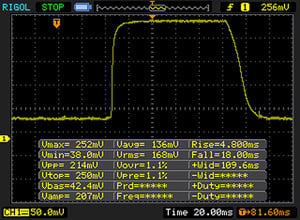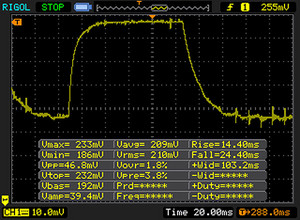宏碁 Chromebook R13 CB5-312T-K0YK 变形本简短评测
» Notebookcheck多媒体笔记本电脑Top 10排名
» Notebookcheck游戏笔记本电脑Top 10排名
» Notebookcheck低价办公/商务笔记本电脑Top 10排名
» Notebookcheck高端办公/商务笔记本电脑Top 10排名
» Notebookcheck工作站笔记本电脑Top 10排名
» Notebookcheck亚笔记本电脑Top 10排名
» Notebookcheck超级本产品Top 10排名
» Notebookcheck变形本产品Top 10排名
» Notebookcheck平板电脑Top 10排名
» Notebookcheck智能手机Top 10排名
» Notebookcheck评测过最出色的笔记本电脑屏幕
» Notebookcheck售价500欧元以下笔记本电脑Top 10排名
» Notebookcheck售价300欧元以下笔记本电脑Top 10排名
Size Comparison
| |||||||||||||||||||||||||
Brightness Distribution: 88 %
Center on Battery: 194 cd/m²
Contrast: 835:1 (Black: 0.23 cd/m²)
ΔE Greyscale 3.99 | 0.57-98 Ø5.3
Gamma: 2.45
| Acer Chromebook R13 CB5-312T-K0YK IPS, 1920x1080, 13.30 | HP Chromebook 13 G1 Core m5 3200x1800, 13.30 | Acer Swift 1 SF114-31-P6F6 TN LED, 1366x768, 14.00 | Lenovo E31-70 80KX015RGE TN, 1366x768, 13.30 | Acer Aspire ES1-332-P91H TN LED, 1366x768, 13.30 | HP Stream 13-c102ng TN, 1366x768, 13.30 | |
|---|---|---|---|---|---|---|
| Display | ||||||
| Display P3 Coverage | 40.97 | 49.25 | 44.72 | 40.68 | ||
| sRGB Coverage | 61.5 | 73.5 | 67.3 | 59.8 | ||
| AdobeRGB 1998 Coverage | 42.35 | 50.9 | 46.2 | 42.32 | ||
| Response Times | -20% | -7% | -3% | -17% | -14% | |
| Response Time Grey 50% / Grey 80% * | 38 ? | 39.2 ? -3% | 32 ? 16% | 44.4 ? -17% | 39 ? -3% | 45 ? -18% |
| Response Time Black / White * | 23 ? | 31.6 ? -37% | 30 ? -30% | 20.4 ? 11% | 30 ? -30% | 25 ? -9% |
| PWM Frequency | 1389 ? | 200 ? | 200 ? | 1000 ? | 201 ? | |
| Screen | -26% | -60% | -66% | -67% | -42% | |
| Brightness middle | 192 | 355.5 85% | 270 41% | 206 7% | 255 33% | 190 -1% |
| Brightness | 204 | 330 62% | 247 21% | 200 -2% | 232 14% | 179 -12% |
| Brightness Distribution | 88 | 90 2% | 80 -9% | 84 -5% | 82 -7% | 85 -3% |
| Black Level * | 0.23 | 0.804 -250% | 0.57 -148% | 0.6 -161% | 0.52 -126% | 0.33 -43% |
| Contrast | 835 | 442 -47% | 474 -43% | 343 -59% | 490 -41% | 576 -31% |
| Greyscale dE 2000 * | 3.99 | 4.35 -9% | 12.73 -219% | 10.94 -174% | 15.01 -276% | 10.32 -159% |
| Gamma | 2.45 90% | 2.35 94% | 2.36 93% | 2.76 80% | 2.41 91% | 2.48 89% |
| CCT | 6380 102% | 6269 104% | 14629 44% | 13282 49% | 24382 27% | 11884 55% |
| Colorchecker dE 2000 * | 3.75 | 3.01 | 9.2 | 13.12 | 9.84 | |
| Colorchecker dE 2000 max. * | 7.15 | 6.33 | 14.8 | 22.98 | ||
| Color Space (Percent of AdobeRGB 1998) | 39 | 46.92 | 43 | 38 | ||
| Color Space (Percent of sRGB) | 62 | 73.36 | 68 | 60 | ||
| Total Average (Program / Settings) | -23% /
-25% | -34% /
-46% | -35% /
-50% | -42% /
-55% | -28% /
-35% |
* ... smaller is better
Screen Flickering / PWM (Pulse-Width Modulation)
| Screen flickering / PWM not detected | ||
In comparison: 53 % of all tested devices do not use PWM to dim the display. If PWM was detected, an average of 17900 (minimum: 5 - maximum: 3846000) Hz was measured. | ||
Display Response Times
| ↔ Response Time Black to White | ||
|---|---|---|
| 23 ms ... rise ↗ and fall ↘ combined | ↗ 5 ms rise | |
| ↘ 18 ms fall | ||
| The screen shows good response rates in our tests, but may be too slow for competitive gamers. In comparison, all tested devices range from 0.1 (minimum) to 240 (maximum) ms. » 45 % of all devices are better. This means that the measured response time is similar to the average of all tested devices (21.5 ms). | ||
| ↔ Response Time 50% Grey to 80% Grey | ||
| 38 ms ... rise ↗ and fall ↘ combined | ↗ 14 ms rise | |
| ↘ 24 ms fall | ||
| The screen shows slow response rates in our tests and will be unsatisfactory for gamers. In comparison, all tested devices range from 0.2 (minimum) to 636 (maximum) ms. » 49 % of all devices are better. This means that the measured response time is worse than the average of all tested devices (33.7 ms). | ||
| Geekbench 4.0 | |
| 64 Bit Single-Core Score | |
| Acer Aspire ES1-332-P91H | |
| Acer Chromebook R13 CB5-312T-K0YK | |
| Acer Swift 1 SF114-31-P6F6 | |
| 64 Bit Multi-Core Score | |
| Acer Aspire ES1-332-P91H | |
| Acer Swift 1 SF114-31-P6F6 | |
| Acer Chromebook R13 CB5-312T-K0YK | |
| Sunspider - 1.0 Total Score | |
| Acer Chromebook R13 CB5-312T-K0YK | |
| HP Stream 13-c102ng | |
| Acer Aspire ES1-332-P91H | |
| HP Chromebook 13 G1 Core m5 | |
| JetStream 1.1 - Total Score | |
| HP Chromebook 13 G1 Core m5 | |
| Lenovo E31-70 80KX015RGE | |
| Acer Aspire ES1-332-P91H | |
| Acer Swift 1 SF114-31-P6F6 | |
| Acer Chromebook R13 CB5-312T-K0YK | |
| Mozilla Kraken 1.1 - Total | |
| Acer Swift 1 SF114-31-P6F6 | |
| Acer Chromebook R13 CB5-312T-K0YK | |
| Acer Aspire ES1-332-P91H | |
| HP Chromebook 13 G1 Core m5 | |
| Octane V2 - Total Score | |
| HP Chromebook 13 G1 Core m5 | |
| Acer Aspire ES1-332-P91H | |
| Acer Chromebook R13 CB5-312T-K0YK | |
| Acer Swift 1 SF114-31-P6F6 | |
| WebXPRT 2015 - Overall | |
| HP Chromebook 13 G1 Core m5 | |
| Acer Aspire ES1-332-P91H | |
| Acer Chromebook R13 CB5-312T-K0YK | |
* ... smaller is better
| 3DMark - 1280x720 offscreen Ice Storm Unlimited Score | |
| Acer Aspire ES1-332-P91H | |
| Acer Chromebook R13 CB5-312T-K0YK | |
| GFXBench (DX / GLBenchmark) 2.7 | |
| 1920x1080 T-Rex Offscreen | |
| Acer Aspire ES1-332-P91H | |
| Acer Chromebook R13 CB5-312T-K0YK | |
| T-Rex Onscreen | |
| Acer Aspire ES1-332-P91H | |
| Acer Chromebook R13 CB5-312T-K0YK | |
| GFXBench 3.0 | |
| 1920x1080 1080p Manhattan Offscreen | |
| Acer Aspire ES1-332-P91H | |
| Acer Chromebook R13 CB5-312T-K0YK | |
| on screen Manhattan Onscreen OGL | |
| Acer Aspire ES1-332-P91H | |
| Acer Chromebook R13 CB5-312T-K0YK | |
| GFXBench 3.1 | |
| 1920x1080 Manhattan ES 3.1 Offscreen | |
| Acer Aspire ES1-332-P91H | |
| Acer Chromebook R13 CB5-312T-K0YK | |
| on screen Manhattan ES 3.1 Onscreen | |
| Acer Aspire ES1-332-P91H | |
| Acer Chromebook R13 CB5-312T-K0YK | |
| GFXBench | |
| 1920x1080 Car Chase Offscreen | |
| Acer Aspire ES1-332-P91H | |
| Acer Chromebook R13 CB5-312T-K0YK | |
| on screen Car Chase Onscreen | |
| Acer Aspire ES1-332-P91H | |
| Acer Chromebook R13 CB5-312T-K0YK | |
(+) The maximum temperature on the upper side is 30.6 °C / 87 F, compared to the average of 33.1 °C / 92 F, ranging from 21.6 to 53.2 °C for the class Netbook.
(+) The bottom heats up to a maximum of 29.5 °C / 85 F, compared to the average of 36.6 °C / 98 F
(+) In idle usage, the average temperature for the upper side is 21.9 °C / 71 F, compared to the device average of 29.8 °C / 86 F.
(+) The palmrests and touchpad are cooler than skin temperature with a maximum of 23.3 °C / 73.9 F and are therefore cool to the touch.
(+) The average temperature of the palmrest area of similar devices was 29.3 °C / 84.7 F (+6 °C / 10.8 F).
Acer Chromebook R13 CB5-312T-K0YK audio analysis
(±) | speaker loudness is average but good (73 dB)
Bass 100 - 315 Hz
(±) | reduced bass - on average 13.2% lower than median
(+) | bass is linear (5.6% delta to prev. frequency)
Mids 400 - 2000 Hz
(+) | balanced mids - only 3.2% away from median
(+) | mids are linear (6.9% delta to prev. frequency)
Highs 2 - 16 kHz
(+) | balanced highs - only 2.5% away from median
(+) | highs are linear (5.5% delta to prev. frequency)
Overall 100 - 16.000 Hz
(+) | overall sound is linear (13.9% difference to median)
Compared to same class
» 0% of all tested devices in this class were better, 14% similar, 86% worse
» The best had a delta of 14%, average was 25%, worst was 35%
Compared to all devices tested
» 13% of all tested devices were better, 3% similar, 84% worse
» The best had a delta of 4%, average was 25%, worst was 134%
Apple MacBook 12 (Early 2016) 1.1 GHz audio analysis
(+) | speakers can play relatively loud (83.6 dB)
Bass 100 - 315 Hz
(±) | reduced bass - on average 11.3% lower than median
(±) | linearity of bass is average (14.2% delta to prev. frequency)
Mids 400 - 2000 Hz
(+) | balanced mids - only 2.4% away from median
(+) | mids are linear (5.5% delta to prev. frequency)
Highs 2 - 16 kHz
(+) | balanced highs - only 2% away from median
(+) | highs are linear (4.5% delta to prev. frequency)
Overall 100 - 16.000 Hz
(+) | overall sound is linear (10.2% difference to median)
Compared to same class
» 5% of all tested devices in this class were better, 2% similar, 93% worse
» The best had a delta of 5%, average was 19%, worst was 53%
Compared to all devices tested
» 3% of all tested devices were better, 1% similar, 96% worse
» The best had a delta of 4%, average was 25%, worst was 134%
| Off / Standby | |
| Idle | |
| Load |
|
| Battery Runtime - WiFi Websurfing | |
| Acer Chromebook R13 CB5-312T-K0YK | |
| Acer Swift 1 SF114-31-P6F6 | |
| HP Chromebook 13 G1 Core m5 | |
| HP Stream 13-c102ng | |
| Acer Aspire ES1-332-P91H | |
| Lenovo E31-70 80KX015RGE | |
Pros
Cons
宏碁的Chromebook R13搭载了基于ARM设计的MT8153C系统芯片。这块芯片支持被动散热,这台设备也正是采用了这种设计。因此,这台Chromebook运行完全无噪音。宏碁Chromebook R13并不乏新意。它是一台13.3寸的Chrome变形本。触控屏幕对于Chrome OS来说有一些多余,不过这可能将在它获得对安卓应用的官方支持后有所改变。它提供了高速的ac标准无线网模组,同时带来了出色的电池续航。
充满电池后它将可以满足一整天的工作或学习所需。
这台笔记本电脑的金属机身看上去十分吸引人,不过在稳定性方面还需要改进。它的键盘可以适合家庭使用的需要,但明显不是为专业文字编辑所设计的。它搭配的IPS屏幕可视角度稳定,对比度也不错,但是亮度有些过低。
注:本文是基于完整评测的缩减版本,阅读完整的英文评测,请点击这里。
Acer Chromebook R13 CB5-312T-K0YK
-
02/28/2017 v6(old)
Sascha Mölck


 Deutsch
Deutsch English
English Español
Español Français
Français Italiano
Italiano Nederlands
Nederlands Polski
Polski Português
Português Русский
Русский Türkçe
Türkçe Svenska
Svenska Chinese
Chinese Magyar
Magyar